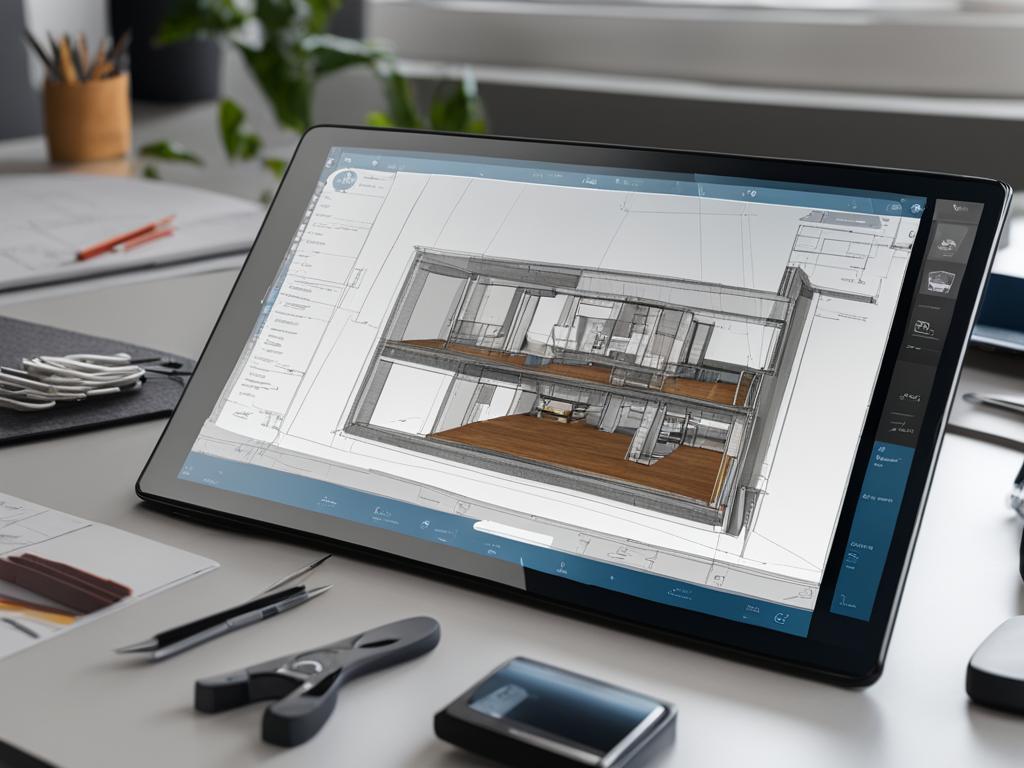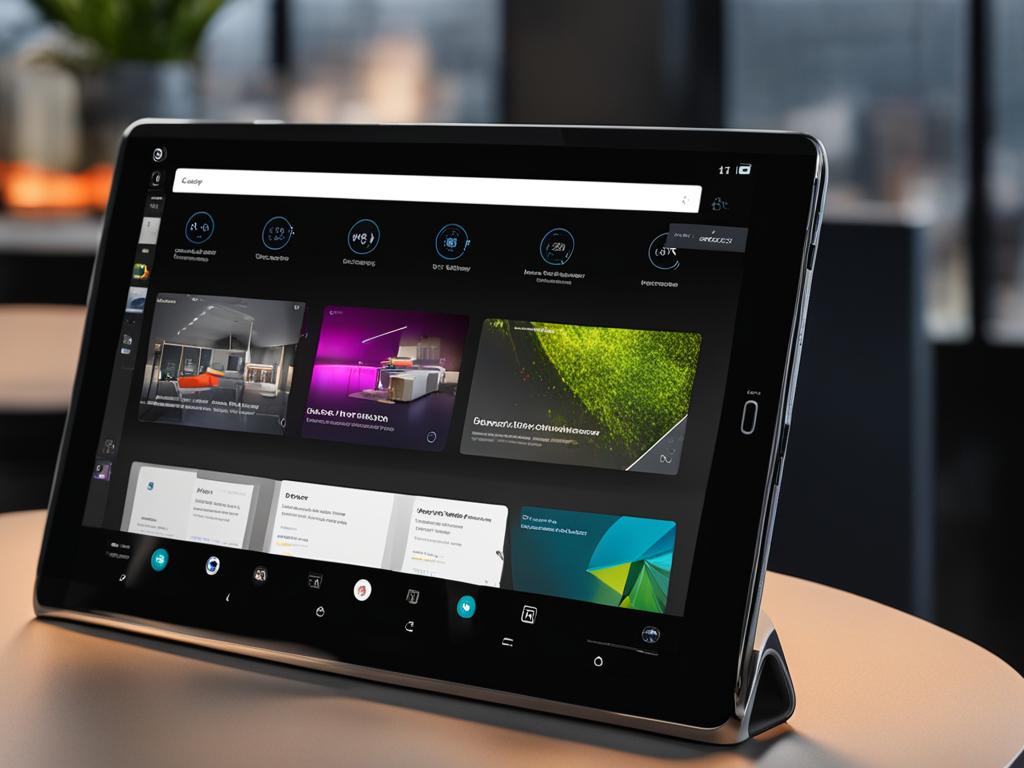If you’re looking for free alternatives to Autodesk for your Android device, you’ve come to the right place.
In this article, we will explore some of the best options available for Android that can help you save money and unleash your creativity.
Whether you’re a professional designer or just starting out, these free Autodesk alternatives offer a range of features and functionalities to enhance your design experience on Android.
With the rising costs of software licenses, finding free alternatives is a smart move. Not only will you save money, but you’ll also have the flexibility to work on your designs anytime, anywhere using your Android device.
Let’s dive into the top free Autodesk alternatives for Android and discover the CAD apps that can take your design skills to the next level.
Whether you’re a fan of AutoCAD WS, Infinite Design, DWG FastView-CAD Viewer, or A360 by Autodesk, there’s an option for everyone.
Let’s explore!
Why Explore Autodesk Alternatives for Android?
There are several reasons why you should consider exploring Autodesk alternatives for Android.
- Save money: Using free Autodesk alternatives allows you to avoid the high costs associated with purchasing software licenses. Instead, you can allocate those funds towards other aspects of your projects.
- Flexibility and convenience: These alternatives provide the flexibility and convenience of working on your designs using your Android device, anytime and anywhere. Whether you’re on the go or in the comfort of your own workspace, you have the freedom to create and edit your designs on a mobile platform.
- Expand your skills: Exploring different CAD apps can help you expand your skills and find the one that best suits your needs and preferences. By experimenting with various alternatives, you can broaden your knowledge and expertise in CAD software.
Whether you’re looking to save money, enjoy flexibility, or enhance your skillset, exploring Autodesk alternatives for Android opens up a world of possibilities for your design projects.
Best Free Autodesk Alternatives For Android
1. AutoCAD WS
If you’re looking for a reliable and feature-packed alternative to Autodesk for your Android device, AutoCAD WS is the perfect choice.
With a high star rating of 4/5 and over 148,000 reviews, it has proven to be a top contender in the field of CAD apps.
AutoCAD WS allows you to access and modify all your CAD files on the go, directly from your mobile device.
Whether you’re opening email attachments, syncing files, or saving them locally for offline access, this app has got you covered.
While the creation of new drawings may require a subscription, the free version still offers a comprehensive set of tools for all your CAD work on Android.
With AutoCAD WS, you can unleash your creativity and work on your designs anytime, anywhere. Take advantage of its intuitive interface and powerful features to enhance your CAD experience on Android.
Key Features
- Access and modify CAD files from your Android device
- Open email attachments, sync files, and save them for offline access
- Comprehensive set of CAD tools for design work on Android
Experience the freedom and convenience of AutoCAD WS as you explore the world of CAD on your Android device.
Its user-friendly interface and powerful capabilities make it the best free Autodesk alternative for Android.
2. Infinite Design
If you’re looking for a powerful Autodesk alternative for your Android device, look no further than Infinite Design. This popular CAD app has garnered a star rating of 4/5 and has been reviewed by over 35,000 users.
With its extensive range of features and user-friendly interface, Infinite Design offers a seamless design experience on the go.
Powerful Features
- Infinite Design provides essential tools such as pan, zoom, and rotate, allowing you to manipulate your designs with ease.
- The app supports unlimited layers, enabling you to work with complex designs and achieve the desired level of detail.
- With its intuitive editing tools, you can effortlessly create and modify shapes, lines, and curves to bring your ideas to life.
- Infinite Design also offers 3D cityscapes and text tools, giving you the freedom to add depth and annotation to your designs.
- Furthermore, the app allows you to import and export files in various formats, including jpeg, png, and svg, ensuring compatibility and seamless collaboration with other software.
Whether you’re a professional designer or an aspiring artist, Infinite Design offers the versatility and functionality you need to unleash your creativity on your Android device.
Experience the power of this Autodesk alternative and take your CAD projects to new heights.
3. DWG FastView-CAD Viewer
If you’re looking for a free and efficient Autodesk alternative for your Android device, look no further than DWG FastView-CAD Viewer.
With a high star rating of 4.1/5 and over 20,000 reviews, this CAD viewer offers a range of features that make it a valuable tool for viewing and editing DWG drawings.
One of the key advantages of DWG FastView-CAD Viewer is its compatibility with different CAD software programs like AutoCAD, ProgeCAD, and BricsCAD.
This means that you can smoothly open DWG models from various sources and work on them directly from your Android device.
Not only does DWG FastView-CAD Viewer allow you to browse and edit your DWG files, but it also provides options for sharing and exporting your designs.
You can easily share your drawings with others and export them to PDF, BMP, JPG, and PNG formats. This level of versatility makes it a valuable tool for CAD professionals, students, and hobbyists alike.
Key features
- Smooth opening and viewing of DWG models from different CAD software programs
- Browsing and editing capabilities for easy modifications to your designs
- Sharing options to collaborate with others and get feedback on your drawings
- Exporting to popular file formats like PDF, BMP, JPG, and PNG
With its user-friendly interface and powerful features, DWG FastView-CAD Viewer provides a free and efficient alternative to Autodesk for Android users.
Whether you’re a professional designer or a CAD enthusiast, this app has everything you need to work on your DWG drawings on the go.
4. A360 by Autodesk
A360 by Autodesk is a versatile Autodesk alternative for Android that offers a range of features and functionalities to enhance your CAD experience on your Android device.
With a star rating of 4/5 and over 3,800 reviews, A360 is highly regarded by users for its performance and reliability.
One of the key features of A360 is its ability to allow you to view rich models and designs directly from the web. Whether you are working on 2D drawings or complex 3D models, A360 provides a seamless and immersive viewing experience.
Furthermore, A360 supports over 50 file formats, making it compatible with a wide range of software programs.
This versatility enables you to easily collaborate with team members and share files without worrying about compatibility issues.
Key features
- A360 offers real-time collaboration, allowing you to work on projects with your team members simultaneously. This feature facilitates efficient communication and reduces the need for back-and-forth emails or file transfers.
- With the latest security software and protocols, A360 prioritizes the protection of your designs and intellectual property. You can share your files with confidence, knowing that they are safeguarded against unauthorized access.
In conclusion, A360 by Autodesk is a powerful and versatile CAD collaboration app for Android. Its rich features, seamless file compatibility, and real-time collaboration capabilities make it an excellent choice for professionals and enthusiasts alike.
Whether you are working on large-scale projects or small design tasks, A360 provides the tools and functionality you need to bring your ideas to life on your Android device.
Conclusion
After exploring the various alternatives, including AutoCAD WS, Infinite Design, DWG FastView-CAD Viewer, and A360 by Autodesk, you can choose the one that aligns with your specific needs and preferences.
Consider factors such as user ratings, reviews, and compatibility with your design workflow. Each alternative offers a unique set of features and functionalities, allowing you to enhance your CAD experience on Android.
Whether you prioritize flexibility, collaboration, or specific editing tools, there is an option that can meet your requirements.