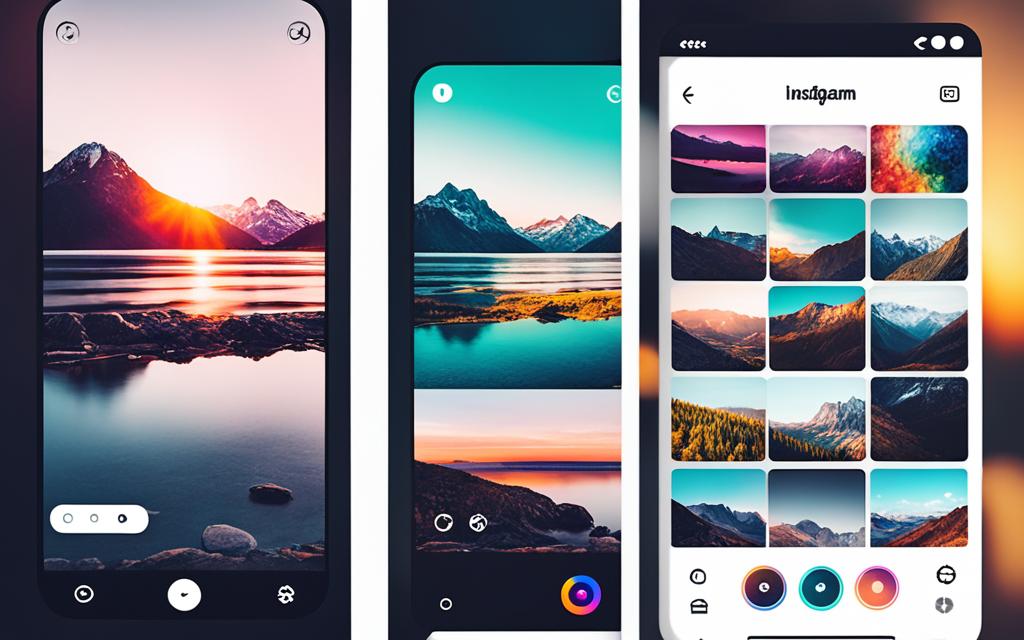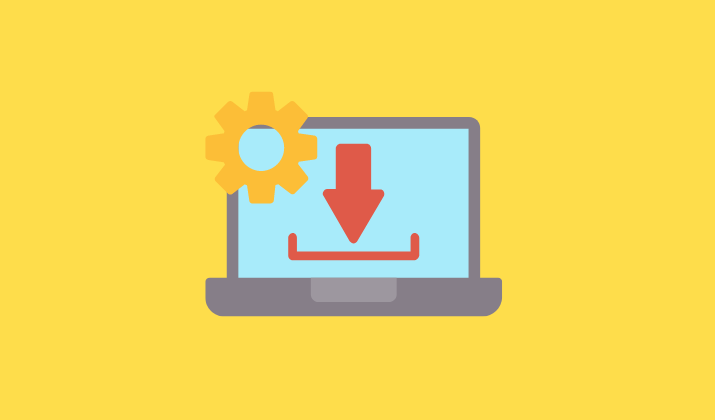VSCO, a widely-used mobile photography app, has become a go-to choice for many users who seek to enhance their images with a unique, artistic touch.
The app offers a range of tools and features that allow you to apply filters, adjust settings, and experiment with creative effects to transform your photographs.
While VSCO is a highly capable photo editing app, some users may seek alternative solutions that offer a more comprehensive set of features and tools.
For instance, professional photographers or advanced hobbyists may require more precise control over their editing process, such as the ability to work with RAW file formats or access advanced adjustment tools.
In such cases, exploring VSCO alternatives can provide them with the tailored set of features they need to achieve their desired photographic outcomes.
Let’s uncover some of the best alternatives to VSCO in the market today.
Priime, Dispo, Snapseed: Photo Editing
Priime
Priime is a powerful photo editor that takes the guesswork out of image enhancement.
Designed specifically for iOS devices, Priime utilizes machine learning algorithms to provide automatic style suggestions, making it easy for users to achieve professional-looking results with just a few taps.
With a range of presets, filters, and advanced editing tools, Priime caters to both casual snapshooters and seasoned photographers alike.
Dispo 2.0
Dispo 2.0 offers a truly distinctive photo editing experience, emulating the process of traditional film photography.
Instead of instantly accessing your captured images, Dispo 2.0 simulates the “developing” process, allowing you to wait and see the final results of your photographs.
This unique approach encourages a more thoughtful and deliberate approach to mobile photography, making Dispo 2.0 a standout VSCO alternative for those seeking a nostalgic, camera-first experience.
Snapseed
For users seeking a more advanced and feature-rich photo editing solution, Snapseed stands out as a top-tier VSCO alternative.
Developed by Google, Snapseed provides a comprehensive suite of tools that allow for precise, professional-grade adjustments and enhancements.
From granular control over exposure and color to specialized tools for healing and object removal, Snapseed offers a level of depth and precision that can help you take your mobile photography to new heights.
Also Read: Best Kinemaster Alternatives
Flickr & Photolemur: Cloud Storage & AI-Powered Editing
Flickr
Flickr has long been a go-to destination for photographers and creatives seeking cloud-based storage solutions.
With its vast library of photos and videos, Flickr allows you to securely store and share your visual content with the world.
Whether you’re a professional photographer or a passionate hobbyist, Flickr’s extensive hosting capabilities make it an invaluable tool in your photography arsenal.
Photolemur
While Flickr excels in cloud photo storage, Photolemur takes a different approach by leveraging advanced AI algorithms to automatically enhance your images.
This powerful app analyzes your photos and applies intelligent adjustments to improve elements like exposure, color balance, and detail.
By harnessing the power of AI, Photolemur offers a unique solution for users seeking effortless photo editing capabilities without the need for complex manual adjustments.
Explore: Best Apps Like ElfYourself
PhotoEditor SDK & TouchRemove: Professional Tools
PhotoEditor SDK
PhotoEditor SDK is a versatile tool that allows developers to easily incorporate a fully customizable photo editor into their applications.
This SDK provides a comprehensive set of tools and features, enabling users to perform a wide range of photo editing tasks, from basic adjustments to advanced manipulations.
By integrating PhotoEditor SDK, developers can enhance their apps with a professional-level photo editing experience, catering to the needs of both amateur and experienced photographers.
TouchRemove
For Android users seeking a powerful object removal tool, TouchRemove is a standout solution.
Leveraging advanced content-aware fill technology, TouchRemove enables users to remove unwanted elements from their photos seamlessly.
Whether it’s removing distracting objects, people, or other unwanted items, TouchRemove’s sophisticated algorithms ensure a natural and realistic outcome, making it an invaluable tool for mobile photo editing enthusiasts.
Also Read: Best Aseprite Alternatives
DxO ONE & Moment: Camera Accessories & Apps
DxO ONE
The DxO ONE is a groundbreaking accessory that allows you to take DSLR-quality photos with your iPhone.
This compact, high-performance camera can be easily connected to your iPhone, providing you with advanced features and controls typically found in professional-grade equipment.
With the DxO ONE, you can capture stunning images with superior image quality, depth of field, and low-light performance, elevating your iPhone photography to new heights.
Moment 2.0
The Moment 2.0 app is designed to help you get the most out of your iPhone’s built-in camera.
This powerful app offers a range of advanced features and tools, including manual camera controls, support for RAW format, and a diverse collection of lenses and filters.
With Moment 2.0, you can take your iPhone photography to the next level, capturing images that rival the quality of dedicated cameras.
Whether you’re a seasoned photographer or just starting out, the Moment 2.0 app is an excellent companion for enhancing your mobile photography experience.
Also Read: Best Displate Alternatives
Creaceed: Emerging Player
Creaceed
Creaceed is a company that develops a range of apps for both iOS and Mac devices, catering to the diverse needs of photographers and creative professionals.
Their flagship app, Photomator, is a powerful photo editing tool that offers a wide array of advanced features, including support for RAW file formats, layer-based editing, and a comprehensive suite of adjustment tools.
Additionally, Creaceed’s Prizmo app is a cutting-edge scanning solution that utilizes advanced algorithms to capture high-quality digital versions of physical documents, books, and other printed materials.
Instagram is the first thing that comes to mind when talking about photos, videos and picture.
With its user-friendly interface and extensive Instagram filters, the app makes it easy for users to enhance their images and create visually appealing content.
The intuitive design of Instagram’s photo editing tools allows users to quickly access and apply a variety of Instagram filters to their images.
From classic black and white to vibrant, color-rich options, the app’s extensive filter collection enables users to experiment and find the perfect look for their photographs.
In addition to its basic editing capabilities, Instagram also provides the Instagram creative tools through its Stories feature.
This ephemeral content format allows users to share dynamic, visually-engaging content with their followers, further expanding the app’s photo editing capabilities beyond traditional static posts.
Halide
For photographers who prefer a more thoughtful and intentional approach, Halide is a revolutionary photo editing app that offers a range of high-end tools for manual camera controls.
With Halide, you can delve deep into the technical aspects of photography, fully addressing settings like RAW file format, auto/manual settings, and manual focus before capturing your shots.
Halide’s comprehensive suite of manual camera controls empowers you to take complete control over the photography process.
Whether you’re adjusting exposure, tweaking white balance, or fine-tuning focus, this app provides the advanced tools you need to achieve your creative vision.
By embracing a more deliberate approach, Halide users can unlock the true potential of their smartphone cameras and capture stunning, professional-grade images.
In addition to its powerful photographic capabilities, Halide also boasts a beautifully designed user interface that is specifically optimized for the latest iPhones.
The app’s clean and intuitive layout makes it easy to navigate and access the various tools and features, ensuring a seamless and enjoyable editing experience.
Halide’s attention to detail and user-centric design sets it apart as a true standout in the world of mobile photography apps.
Conclusion
Whether you’re seeking advanced manual camera controls, AI-powered photo enhancements, or the ability to seamlessly integrate a customizable photo editor into your own app, these apps provide a wealth of options.
Not only do they help elevate your mobile photography skills but you can achieve the desired artistic vision for your images.
As the world of mobile photography continues to evolve, it’s essential to stay informed about the latest and greatest tools available.
Embrace any of these apps like VSCO and get ready to take your mobile photography to new heights.