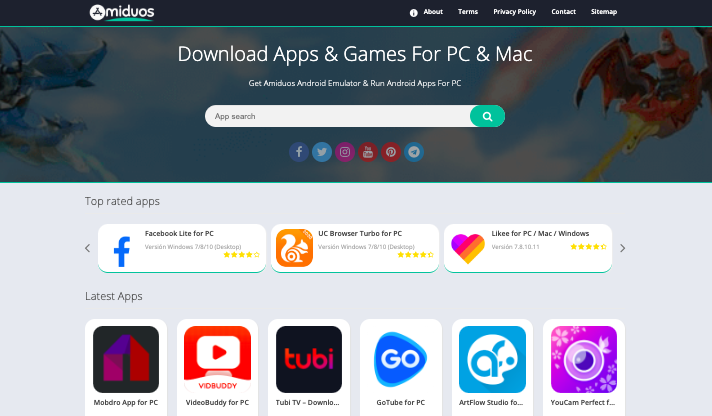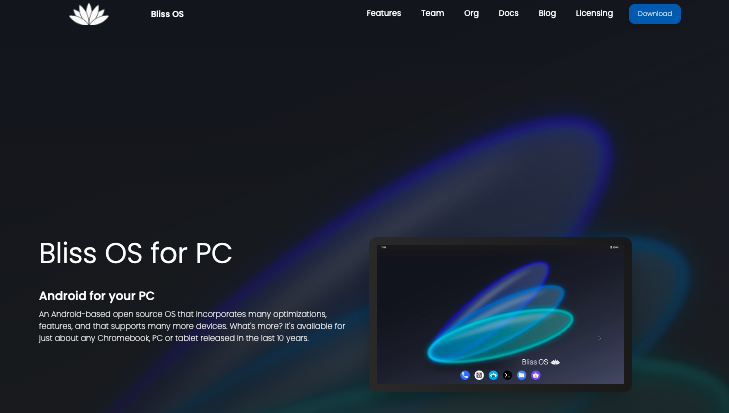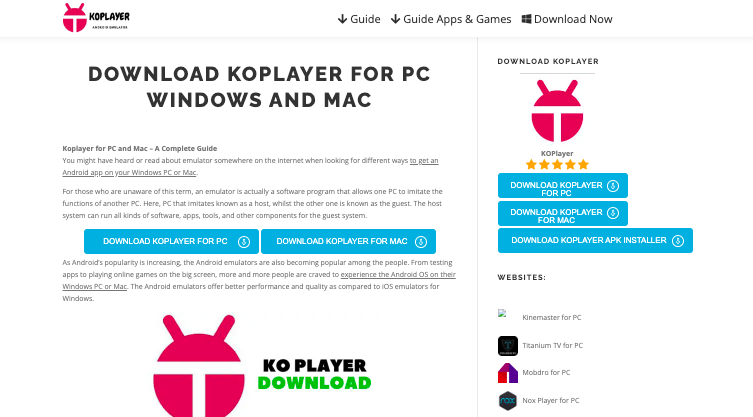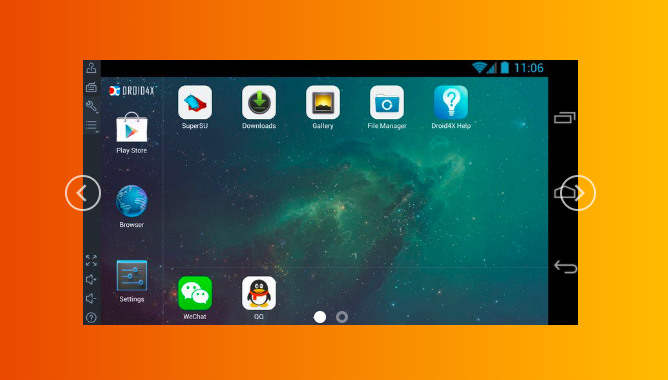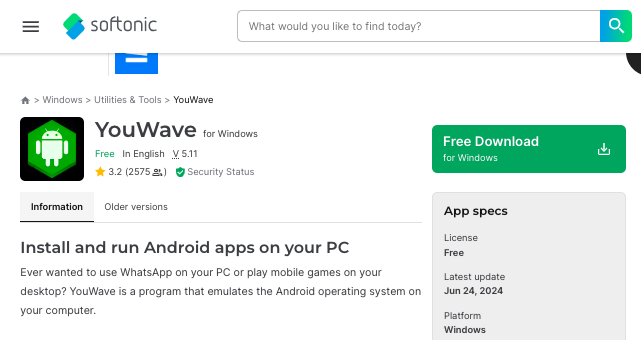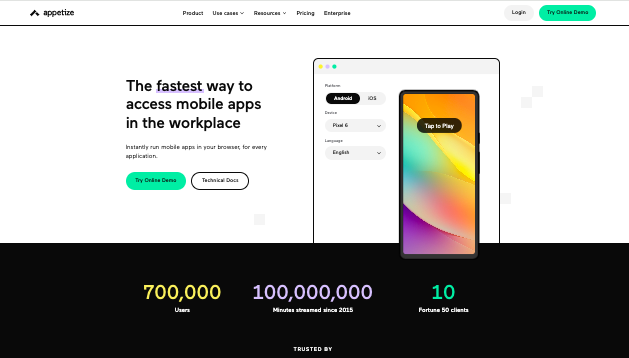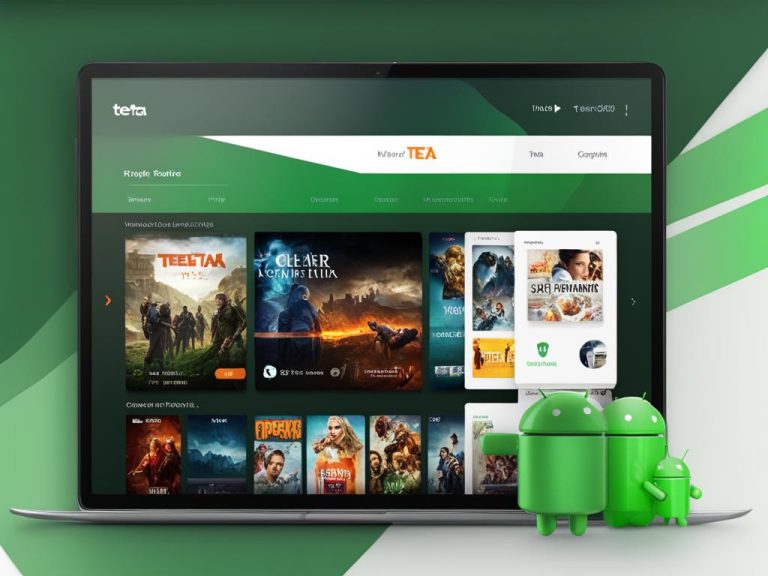Android emulators serve as the bridge between mobile apps and your desktop, allowing you to run those beloved applications with ease.
BlueStacks is a popular Android emulator developed by now.gg, Inc., which allows users to run Android applications on their Windows or macOS devices.
Launched in October 2011, it has become the leading app player for gaming, boasting over 100 million registered users and over 1 billion app downloads.
Despite its popularity, it has certain downsides which often drive some users to look for alternative tools.
In this article, we will explore some of the best alternatives to BlueStacks so if you’re looking for one too, read it till the end.
Why Seek Alternative Tools?

Users often experience lag and slow performance while using BlueStacks, especially on lower-end PCs.
This can manifest as delays in loading games, slow response times, and overall sluggishness, which can significantly detract from the gaming experience.
BlueStacks is also known to be a resource hog, consuming a significant amount of CPU and RAM. This can lead to performance issues not just within the emulator but also for other applications running on the host computer.
Some users may also need to frequently adjust settings, such as allocating more RAM or changing graphics options, to achieve optimal performance.
This can be cumbersome and may require a level of technical knowledge that not all users possess.
Best BlueStacks Alternatives
Let’s find out what other tools can you use in place of BlueStacks.
1. MEmu Play
MEmu Play stands out as one of the best Android emulators available today, particularly suited for gamers. It is arguably the most popular alternative for BlueStacks.
Its rich features enhance both performance and user experience, making it a popular choice for those looking to play mobile games on a larger screen.
Whether you’re seeking keyboard mapping or virtualization support, MEmu Play has a lot to offer.
MEmu Play is designed with versatility in mind, catering to various user needs.
One of its most notable features is the ability to run multiple instances simultaneously, allowing you to play different games or use multiple apps at once.
Compatibility with both Intel and AMD CPUs ensures that it runs smoothly on a wide range of systems.
Additionally, MEmu Play offers an array of keyboard mapping options, which can significantly enhance the gaming experience by allowing players to customize controls according to their preferences.
Getting started with MEmu Play is straightforward too.
To install MEmu, first, download the installer from the official website. After downloading, run the installer and follow the on-screen prompts to complete the installation.
Once installed, launch MEmu Play and complete the initial setup by signing into your Google account.
You can then navigate to the Google Play Store to download your favorite apps and games. The simple setup process makes MEmu Play accessible, ensuring you can dive into gaming without any complications.
2. AMIDuOS
AmiduOS is another strong alternative to BlueStacks, particularly for users seeking a reliable and versatile Android emulator.
It is noted for its superior performance, compatibility with various applications, and a user-friendly interface.
AmiduOS provides a smoother and lag-free experience, capable of handling resource-intensive applications without issues.
It uniquely supports both ARM and x86-based applications, allowing users to run almost any Android app, unlike BlueStacks, which primarily supports ARM-based apps.
The emulator includes support for multi-touch gestures, making it suitable for applications that require touch input.
AmiduOS utilizes hardware acceleration and OpenGL, ensuring high-quality graphics performance for games and applications.
It supports hardware peripherals such as cameras and microphones, enhancing the functionality for various apps.
Users can easily share files between their Windows PC and the AmiduOS environment, facilitating a seamless workflow.
The interface is simple and intuitive, making it easy for users to navigate and customize their experience.
AmiduOS is available for a one-time purchase, providing a lifetime license without hidden costs or ads, which contrasts with BlueStacks’ ad-supported free version.
It stands out as a versatile option for both gaming and productivity, making it a compelling choice for users looking for an alternative to BlueStacks.
3. Genymotion
Genymotion is a developer-friendly emulator designed specifically for creating and testing Android applications.
It is known for its extensive capabilities, which include support for over 3000 virtual Android device configurations.
Developers appreciate the emulator’s ability to cater to various Android versions and devices, making it a strong choice for comprehensive app testing.
One significant advantage of Genymotion lies in its use of virtualization instead of traditional emulation. The approach ensures better performance, allowing developers to run multiple instances quickly and efficiently.
Furthermore, Genymotion seamlessly integrates with Android Studio and other IDEs, enhancing your development workflow.
The emulator offers both cloud-based and desktop versions, granting you the flexibility to choose based on your infrastructure and requirements.
This is particularly useful for remote app testing, which allows teams to simulate a range of devices from any location.
While Genymotion is noted for its ease of use, potential users should be aware of its system resource demands. The free version offers limited features, encouraging a shift toward paid plans that unlock its full functionality.
Despite the investment required, many developers find the speed, reliability, and extensive feature set of Genymotion to be well worth the cost.
4. Nox Player
Nox Player stands out as a remarkable substitute for BlueStacks.
The gaming emulator offers a plethora of features designed to enhance your gaming experience. Performance Analysis of Nox Player
The performance of Nox Player stands out, catering to both casual and hardcore gamers alike. Users frequently note its smooth responsiveness during gameplay and app usage.
Compared to other emulators, Nox Player requires only 1.5 GB of RAM and a dual-core processor, making it an accessible choice for various systems.
With the ability to run high FPS games efficiently, you can enjoy fluid gameplay without experiencing lag.
This reflects its capability to handle multiple active instances, enabling you to play up to four different games simultaneously, thereby maximizing your gaming enjoyment.
Nox Player boasts several gaming emulator features that set it apart from competitors.
It includes gamepad support, allowing you to connect your favorite controllers for a more immersive experience.
The emulator also offers built-in screen recording functionality, letting you capture your gameplay moments effortlessly.
Furthermore, Nox Player provides a user-friendly interface that simplifies navigation. Its support for various Android versions ensures compatibility with a wide range of applications and games.
These characteristics contribute significantly to the overall Nox Player performance, solidifying its status as a top choice for gaming enthusiasts.
5. LDPlayer
LDPlayer stands out due to its optimization for popular Android games.
The emulator, released in 2018, offers a range of features aimed at enhancing your gaming experience. With a lightweight design, it prioritizes performance while supporting various system configurations, making it accessible for many users.
LDPlayer supports both Intel and AMD processors, and runs on Android 9 Pie, which improves compatibility with a wide range of applications.
Important aspects such as high-definition graphics support, gamepad compatibility, and a dedicated app store create an inviting platform for gamers.
Regular updates further enhance LDPlayer specifications, ensuring that it keeps pace with evolving gaming requirements.
The emulator is known for its high performance and offers features like customizable controls and a macro recorder, making it a practical choice for both casual and serious gamers.
Given these specifications, LDPlayer has emerged as a frontrunner among gaming performance emulators, appealing to those seeking a reliable alternative to BlueStacks.
6. GameLoop
GameLoop has established itself as a premier choice for mobile gamers, particularly due to its specialized focus on gaming optimizations.
As a dedicated Android emulator, it allows users to enjoy popular titles on a larger screen with exceptional performance.
One of its standout features is its capability to run various supported games, ensuring a seamless mobile gaming experience that rivals traditional console play.
The emulator supports a wide array of games, including household names like Call of Duty and PUBG Mobile.
Each game benefits from GameLoop’s tailored optimizations, which enhance graphics and controller responsiveness.
The robust support for these titles positions GameLoop as a go-to platform for mobile gamers eager to maximize their gaming potential.
GameLoop offers an intuitive user interface that simplifies navigation and game selection. Users can quickly access their favorite titles and enjoy fluid gameplay with minimal lag.
The layout is designed with gamers in mind, providing easy access to settings and controls. The attention to usability contributes significantly to an engaging mobile gaming experience, allowing you to focus on the game rather than technical adjustments.
7. AndY
Next up is AndY.
The AndY emulator stands out as a solid choice for individuals looking to emulate Android functionality within a robust platform.
Its unique offerings include the capability to root the virtual device, which significantly broadens the range of applications you can install.
The flexibility makes the AndY emulator particularly appealing for users wanting to delve deeper into the Android ecosystem.
The features of AndY enhance its usefulness across various platforms, supporting operation on both Windows and Mac systems.
Whether you’re playing games or using apps, the emulator ensures a smooth experience. Furthermore, compatibility with Xbox and PlayStation controllers adds another layer of immersion for gaming.
For anyone who values performance in an emulator, exploring the AndY emulator could prove worthwhile.
8. Bliss
Bliss OS is a viable alternative to BlueStacks, especially for users who want a more integrated Android experience on their PC.
Unlike traditional emulators, Bliss OS operates as a standalone operating system, allowing users to run Android applications natively.
Bliss OS is free and open-source, providing transparency and community support for users. Users can choose between Desktop and Tablet UI, allowing for customization based on personal preferences or specific tasks.
The feature enables users to stream protected content from platforms like Netflix and Amazon Prime, making it suitable for media consumption.
Bliss OS supports a wide range of devices, including PCs, tablets, and Chromebooks, and is optimized for both ARM and x86 architectures.
The OS offers various themes and customization options, including support for the Substratum Theme Engine, allowing users to personalize their experience.
Bliss also includes options to optimize battery life, reducing power consumption during use.
The OS is regularly updated, ensuring users have access to the latest features and security improvements. It provides support for keymapping and gamepads, enhancing the gaming experience for users.
Designed for ease of use, Bliss OS offers efficient performance and a straightforward installation process, though initial setup can be complex.
9. KoPlayer
KoPlayer is a decent alternative to BlueStacks, especially if you’re looking for a free alternative.
The tool provides a simple interface and smooth performance for running Android apps on your PC. It is primarily focused on gaming, with features like keymapping to use your keyboard as a controller and the ability to record gameplay.
KoPlayer supports peripherals like keyboard, gamepad, mouse, microphone, and camera for an enhanced gaming experience on the desktop.
KoPlayer can be a good choice if you’re having trouble running BlueStacks or prefer a different emulator.
Here are the key features of KoPlayer:
- Simple installation process and clean user interface.
- Supports keyboard, gamepad, mouse, microphone and camera for gaming on PC.
- Allows recording gameplay and uploading it.
- Provides a free and lightweight Android emulation experience.
KoPlayer is a reasonable free choice. You can go for it if other options don’t work for you for some or the other reason.
10. Droid4X
Droid4X is another tool to consider in place of BlueStacks, particularly for users seeking a free and straightforward Android emulator.
While it may not have all the advanced features of BlueStacks, it offers a solid performance for running Android apps and games on a PC.
Droid4X allows users to install Android apps and games directly from the emulator, simplifying the installation process.
Users can record their gameplay or any activity within the emulator, which is useful for sharing or creating content.
It supports keyboard and gamepad configurations, enabling users to map keys and create touch gestures for a better gaming experience.
Users can run multiple instances of the emulator, allowing for multitasking and playing different games simultaneously. It comes pre-installed with the Google Play Store, making it easy to browse and download applications.
You can also choose different orientations and screen resolutions, which is beneficial for developers testing their apps on various screen sizes.
In addition, Users can connect their smartphone to the PC and use it as a joystick, enhancing the gaming experience.
Droid4X works well on touchscreen computers, providing a familiar Android experience. It is designed to run smoothly on basic systems, making it accessible for users with lower-end hardware.
Droid4X is free to download and use, making it an attractive option for those looking for a budget-friendly Android emulator.
However, it is important to note that development on Droid4X has ceased, which may affect its compatibility and performance over time.
11. YouWave
YouWave is a decent tool for running Android applications on Windows PCs.
It offers a range of features that cater to users looking for a different experience from BlueStacks. Here’s a summary of its features:
- Compatibility: YouWave supports a wide range of Windows operating systems, including Windows XP, Vista, 7, 8, and 10, and works on both 32-bit and 64-bit architectures.
- User Interface: It provides a full Android interface, allowing users to experience Android apps as if they were on a mobile device.
- SD Card Functionality: Users can utilize SD card support, which enhances storage options and allows for game saving.
- Multiplayer Online Gaming: YouWave supports multiplayer online games, making it suitable for gamers who want to play with friends.
- Dynamic Features: The emulator includes dynamic rotating capabilities and phone-like instant response, along with volume control buttons.
- Third-Party App Support: While it does not come with the Google Play Store, users can add third-party apps, expanding the range of available applications.
- Free and Premium Versions: YouWave is available in both a free version with basic features and a premium version that unlocks advanced features.
Even though YouWave lacks some features found in other emulators, like built-in access to the Google Play Store, it is still a reasonable choice to go with.
12. Appetize.io
Appetize.io is a cloud-based mobile app emulator that allows users to run iOS and Android applications directly in their web browser.
The tool is web-based and does not require any installation. Users can run apps directly from their browser, facilitating easy access across various devices.
Users can create and share live demos of their applications, which is beneficial for stakeholder presentations and testing.
Appetize.io allows testing on multiple virtual devices simultaneously, which is useful for cross-device compatibility checks.
The platform is compatible with continuous integration and continuous deployment tools, enabling automated testing and deployment processes.
Users can upload apps of any size without restrictions, which is advantageous for larger applications.
The free tier includes 100 minutes of usage per month, making it accessible for small-scale testing needs.
Appetize is a good alternative to BlueStacks for users needing a web-based solution for app testing and demos, whereas BlueStacks is better suited for gamers looking for a robust Android emulation experience.
Conclusion
Whether you’re a gamer looking to enhance your experience with titles like Call of Duty through GameLoop, or a developer seeking out Genymotion for its robust integration with development tools, there is a suitable alternative to BlueStacks for everyone.
As you consider your path forward, remember the importance of selecting an emulator that aligns with your specific needs—whether it be gaming, app testing, or general usage.
This empowers you to enhance your Android experience on PC effectively, guaranteeing that you find the right tool to maximize productivity or enjoyment.