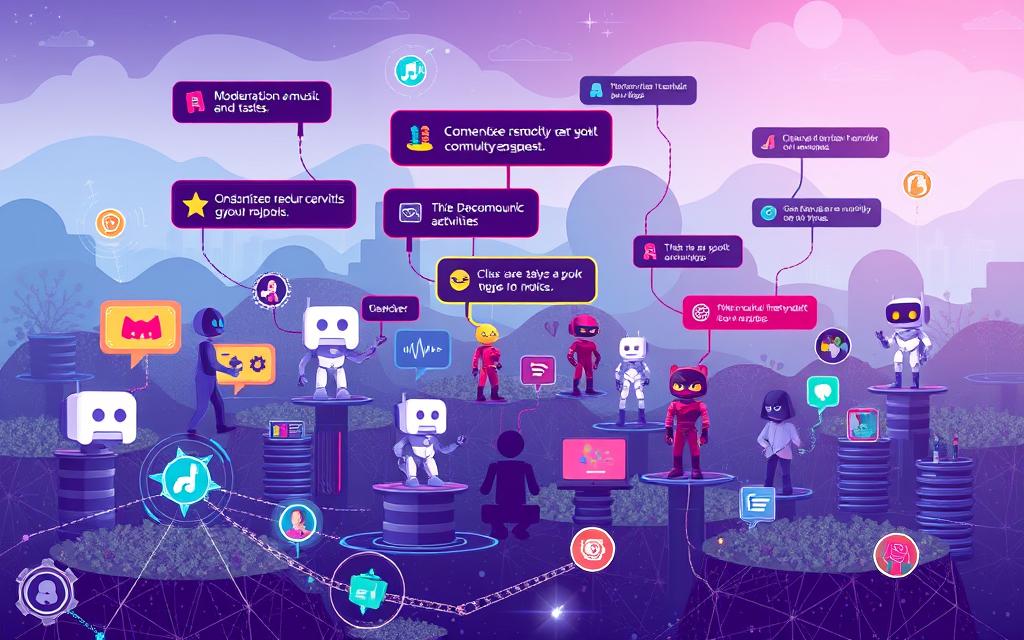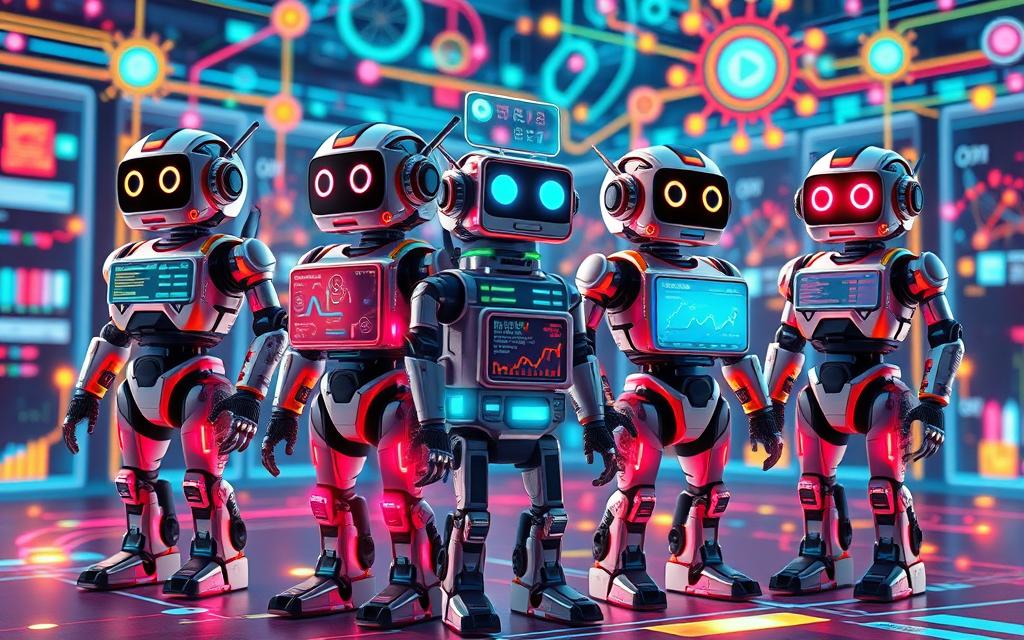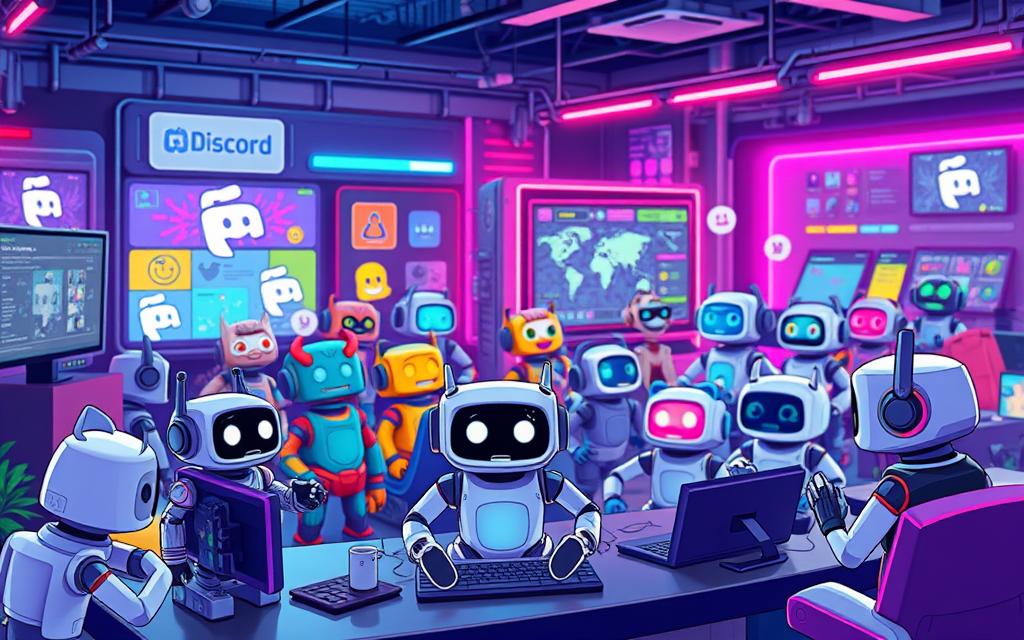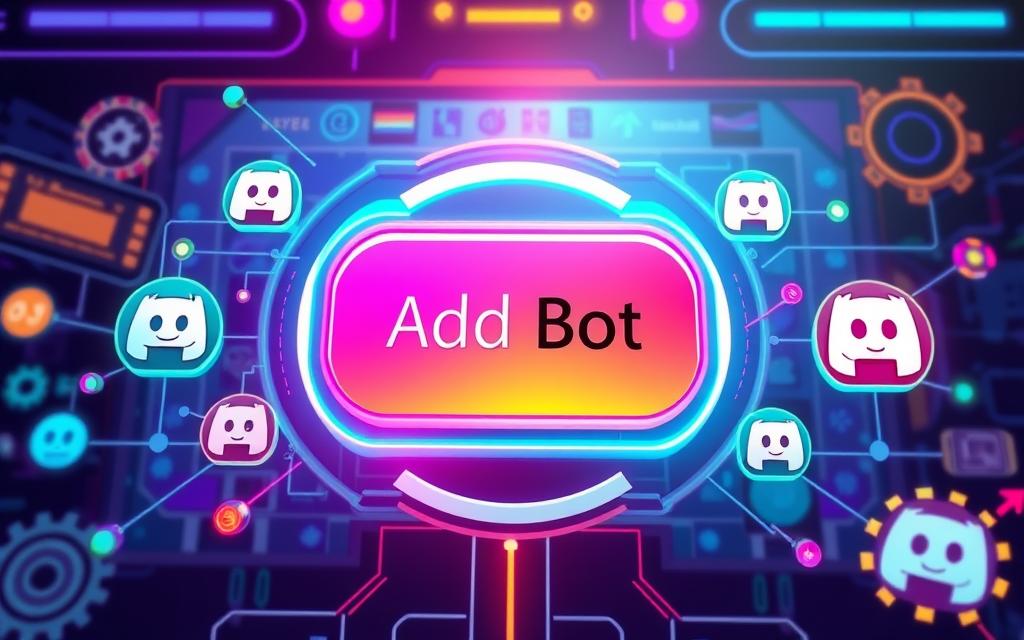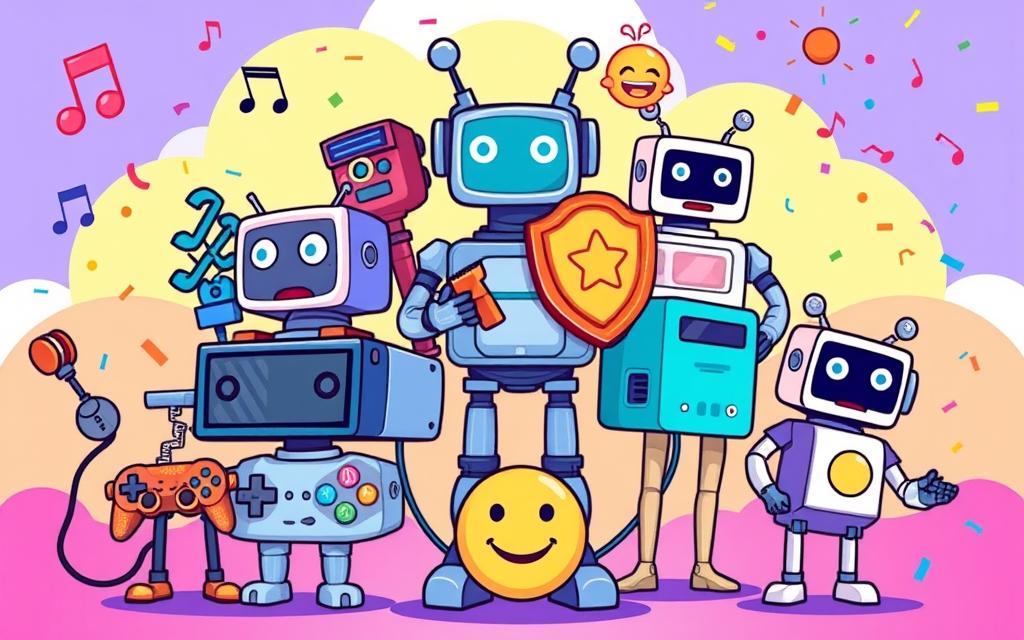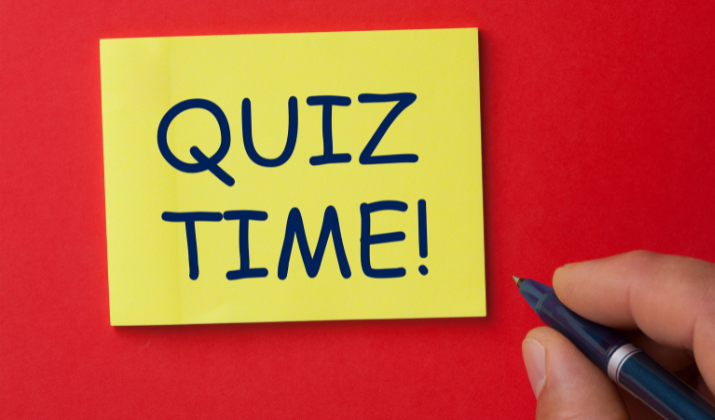Discord bots are AI-driven programs that operate on Discord servers, allowing you to automate various tasks typically requiring manual effort.
These bots can manage numerous server functions, including welcoming new members, moderating chats, and providing interactive experiences for users, significantly enhancing overall engagement.
The range of Discord Bot Functions is extensive. Bots are capable of interacting with users through text, voice, or video, catering to diverse needs within gaming and online communities.
For instance, popular bots like MEE6 offer features such as automating chat scans for rule violations and integrating with YouTube and Twitch.
Other bots like Dank Memer focus on entertainment, allowing users to create and share memes, along with an engaging currency system.
By utilizing Discord bots, you can streamline server management while adding value to user experiences. This functionality is particularly beneficial in gaming communities, where automation allows for a smoother engagement process.
In this post, we will explore some of the best Discord bots. They are easily among the most popular bots of all in the gaming community.
But first, here’s why you should use them.
Why You Should be Using Discord Bots?
The ever-growing platform of Discord serves millions of users, making it the biggest social media app of all time.
Integrating Discord bots provides numerous benefits that significantly enhance your server experience.
One major advantage lies in Discord automation, where bots tackle repetitive tasks, enabling you to focus on community engagement and user interaction.
With approximately 5,700 accessible bots directly from the Discord App Directory, there exists a vast array of options to choose from.
These bots can assist with moderation tasks, ensuring consistent enforcement of server rules while maintaining a clean environment.
For instance, popular moderation bots like Dyno Bot and YAGPDB offer advanced features that can simplify server management.
Your server can become more inviting through the entertainment capabilities offered by various bots. Fun bots such as Dank Memer or Tatsu engage members with games, memes, and even leveling systems, effectively enhancing user engagement.
The ability to organize polls, events, and giveaways further fosters community interaction, promoting a strong sense of belonging among your members.
Choosing the right bots stems from understanding your specific needs—consider factors such as functionality, reliability, and support.
Whether you opt for multipurpose bots that cover numerous functionalities or specialized bots tailored for precise tasks, the benefits of Discord bots can truly transform your server into a vibrant and well-maintained community.
Best Discord Bots
Here is a list of 100 popular Discord bots, categorized by their primary functions:
Moderation Bots
- MEE6 – Custom commands, moderation, and leveling system.
- Dyno – Moderation, custom commands, and logging.
- GAwesome Bot – Moderation, polls, and fun features.
- YAGPDB – Yet Another General Purpose Discord Bot for moderation and utility.
- Tatsumaki – Moderation, welcome messages, and notifications.
- Carl-bot – Role management and moderation features.
- ProBot – Moderation, welcome messages, and music playback.
- Double Counter – Counter for member join/leave events.
- Sentry Alpha – Moderation and utility commands.
- Legion – Multi-purpose moderation and logging bot.
Music Bots
- Rythm – Music playback from various sources.
- Groovy – Music bot for streaming from YouTube and Spotify.
- Notey – High-quality music playback.
- Dane – Music and fun bot.
- Ear Tensifier – Music bot with audio filters.
- FredBoat – Music playback from multiple sources.
- Octave – Music bot with a variety of features.
- Jockie Music – Music bot for streaming and playlists.
- Vexera – Music bot with a simple interface.
- MEE6 Music – Music features integrated with MEE6.
Fun and Game Bots
- Dank Memer – Meme generation and fun commands.
- Mudae – Anime character collection and games.
- Karuta – Card collecting game focused on anime characters.
- Pokétwo – Pokémon catching and battling game.
- OwO – Animal-themed economy and fun bot.
- IdleRPG – Text-based RPG experience.
- TriviaBot – Trivia quizzes across various topics.
- Counting – Simple counting game among members.
- Karma – Fun bot for tracking karma points.
- RPG Bot – Role-playing game features and mechanics.
Utility Bots
- Discord Translator – Translates messages in real-time.
- Poll Bot – Create polls easily.
- Reminder Bot – Set reminders for events.
- Weather Bot – Provides weather updates.
- GameStats – Displays game stats for various games.
- ServerStats – Displays server statistics.
- Invite Tracker – Tracks invites and new members.
- Suggester – Manages server suggestions.
- FreeStuff – Alerts about free games and offers.
- Role Manager – Manages roles and permissions.
Community Engagement Bots
- Arcane – Leveling and moderation bot.
- Karma – Track and reward member activity.
- PokeMeow – Pokémon-themed engagement bot.
- Twitch Bot – Notifies when streamers go live.
- YouTube Bot – Notifies about new video uploads.
- GamerLink – Connects gamers for multiplayer sessions.
- Birthday Bot – Celebrates member birthdays.
- Giveaway Bot – Manages giveaways easily.
- Event Bot – Organizes and tracks server events.
- Welcome Bot – Customizable welcome messages for new members.
Customization Bots
- Zira – Role assignment through reactions.
- Reaction Roles – Allows members to self-assign roles.
- Custom Commands – Create personalized commands for your server.
- Embed Bot – Create embedded messages easily.
- Nadeko – Multi-purpose bot with customizable features.
- Typical Bot – Offers a variety of customizable commands.
- Aoi – Custom commands and moderation.
- Simplicity – Simple commands for server management.
- RemindMe – Custom reminders for server events.
- Server Tools – Tools for server management and customization.
Anime and Gaming Bots
- AniList – Tracks anime and manga.
- Neko Bot – Fun commands themed around cats and anime.
- Kitsu – Anime tracking and community engagement.
- Waifu Bot – Anime character interactions.
- Genshin Impact Bot – Genshin Impact game features.
- Fate/Grand Order Bot – Features for Fate/Grand Order players.
- Danganronpa Bot – Roleplay as characters from the series.
- Among Us Bot – Features for Among Us game sessions.
- Minecraft Bot – Integrates Minecraft server stats.
- Roblox Bot – Roblox game features and commands.
Miscellaneous Bots
- TriviaBot – Engaging trivia games.
- Economy Bot – In-server economy management.
- Meme Bot – Generates and shares memes.
- Image Manipulation Bot – Edits and manipulates images.
- Quote Bot – Shares quotes from various sources.
- Weather Bot – Provides weather updates.
- Currency Converter Bot – Converts currencies in real-time.
- News Bot – Provides updates on current events.
- Health Bot – Offers health tips and advice.
- Fitness Bot – Tracks fitness activities and goals.
Popular Bots from Directories
- Dank Memer – Meme generation and fun commands.
- Mudae – Anime character collection and games.
- Karuta – Card collecting game focused on anime characters.
- Pokétwo – Pokémon catching and battling game.
- OwO – Animal-themed economy and fun bot.
- IdleRPG – Text-based RPG experience.
- TriviaBot – Trivia quizzes across various topics.
- Counting – Simple counting game among members.
- Karma – Fun bot for tracking karma points.
- RPG Bot – Role-playing game features and mechanics.
Emerging and Niche Bots
- MoonlightBot – Customizable moderation and utility.
- Saber Bot – Multi-purpose bot with various commands.
- The Beastiary – Collect and trade animal cards.
- PixxieBot – Fun games and interactive commands.
- Truth or Dare Bot – Engaging party game bot.
- Hunger Games Bot – Interactive Hunger Games simulation.
- Guess the Number Bot – Fun guessing game.
- Dice Bot – Roll dice for games or random number generation.
- Hangman Bot – Play Hangman with server members.
- Uno Bot – Play Uno with friends on Discord.
This list includes a variety of bots that serve different purposes, from moderation and music to games and community engagement.
Each bot enhances the Discord experience in unique ways, catering to diverse server needs
How to Add Bots to Your Server?
Adding Discord Bots to your server is a straightforward yet rewarding experience.
- To begin, ensure you have the “Manage Server” permissions, which are necessary to set up Discord Bots.
- Navigate to your server settings and enable this permission if it is not already active.
- After this, you can explore websites like Top.gg, Carbonitex, or GitHub to find the desired bot that meets your server’s needs.
- Once you find a bot, click on it to review its features and permissions required for access.
- Confirm the permissions to authorize the bot’s addition to your server. This step is crucial for ensuring that the bot can perform its intended tasks, such as enhancing server security or providing entertainment for members.
- After the successful addition, you can welcome the bot by interacting with it using specific commands established by its developers.
Discord Bots not only brings new functionalities and fun activities but also can rejuvenate a dormant server.
With around 140 million monthly active Discord users, your server can significantly benefit from these community-driven tools, making it a more vibrant place for everyone.
How to Customize Discord Bots?
Customizing Discord bots allows you to enhance their functionality to better suit your server’s specific needs and theme.
With options for Discord Bot Configuration, you can adjust various parameters such as command prefixes, moderation settings, and permissions. The level of personalization ensures a unique experience for your members.
To get started, access the Discord Developer Portal where you can create and manage your bots.
Select programming languages like JavaScript or Python based on your familiarity and utilize libraries such as Discord.js or BotKit for ease of development.
Regular updates to the API since its release in 2018 mean that developers have access to advanced features, making Customizing Discord Bots more effective than ever.
Consider how bots like Dyno, MEE6, and Tatsumaki provide settings that allow for personalized moderation and engagement strategies.
Adjusting features like welcome messages and moderation tools can align your bot with your community’s culture.
Fine-tuning these aspects through Discord Bot Configuration allows you to create a vibrant and interactive space, ultimately fostering a more engaging user experience.
Conclusion
Using the right Discord bots can transform your server into a thriving community space.
As you explore the best bots for Discord servers, remember that the effectiveness of these tools largely depends on their functionality, user-friendliness, and security features.
Engaging with bots like MEE6 or Dyno can elevate your server’s management while entertaining your members with options like Dank Memer and Mudae.
The substantial improvement in user experience through these integrations is worth considering as you customize your server’s features.