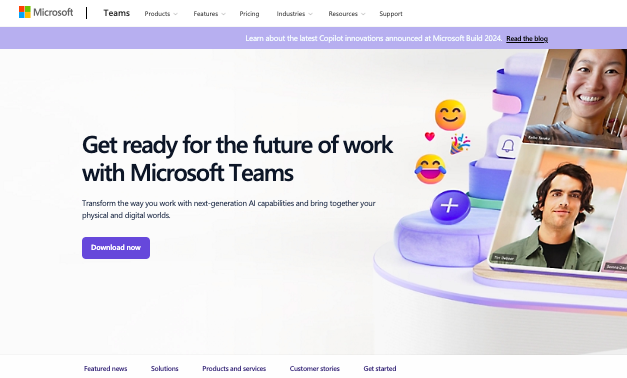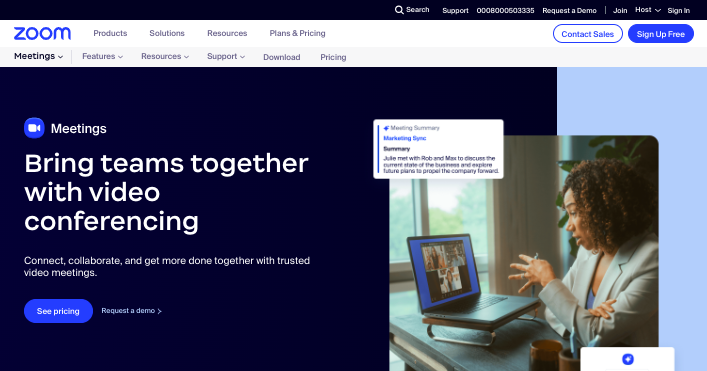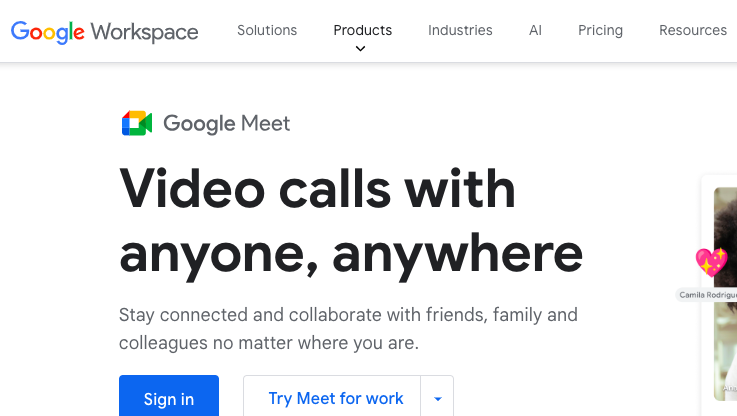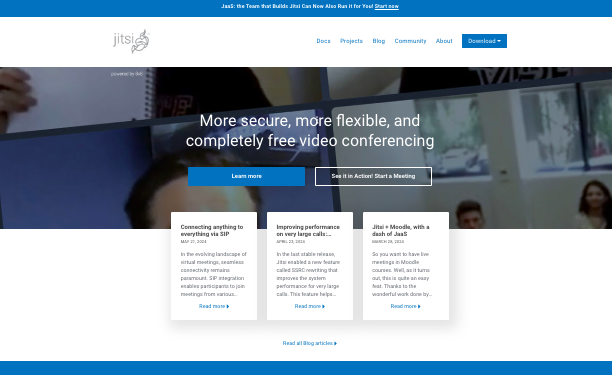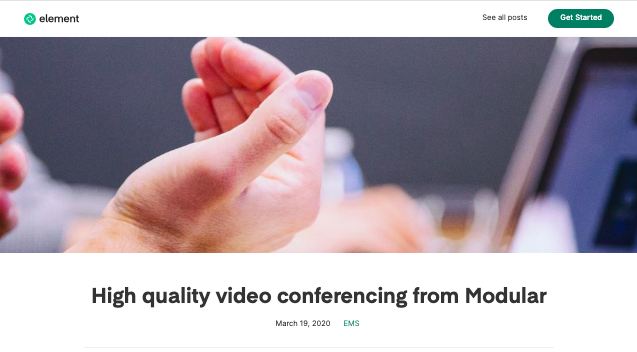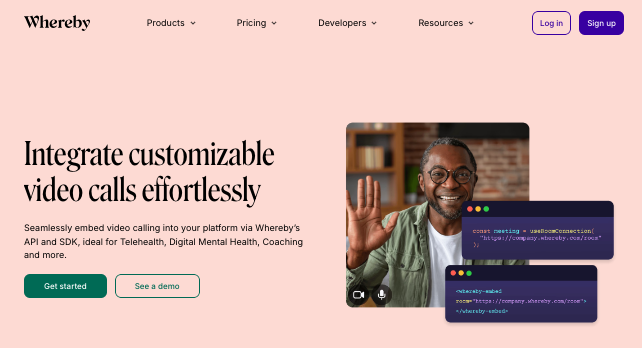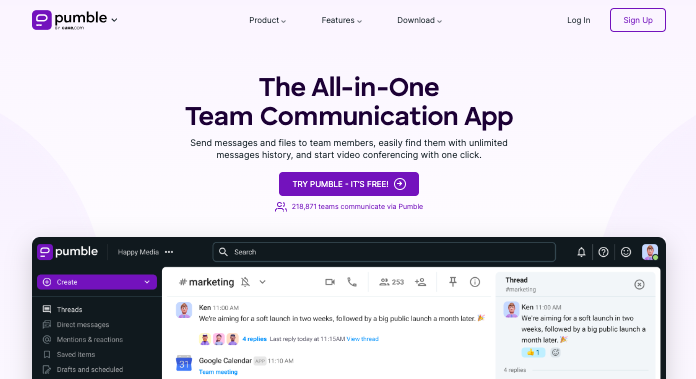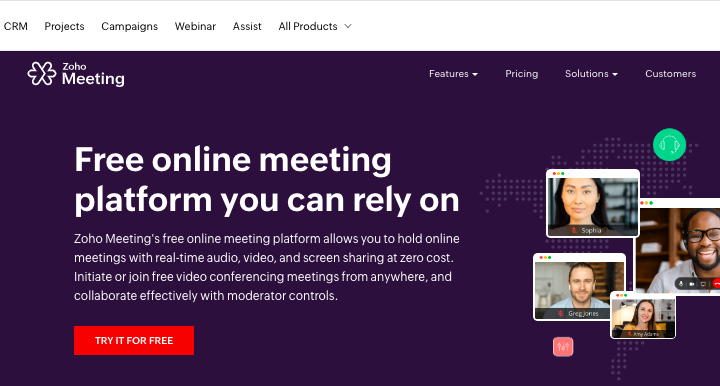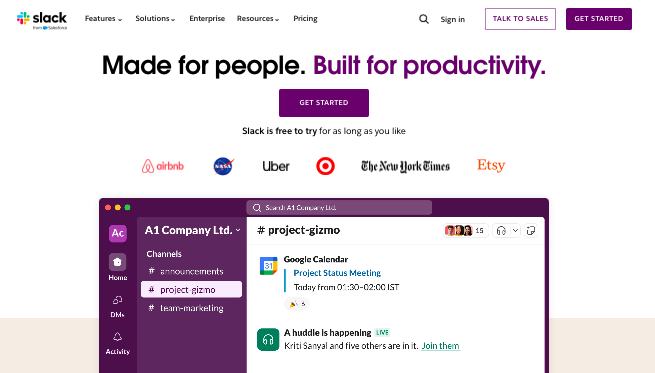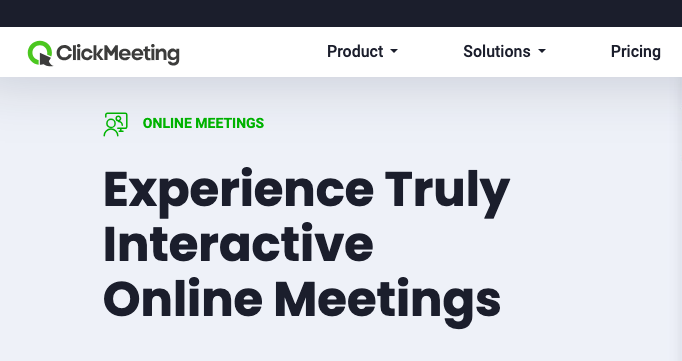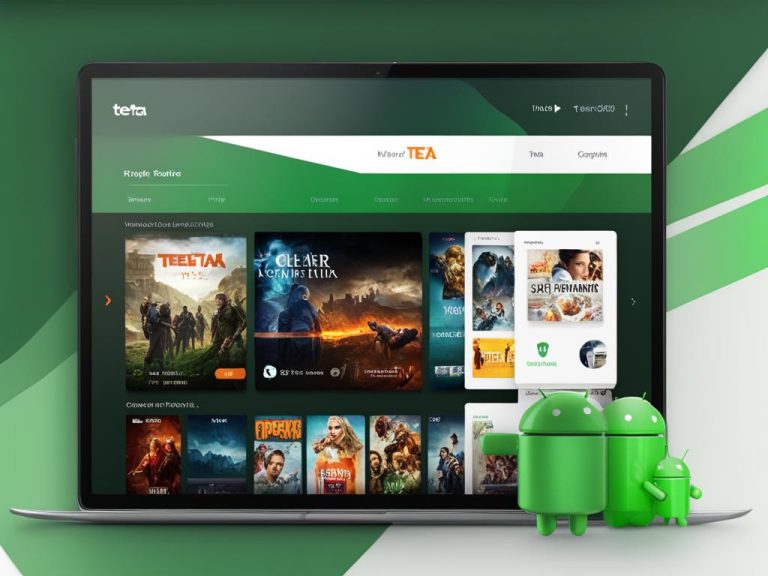Digital communication tools have become integral to online business operations, offering numerous advantages that enhance productivity, collaboration, and customer engagement.
As video conferencing becomes a critical part of how you connect and collaborate, finding the right platform can enhance your meeting experiences significantly.
Webex is a comprehensive communication and collaboration platform developed by Cisco. Initially founded as WebEx in 1995, it became a subsidiary of Cisco Systems in 2007.
It offers a variety of services, including web conferencing, video conferencing, messaging, and contact center solutions, making it suitable for businesses of all sizes.
While Webex serves as a popular choice for most, it does come with certain limitations.
In the upcoming sections, we’ll talk about those downsides and also explore what are some good tools to use in place of Webex.
Similar to Webex, all these tools are free, meaning they have a free plan in addition to premium plans for advanced needs.
Stay tuned.
What’s the Need to Look for Webex Alternatives?
Webex falls short in a few areas.
Users often report issues with its outdated user interface and the need to download a dedicated application.
Audio and video quality, while generally acceptable, can fall short of high-definition standards, frustrating users who expect clarity.
Furthermore, certain advanced chat features and customization options for security are lacking in Webex.
Given all this and more, Webex users often feel confined. If you have been a Webex user too, read the article to the end.
You might find a better alternative to Webex by the end of it.
Best Free Webex Alternatives
1. Microsoft Teams
Microsoft Teams offers a free version that includes chat, video conferencing, and collaboration tools for up to 100 participants.
Top Features
- Messaging Chat: Group and individual messaging with threaded conversations, emojis, and GIFs
- Calling: Cloud-based telephony for VoIP calls, including features like audio conferencing and voicemail
- Video Meetings: Virtual meetings with options for customized backgrounds, recording, transcription, and breakout rooms
- Screen Sharing: Ability to share desktop screens and files in real time during calls or meetings
- Calendar Integration: Syncs with Microsoft Outlook for managing meetings and appointments
- File Sharing: Collaborative document management allowing real-time editing and sharing of files
- Polling: Create polls within chats or meetings to gather feedback from participants
- Webinars: Supports interactive meetings and webinars for large audiences, with moderation controls
- Teams and Channels: Organize communications by creating teams and channels for specific topics
- Integration with Microsoft 365: Seamless integration with other Microsoft applications like Word, Excel, and SharePoint.
- Advanced Features: Includes functionalities like Together Mode, Speaker Coach, and automated workflows for enhanced collaboration
2. Zoom
Zoom offers a free plan that allows unlimited one-on-one meetings and group meetings of up to 100 participants for 40 minutes.
What You Get
- Virtual Meetings: Allows video conferencing meetings, audio conferencing, webinars, meeting recordings, and live chat
- Collaboration: Enables collaboration with up to 300 participants, including chat, annotation, whiteboarding, and breakout rooms
- Screen and Application Sharing: Presenters can share their entire desktop or individual applications
- Dynamic Voice Detection: The primary camera view automatically toggles to the active speaker
- Scheduling: Offers browser, client, and plugin scheduling options, including delegation for co-hosts and schedulers
- Recording: Allows recording meetings locally and uploading to cloud storage or video platforms
- Large Rooms and Webinars: Zoom sessions can accommodate larger groups, up to 500 interactive participants in large rooms or 10,000 viewers via Zoom Webinars
- Mobile Apps: Feature-rich mobile apps for iOS and Android
- Personal Avatar: Users can build their own personal avatar
- Meeting Templates: Simplifies meetings with customizable templates
- Threaded Chat Messages: Enables threaded messages in the in-meeting chat
- Q&A in Meetings: Allows creating a space for learning with Q&A in meetings
- Supported Browsers: Works with the latest versions of Microsoft Edge, Firefox, Chrome, and Safari
- Supported Operating Systems: Compatible with various PC, Mac, and Linux operating systems
3. Google Meet
Google Meet is free for anyone with a Google account, allowing meetings with up to 100 participants for 60 minutes.
Key Features
- High-quality video and audio
- Screen sharing capabilities
- Real-time captions
- Integration with Google Calendar and other Google Workspace apps
- Ability to join meetings from various devices (computers, smartphones, tablets)
- Virtual backgrounds and noise cancellation
- Live streaming for large audiences (up to 100,000 viewers)
- Secure, encrypted meetings by default
- Host controls for managing participant actions, screen sharing, and permissions
- Breakout rooms (up to 100 rooms per meeting)
- Q&A and polls for audience engagement
- Meeting recording and automatic transcription to Google Docs
- Presenter mode in Google Slides
- Collaborative whiteboarding with Jamboard integration
- Unlimited meeting duration (up to 24 hours)
- Improved video quality in low-light conditions
4. Jitsi
Jitsi An open-source platform that requires no account to use, allowing for easy access and good video quality.
Highlights
- High-Quality Video and Audio: Utilizes Jitsi Videobridge for efficient video routing, ensuring better quality and lower latency
- End-to-End Encryption: Offers secure communications with dynamic key management for enhanced privacy
- Recording and Streaming: Allows recording meetings and streaming them to platforms like YouTube, with local recording options available
- Screen Sharing: Participants can share their screens during meetings
- Multi-Language Support: Provides interfaces in multiple languages, catering to a global audience
- Chat Functionality: Integrated text chat for real-time communication during meetings
- Breakout Rooms: Enables the creation of separate rooms for focused discussions within larger meetings
- Interactive Features: Includes polling, quizzes, and feedback collection tools to engage participants
- Customization Options: Offers customizable branding, templates, and integration with CRM systems
- Meeting Management Tools: Features for agenda management, attendee management, and scheduling
- WebRTC Compatibility: Built on WebRTC, allowing for seamless browser-based video conferencing without additional software
- Mobile Integration: Accessible on various devices, including mobile apps for iOS and Android
- Rich Media Support: Allows for file transfers, document sharing, and collaborative writing
- API Access: Provides an API for developers to integrate Jitsi into their applications or customize functionality
- Virtual Whiteboard: Facilitates collaborative brainstorming and idea sharing
5. Element
Element is a free and open-source alternative that emphasizes privacy and security, allowing for video conferencing and collaboration.
Notables
- End-to-End Encryption: Ensures that only participants in a conversation can decrypt messages, maintaining privacy
- Secure Connections: Facilitates linking between private and public Matrix networks, allowing for controlled access
- Cross-Network Communication: Enables secure linking of Matrix deployments across physically separated networks
- Unlimited Voice and Video Calls: Supports unlimited 1:1 and group voice and video calls, all secured with encryption
- Unlimited Messaging: Allows for unlimited end-to-end encrypted messages and connections, both internally and externally
- Productivity Tools: Enhances team productivity through add-ons like bridges, bots, and widgets
- Decentralized Communication: Operates on an open network, connecting over 80 million users across more than 80,000 deployments
6. Whereby
Whereby is a simple and user-friendly platform that allows video calls without downloads or sign-ups. Its free plan supports up to 4 participants per room.
Key Features
- No Downloads Required: All calls are conducted directly in the browser, simplifying access for users
- HD Video Mode: Supports high-definition video calls (720p) for clearer communication
- Picture in Picture: Allows users to keep video participants visible while navigating other tabs or applications
- Dynamic and Custom Grid Layouts: Users can customize the layout of video participants and the grid adapts based on the number of participants and features in use
- Background Effects: Offers virtual backgrounds and blur options to enhance privacy and focus
- Noise Reduction: Reduces background noise during calls, improving audio clarity
- Hide Self View: Users can hide their own video feed to reduce fatigue from seeing themselves
- Audio-Only Calls: Enables meetings without video, allowing for audio-only communication
- Breakout Groups: Facilitates smaller group discussions within larger meetings
- Screen Sharing: Allows participants to share their screens with others during calls
- Miro Whiteboard Integration: Provides a collaborative whiteboard feature for brainstorming and note-taking during meetings
- Custom Branding: Users can customize meeting rooms with their own branding elements such as logos and color themes
- Analytics Dashboard: Offers insights into video call usage and performance over time
- Integrations with Other Tools: Supports real-time collaboration with tools like Miro and Google Docs
- Browser Notifications: Alerts users when participants enter or knock on their meeting room
7. Pumble
Pumble is a team communication app that supports video conferencing with no time limits on meetings. The free plan makes it an appealing option for teams needing unlimited meeting durations.
Notables
- Channels: Organize conversations by topic in public or private channels
- Threads: Spin-off discussions into threads for better organization
- 1-on-1 and Group Messages: Send direct messages to individuals or groups
- File Sharing: Share files, images, links, and other documents with your team
- Video Meetings: Organize video meetings with teammates and external guests
- Screen Sharing: Present demos, provide support, and collaborate during meetings
- Voice Calls: Have quick voice calls with others
- Meeting Links: Create a link and send it to anyone to join the meeting
- Message History: Access all past messages, files, and conversations
- Search: Find any message, file, or piece of information from the past
- Guest Access: Give limited access to external people to collaborate on projects
- Google Calendar Integration: Join Pumble meetings directly from Google Calendar
- Integrations: Connect Pumble with over 3,000 apps using Zapier
- Workspace Customization: Change the color of your Pumble workspace
- Notification Settings: Customize your notification preferences and schedules
- Permissions: Adjust who can post to channels or use mentions
- Retention Settings: Automatically delete messages and files after a set time
- Single Sign-On (SSO): Use SSO to log in on the web and with the Pumble client
8. Zoho Meeting
Zoho Meeting is a part of the Zoho suite. It also offers a free plan allowing for 60 minutes and 100 participants.
Top Features
- Video Conferencing: High-quality audio and video calls with support for multiple participants
- Screen Sharing: Share your screen or specific applications during meetings for better collaboration
- Meeting Recording: Record sessions for later reference, with advanced controls for organization admins
- Virtual Backgrounds: Use customizable virtual backgrounds to maintain a professional appearance
- Whiteboard Feature: Collaborate in real-time using a virtual whiteboard for brainstorming and visual presentations
- Meeting Rooms: Create and manage dedicated virtual meeting rooms for recurring sessions
- Chat Transcripts: Download chat messages from meetings for documentation and follow-up
- Polls and Q&A: Engage participants with interactive polls and a Q&A section during webinars
- Reactions: Use virtual hand raises and other gestures to communicate during meetings
- Integration with Zoho Suite: Seamless integration with other Zoho applications, as well as third-party tools like Gmail, Outlook, and Slack
- Moderator Controls: Hosts can manage participant permissions, including muting and screen sharing
- Security Features: Includes meeting locks, entry/exit notifications, and encryption to safeguard data
- Custom Email Notifications: Personalize meeting invitations and reminders with custom sender and reply-to addresses
- Mobile Access: Schedule and join meetings from mobile devices using dedicated apps
- Recurring Meetings and Webinars: Easily schedule regular meetings or webinars with recurring options
9. Slack
While primarily a messaging platform, Slack offers video calling features in its free version, allowing for one-on-one calls and group calls.
What You Get
- Channels: Organize discussions around specific topics or projects, allowing team members to collaborate in a focused environment
- Direct Messaging: Facilitate one-on-one conversations for quick communication without the need for a channel
- Integrations: Connect with various external apps and services to enhance functionality and streamline workflows
- File Sharing: Easily upload and share documents, images, and other files within conversations
- Search Functionality: Quickly find messages, files, channels, and people using the search bar
- Checklists: Create and manage to-do lists collaboratively within Slack, enhancing project management capabilities
- Markdown Formatting: Use Markdown to format messages with bullet points, headings, and other styles for enhanced readability
- Notifications and Reminders: Set reminders for tasks and receive notifications for mentions and important messages
- Workflow Automation: Automate repetitive tasks and streamline processes through custom workflows
- Custom Roles and Permissions: Administrators can manage user permissions and roles within the workspace to maintain control over access and functionalities
Also Read: Best Slack Alternatives
10. ClickMeeting
ClickMeeting focuses on webinars and online events, providing features like custom invitations and polling. Though it doesn’t offer a free plan but includes a free trial which lasts for good 30 days.
Highlights
- Screen Sharing: Allows participants to share their screens for better collaboration and visual communication
- Live Chat: Facilitates real-time messaging among participants during meetings to enhance communication without interrupting the flow
- Multi-Device Compatibility: Ensures that users can join meetings from various devices, including desktops, tablets, and smartphones
- Calendar and Reminder: Helps schedule meetings and send reminders, preventing overlapping events
- Real-time File Sharing: Enables participants to share and collaborate on documents and files during the meeting
- Video Analytics or Reports: Provides insights into meeting engagement, duration, and participant activity for future improvements
- Whiteboard Tools: Offers virtual whiteboards for brainstorming and collaborative discussions, allowing participants to draw and share ideas visually
- Recording: Allows meetings to be recorded for later review or for those who could not attend
- Surveys and Polls: Engages participants by collecting feedback or opinions during meetings
- Collaboration Tools: Includes features such as annotation and integration with other apps to enhance teamwork and project management
Conclusion
While Webex provides a comprehensive range of features for video conferencing, its inherent limitations encourage users to seek alternative platforms that offer better features, and flexibility.
All the tools listed above are some of the best alternatives to Webex. The best part is that they are free to use and easy to get started with.
When selecting a suitable alternative to Webex, do consider other factors too, including user experience, and integration capabilities.
This will ensure that you choose a solution that aligns perfectly with your personal or organizational needs.