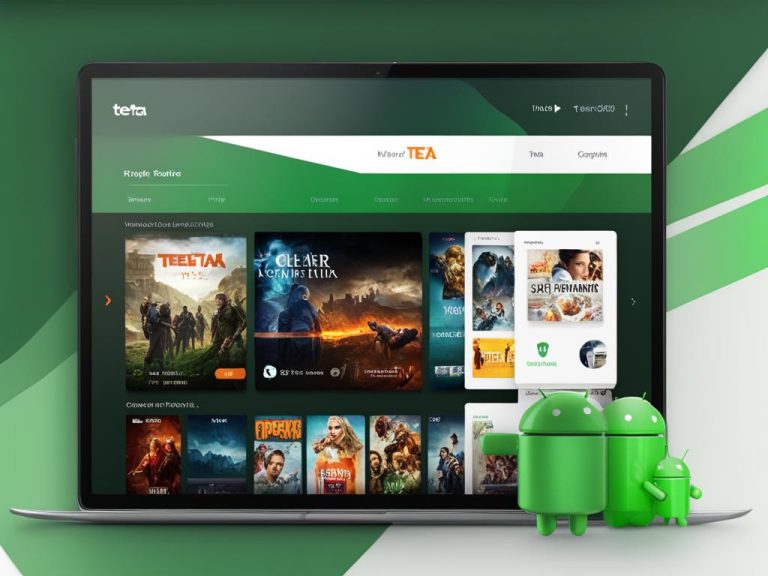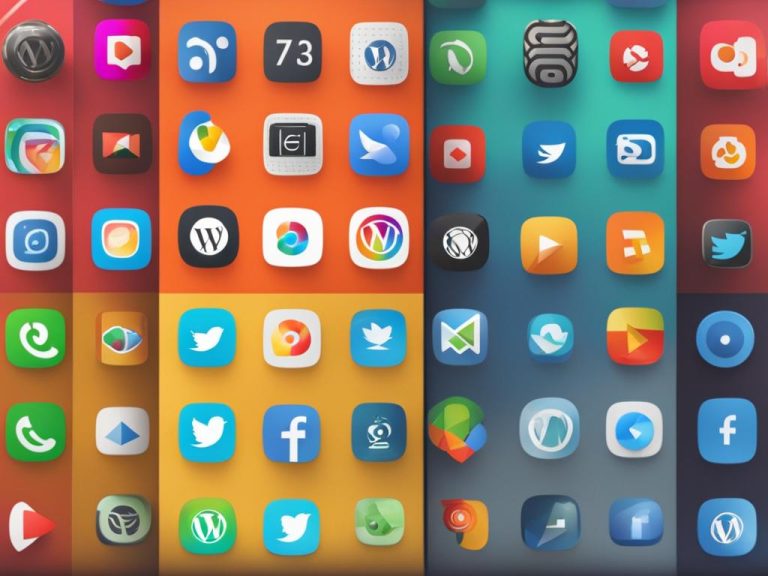Zoom has become a popular choice for video conferencing, but there are also several other options available for Android users. Here are some of the best free Zoom alternatives for Android devices.
Key Takeaways:
- There are several free Zoom alternatives available for Android users.
- Jitsi Meet, Livestorm, BigBlueButton, RingCentral, Adobe Connect, and BlueJeans are some of the top options.
- Android users can choose the best alternative based on their specific needs and preferences.
- These alternatives offer various features and functionalities for video conferencing on Android devices.
- Explore the different options to find the one that suits you best.
Best Free Zoom Alternatives for Android
Jitsi Meet
Jitsi Meet is an open-source video conferencing platform that offers an alternative to Zoom with no time limit. It focuses on simplicity and security, allowing users to create and join video meetings directly from a web browser without the need for accounts or downloads.
Jitsi Meet is a great option for those looking for a Zoom alternative that doesn’t impose time constraints on their meetings. With Jitsi Meet, users can host and attend video conferences without worrying about interrupted sessions.
In addition to its no time limit feature, Jitsi Meet prioritizes privacy and security by implementing end-to-end encryption. This ensures that all video conferences and conversations are kept secure and protected from unauthorized access.
With Jitsi Meet, users can enjoy a range of features and functionalities, such as screen sharing, chat, and customizable meeting URLs. These features enhance the overall meeting experience and make collaboration easier and more efficient for participants.
Overall, Jitsi Meet is an excellent option for those looking for a Zoom alternative with no time limit. Its simplicity, security, and range of features make it a reliable choice for video conferencing needs.
Livestorm: A Convenient Zoom Alternative for Android
When it comes to finding a reliable alternative to Zoom for Android devices, Livestorm stands out as a user-friendly option. This video conferencing platform offers easy setup and attendance for meetings, making it a convenient choice for individuals and businesses alike.
Unlike Zoom, Livestorm eliminates the need for app downloads or installations, allowing users to join meetings effortlessly from their desktop computers, tablets, or mobile phones. This flexibility ensures that participants can connect and collaborate from any device, regardless of their location.
Livestorm offers a range of features to enhance the video conferencing experience. From high-quality video and audio capabilities to screen sharing and chat functionality, Livestorm provides a seamless platform for effective communication and collaboration. Additionally, its intuitive interface makes it easy for both hosts and participants to navigate and utilize the various tools available.
With Livestorm, you can confidently host virtual meetings, webinars, workshops, and more, knowing that you have access to a reliable and feature-rich video conferencing solution. Whether you’re connecting with colleagues, clients, or students, Livestorm offers the convenience and functionality needed for successful remote collaboration.
Table: Livestorm vs. Zoom
| Features | Livestorm | Zoom |
|---|---|---|
| App Downloads or Installations Required | No | Yes |
| Device Compatibility | Desktops, Tablets, Mobile Phones | Desktops, Tablets, Mobile Phones |
| Screen Sharing | Yes | Yes |
| Chat Functionality | Yes | Yes |
| High-Quality Video and Audio | Yes | Yes |
BigBlueButton: An Alternative for Android Video Conferencing
When it comes to Android video conferencing alternatives, BigBlueButton is a standout option. Designed specifically for online learning and virtual classrooms, this open-source web conferencing system offers a range of features that make it a powerful tool for educators and students alike.
With BigBlueButton, real-time video and audio conferencing are made easy. Users can engage in interactive discussions, share presentations, and collaborate on whiteboards. Breakout rooms provide the opportunity for smaller group activities and discussions, enhancing the learning experience.
One of the key advantages of BigBlueButton is its ability to facilitate multimedia tools and activities. Teachers can integrate videos, audio recordings, and presentations to create engaging and dynamic online classes. This platform also supports screen sharing, allowing educators to showcase demonstrations or provide visual aids to enhance their lessons.
Collaborative Features and Privacy
BigBlueButton sets itself apart from other video conferencing platforms with its emphasis on collaboration and privacy. The platform offers breakout rooms for group discussions, enabling students to interact with their peers in a virtual classroom setting. The whiteboarding feature allows for real-time collaborative work, where participants can contribute and share ideas.
Privacy and security are top priorities for BigBlueButton. The platform ensures that all communication is encrypted, protecting sensitive information shared during video conferences. This makes it a reliable and secure option for educational institutions and organizations that prioritize data privacy.
| Key Features of BigBlueButton | Benefits |
|---|---|
| Real-time video and audio conferencing | Enables interactive discussions and engagement in virtual classrooms. |
| Screen sharing | Allows for easy presentation of visuals and demonstrations. |
| Whiteboarding | Facilitates real-time collaboration and brainstorming. |
| Breakout rooms | Enables smaller group activities and discussions. |
| End-to-end encryption | Ensures privacy and security of communication. |
Overall, BigBlueButton is an excellent choice for Android users seeking a reliable and robust video conferencing alternative. Whether it’s for online learning, virtual classrooms, or collaborative meetings, this platform offers a comprehensive suite of features to enhance the experience for both educators and participants.
RingCentral: The Android Video Meeting App for Efficient Remote Communication
When it comes to video conferencing on Android devices, RingCentral is a top choice for businesses of all sizes. With its range of communication tools and features, RingCentral offers a seamless experience for remote teams looking to connect and conduct meetings efficiently.
One of the standout features of RingCentral is its HD video meetings, providing crystal-clear visuals for a more immersive and engaging conference experience. Whether you’re presenting important information or collaborating with team members, the high-quality video ensures that every detail is captured with precision.
In addition to video meetings, RingCentral also offers screen sharing capabilities, allowing participants to share their screens and present content effortlessly. This feature is particularly useful for team collaborations, training sessions, and client presentations, ensuring that everyone is on the same page and can follow along with ease.
Table: RingCentral Features
| Features | Description |
|---|---|
| HD Video Meetings | Experience high-definition video conferencing for a more engaging and immersive meeting. |
| Screen Sharing | Share your screen during meetings to present content, collaborate, and demonstrate ideas. |
| Team Messaging | Stay connected and collaborate with team members through instant messaging. |
| Mobile Accessibility | Access RingCentral on your Android device anytime, anywhere for convenient remote communication. |
RingCentral provides businesses with a range of communication tools, including video conferencing, messaging, and phone systems.
Another key feature of RingCentral is its built-in team messaging functionality. This allows team members to communicate and collaborate in real-time, ensuring that everyone stays connected and informed. With instant messaging, file sharing, and the ability to create dedicated chat channels, teams can streamline their communication and enhance productivity.
RingCentral is designed to be accessible and user-friendly on Android devices, making it easy for teams to connect and collaborate remotely. Whether you’re using a smartphone, tablet, or desktop computer, RingCentral ensures that you can stay connected and participate in video meetings with ease.
Overall, RingCentral is an excellent choice for businesses looking for an Android video meeting app that offers a comprehensive suite of features, including HD video meetings, screen sharing, team messaging, and mobile accessibility. With RingCentral, remote teams can communicate effectively and conduct meetings efficiently, regardless of their location.
Adobe Connect: A Versatile Android Video Calling App
When it comes to Android video calling apps, Adobe Connect stands out as a versatile and feature-rich option. With its wide range of capabilities, it caters to various needs, making it suitable for businesses, educational institutions, and organizations hosting online events. With Adobe Connect, users can engage in interactive webinars, virtual classrooms, and collaborative meetings, all from the convenience of their Android devices.
One of the key advantages of Adobe Connect is the customizable virtual meeting rooms it offers. Users can create a personalized environment that suits their specific requirements, complete with interactive content sharing, whiteboarding, and chat features. This level of customization allows for enhanced engagement and collaboration among participants.
In addition to its customizable features, Adobe Connect also provides robust security measures to ensure the confidentiality of meetings and online events. The platform’s encryption protocols and access controls safeguard sensitive information, giving users peace of mind during each session.
Whether you’re looking to host engaging webinars, facilitate interactive online classes, or conduct productive meetings, Adobe Connect offers the tools and capabilities to support your needs. Its user-friendly interface and comprehensive feature set make it a top choice for Android users seeking a reliable and versatile video calling app.
BlueJeans
BlueJeans, provided by Verizon, is a standout video conferencing tool that offers a safe and feature-rich environment for seamless virtual meetings. With its user-friendly interface and advanced functionalities, BlueJeans is among the top Android apps like Zoom.
One of the key features of BlueJeans is its virtual backdrops, which allow users to customize their meeting backgrounds and maintain a professional appearance, even from the comfort of their own homes. This feature adds a touch of personalization and creativity to video calls, enhancing the overall experience.
“BlueJeans has revolutionized the way we conduct virtual meetings. The virtual backdrops feature has been a game-changer, enabling us to create a more professional setting and maintain our brand image, regardless of where we are.”
Additionally, BlueJeans offers improved gallery views that allow participants to see all meeting attendees at once, promoting a more engaging and interactive conversation. This feature is especially useful for large meetings or brainstorming sessions where everyone’s input is valuable.
Dolby Voice integration is another highlight of BlueJeans, ensuring crystal-clear audio quality and minimizing background noise. This technology enhances the overall meeting experience, making it easier for participants to hear and understand each other, even in noisy environments.
Furthermore, BlueJeans supports breakout sessions, allowing participants to split into smaller groups for focused discussions or collaborative activities. This feature enables efficient teamwork and promotes active engagement among participants.
BlueJeans Pricing Plans
| Pricing Plan | Features | Price |
|---|---|---|
| Basic | HD video meetings Screen sharing Virtual backdrops Up to 50 participants |
$9.99/month |
| Business | All Basic features Up to 150 participants Custom branding 24/7 customer support |
$13.99/month |
| Enterprise | All Business features Up to 200 participants Advanced reporting Enterprise-grade security |
Custom pricing |
BlueJeans offers three pricing plans to cater to different business needs. The Basic plan is suitable for small teams or individuals, while the Business and Enterprise plans provide more extensive features and support for larger organizations.
In conclusion, BlueJeans is a robust video conferencing tool that offers a range of features to enhance virtual meetings. With its virtual backdrops, improved gallery views, Dolby Voice integration, and breakout sessions, BlueJeans provides a seamless and immersive meeting experience. Its pricing plans cater to various business needs, making it a valuable option for Android users seeking an alternative to Zoom.
Conclusion
In today’s digital age, having reliable and efficient video conferencing tools is essential, especially for Android users. Luckily, there are several top video conferencing tools available that are compatible with Android devices. Whether you’re a business professional, educator, or simply want to connect with friends and family, these Android-compatible video conferencing tools offer a range of features to meet your needs.
Jitsi Meet is a great option for those looking for a Zoom alternative with no time limit. With its easy-to-use interface and strong emphasis on security, Jitsi Meet allows you to create and join video meetings directly from your Android device, without the need for any downloads or accounts.
If you’re searching for a video conferencing tool that offers easy set-up and attendance, Livestorm is an excellent choice. With Livestorm, you can conduct seamless video meetings without the hassle of app downloads or installations, making it convenient for desktop computers, tablets, and mobile phones.
For educators and those focused on online learning, BigBlueButton provides a comprehensive web conferencing system specifically designed for virtual classrooms. With features like real-time video and audio conferencing, presentation sharing, and breakout rooms, BigBlueButton offers an interactive and engaging learning environment.
Other notable video conferencing tools for Android include RingCentral, which provides businesses with a range of communication tools, and Adobe Connect, a versatile platform suitable for webinars, virtual classrooms, and collaborative presentations. Additionally, BlueJeans offers safe and feature-rich video chats with various functions, such as improved gallery views and Dolby Voice.
In conclusion, Android users have a wide selection of top video conferencing tools to choose from. Whether you need a simple and secure option like Jitsi Meet or Livestorm, or a platform with advanced features like BigBlueButton or Adobe Connect, there’s a perfect choice for every need. Explore these Android-compatible video conferencing tools to stay connected and make your virtual meetings more productive and engaging.
FAQ
What are the best free Zoom alternatives for Android?
Some of the best free Zoom alternatives for Android include Jitsi Meet, Livestorm, BigBlueButton, RingCentral, Adobe Connect, and BlueJeans.
What is Jitsi Meet?
Jitsi Meet is an open-source video conferencing platform that offers an alternative to Zoom with no time limit. It focuses on simplicity and security, allowing users to create and join video meetings directly from a web browser without the need for accounts or downloads.
What is Livestorm?
Livestorm is another Zoom alternative for Android that offers easy set-up and attendance for meetings. Unlike Zoom, it does not require app downloads or installations, making it convenient for desktop computers, tablets, and mobile phones.
What is BigBlueButton?
BigBlueButton is an open-source web conferencing system designed specifically for online learning and virtual classrooms. It offers real-time video and audio conferencing, screen sharing, presentation sharing, whiteboarding, and breakout rooms.
What is RingCentral?
RingCentral provides businesses with a range of communication tools, including video conferencing, messaging, and phone systems. The platform caters to businesses of all sizes and offers features such as HD video meetings, screen sharing, and team messaging.
What is Adobe Connect?
Adobe Connect is a versatile web conferencing platform that offers a wide range of features, from webinars and virtual classrooms to online meetings and training sessions. This software provides customizable virtual meeting rooms with interactive content sharing, whiteboarding, and chat features.
What is BlueJeans?
BlueJeans is a video conferencing tool provided by Verizon. It offers safe and feature-rich video chats with functions such as virtual backdrops, improved gallery views, breakout sessions, Dolby Voice, HD video, and more.