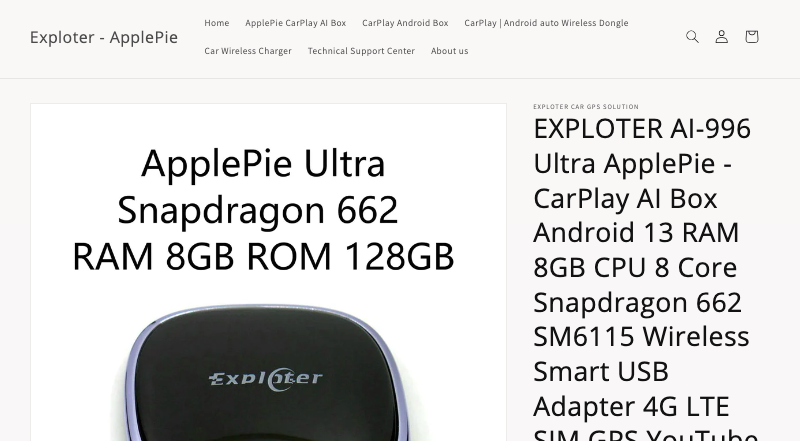Magic Box is a wireless Carplay/Android Auto adapter that allows users to access Apple Carplay and Android Auto features in their vehicles.
It offers wireless connectivity and streaming. Some versions also support YouTube, Netflix, and other apps.
There are different versions of the Magic Box, including the Magic Box 2.0, Magic Box Lite, Magic Link, Magic Dash, and Magic Remote.
It works by connecting the device to the car’s CarPlay/Android Auto-enabled USB port using the provided cable, and then connecting to the device via Bluetooth on the user’s phone.
Once connected, users can enjoy wireless streaming of their favorite apps, including YouTube, Netflix, and more.
The Magic Box has a lightning-fast CPU, which ensures almost no lag time when streaming. It even allows users to customize their home screen and toolbar to include only their favorite apps.
That said, Magic Box is not the only device of its kind. There are similar tools to Magic Box that you consider. If you are looking for some good alternatives to Magic Box, you’re at the right place.
In this article, we will discuss the options you have for Magic Box Carplay.
Let’s begin.
Also Read: Best AAWireless Alternatives
Best Magic Box Carplay Alternatives
1. KAMING Wireless Carplay Adapter
KAMING offers wireless connectivity for Apple Carplay and Android Auto, with features such as streaming and online upgrades.
Some of its notable features include:
- Wireless Connectivity: It allows you to convert wired connections to wireless connections for Apple CarPlay and Android Auto systems.
- Compatibility: The adapter is compatible with both iOS and Android systems and can be connected to the central control system of your car.
- Multimedia Support: It supports multimedia systems, enabling you to watch videos on Netflix, YouTube, and more.
- Voice Assistant Integration: The wireless CarPlay feature enables you to play music, get navigation, and use Siri or other voice assistants wire-free.
- Indicator Lights: The product comes with a power indicator, upgrade status indicator, and Carplay system pairing status indicator.
- Heat Dissipation: It is designed with a heat dissipation hole for heat dissipation during use.
- Additional Features: It supports connecting to a mobile hotspot, allowing you to watch videos on YouTube or Netflix and install more apps. It also supports playing video and music from a U disk.
Installation Process
- Connection to the Adapter: Plug the USB-C end of the cable into the adapter’s Type-C port and the other end into the car’s data transmission port. If the car’s port is Type-C, use an adapter.
- Initiating Carplay or Android Auto: After a successful connection, the car’s screen will automatically switch to the Apple Carplay Home Page or Android Auto.
- Exiting Carplay: To exit Carplay, click the Escape key. To go back to the previous level, click the Return key.
- Wireless Connection: Click the Carplay (or Auto) button to enter the connection interface and find the device’s name: BT-E06C. Turn on your phone’s WLAN, hotspot, and Bluetooth to establish the wireless connection.
It’s important to note that the adapter is compatible with cars that support wired Carplay after 2015 for iOS devices and Android 10+ for Android phones.
2. Exploter ApplePie Ultra Carplay
The Exploter ApplePie Ultra is a CarPlay AI Box adapter that offers several advanced features, including:
- Chipset: It is equipped with a fast Qualcomm 665 or 662 (SM6115) chipset, providing efficient performance.
- Storage: The device comes with 8GB of RAM and 128GB of ROM, offering ample storage for apps and data.
- Operating System: It runs on the Android 12 or 13 operating system, providing a modern and feature-rich user experience.
- Connectivity: The AI Box supports wireless connectivity, Bluetooth, and SIM card and TF card slots for additional storage and connectivity options.
- Launcher Interface: It features a visually appealing launcher interface, enhancing the user experience
- App Launching: The device ranks as one of the fastest in launching popular apps like Spotify, Google Maps, YouTube, and Netflix.
- HDMI Output Support: It offers HDMI output support, allowing users to connect their devices to external displays.
- Dual Bluetooth Support: The AI Box provides dual Bluetooth support for wireless remote and game controllers.
These features make the Exploter ApplePie Ultra a solid choice for users looking for a high-performance CarPlay AI Box with a range of modern features and connectivity options.
Installation Process
- Setup and Initial Boot: Plug the device into the car’s CarPlay port using the provided USB cable. Some users have reported issues with the initial boot-up, which can potentially be resolved by trying a different cable.
- Connection to External Display: The AI Box supports HDMI output, enabling users to connect it to an external display for a more immersive viewing experience.
- Firmware Upgrade: The device can be upgraded via a TF card. Users can insert a TF card, enter the settings, select “Copy Log File to SD Card,” and wait for the copy to be completed. Additionally, firmware upgrades can be performed by downloading the firmware, copying the file to an empty TF card, inserting it into the TF card slot, and allowing the device to update.
The Exploter ApplePie Ultra offers a modern and aesthetically pleasing design. The installation process is relatively straightforward, as outlined above.
3. Ottocast Picasou 2 CarPlay AI Box
The Ottocast Picasou 2 CarPlay AI Box is a CarPlay and Android Auto wireless adapter that offers the following features:
- Equipped with a Qualcomm 665 Octa-core chipset for efficient performance
- Built-in GPS module for navigation support
- 4+64GB large capacity for storage
- Android 10.0 system, offering a modern and feature-rich user experience
- 1080P HDMI output for high-definition display connectivity
- Dynamic Ambient Lighting for an enhanced visual experience
- Compatibility with both Android and iPhone devices
- Suitable for vehicles with factory wired CarPlay and for families or business people with multiple phones
The Ottocast Picasou 2 CarPlay AI Box provides a range of modern features and connectivity options, making it a competitive choice for users seeking a high-performance CarPlay and Android Auto wireless adapter.
Installation Process
The installation process for the Ottocast Picasou 2 CarPlay AI Box is relatively straightforward. Here are the general steps based on the provided information:
- Connection to the Car: Plug the AI Box into the car’s USB port using the provided cable.
- Wireless Connection: The AI Box supports wireless connectivity, allowing users to connect their devices to it via Bluetooth and Wi-Fi.
- HDMI Output: The AI Box offers 1080P HDMI output, enabling users to connect it to an external display for a high-definition viewing experience.
- Compatibility: The AI Box is compatible with both Android and iPhone devices, making it suitable for a wide range of users.
The installation process is designed to be user-friendly. The AI Box is suitable for vehicles with factory wired CarPlay and for families or business people with multiple phones.
Conclusion
As you can see, all these alternatives to Magic Box provide excellent connectivity and similar functionality to the Magic Box Carplay, thereby allowing users to access Apple Carplay and Android Auto features in their vehicles.
You can carefully review all of them before deciding which one to go with.
Having said that, regardless of what you pick, you won’t go wrong. All of them are great at what they do.
Daniel is an ecommerce expert specializing in the print-on-demand and dropshipping industry. With a background in software development, he has successfully turned his tech-savvy insights into a thriving 6-figure dropshipping business. He is a contributing writer for numerous top-tier tech & ecommerce blogs.