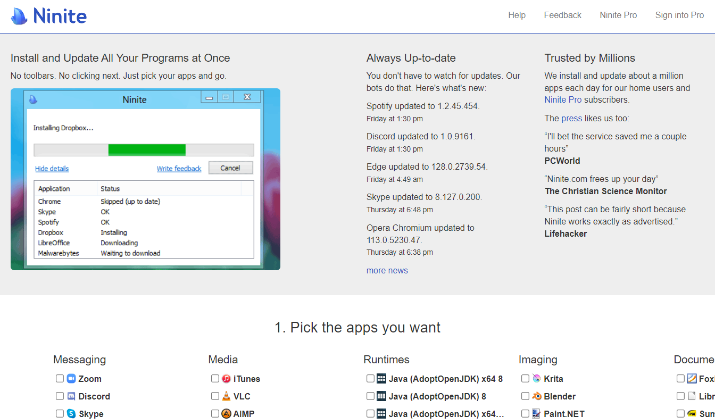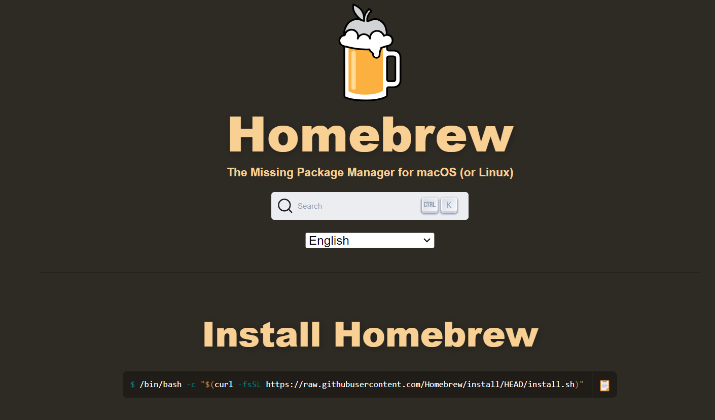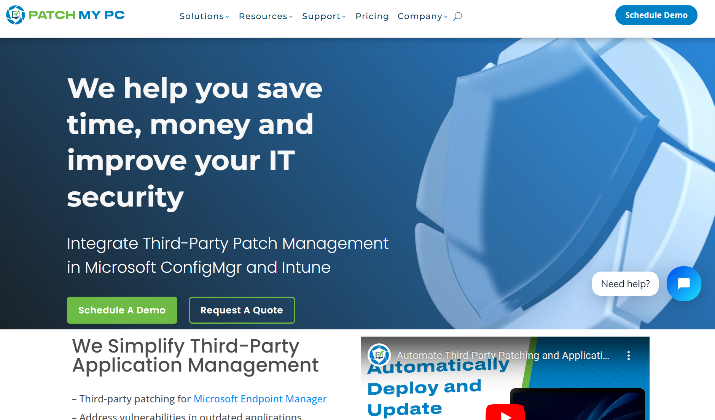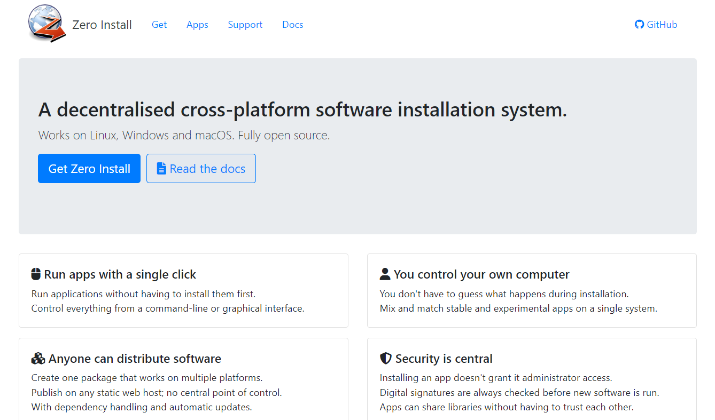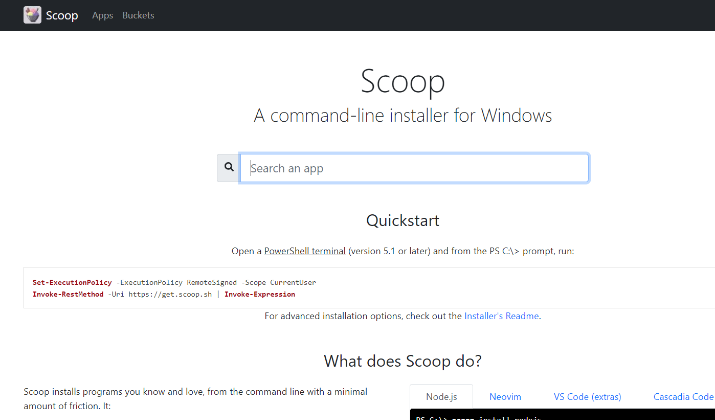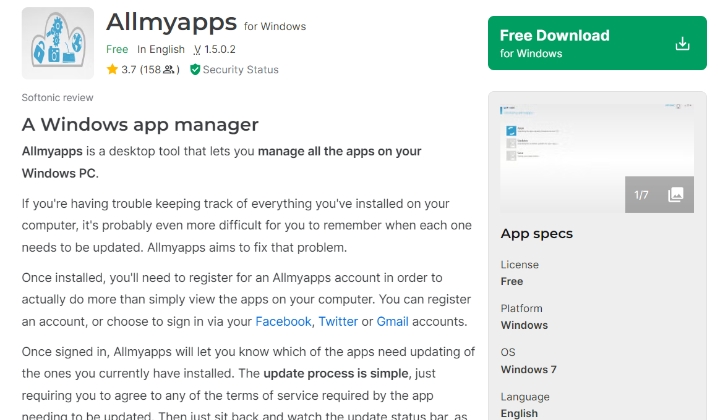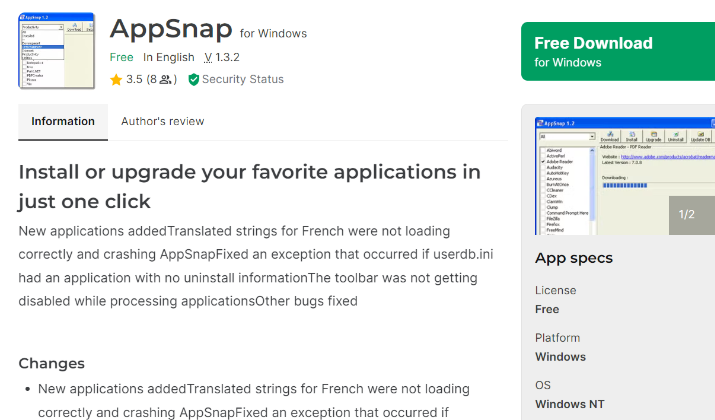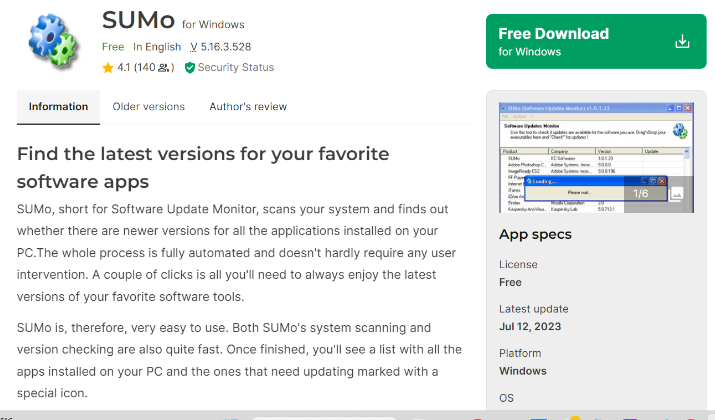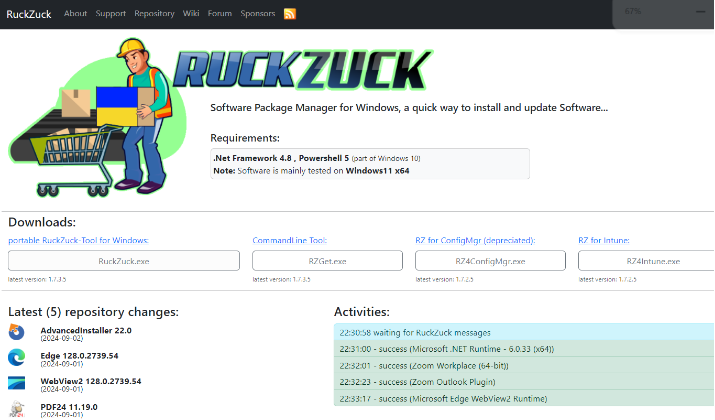Remember the last time your computer lagged due to outdated applications while you were working on an important project?
Frustration building, time slipping through your fingers—these moments can linger long after you’ve resolved the immediate issue.
That’s where effective software management comes into play, and tools like Ninite have provided a semblance of relief.
Ninite has long been a go-to for users seeking a straightforward way to install and update software. Yet, it’s important to understand its limitations, especially when weighing competitors that offer exciting features and flexible pricing tailored to your specific needs.
Let’s delve deeper into the best Ninite alternatives currently available, showcasing tools designed to support your software management goals this year and beyond.
Quick Summary
Some of the most popular Ninite alternatives are:
- Chocolatey
- Homebrew
- Patch My PC
- Zero Install
- PDQ Deploy
- Scoop.sh
- Allmyapps
- AppSnap
- SUMo (Software Update Monitor)
- RuckZuck
We will explore these alternatives in detail in the upcoming sections.
What’s the Need to Look for Ninite Alternatives?
Ninite serves as a popular tool for automated software installation and updates, simplifying the process for everyday users.
Despite its advantages, users should be aware of certain limitations of Ninite that might affect their needs.
One notable limitation is the restricted selection of software available for installation.
While over 100 programs span various categories such as browsers, messaging applications, and security software, some widely used applications may not be accessible due to developer restrictions.
Ninite also lacks advanced management features that organizations may require.
For instance, controlling installation directories or customizing setup options is not possible, which can be critical for users with specific deployment needs.
Performance issues may occur when running Ninite on larger deployments, particularly if web filters or firewalls are active. These conditions can hinder optimal functioning.
All these reasons often push users to seek for alternative tools. Moreover, having some options in the bag always give you more flexibility.
Best Ninite Alternatives
Let us now dive into the top Ninite alternatives that may align with your software deployment needs.
1. Chocolatey
Chocolatey is a software management automation tool for Windows that simplifies the installation, management, and updating of software packages.
It works by wrapping installers, executables, zips, and scripts into compiled packages that can be easily deployed across multiple machines.
Here are some of the benefits of using Chocolatey:
- Automates software installation and management, reducing manual effort and speeding up deployments
- Supports a wide range of installer technologies and can manage various file types like zips and binaries
- Integrates with familiar tools like PowerShell and configuration management solutions
- Provides a central repository of over 7,500 pre-configured packages
- Enables offline package usage by internalizing community-packages
- Offers enhanced security, productivity features, and visibility in the commercial Chocolatey for Business edition
Compared to Ninite, Chocolatey offers more flexibility and control by allowing you to create and manage your packages, integrate with other tools, and deploy software to multiple machines simultaneously.
2. Homebrew
Homebrew is a free and open-source package manager designed for installing software on macOS and Linux.
It simplifies the process of downloading, installing, upgrading, and removing applications and utilities from the command line. Its most notable benefits include:
- Installs software from the command line without the need to search the web for downloads
- Provides a centralized location for managing installed packages
- Automatically handles updates and upgrades to installed software
- Includes detailed descriptions and install statistics for packages to help you choose the right software
- Rejects packages that don’t meet certain quality standards, reducing the risk of malware
- Installs packages in their own subfolders to avoid cluttering your system
- Cleanly removes packages when you no longer need them
While Ninite is a Windows utility that allows you to install multiple programs at once, Homebrew is a package manager for macOS and Linux.
Homebrew provides more granular control over installed packages and updates, while Ninite is focused on quickly installing a predefined set of common Windows applications.
3. Patch My PC
Patch My PC is an automated patch management software that simplifies the process of keeping third-party applications up-to-date across an organization. It offers several benefits:
- Enhanced security by quickly patching vulnerabilities and reducing the attack surface
- Significant time and cost savings by automating the tedious tasks of packaging, testing, and deploying updates
- Improved compliance with industry standards like NIST and NIS2 that emphasize the importance of regular third-party patching
- Seamless integration with existing Microsoft Endpoint Manager (MEM) infrastructure like SCCM and Intune
- Extensive customization options to tailor deployments to your specific needs
- Comprehensive catalog with over 1,800 supported applications
- Exceptional customer support included at no extra cost
While both Patch My PC and Ninite are designed to simplify third-party patching, Patch My PC offers more enterprise-focused features like integration with SCCM and Intune, extensive customization options, and a much larger catalog of supported applications.
Additionally, Patch My PC provides professional support, while Ninite is primarily a consumer-oriented tool.
4. ZeroInstall
ZeroInstall is a decentralized cross-platform software installation system that allows developers to publish applications directly from their websites.
It is designed to work alongside existing package management systems without interfering with them, enabling users to install multiple versions of software in parallel and ensuring that installations are side-effect-free.
The key features include support for various platforms (Linux, Windows, macOS), automatic updates, and digital signatures for security.
Here are a few benefits of using ZeroInstall:
- Decentralized Distribution: No central repository is required, allowing developers to publish software directly
- Cross-Platform Compatibility: Supports multiple operating systems with a single package format
- Side-Effect-Free Installation: Each package is installed in its own directory, preventing conflicts with existing software
- Multiple Version Support: Can install and run different versions of the same software simultaneously
- Automatic Updates: Packages can be updated automatically, ensuring users have the latest versions
- Security Features: Digital signatures are checked before running software, enhancing security
ZeroInstall offers more flexibility with its decentralized approach and ability to manage multiple versions of software, while Ninite focuses on simplicity and bulk installation of popular applications.
ZeroInstall may be better suited for users who require greater control over their software environment.
5. PDQ Deploy
PDQ Deploy is a software management solution designed for efficient software deployment and patch management in Windows environments.
It allows IT administrators to automate the installation, updating, and configuration of software across multiple devices, enhancing productivity and system security.
PDQ Deploy’s features include a comprehensive package library, scheduling capabilities, and detailed reporting, making it suitable for organizations of various sizes. It offers numerous benefits such as:
- Automation: Automates software installations and updates, reducing manual intervention
- Centralized Management: Provides a single platform for managing software deployments across multiple devices
- Extensive Package Library: Offers over 200 prebuilt packages for popular applications, ensuring quick deployment
- Custom Package Creation: Allows users to create custom deployment packages tailored to specific needs
- Scheduling: Enables scheduled deployments to minimize disruption during business hours
- Retry Queue: Automatically retries deployments on offline devices once they come back online
- Detailed Reporting: Generates reports on deployment status, providing insights into software inventory and compliance
- Remote Deployment: Supports deployment to both local and remote devices, catering to distributed workforces
Compared to Ninite, PDQ Deploy offers more advanced features such as automation, detailed reporting, and custom package creation, making it a more robust solution for larger organizations with complex software management needs.
Ninite is simpler and may be sufficient for smaller environments, but it lacks the extensive capabilities and flexibility of PDQ Deploy.
6. Scoop.sh
Scoop.sh is a command-line package manager designed for Windows, facilitating the installation and management of software packages without requiring administrative permissions.
It is particularly useful for developers, allowing for quick setup of development environments and easy management of command-line tools. It offers useful features such as:
- No Admin Permissions Required: Installs software in the user’s home directory, avoiding UAC popups
- Simple Command-Line Interface: Users can install, update, and manage packages with straightforward commands
- Curated Package Collections: Offers a variety of software packages from different sources, making it easy to find and install popular tools
- Automatic Updates: Keeps installed packages up to date with minimal effort
- Customizable: Users can create custom app manifests and manage their own package repositories
- Lightweight: Avoids the “PATH pollution” common with traditional installers by using shims for executable files
- Community Support: Strong community backing and documentation available for troubleshooting and enhancements
Users who favor command-line interfaces and need to manage development tools or specific software packages without administrative access, should try Scoop over Ninite.
7. Allmyapps
Allmyapps is a software management solution designed for Windows users to streamline the process of discovering, downloading, installing, and updating applications.
It provides a centralized platform that helps users manage their software efficiently, allowing for easy updates and uninstallation of applications. It provides an array of benefits that include:
- Centralized Management: Easily manage all installed applications from one interface
- Automatic Updates: Notifies users of available updates for installed software, simplifying the update process
- User-Friendly Interface: Offers a straightforward search feature for discovering new applications
- Uninstallation Support: Allows users to uninstall applications and remove leftover files easily
- Freemium Model: Available at no cost, making it accessible for all users
Allmyapps offers a more comprehensive management experience, including updates and uninstallation, while Ninite focuses primarily on bulk installation of selected applications.
8. Appsnap
Appsnap is designed to streamline the installation, updating, and management of software applications across multiple devices.
It provides a centralized platform for managing software, which can enhance efficiency and reduce the time spent on manual updates and installations. Other benefits include:
- Centralized Management: Manage all software applications from a single interface
- Automated Updates: Automatically update applications to ensure users have the latest features and security patches
- User-Friendly Interface: Intuitive design that simplifies the software management process for users of all skill levels
- Multi-Device Support: Compatible with various operating systems, allowing management across different devices seamlessly
- Time-Saving: Reduces the time and effort required for manual software installations and updates
- Enhanced Security: Keeps software up to date, minimizing vulnerabilities and security risks
- Cost-Effective: Reduces the need for IT support by simplifying software management tasks
Whether or not Appsnap is better than Ninite, depends on specific user needs.
Appsnap offers a more comprehensive management solution with features like automated updates and a centralized interface, while Ninite is primarily focused on bulk installations and updates without user intervention.
9. SUMo (Software Update Monitor)
SUMo (Software Update Monitor) helps users keep their installed applications up-to-date. It scans the system for installed software, checks for available updates, and notifies users when updates are ready to be installed.
This functionality enhances security and performance by ensuring that users are running the latest versions of their applications. Its benefits comprises of:
- Automatic Update Checking: Regularly scans for updates without manual intervention
- Beta Version Detection: Notifies users about beta versions of software, allowing early access to new features
- Portable Version Detection: Identifies portable applications that do not require installation, useful for users who prefer using software from USB drives
- Update Notifications: Alerts users when updates are available and allows them to ignore specific updates if desired
- User-Friendly Interface: Offers an intuitive interface for easy navigation and management of software updates
Ninite automates the installation and updating of multiple applications in one go but does not provide the same level of detailed update notifications as SUMo for existing software.
10. RuckZuck
RuckZuck is a free, open-source software package manager for Windows that provides an easy way to install and update a wide range of applications.
It has a public repository with over 400 applications and reaches out to software vendors to download the latest installers and perform silent installations.
Some key benefits of using RuckZuck include:
- Easy to use graphical interface to install or upgrade software with just a few clicks
- Automatically downloads the latest version of software from vendor websites and verifies the files using hash values
- Supports silent installation of software without user interaction
- Provides a wizard to create and upload new software entries to the repository if a desired application is missing
- Integrates with Microsoft Configuration Manager to import applications and manage updates
RuckZuck has a much larger repository of over 400 applications, compared to Ninite which has a more limited selection.
Additionally, RuckZuck allows users to create and contribute new software entries to the repository, while Ninite’s selection is more static.
Conclusion
As you assess your options, consider critical features such as deployment ease, update frequency, and overall reliability.
Embrace the options that best fit your needs, and keep an eye on new developments to maximize your productivity.
Staying informed about upcoming tools and trends will prepare you to harness the best software solutions available, ensuring you remain ahead in this dynamic field.