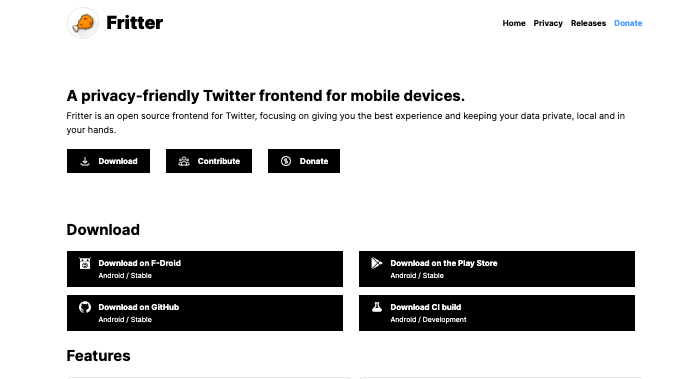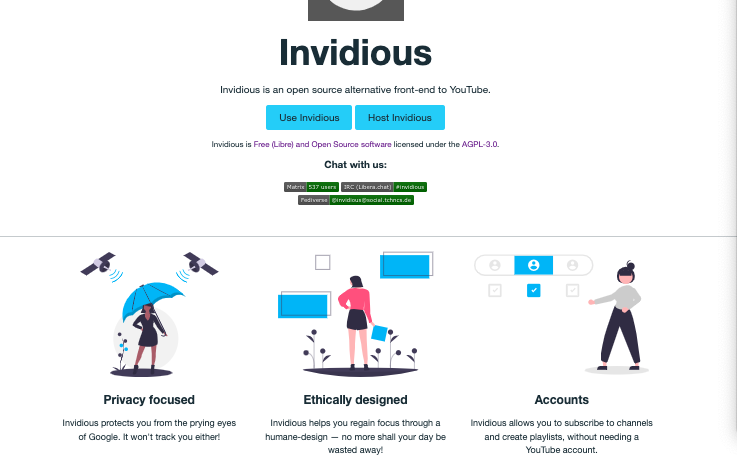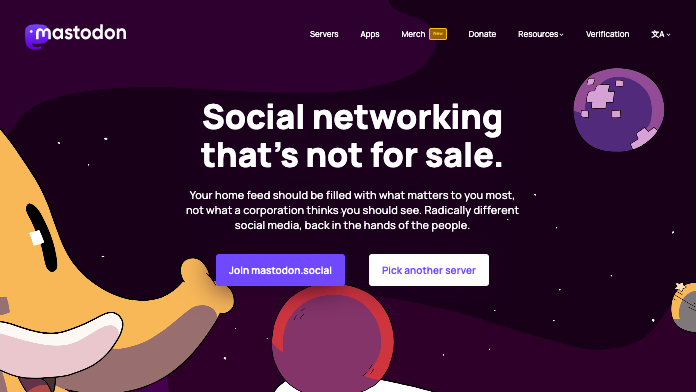Nitter is a free and open-source alternative viewer for Twitter/X that focuses on privacy and performance. It has a minimalist and unaugmented UI that resembles the classic Twitter desktop layout.
Nitter is funded by donations as well as a grant from NLnet’s NGI fund. It is written in Nim, SCSS, Python, CSS, and JavaScript and is available on Unix-like operating systems.
It has no notifications, no home feed, and no ability to tweet since the user cannot log in to Twitter through Nitter. By default, Nitter has no infinite scroll, hence doomscrolling is unlikely.
Nitter is on average around 15 times lighter than Twitter and in some cases serves pages faster. It is possible to browse Twitter without JavaScript, while retaining privacy, by using an instance of Nitter hosted on a VPS.
Though Nitter is not a true Twitter substitute, it is cool that there is no tracking. There are unofficial public web instances, as well as community-contributed mobile apps and browser extensions.
Nitter is not alone in the social media space though. There are alternatives to Nitter that can be considered.
In fact, we will discuss about some of the best in the article today.
If privacy is a priority for you on social platforms and you’re seeking a more secure and anonymous experience, these alternatives can offer a solution.
Whether you’re concerned about data privacy, targeted advertising, or simply want to explore different platforms, these alternatives provide a privacy-focused social experience.
Continue reading to discover some of the best Nitter alternatives, each with its own unique features and advantages.
Best Nitter Alternatives
1. Fritter for Twitter
Fritter for Twitter is an open-source, privacy-friendly Twitter frontend designed for mobile devices. It focuses on providing a seamless user experience while prioritizing privacy.
Some key features of Fritter for Twitter include:
Privacy: Fritter does not track user actions within the app and does not send personal data to third parties. All data, including subscriptions, groups, tweets, and settings, is stored locally on the user’s device, and no Twitter account is required to use any feature
No Tracking: The platform does not track users, respecting their privacy and preventing data collection by third parties
Local Data Storage: All user data is stored locally on the device, ensuring privacy and security
Offline Bookmarks: Users can save tweets locally and access them offline
Trends and Subscriptions: Fritter allows users to view trending topics and follow and group accounts
Light and Dark Themes: The platform offers both light and dark themes to suit user preferences
Contribution and Support: Fritter is an open-source project that welcomes contributions from the community. It also relies on donations for support and continued development
Fritter for Twitter is a popular choice for individuals seeking a privacy-focused and ad-free Twitter experience on their mobile devices.
2. Invidious.io
Invidious is a free and open-source alternative front-end to YouTube, providing a lightweight and privacy-respecting alternative to the platform. It is available as a Docker container or from the GitHub master branch.
Some key features of Invidious include:
No ads: Invidious does not display ads, providing a clean and uninterrupted viewing experience for users
No tracking: The platform does not track users, respecting their privacy and preventing data collection by third parties
Lightweight and fast: Invidious is designed to be lightweight and load quickly, offering a smooth viewing experience even on slow internet connections
Customizable homepage: Users can choose their preferred homepage and themes
Subscriptions: Invidious allows users to subscribe to channels and receive notifications for all subscribed channels
Audio-only mode: The platform supports audio-only mode for mobile devices, allowing users to listen to audio while saving data usage
Support for Reddit comments: Invidious integrates with Reddit, enabling users to access comments on videos
Available in many languages: The platform is available in multiple languages, making it accessible to a global audience
Invidious is a popular choice for users who value privacy and want an ad-free viewing experience on YouTube.
3. Diaspora
Diaspora is a decentralized, open-source social networking service that addresses privacy concerns related to centralized networks.
It is a non-profit, user-owned, distributed social network that consists of a group of independently owned nodes (called pods) which interoperate to form the network. Users of the network can host a pod on their own server or create an account on any existing pod.
From that pod, they can interact with other users on all other pods. Diaspora users retain ownership of their data and do not assign ownership rights.
The software is specifically designed to allow users to download all their images and text that have been uploaded to the network. Diaspora is founded on three fundamental principles: decentralization, freedom, and privacy.
Instead of data being stored on large central servers controlled by large organizations, diaspora is distributed on “pods” around the globe. Users can choose the pod they want to register with and then connect with the diaspora community.
Diaspora also comes as Free Software, which gives users complete control over how they use it. In diaspora, users own their data and can choose who sees what, with Aspects.
Diaspora lets users share their friends, lifestyle, and content. It’s their business, not the network’s.
4. Mastodon
Mastodon is a decentralized, open-source social networking service that focuses on privacy and personal interaction. It is an alternative to centralized social media platforms like Twitter and Facebook.
Mastodon is based on a federated model, which means that instead of having a single central server, there are many independent servers (instances) that can communicate with each other. Users can create accounts on any instance and interact with users on other instances.
The platform has a minimalist and customizable interface, and users can choose to make their posts public or private. It also has features like content warnings, which allow users to hide sensitive content behind a warning message.
Mastodon is popular among users who value privacy and want to avoid the data collection and tracking that is common on centralized social media platforms.
Conclusion
Each alternative offers unique features and benefits, catering to different user preferences. It’s recommended to try out these alternatives and see which one aligns with your needs the best.
When considering Nitter alternatives, it’s crucial to take into account various factors to ensure a privacy-focused social experience that meets your specific requirements.
Evaluating website traffic, authority score, and bounce rate can help you make an informed decision.
To delve deeper into the insights of the listed alternatives, we recommend signing up for a free account on Semrush. This will enable you to access more detailed information and statistics that can assist you in choosing the best Nitter alternative for your needs.
Daniel is an ecommerce expert specializing in the print-on-demand and dropshipping industry. With a background in software development, he has successfully turned his tech-savvy insights into a thriving 6-figure dropshipping business. He is a contributing writer for numerous top-tier tech & ecommerce blogs.