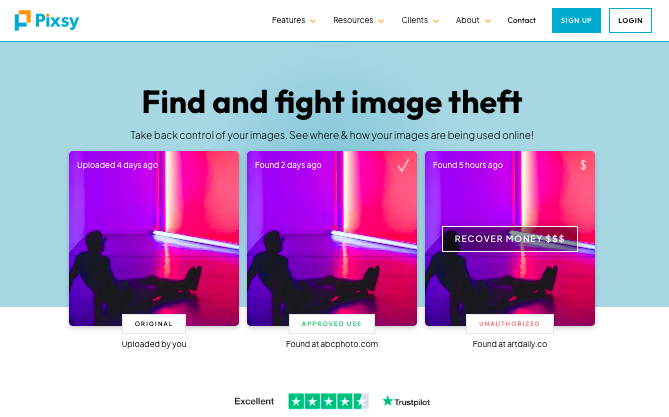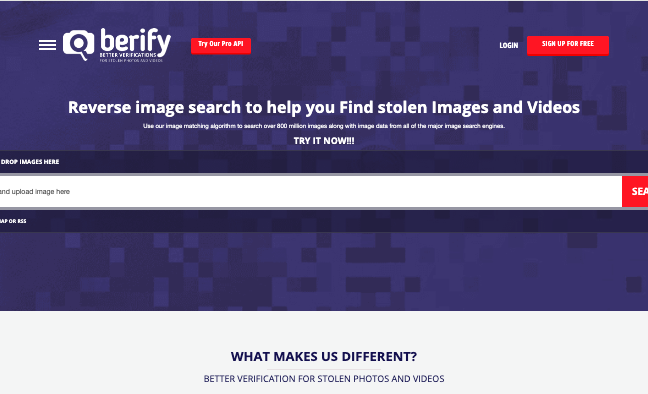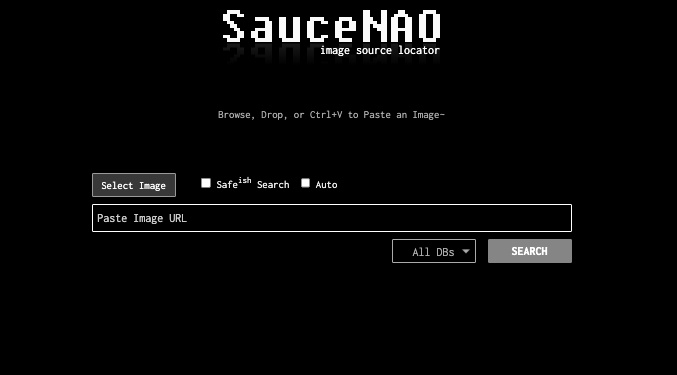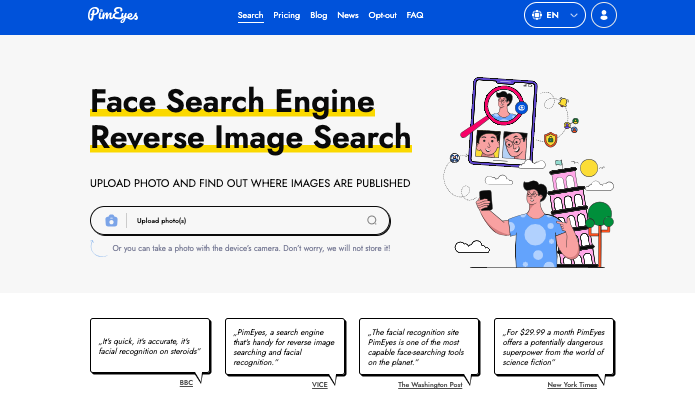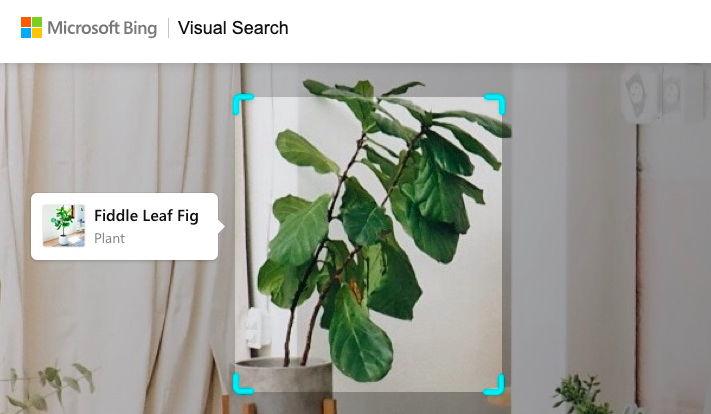Have you ever wondered how to trace the roots of that image or even find where else it appears online?
This is where reverse image search tools come into play.
These essential image lookup tools allow you to perform an online image search effortlessly, helping you discover image sources, verify authenticity, or explore similar visuals that stir your imagination.
With the first version of Google Images launching back in 2001 in response to specific search demands for images, the topography of online image discovery has evolved tremendously.
Today, resources like TinEye and Bing Image have made it easier for both the average user and professionals alike—marketers, journalists, and casual web surfers—to tackle the quest of unraveling the mysteries behind images.
As you dive into this article, you’ll find a detailed review of the best reverse image search tools available, each carrying unique features tailored to your browsing needs.
Read on.
Understanding Reverse Image Search Technology

Reverse image search technology acts as a bridge between visual content and information retrieval.
The process allows you to discover the original source or related instances of an image by utilizing the image itself as your search query, rather than relying solely on keywords.
The innovation in image analysis relies on sophisticated search algorithms to break down images into their fundamental visual elements such as dimensions, colors, and shapes, thereby enhancing the accuracy of search results.
The mechanics of reverse image search involve complex image analysis techniques.
When you upload an image, the system generates a mathematical model of it, using search algorithms to create a unique digital signature.
For instance, Google and Yandex apply advanced technologies, such as Content-Based Image Retrieval (CBIR), to process the visuals and fetch related results.
Platforms like TinEye enhance this process further by matching the digital signatures of images against indexed databases.
The functionality operates on various devices, from PCs to mobile phones, making it accessible for users anytime, anywhere
Reverse image search is particularly useful for tasks like tracing the origin of photos and finding identical products for online shopping.
Take a look at the tools you can use for conducting reverse image search.
1. Google Images
When it comes to finding images online, Google Images stands out as one of the best image search tools available.
Google Images provides access to a vast database of images, offering the opportunity to search for visually similar images effortlessly.
You can easily examine various types of visuals, making it an essential resource for marketers and content creators.
Its capability to display similar images with relevant data aids in verifying copyright and sourcing the original context of an image.
Here are the key features of Google Image Search:
- Search by Image (Reverse Image Search): Upload an image or provide a URL to find visually similar images, related web pages, and different resolutions of the image
- Thumbnail Display: Results are displayed as thumbnails that can be clicked to open a larger view of the image along with options to visit the hosting webpage
- Filtering Options: Filter search results by size, color, type (e.g. clip art, line drawings), and usage rights to find images that meet specific needs
- Google Lens Integration: Allows searching using images captured by camera or photo library, providing contextual information about objects within the image
- Image Metadata and Information: Provides details about when Google first indexed the image and how it is used across the web to assess credibility and context
- Visual Similarity Search: Finds images that are visually similar to the query image
- Advanced Search Options: Includes filters for license type, word choice, image size/ratio, color, region, SafeSearch, and file type to generate more precise results
Google Images is available across desktop and mobile devices through the Google app or web browsers.
2. TinEye
TinEye is a popular reverse image search tool.
It boasts a significant database of over a billion images that allows it to perform unparalleled searches, identifying where images appear online.
The robust platform caters particularly to photographers and graphic artists interested in monitoring the use of their work.
Take a look at its key features:
- Reverse Image Search: Allows searching for an image by uploading it, pasting a URL, or dragging and dropping
- Image Matching: Finds exact and similar matches of an image in TinEye’s index
- Image Tracking: Monitors where and how your images appear online, providing daily reports
- Image Verification: Checks if an image is unique or appears publicly elsewhere
- Image Attribution: Helps determine the original source of an image
- Image Monitoring: Continuously crawls the web to find new matches for your tracked images
- Image Identification: Recognizes and matches images even if they have been modified
- Image Comparison: Allows comparing the search image with matches side-by-side
- Image Search API: Enables integrating reverse image search into other applications
- Multilingual Support: Supports searching in multiple languages
- Batch Search: Allows searching for multiple images at once
- Image Embedding: Provides image similarity search based on visual features
- Image Fingerprinting: Creates unique identifiers for images to enable efficient matching
TinEye stands out as a dedicated reverse image search engine known for its advanced image recognition technology.
3. Yandex
Yandex is a search engine.
Its reverse image search feature allows users to find visually similar images and gather information about a specific image by uploading it or providing its URL.
The tool is particularly useful for identifying the source of an image, finding higher resolution versions, or discovering related content.
Here are some of its highlights.
- Image Upload and URL Input: Users can upload an image directly from their device or input a URL of an image hosted online.
- Advanced Image Recognition: Yandex employs sophisticated algorithms to analyze images based on patterns, shapes, and colors, providing accurate results that often surpass those of other search engines.
- Visual Similarity Search: The tool returns results that include visually similar images, allowing users to find variations of the original image in different sizes and resolutions.
- Face Recognition: Yandex can identify faces in images, which is particularly useful for finding information about celebrities or public figures.
- Modification Detection: The search engine can detect alterations made to images, helping users track the use of their images or verify authenticity.
- Text Extraction and Digitization: Users can extract text from images, which can then be translated or searched for more information without needing to type it manually.
- Filtering Options: Yandex provides various filtering options, allowing users to refine search results based on image size, format, and date, making it easier to find specific content.
All these features make Yandex Reverse Image Search a powerful tool for users looking to explore visual content on the internet effectively.
4. Lenso.ai
Lenso.ai is an advanced platform specializing in reverse image search and facial recognition technology.
It utilizes sophisticated AI algorithms to deliver accurate results for various image-related queries, making it a valuable tool for users seeking to find similar images, identify duplicates, or explore specific visual content.
Take a look at the benefits of using Lenso.ai.
- Reverse Image Search: Users can upload images or provide URLs to find visually similar images or exact matches across the web.
- Facial Recognition: A newly launched feature that allows users to search for images of specific individuals by uploading their photos, enhancing the ability to locate faces online.
- Customizable Filters: Users can refine their searches by applying filters based on date, relevance, and specific domains, allowing for more targeted results.
- Image Cropping and Object Detection: The platform includes tools for users to select specific areas of an image, enhancing the accuracy of searches related to particular objects.
- Sorting Options: Users can sort search results by criteria such as newest, oldest, best match, or worst match, as well as randomize results for varied outputs.
- Privacy Protection: Lenso.ai prioritizes user privacy by not permanently storing uploaded images and not using them for targeted advertising.
- Export Functionality: Users can export search results as CSV files, facilitating easy data management and tracking.
- Multi-image Upload: Registered users can upload multiple images to monitor for copyright infringement or duplicates, receiving notifications when matches are found.
Lenso.ai uses advanced AI algorithms to deliver highly accurate and efficient reverse image search results.
The platform analyzes uploaded images quickly and returns only the most relevant matches.
5. Pixsy
Pixsy is a reverse image search tool designed primarily to help photographers and creators track the usage of their images online and combat unauthorized use.
It offers a range of features that facilitate monitoring and managing image rights.
- Reverse Image Search: Users can upload images to find where they are being used online, including unauthorized uses.
- Continuous Monitoring: Pixsy continuously scans the web for matches of the user’s images, providing ongoing protection against image theft.
- Automatic Match Alerts: Users receive email notifications when new matches are found, allowing them to take timely action.
- Dashboard: A personalized dashboard provides insights into image usage and allows users to manage their images effectively.
- Legal Support: Pixsy offers options to send takedown notices to websites using images without permission, and can assist in recovering compensation for unauthorized use.
- Batch Importing: Users can import multiple images from various platforms (like Flickr and Dropbox) for monitoring, making it easier to manage large collections.
- Custom Search Filters: Users can apply specific search criteria to refine their results based on their interests.
- Ignore Matches: Users can mark certain matches as ignored to avoid cluttering their dashboard with irrelevant results.
- Integration with Image Platforms: Pixsy allows for easy connections with popular image hosting platforms for seamless monitoring.
Pixsy is particularly beneficial for photographers, designers, and content creators who want to safeguard their work and ensure proper attribution and licensing when their images are used online.
6. Reverse Image
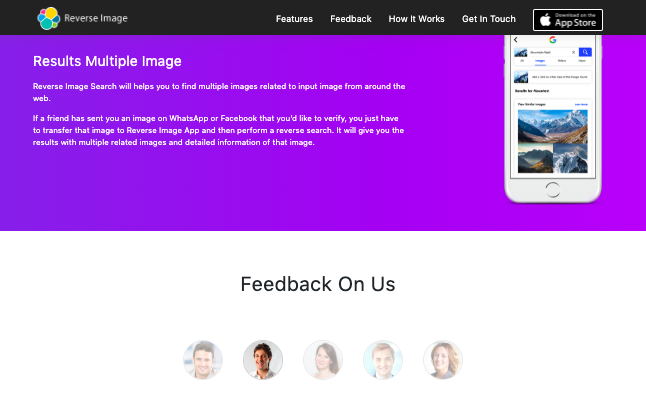
It offers a plenty of useful image search features such as:
- Image Upload: Users can upload an image from their local device or provide the image URL to initiate the reverse image search.
- Similar Image Results: The tool returns a list of visually similar images found on the web, along with the source websites.
- Filtering Options: Users can filter the search results by size, color, type (photo, clip art, line drawing, etc.), and domain.
- Related Searches: Reverse Image suggests related keyword searches based on the uploaded image.
- Bulk Search: The tool supports batch image search, allowing users to upload multiple images at once.
- Browser Extensions: Reverse Image offers browser extensions for Chrome and Firefox, making it easy to perform reverse image searches directly from the browser.
- Reverse Image Search API: Developers can integrate Reverse Image’s reverse image search functionality into their own applications using the provided API.
Reverse Image is a good tool for finding similar images; however, its effectiveness depends on the quality and uniqueness of the uploaded image, as well as the size and diversity of its image index.
It’s also important to note that the accuracy and comprehensiveness of the search results may vary compared to other popular reverse image search engines like Google Images or TinEye.
7. Berify
Berify stands out for its comprehensive image search combining proprietary and third-party data, video search capabilities, easy image import, image usage notifications, and detailed reporting.
This makes it a powerful tool for photographers, models, and businesses to monitor and protect their visual content online.
Here are some of its notable features:
- Berify uses its own proprietary image search technology to find matches. This provides the most comprehensive results possible for finding images across the web.
- Berify looks at video thumbnails to help find stolen videos.
- No other reverse image search tool offers this video search functionality.
- You can import your photos using multiple platforms.
- Berify offers a unique feature that sends notifications whenever your images are found online. This helps you stay informed about the usage of your content.
- Berify provides detailed reports on image usage.
Berify’s user-friendly interface makes it easy to manage and protect your images. If you’re a digital artist, bookmark the tool. It will prove handy.
8. SauceNao
SauceNAO is a specialized reverse image search engine primarily used to identify the source of images, especially in the context of anime, manga, and other artwork.
It is particularly popular among users on image boards and communities focused on visual content.
Users can upload images to find their original sources, which is especially useful for locating artwork from platforms like Pixiv or DeviantArt.
SauceNAO can assist in discovering similar images or variations of a particular artwork. It helps in attributing images to their creators, providing links to the artist’s page when available.
The following are some of its features:
- Extensive Database: SauceNAO indexes billions of images from various sources, including anime, manga, movies, and TV shows, making it one of the most comprehensive reverse image search engines available.
- Multi-Database Search: Users can search across multiple databases, including specific sites like DeviantArt, Pixiv, and others, enhancing the likelihood of finding the desired image source.
- User-Friendly Interface: The platform allows users to easily upload images via drag-and-drop or by pasting URLs, streamlining the search process.
- Safe Search Options: Users can choose to enable safe search filters, which is particularly useful for those looking to avoid explicit content.
- Community and Support: SauceNAO has a community aspect, allowing users to provide feedback and support for the ongoing development of the service.
- API Access: For developers, SauceNAO offers an API that can be integrated into other applications, allowing for automated reverse image searches.
SauceNAO is highly regarded for its effectiveness in finding image sources, particularly within the art community.
9. PimEyes
PimEyes is another reverse image search engine that allows you to upload a photo and find similar images across the web. You can access the source websites and links to the photos where they appear.
Besides reverse image search, it also offers other useful features, especially for finding people. Here are some of them:
- PimEyes also focuses on facial recognition, allowing you to search for photos containing your face across the open web.
- It uses deep learning techniques to enhance accuracy, speed and scalability of face search.
- PimEyes has a vast database of indexed images, with a focus on adult content and copyright-infringing websites.
- It is highly effective at finding adult content and combating revenge porn.
- PimEyes lets you set alerts to monitor your online presence and get notified when new photos of you are found.
- You can permanently erase unwanted photos of yourself from external websites with their PROtect plan.
Even though PimEyes has limitations in image quality and scope compared to more general reverse image search engines, it’s a decent choice for reverse image search and facial recognition needs.
Explore the best alternatives to PimEyes here.
10. Bing Visual Search
Bing Visual Search is a visual search engine from Microsoft that allows users to search for images, products, landmarks, and more by uploading photos or entering image URLs.
It’s one of the finest reverse image search tool which is highly popular for its top-notch performance.
It provides the following key features:
- Search for similar images, products, clothing, or furniture
- Identify landmarks and pinpoint photo locations
- Determine dog breeds and explore visual content
- Discover websites that have used your images
- Close more sales by making it convenient for users to buy products
- Enhance the user experience by providing a more intuitive way to find information
- Increase brand awareness by making it easy for users to learn about your products
The visual search functionality is available on the Bing search engine, Bing mobile apps, Microsoft Edge, Microsoft Launcher, and Windows 10.
Bing Visual Search API is also available for developers to integrate visual search into their own applications.
Conclusion
There you have it, the best reverse image search tools.
From copyright enforcement to enhancing ecommerce experiences and facilitating research, their ability to provide relevant information based on visual input rather than textual queries marks a significant advancement in how users interact with digital content.
Whether you’re a designer, marketer, or simply a curious individual, using these tools will help you enhance your creativity, help safeguard your intellectual property, and also assist you with everyday needs.