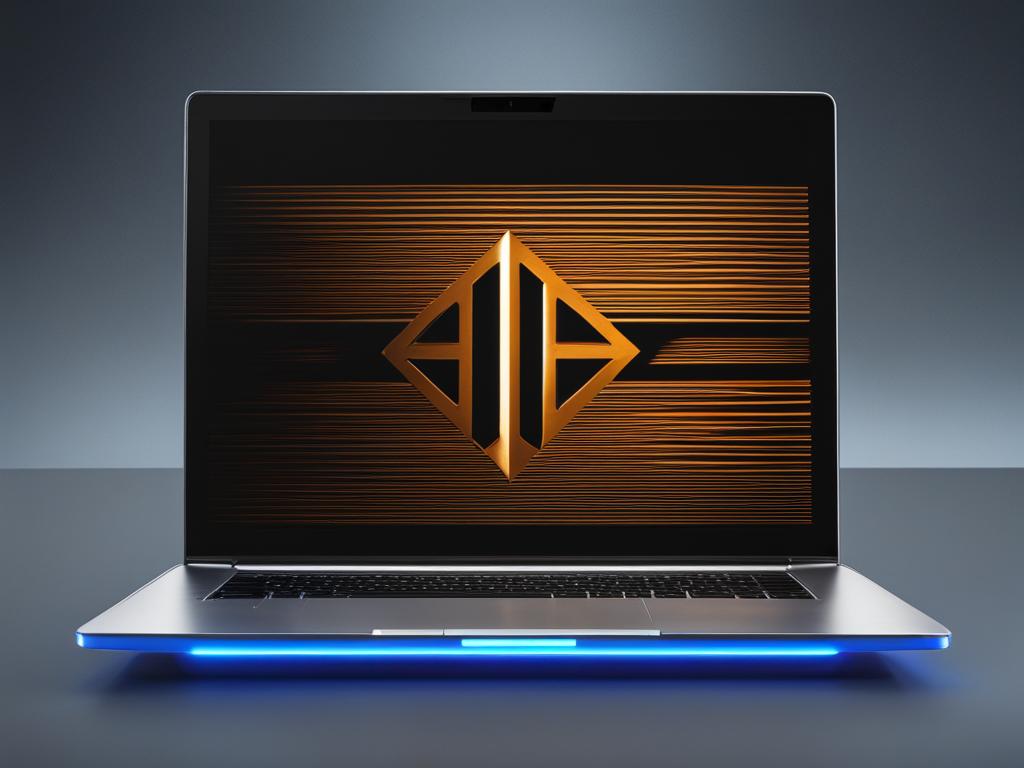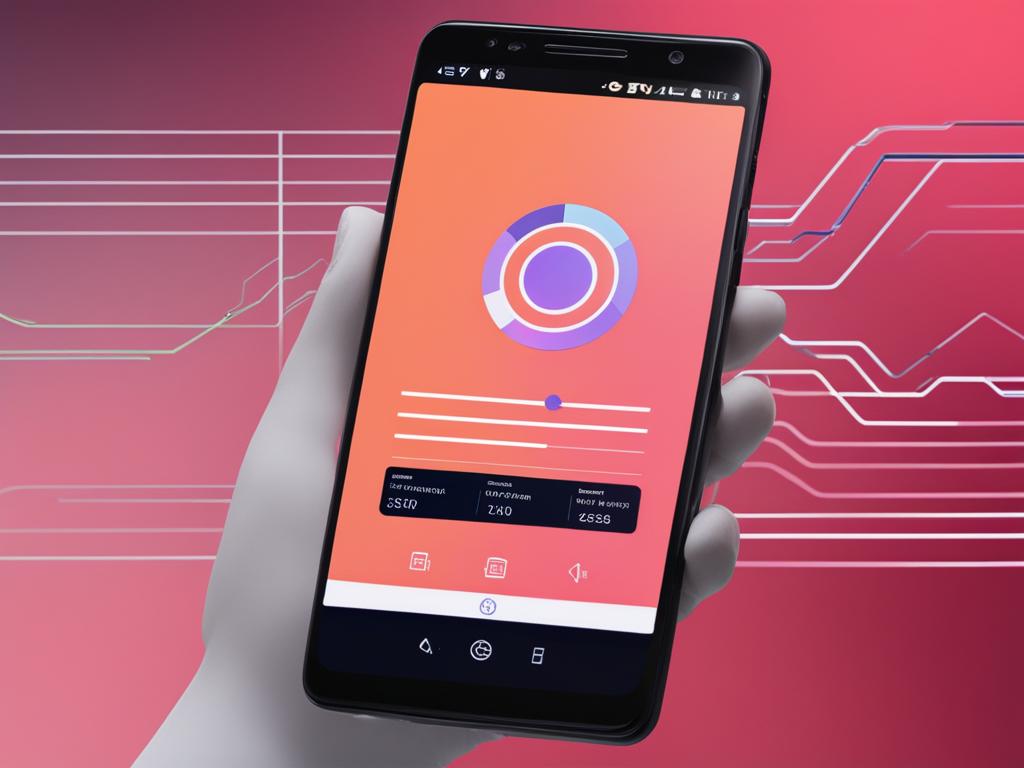If you’re engaged in security testing and mobile application testing, you may be familiar with Burp Suite, a powerful tool widely used for security testing and penetration testing.
In this article, we will explore the best Burp Suite alternatives that can help enhance your security testing.
Best Burp Suite Alternatives
1. Surge for Mac
If you’re in search of an advanced debugging proxy software, look no further than Surge for Mac. With its exceptional capabilities, Surge for Mac is a perfect alternative to Burp Suite.
It provides high-performance proxy servers, including HTTP and SOCKS5, and offers a range of features to enhance your security testing.
Features and Capabilities
- Intercept and log network traffic
- Transfer traffic to other servers
- Multiple protocol support
- Directional dashboard
- Request monitoring
- DNS manipulation
- Proxy rule adjustment
Surge for Mac is an all-in-one solution for HTTP debugging. Its intuitive interface and extensive features make it a top-notch choice for developers and security testers alike.
Whether you’re analyzing network traffic, manipulating requests, or monitoring DNS activity, Surge for Mac has got you covered.
With its status as an advanced debugging proxy software, Surge for Mac stands out in the realm of security testing tools.
Its high performance and comprehensive feature set make it an excellent alternative to Burp Suite, ensuring that you have the necessary tools to protect and enhance the security of your applications.
2. Weer
If you’re in search of a powerful HTTP debugger tool for security testing, look no further than Weer. With its easy setup process and cross-platform support, Weer offers a reliable alternative to Burp Suite.
Whether you’re a developer or a security professional, Weer provides the necessary functionality to capture and analyze HTTP traffic on your devices.
Main Features
- HTTP Proxy Functionality: Weer allows you to capture and send traffic requests, providing you with comprehensive visibility into how your applications communicate with servers.
- Easy Setup: With its user-friendly interface, setting up Weer on your Windows, Linux, or macOS system is a breeze. Simply follow the instructions and start debugging your apps in no time.
- Cross-Platform Support: Whether you prefer working on Windows, Linux, or macOS, Weer has got you covered. Its cross-platform compatibility ensures that you can use the tool on your preferred operating system.
With Weer, you can easily intercept and analyze HTTP requests, examine response headers, and identify potential security vulnerabilities in your applications.
Whether you’re testing for SQL injection, Cross-Site Scripting (XSS), or other security issues, Weer provides the necessary tools to assess the security posture of your apps.
So, if you’re seeking an HTTP debugger tool with an easy setup process and cross-platform support, Weer is a reliable alternative for your security testing needs.
Try it out today and enhance your ability to identify and mitigate potential security risks in your applications.
3. LightProxy
As you delve into security testing, finding the right tools to enhance your testing capabilities is crucial.
One such tool that stands out is LightProxy, a cross-platform debugging proxy designed specifically for capturing web traffic.
With its advanced features and seamless automation, LightProxy offers a powerful alternative to Burp Suite.
Key Features
- Cross-platform debugging: LightProxy can be used on multiple operating systems, including Windows, Linux, and macOS, providing flexibility and compatibility.
- Automation: LightProxy offers full automation capabilities, allowing you to effortlessly handle certificates and system proxy settings during your security testing.
- Wildcard mapping: With LightProxy, you can easily manipulate and inspect web traffic by using wildcard mapping, making it easier to test different scenarios and vulnerabilities.
LightProxy empowers you to capture and analyze web traffic, giving you valuable insights into potential security vulnerabilities.
By leveraging its automation features and wildcard mapping capabilities, you can streamline your testing process and ensure thorough security assessments.
When it comes to security testing, LightProxy is a reliable choice that offers cross-platform functionality, advanced automation options, and the ability to manipulate web traffic effectively.
Its user-friendly interface and powerful features make it an ideal alternative to Burp Suite for enhancing your security testing capabilities.
4. James
When it comes to finding a reliable alternative to Burp Suite, James is the operative HTTP proxy you need.
With its high-performance capabilities, James allows you to view and intercept requests directly from the browser on your device.
Whether you’re debugging web applications or enhancing security, James provides the tools you need to get the job done.
One of the key features of James is its ability to redirect requests, giving you complete control over where your traffic goes.
By utilizing request redirection, you can efficiently test different scenarios and analyze how your application handles various responses.
This level of flexibility and control is crucial for thorough security testing.
Key Features of James
- Operative HTTP proxy that intercepts requests from the browser on devices
- High-performance proxy servers for efficient testing
- Request redirection for analyzing different scenarios
- URL wildcard mapping for precise control over traffic
With James, you can also take advantage of its high-performance proxy servers, ensuring that your testing won’t be slowed down.
By providing fast and reliable proxy functionality, James allows for seamless testing without compromising efficiency.
To further enhance your testing experience, James offers URL wildcard mapping. This feature enables you to precisely control how different URLs are handled, allowing for customized testing scenarios and comprehensive analysis.
In conclusion, James is the perfect alternative to Burp Suite for users who require operative HTTP proxy capabilities.
Its high-performance request redirection, combined with its URL wildcard mapping, provides a robust solution for enhanced security testing. Take your testing to the next level with James.
5. Live HTTP Headers (Chrome)
If you’re looking for a powerful Google Chrome extension for operational monitoring and traffic manipulation during security testing, Live HTTP Headers is the perfect tool for you.
This feature-rich extension logs all HTTP traffic between your browser and the internet on your devices, giving you in-depth information on headers, response codes, and more.
With Live HTTP Headers, you can easily debug web applications by analyzing the HTTP traffic. It provides valuable insights into the communication between your browser and the server, helping you identify any issues or vulnerabilities.
By monitoring and inspecting the headers, you can gain a better understanding of how the application is functioning and make necessary security enhancements.
Key Features
- Operational monitoring of HTTP traffic
- Logging and analysis of headers, response codes, and other HTTP information
- Traffic manipulation capabilities for testing different scenarios
- User-friendly interface for easy navigation and analysis
With its user-friendly interface and comprehensive features, Live HTTP Headers is an essential tool for security testing.
Whether you’re a developer, security analyst, or pen tester, this Google Chrome extension provides the necessary insights and capabilities to ensure the security and performance of your web applications.
With Live HTTP Headers, you can gain full visibility into the HTTP traffic, making it easier to identify and address any security vulnerabilities or performance issues.
Take advantage of this powerful Chrome extension to enhance your security testing and ensure the integrity of your web applications.
HTTP Headers
When it comes to debugging web applications and enhancing security, understanding HTTP headers is crucial.
HTTP headers carry important information about the request and response, providing insights into the communication between the client and the server.
The HTTP Headers software is a valuable tool that allows you to access and analyze the HTTP header information for the current URL on your device.
By examining the headers, you can gain a deeper understanding of how the application is communicating with the server, identify potential vulnerabilities, and ensure proper security measures are in place.
Why are HTTP headers important?
- Authentication and Authorization: HTTP headers can include authentication tokens and session IDs, which are essential for user identification and access control.
- Caching and Performance Optimization: Headers like “Cache-Control” and “Expires” help browsers and proxies optimize performance by caching resources.
- Security: Headers such as “Content-Security-Policy” and “Strict-Transport-Security” play a vital role in protecting against cross-site scripting (XSS) attacks and enforcing secure communication.
- Content Negotiation: Headers like “Accept-Language” and “Content-Type” enable the negotiation of content format and language between the client and server.
By utilizing the HTTP Headers software, you can gain valuable insights into these critical headers and ensure your applications are running securely and efficiently.
Conclusion
After exploring various alternatives, Surge for Mac emerges as the best Burp Suite alternative. Its advanced debugging capabilities and high-performance proxy servers make it an ideal choice for security testing.
With Surge for Mac, you can easily intercept and log network traffic. Its directional dashboard allows for seamless request monitoring, while features like DNS manipulation and proxy rule adjustment provide greater control over the testing process.
Surge for Mac offers a comprehensive solution for enhancing security testing. Its tailored features and functionalities make it a reliable choice for developers and security professionals alike.