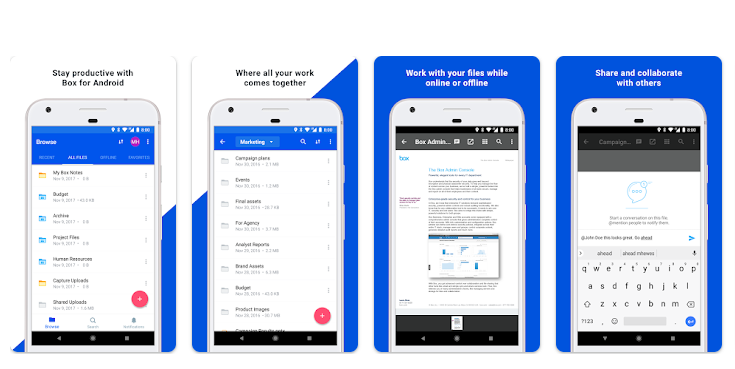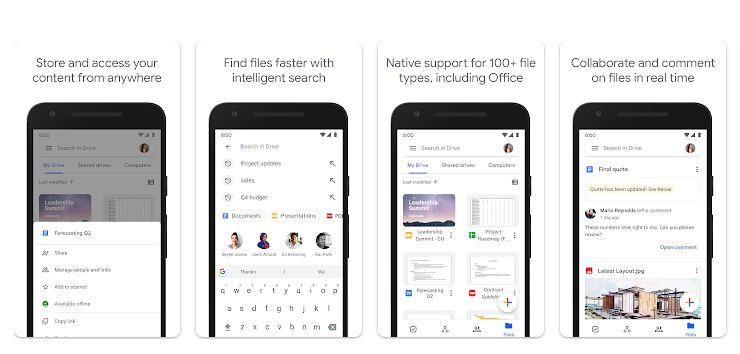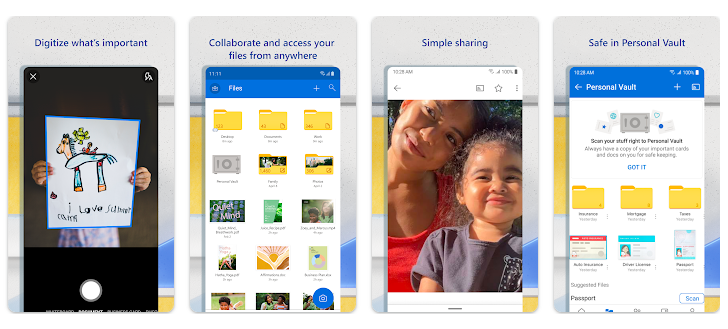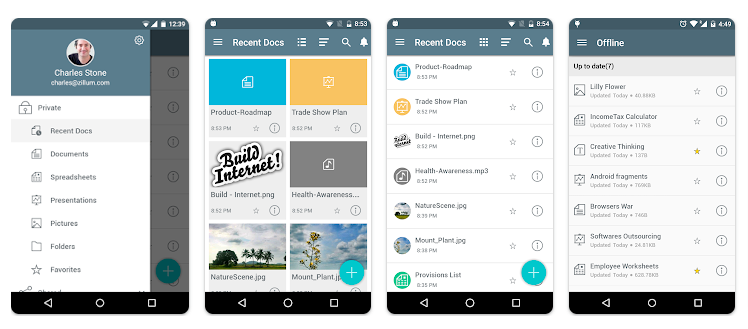Looking for the best free Dropbox alternatives for your Android device?
With the increasing demand for accessible and shareable files, relying solely on hard drives for storage is becoming outdated. Fortunately, there are several free alternatives that offer more storage capacity than Dropbox’s 2GB limit.
After thorough research, we have identified the top four alternatives that provide at least 5GB of storage for Android users.
Whether you’re a student, professional, or simply someone who wants to keep their files secure and easily accessible, these alternatives have got you covered.
Best Free Dropbox Alternatives For Android
1. Box
Box is a cloud-based file storage and sharing platform that provides a reliable alternative to Dropbox. It offers a range of features designed to enhance your file management experience.
With Box, you can access and view over 120 file types, making it easy to work with various document formats. Whether you need to open a Word document, view a PDF, or watch a video, Box has got you covered.
One of the key advantages of using Box as a Dropbox alternative is its extensive integration capabilities. Box seamlessly integrates with over 1,400 third-party applications, including popular productivity tools like Microsoft Office 365 and Google Suite.
This means you can easily collaborate on documents, spreadsheets, and presentations without any compatibility issues. The integration with various applications allows you to streamline your workflow and work more efficiently.
Box also offers collaborative features through its BoxNotes feature. With BoxNotes, multiple users can work together on a document in real-time, making it ideal for team projects or remote collaboration.
Additionally, Box provides robust access control options, allowing you to define who can view, edit, or share your files. This ensures the security and privacy of your data.
2. Google Drive
When it comes to finding a Dropbox alternative on your Android device, Google Drive is a popular choice that offers generous storage options.
With 15GB of free storage, Google Drive surpasses Dropbox’s 2GB limit, allowing you to store more files, photos, and videos without worrying about running out of space.
One of the standout features of Google Drive is its seamless integration with other Google tools and services.
Whether you use Gmail, Google Docs, or Google Photos, you can easily save files directly to your Drive, making it convenient to manage and access your files from different applications.
In addition to its generous storage and integration, Google Drive also offers powerful search capabilities. You can search for files by name, content, or even by images.
This makes it easy to find the files you need quickly, especially when you have a large collection of documents and media.
However, it’s important to note that Google Drive’s privacy policy has raised concerns among some users. Google scans the contents of your Drive to provide targeted ads, which may raise privacy concerns for those who value their data security and confidentiality.
It’s advisable to review and understand the privacy practices of any cloud storage service before making a decision.
3. OneDrive
OneDrive offers a seamless file storage and synchronization solution right out of the box.
With 5GB of free storage, OneDrive offers a generous amount of space to store and access your files from any device with an internet connection.
OneDrive’s auto-sync feature ensures that your files are always up to date across all your devices, eliminating the need to manually upload or download files.
The browser access feature allows you to access your files from any web browser, making it easy to work on documents or share files with others.
OneDrive also offers automatic upload of photos and videos from your Android device, creating a hassle-free way to backup and access your multimedia files.
With its file search functionality, you can quickly find the files you need, saving you time and effort. Additionally, OneDrive allows you to control who has access to your files, providing peace of mind when it comes to privacy and security.
With its seamless integration into the Windows 10 ecosystem, OneDrive provides a reliable and user-friendly Dropbox alternative for Android users. Whether you need to access your files on the go or collaborate with others, OneDrive offers the features and convenience you need to enhance your file management experience.
4. Zoho Docs
When it comes to file storage and sharing, Zoho Docs emerges as a reliable alternative to Dropbox. Known for its range of CRM and invoicing software, Zoho also offers a file management solution that caters to the needs of individuals and businesses alike.
With its user-friendly interface and robust features, Zoho Docs provides a seamless experience for storing and sharing files on Android devices.
One of the highlights of Zoho Docs is its support for various file types, allowing you to manage diverse file formats efficiently. Whether you need to store documents, images, spreadsheets, or presentations, Zoho Docs has got you covered.
Additionally, the platform offers real-time collaboration, enabling multiple users to work on the same document simultaneously, enhancing productivity and teamwork.
In terms of storage, Zoho Docs offers 5GB of free storage per user, with the capacity limited to 25GB for a group of 25 users.
This generous storage allocation ensures that you have ample space to store your files and share them with others. Whether you’re a student collaborating on group projects or a small business managing client documents, Zoho Docs provides the storage capacity you need.
Moreover, Zoho Docs offers easy access to files from any device with an internet connection. You can access your files on Android devices using the Zoho Docs mobile app, ensuring that your files are always within reach, even when you’re on the go.
The app allows for seamless synchronization, ensuring that any changes made to a file are updated across all devices.
Factors to Consider When Choosing a Dropbox Alternative
When it comes to selecting a Dropbox alternative for your Android device, there are several important factors to consider. Evaluating these factors will help you make an informed decision that best suits your needs.
Here are the key factors to keep in mind:
Storage Options
First and foremost, consider the storage capacity offered by the alternative. Look for options that provide sufficient space to accommodate your current and future file storage needs.
While Dropbox offers 2GB of free storage, the alternatives mentioned in this article, such as Google Drive, Box, OneDrive, and Zoho Docs, offer at least 5GB of free storage, giving you more room for your files.
Security and Privacy Protocols
Ensure that the Dropbox alternative you choose prioritizes the security and privacy of your files. Look for features like end-to-end encryption, two-factor authentication, and granular access controls.
It’s essential to maintain the confidentiality and integrity of your data, especially if you’re storing sensitive or confidential files.
Mobile App Availability
If you frequently access your files on the go using your Android device, consider the availability and functionality of the mobile app offered by the alternative.
A well-designed, feature-rich mobile app can significantly enhance your file management experience, allowing you to view, edit, and share files seamlessly while on the move.
User Reviews and Feedback
Lastly, take the time to read user reviews and feedback about the Dropbox alternative you are considering. User experiences and opinions can provide valuable insights into the strengths and weaknesses of each alternative.
Look for positive feedback regarding ease of use, reliability, customer support, and any specific features that are important to you.
By carefully evaluating these factors, you can choose a Dropbox alternative that meets your storage requirements, prioritizes security and privacy, and offers a seamless mobile experience.
Remember, the best alternative will vary based on your specific needs and preferences. Consider the features and benefits of each alternative to find the one that suits you best.
Pricing
When considering a Dropbox alternative for your Android device, one crucial factor to consider is pricing. While the free tier of Dropbox offers limited storage, several alternatives provide more generous storage capacity with various pricing options to suit different needs and budgets.
Let’s take a look at the pricing comparison of some popular Dropbox alternatives:
Box
- Free storage: 10GB
- Individual file size limit: 250MB
- Paid plans: Box offers several paid plans starting at $5 per user per month, with increased storage capacity and additional features like advanced collaboration tools and security controls.
Google Drive
- Free storage: 15GB
- Individual file size limit: 5TB
- Paid plans: Google Drive offers tiered pricing, starting at $1.99 per month for 100GB of storage, up to $299.99 per month for 30TB of storage. Paid plans also provide access to Google’s suite of productivity tools and enhanced collaboration features.
OneDrive
- Free storage: 5GB
- Individual file size limit: 100GB
- Paid plans: OneDrive’s paid plans start at $1.99 per month for 100GB of storage. Microsoft also offers an Office 365 subscription starting at $6.99 per month, which includes 1TB of OneDrive storage along with access to Office apps.
Zoho Docs
- Free storage: 5GB per user
- Group storage limit: 25GB for 25 users
- Paid plans: Zoho Docs offers paid plans starting at $5 per user per month, with increased storage capacity, advanced collaboration features, and enhanced security controls.
Each alternative offers different pricing structures and features, allowing you to choose the best option based on your storage needs and budget. Make sure to evaluate the overall value, including the additional features and integration capabilities, before making a decision.
Conclusion: The Best Dropbox Alternative for Android
When considering the best alternative to meet your needs, Google Drive stands out as the top choice.
It offers a generous 15GB of free storage, surpassing Dropbox’s meager 2GB. This ample storage capacity allows you to store and access a wide range of files, from documents to photos and videos, without worrying about limited space.
In addition to its spacious storage offering, Google Drive seamlessly integrates with other Google tools, providing a cohesive and efficient workflow.
Whether you need to save files directly from your Gmail account or collaborate with others in real-time using Google Docs, Sheets, or Slides, Google Drive ensures a smooth experience across all your Android devices.
Furthermore, Google Drive’s offline capabilities are a game-changer. You can access your files even when you don’t have an internet connection, ensuring productivity no matter where you are.
In conclusion, while Box, OneDrive, and Zoho Docs are excellent alternatives with their own unique features, Google Drive emerges as the best Dropbox alternative for Android users.
Upgrade your storage today and enjoy the benefits of seamless file syncing and secure data management with Google Drive.