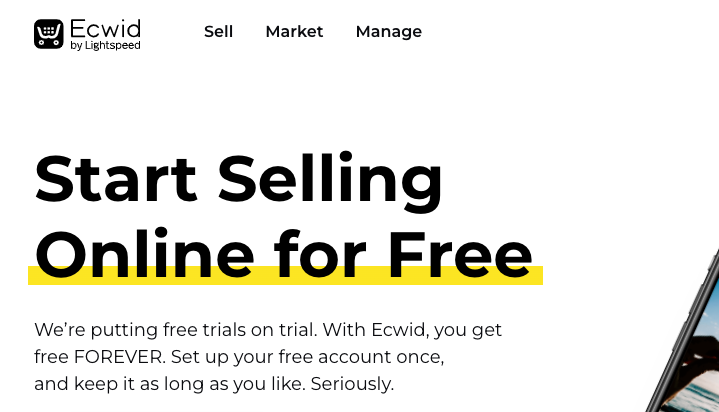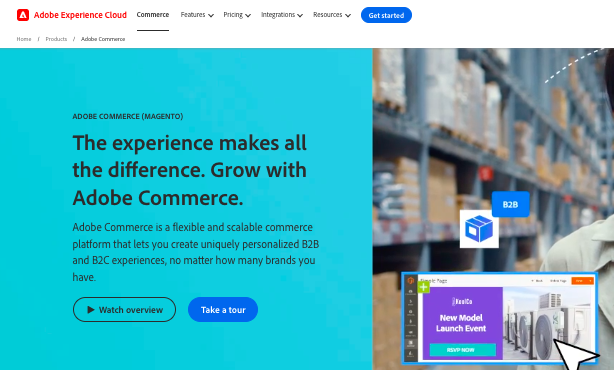Are you struggling to choose the right ecommerce platform for your online business?
In the dynamic world of online stores and website builders, two platforms stand out: Ecwid and Adobe Commerce (previously known as Magento).
But which one will truly propel your content management system and shopping cart to new heights of multi-channel selling and web development success?
Let’s find out.
What is Ecwid?
Ecwid is an ecommerce platform that allows users to easily create online stores and sell products across various channels.
It is a ‘software as a service’ (SaaS) product, meaning users pay a monthly fee to use it. Ecwid is known for its ease of use, mobile-friendly design, and multichannel selling capabilities.
It can be integrated with existing websites, social media profiles, blogs, and marketplaces, offering features like product organization, customizable storefronts, and secure payment processing.
Ecwid is used by over a million merchants in 175 countries and offers various pricing plans to cater to different business needs.
Ge free FOREVER plan. Set up your free account once, and keep it as long as you like.
What is Adobe Commerce? (Magento earlier)
Adobe Commerce is an ecommerce platform that was initially known as Magento Commerce.
It was rebranded to Adobe Commerce in April 2021 as part of Adobe’s integration of Magento within the Adobe Experience Cloud business unit.
Adobe Commerce offers a flexible and scalable commerce platform for creating personalized B2B and B2C experiences.
It is available in both on-premises and cloud-hosted versions, with the on-premises version derived from Magento Open Source but featuring additional proprietary features and functionality.
Adobe Commerce is designed for large businesses and shares core files with Magento Open Source.
Also Read: Is Ecwid Good For Dropshipping?
Ecwid Features
Ecwid offers a range of features to help businesses sell online effectively. Here’s what it offers:
- Ease of Use: Ecwid is known for its user-friendly interface and ease of use. It has a simple drag-and-drop dashboard that makes it easy to manage your online store, even for those with limited technical skills.
- Multichannel Selling: Ecwid allows you to sell across multiple channels, including your own website, social media platforms like Facebook and Instagram, and online marketplaces such as Amazon and eBay. This helps you reach a wider audience and increase sales.
- Product Management: Ecwid offers features for managing your product catalog, including the ability to add custom fields, upload images and videos, and organize products into categories. You can also use bulk editing tools to update your catalog efficiently.
- Payment Options: Ecwid integrates with over 70 payment gateways, including Lightspeed Payments, which is built into the platform. This allows you to accept various payment methods, including credit cards, Google Pay, and Apple Pay.
- Automated Tax Calculations: Ecwid automatically calculates accurate tax rates based on your location and your customers’ locations, saving you time and reducing the risk of costly errors.
- Shipping Options: Ecwid offers various shipping options, including delivery, pickup, and shipping to a local store. You can also integrate with shipping providers to offer real-time shipping rates.
- Mobile Apps: Ecwid offers mobile apps for both iOS and Android, allowing you to manage your store on the go. The apps let you add products, manage orders, and edit content.
- Reporting and Analytics: Ecwid provides reporting and analytics tools to help you track your store’s performance, including sales, traffic, and customer behavior.
- Customization: While Ecwid offers a range of pre-designed themes, you can also customize your store’s appearance by editing the CSS files. Paid plans also include customization services from Ecwid developers.
Overall, Ecwid is a powerful and versatile ecommerce platform that offers a wide range of features to help businesses sell online effectively.
Its ease of use, multichannel selling capabilities, and range of features make it a popular choice for small to medium-sized businesses.
Explore: Does Ecwid Work With Webflow?
Ge free FOREVER plan. Set up your free account once, and keep it as long as you like.
Adobe Commerce Features
Adobe Commerce offers a wide range of features to enhance ecommerce experience. Here are some key features:
- Sell Anywhere: Adobe Commerce enables businesses to connect shopping experiences across channels, expand into new geographies, and sell to both businesses and consumers from one platform, allowing customers to shop wherever, whenever, and however they want.
- Rich Search Experiences: Merchants can create rich search experiences, rules, synonyms, and more within the Adobe Commerce admin to help shoppers quickly find what they want faster. It also supports integration with third-party applications using efficient web APIs with REST and GraphQL support.
- Page Builder and Content Staging: Adobe Commerce allows business teams to easily create, preview, and schedule content updates without IT involvement. It offers a drag-and-drop interface for combining text, images, video, sliders, and more in flexible layouts, ensuring a flawless shopper experience and optimizing site updates.
- Customer Segmentation and Personalization: Businesses can create personalized shopping experiences by dynamically displaying content, promotions, and pricing to specific customers based on various properties like location, gender, order history, and more. This feature helps boost conversion rates and engage customers effectively.
- Asset Management and Integrated Adobe Stock: Adobe Commerce provides access to Adobe Stock, allowing seamless search and utilization of images across the site from the Media Gallery. This streamlines design flow and enhances visual content management.
- Live Search Powered by Adobe Sensei: Adobe Commerce offers better converting site search experiences by combining Adobe Sensei AI with commerce data to return highly relevant search results. This feature simplifies back-end management and optimizes search functionalities.
- Product Recommendations Powered by Adobe Sensei: Drive engagement and conversion with AI-powered product recommendations that analyze shopper behavior and intelligently suggest products as shoppers browse the storefront. This feature streamlines workflow and enhances product discovery for customers.
These features highlight Adobe Commerce’s capabilities in providing a comprehensive ecommerce solution that focuses on enhancing customer experiences, optimizing site management, and driving sales and engagement effectively.
Also Read: Best Ecwid Dropshipping Apps
Ecwid vs Adobe Commerce – Downsides
Ecwid
- Limited SEO capabilities: The free plan of Ecwid does not provide SEO editing capabilities, and users cannot edit their product URLs for SEO purposes.
- Limited customization: Users cannot fully translate the platform into other languages, and customization options are limited.
- Phone support only for premium subscribers: Only premium subscribers have access to phone support, which may be a drawback for users on the free plan.
- Limited storefront design templates: The available storefront design templates are very limited, which may not provide enough options for users.
Adobe Commerce
Despite being a solid platform, Adobe Commerce has some limitations too.
- Difficult to Tune and Slow Performance: Adobe Commerce can be challenging to tune, and users have reported that the platform can be slow, impacting performance.
- High Total Cost of Ownership: The total cost of ownership for Adobe Commerce can be quite high due to the need for a significant amount of technical expertise, which can add to the overall expenses of using the platform.
This suggests that users may encounter challenges related to performance optimization and high costs associated with technical expertise and ownership.
Check Out: Ecwid vs Ecommerce
Ge free FOREVER plan. Set up your free account once, and keep it as long as you like.
Key Differences
1. Ease of Use
- Ecwid: Ecwid is designed for ease of use and is particularly suitable for small to medium-sized businesses. It offers a straightforward setup process, and users can integrate it with their existing websites or use it as a standalone solution. Its user-friendly interface requires minimal technical knowledge, making it accessible for beginners.
- Adobe Commerce: Adobe Commerce is more complex and has a steeper learning curve. It is ideal for medium to large enterprises that need advanced features and extensive customization options. Setting up and managing an Adobe Commerce store typically requires a higher level of technical expertise or a dedicated development team.
2. Scalability
- Ecwid: While Ecwid can handle a growing business, it is more suited for small to medium-sized businesses. It might not be the best choice for very large businesses with complex requirements.
- Adobe Commerce: Adobe Commerce is highly scalable and can support very large enterprises with high volumes of transactions and extensive product catalogs. It’s designed to grow with your business and handle complex ecommerce needs.
3. Integrations & Ecosystem
- Ecwid: Ecwid offers a range of integrations with popular tools and platforms, including CMS systems, social media, and payment gateways. It also has a marketplace for additional apps and plugins.
- Adobe Commerce: Adobe Commerce has a vast ecosystem with numerous integrations, extensions, and plugins. Its marketplace offers solutions for virtually any ecommerce need, from marketing automation to customer service.
4. Support & Community
- Ecwid: Ecwid provides support through email, chat, and phone, depending on the plan. It also has a knowledge base and community forums.
- Adobe Commerce: Adobe Commerce offers extensive support options, including dedicated account managers for higher-tier plans, a comprehensive knowledge base, and a large community of developers and users. The support is more robust, reflecting the needs of larger enterprises.
Explore: Sellfy vs Gumroad
Pricing
Take a look at the pricing structures of these platforms.
Ecwid
Ecwid offers a range of pricing plans to cater to different business needs. Here is a summary of Ecwid’s pricing:
- Free Plan: Ecwid’s free plan allows users to start selling online with up to 5 products. This plan is suitable for small businesses or individuals looking to set up a basic online store without incurring costs.
- Paid Plans:
- Venture Plan: Priced at $25.00/month or $21.00/month (when billed annually).
- Business Plan: Priced at $45.00/month or $39.00/month (when billed annually).
- Unlimited Plan: The Unlimited plan offers advanced features and is priced higher than the Venture and Business plans.
Explore: Whop vs Shopify
Ge free FOREVER plan. Set up your free account once, and keep it as long as you like.
Adobe Commerce
Adobe Commerce offers a range of pricing options tailored to different business needs.
The cost structure for Adobe Commerce is not straightforward and can vary based on several factors, including the business size, revenue, and specific requirements.
Here’s a detailed look at the pricing:
1. Adobe Commerce On-Premise (Magento Commerce)
This version is for businesses that prefer to host the platform on their own servers. The pricing is largely dependent on the Gross Merchandise Value (GMV) and the Average Order Value (AOV).
- License Fees: The starting cost for the on-premise version is typically around $22,000 per year, but this can escalate significantly depending on the GMV. For larger enterprises with high revenue, the cost can go well over $100,000 per year.
- Hosting: Since it’s on-premise, businesses need to account for the cost of hosting services, which can vary widely based on the hosting provider and the specific server requirements.
Explore: StoreFunnels vs Shopify
2. Adobe Commerce Cloud
This version includes cloud hosting and additional features. It’s a more managed service compared to the on-premise version.
- License Fees: The cloud version also starts around $40,000 per year. However, like the on-premise version, the cost scales with GMV and AOV. Larger enterprises could see costs exceeding $200,000 annually.
- Additional Services: Adobe Commerce Cloud includes a variety of additional services such as cloud infrastructure, security, performance monitoring, and automatic updates. These are factored into the overall cost.
3. Magento Open Source (Community Edition)
This is the free version of Magento. It’s suitable for smaller businesses or those who prefer to have complete control over customization and hosting.
- Cost: The platform itself is free, but businesses need to bear the costs of hosting, extensions, development, and maintenance. This can range from a few hundred to several thousand dollars per month depending on the scale of the business and the complexity of the site.
Additional Costs to Consider:
- Extensions and Plugins: Depending on the required functionalities, extensions and plugins can add to the overall cost. Some are free, but premium extensions can range from $50 to several thousand dollars.
- Development and Maintenance: Hiring developers to customize and maintain the site is another significant cost. This can range from $50 to $150 per hour or more, depending on the expertise required.
- Payment Processing Fees: These vary based on the payment gateways and the volume of transactions.
Check Out: Samcart vs Stripe
Conclusion
As you can see, Ecwid is ideal for small to medium-sized businesses that need an affordable, easy-to-use solution with essential ecommerce features and integrations.
On the contrary, Adobe Commerce is better suited for medium to large enterprises that require advanced features, extensive customization, and scalability.
It is a powerful platform for businesses with the budget and technical resources to fully leverage its capabilities.