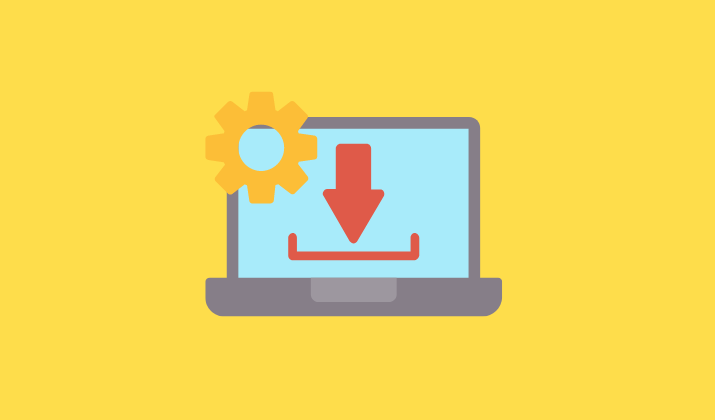Email marketing allows you to personalize interactions with customers by sending tailored content based on their preferences, purchase history, and behavior.
The personal touch enhances the customer experience and boosts conversion rates.
If you have not tried email marketing yet, it’s time to do it now.
But before getting on with it, you need a good platform that can help you run your email campaigns effectively.
To help you with it, we are going to discuss GetResponse and Constant Contact in this article.
Both the platforms are widely known for offering powerful email marketing features.
As we move forward, we will find out more about these tools.
Stay right here.
Constant Contact
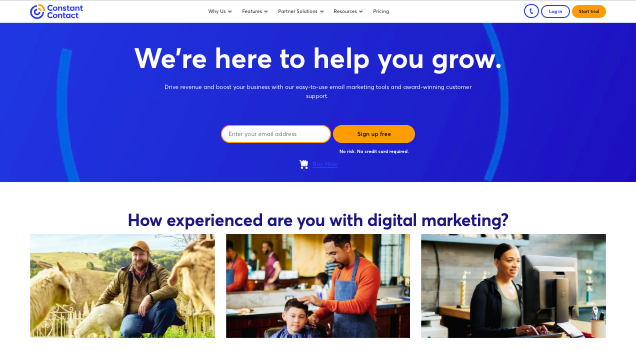
Constant Contact is a comprehensive digital marketing platform that provides a suite of tools for businesses to effectively reach and engage their customers.
Though known for its email marketing side, it offers a range of useful features including:
- Contact Management
- Lead Generation
- Marketing Automation
- Reporting and Analytics
- Integrations
- Social Media Management
- More
GetResponse
GetResponse is another powerful marketing tool that specialises in email marketing.
Among its other marketing features are:
- Automation
- List Management
- Landing Pages & Forms
- Reporting and Analytics
- Integrations
- More
Sending emails, creating landing pages, automating marketing, building conversion funnels, boosting sales, everything made easier with GetResponse.
GetResponse offers a comprehensive set of features designed to help businesses effectively manage their email marketing campaigns, automate workflows, and grow their online presence.
Now let’s take a look at some of these features in detail.
Email Creation & Dispatch
Both platforms provide customizable templates that allow you to create professional-looking emails without any design skills.
Whether you’re looking for a sleek and modern design or a more traditional layout, both GetResponse and Constant Contact have a wide range of templates to choose from.
One of the standout features of these platforms is their drag-and-drop editors. With the drag-and-drop editor, you can easily customize the layout of your email by simply dragging and dropping elements like images, text, buttons, and more.
This intuitive interface makes it easy for anyone, regardless of their technical skills, to create stunning emails.
Additionally, both GetResponse and Constant Contact offer access to a library of free stock photos.
This means you can enhance the visual appeal of your emails by adding high-quality images without needing to source them from external websites or pay for expensive stock photos.
While both platforms offer similar features for email creation and dispatch, GetResponse stands out with its intuitive email-sending features.
GetResponse’s Perfect Timing feature analyzes the behavior of your subscribers to determine the best time to send your emails, maximizing the chances of them being opened and read.
In addition, GetResponse’s SpamAssassin™ feature helps you avoid having your emails end up in spam folders by providing a spam score for each email, allowing you to make improvements to ensure deliverability.
Furthermore, GetResponse offers RSS-to-Email functionality, which automatically sends your blog content to your subscribers via email.
This feature saves you time and effort by automating the process of sharing your latest blog posts with your audience.
Email Marketing Automation
GetResponse offers a comprehensive suite of automation features.
With its drag-and-drop workflow builder, you can easily create and visualize complex automated workflows tailored to your specific objectives.
Whether you want to send a series of follow-up emails, trigger messages based on subscriber actions, or schedule automated campaigns, GetResponse has you covered.
GetResponse’s marketing automation tool includes a wide range of triggers such as contact actions, webpage visits, and purchases, enabling you to set up highly targeted and personalized automated workflows.
Sending emails, creating landing pages, automating marketing, building conversion funnels, boosting sales, everything made easier with GetResponse.
This empowers you to engage with your audience at the right time, with the right content.
Additionally, GetResponse enables the creation of custom conversion funnels with templates for landing pages, webinars, stores, ads, and follow-up emails.
This allows you to tailor your automation strategy to match your business goals and optimize your conversion rates.
Furthermore, GetResponse includes email autoresponders, which allow you to automate welcome emails, email courses, and lead nurturing sequences.
This saves you time and effort by delivering relevant content to your subscribers at the most opportune moments.
In contrast, while Constant Contact offers basic email marketing automation features, it falls short when compared to GetResponse’s comprehensive automation capabilities.
Constant Contact allows you to create basic automations based on actions like email opens, clicks, birthdays, and anniversaries.
However, its automation options are limited, even with the premium plans.
Reporting & Analytics
When it comes to reporting and analytics, GetResponse provides more robust options compared to Constant Contact.
GetResponse allows you to track email activity in real time, providing you with real-time tracking data to monitor the performance of your email campaigns.
This allows you to see how your audience engages with your emails and provides valuable insights.
In addition to real-time tracking, GetResponse offers the ability to compare different emails.
This lets you compare the performance of different email campaigns, allowing you to identify which emails are generating the most engagement and conversions.
This data is crucial for fine-tuning your email marketing strategy and improving your future campaigns.
On the other side, Constant Contact offers a more basic reporting and tracking system. It provides information on opens, link clicks, unsubscribes, and email bounces.
While these metrics are important, Constant Contact’s reporting capabilities are not as extensive as GetResponse’s.
Pricing
GetResponse provides a range of plans starting at different price points, depending on the number of subscribers and features required.
They also offer a free forever plan, allowing users to get started without any upfront costs. This is a great option for small businesses or those on a tight budget.
The paid plans start from $15.6/month (yearly payment) and go up to $1099/month.
They also offer the option of 30-day free trial should you wish to try it before subscribing.
Sending emails, creating landing pages, automating marketing, building conversion funnels, boosting sales, everything made easier with GetResponse.
On the other hand, Constant Contact offers different plans based on the number of contacts.
While they do not have a free plan, they do provide a 30-day free trial for new users to test out their platform.
They offer three paid plans starting from $12/month to $80 a month. The higher priced plans naturally gives you better and advanced features.
Customer Support
GetResponse goes the extra mile by offering 24/7 customer support.
Whether you have a question in the early morning or late at night, their support team is available to assist you.
You can reach out to them through various channels, including live chat and phone support.
Constant Contact also provides customer support, but their support hours are limited.
You can contact their team during their designated support hours via phone, email, or chat.
Conclusion
GetResponse emerges as the stronger contender in this comparison.
It offers different plans tailored to accommodate varying business needs based on the number of subscribers.
Businesses looking for more advanced capabilities, list management, and customization options in email design can safely invest in GetResponse.
On the contrary, Constant Contact seems more suitable for basic email marketing needs.
If you’re new to email marketing, Constant Contact may be the ideal choice for getting started quickly and smoothly.