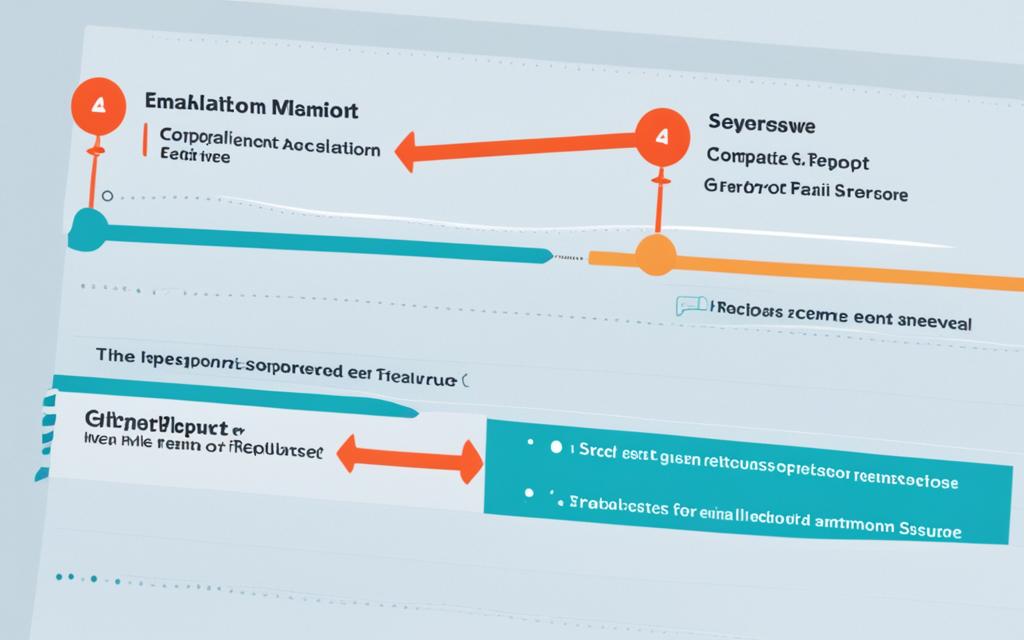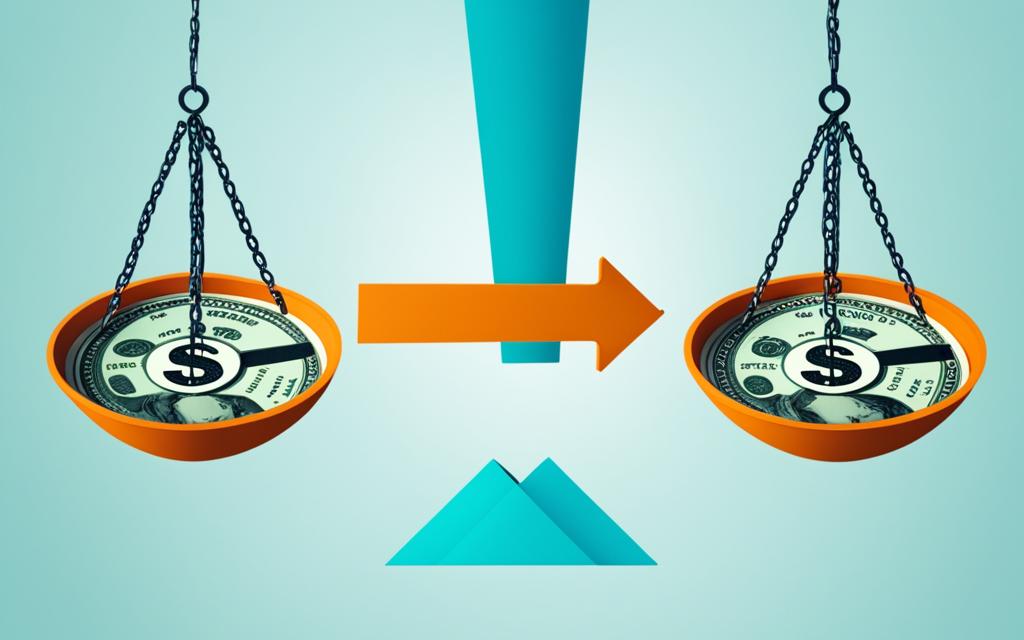Both GetResponse and HubSpot offer robust marketing solutions that can help you achieve your business objectives.
However, deciding the right platform for your marketing needs can be a daunting task.
With so many features, pricing options, and user experiences to consider, it’s important to make a choice wisely.
In this article, we will compare these two leading marketing platforms to help you make an informed decision that aligns with your goals and objectives.
Let’s go find out.
Check Out: GetResponse vs Shopify
Ease of Use

When it comes to ease of use, both HubSpot and GetResponse offer user-friendly interfaces that make it simple to navigate and utilize their features.
HubSpot provides an all-in-one tool with a top navigation bar that allows you to easily switch between different hubs like Marketing Hub, Sales Hub, and Service Hub.
The intuitive layout ensures that you can access the specific tools you need without any hassle.
Sending emails, creating landing pages, automating marketing, building conversion funnels, boosting sales, everything made easier with GetResponse.
On the other hand, GetResponse boasts a clean user interface (UI) that allows for a seamless user experience.
Additionally, they offer in-app step-by-step guides that help users fully understand and optimize each feature, making it an excellent option for those who prefer a guided approach.
When it comes to customer support, both platforms offer reliable assistance. HubSpot provides email and in-app chat support, allowing you to reach out with any questions or concerns you may have.
Similarly, GetResponse offers email and chat support to ensure that you receive the help you need when encountering issues or seeking guidance.
Check Out: Hubspot vs Systeme
Email Marketing
HubSpot provides users with a user-friendly drag-and-drop email builder that allows for easy customization.
The platform also offers a wide selection of pre-made templates to choose from, making it simple to create professional and visually appealing emails.
GetResponse offers customizable email templates, giving users the flexibility to design emails that match their brand’s unique style.
Additionally, GetResponse has an AI email generator that can automatically create engaging email content tailored to the needs of the audience.
Both platforms excel in automation capabilities, allowing users to set up automated email campaigns based on various triggers and actions.
With HubSpot, users can create multistep automations using templates, while GetResponse provides Autoresponders and a variety of trigger options.
Segmentation is another essential feature offered by both HubSpot and GetResponse.
These platforms enable businesses to segment their audience based on various criteria, such as demographics, behavior, or past interactions.
This allows for highly targeted and personalized email campaigns that yield better results.
When it comes to reporting and analytics, GetResponse provides detailed insights into email performance, conversion tracking, and even e-commerce tracking.
Users can easily track the success of their email campaigns and make data-driven decisions to optimize their strategies.
HubSpot also offers robust reporting features, providing users with valuable metrics to measure the effectiveness of their email marketing efforts.
CRM Integration
Customer Relationship Management, is vital for businesses to manage their contacts, track deals, and understand the customer journey.
Let’s take a closer look at how these two platforms handle CRM integration.
HubSpot stands out with its comprehensive CRM system. The platform includes a free CRM that allows users to view deals and track the customer journey through contact management features.
With HubSpot, you can easily store and organize contact information, track communication history, and create tasks and reminders to stay on top of important deals and interactions.
On the contrary, GetResponse primarily focuses on marketing automation and lacks a built-in CRM integration.
While it offers robust email marketing features and contact management, it does not provide a dedicated CRM system.
This means that businesses using GetResponse will need to rely on external CRM solutions to manage their contacts and deals.
For businesses looking for a comprehensive marketing and customer management solution, HubSpot’s CRM integration is a clear advantage.
Having a centralized system that seamlessly connects marketing and sales efforts can greatly improve efficiency and streamline processes.
Also Read: Builderall vs GetResponse
Landing Pages
HubSpot Landing Pages integrates seamlessly with its suite of marketing tools, providing users with a cohesive experience that bridges landing pages and broader marketing campaigns.
With a drag-and-drop landing page builder and pre-made templates, HubSpot makes it easy to create professional-looking landing pages that capture attention and drive conversions.
Sending emails, creating landing pages, automating marketing, building conversion funnels, boosting sales, everything made easier with GetResponse.
GetResponse though, takes a slightly different approach with its landing page creation capabilities.
While it doesn’t offer a dedicated landing page builder, GetResponse’s Website Builder comes equipped with an AI wizard that simplifies the process of creating landing pages.
With over 200 responsive templates to choose from, you have plenty of options to customize your landing pages to align with your brand and goals.
Both HubSpot and GetResponse offer customization options for their landing pages. HubSpot allows for personalized content based on individual visitor data, thanks to its integration with powerful automation tools and CRM.
GetResponse provides automation tools that allow for personalized user experiences based on collected data.
So whether you’re looking to create dynamic content or fine-tune your landing pages for optimal performance, both platforms have you covered.
When it comes to templates, GetResponse takes the lead with over 200 responsive designs, along with a free library of GIFs and 2,000,000+ stock photos.
This extensive collection allows you to choose the perfect template that aligns with your brand and resonates with your target audience.
HubSpot, while offering pre-built templates, has a smaller selection compared to GetResponse.
In terms of analytics, both HubSpot and GetResponse provide valuable insights to help you track the performance of your landing pages.
HubSpot’s comprehensive analytics tie metrics to individual contacts in its CRM, offering detailed information on customer behavior and preferences.
GetResponse offers detailed analytics that cover essential metrics such as page views, conversions, bounce rate, and time spent on page.
Additionally, GetResponse’s conversion funnel feature allows you to optimize your entire marketing funnel for maximum results.
Marketing Automation
When it comes to marketing automation, both HubSpot and GetResponse offer powerful features to streamline and optimize your email marketing campaigns.
Let’s take a closer look at what each platform has to offer.
Workflow Builders and Pre-made Templates
HubSpot and GetResponse provide workflow builders that allow you to create automated sequences of actions based on triggers.
These triggers can include user behavior, such as email opens or clicks, website visits, and more.
Both platforms offer pre-made workflow templates to help you get started quickly and easily.
Behavioral Triggers and Lead Nurturing
With HubSpot and GetResponse, you can set up behavioral triggers to send targeted emails based on user actions.
For example, you can automatically send a follow-up email to a customer who has abandoned their shopping cart or send personalized recommendations to subscribers based on their browsing history.
The level of personalized communication helps nurture leads and enhance customer engagement.
Customization and Segmentation
Both platforms provide options for customization and segmentation, allowing you to create personalized email sequences tailored to your audience.
With GetResponse, you can leverage advanced segmentation options based on demographics and interactions, ensuring your messages are highly relevant.
HubSpot, on the other hand, offers segmentation based on contact properties and behavioral data, allowing for even more precise targeting.
Advanced Analytics
GetResponse and HubSpot offer detailed analytics on the performance of your email campaigns.
You can track key metrics such as open rates, click-through rates, and conversion rates to gain insights into the effectiveness of your campaigns.
HubSpot takes it a step further by integrating email performance metrics with its CRM system, providing you with deeper insights into customer engagement and behavior.
Integration with Other Tools
Both GetResponse and HubSpot offer integration options with third-party tools such as CRM systems, e-commerce platforms, and social media platforms.
HubSpot’s ecosystem includes a wide range of native integrations with various marketing tools and platforms, making it a centralized marketing hub.
GetResponse also offers a significant number of integrations, allowing you to connect with the tools you already use.
Overall, both HubSpot and GetResponse offer robust marketing automation capabilities to help you streamline your email marketing campaigns.
Consider your specific needs and priorities when comparing the two platforms to make an informed decision that aligns with your business goals.
Analytics
HubSpot provides in-depth analytics and reporting features that give you valuable insights into your email engagement.
You can track metrics such as open rates, click-through rates, and A/B testing to optimize your email campaigns.
HubSpot goes beyond just basic metrics; it integrates with its CRM for holistic reporting, allowing you to measure the impact of your email marketing efforts on customer acquisition and revenue.
Furthermore, HubSpot’s analytics tools enable you to create custom reporting dashboards tailored to your specific data analysis needs.
With these dashboards, you can visualize and analyze your email marketing data efficiently and make data-driven decisions to improve your campaign performance.
Sending emails, creating landing pages, automating marketing, building conversion funnels, boosting sales, everything made easier with GetResponse.
GetResponse also offers robust analytics and reporting capabilities to help you measure the success of your email marketing campaigns.
With GetResponse, you can access detailed reports that provide insights into various metrics, including open rates, click-through rates, and subscriber behavior.
Additionally, GetResponse allows you to evaluate the effectiveness of your email marketing efforts through comprehensive reports and analytics.
You can measure and analyze the performance of your campaigns, monitor the growth of your subscriber list, and gain valuable insights into your audience’s behavior.
While both platforms offer powerful analytics tools, it’s important to consider your specific data analysis needs and choose the platform that provides the depth and granularity of analytics required to support your campaign goals.
Pricing
Hubspot has different pricing plans for different business functions.
The marketing plans start from €792/month and go up to €3300/month. (When billed annually)
Check out the pricing page for all plans and features.
GetResponse offers four paid pricing tiers: Email Marketing, Marketing Automation, Ecommerce Marketing, and GetResponse MAX.
The pricing starts from $15.6 per month and go up to $1099 per month (billed annually) for GetResponse MAX.
GetResponse also provides additional flexibility with monthly, annual, and biannual billing options.
This allows businesses to choose a payment frequency that suits their budget and needs.
In addition, GetResponse offers a free plan with a 30-day trial for their paid plans, giving users the opportunity to experience the platform before committing to a subscription.
The pricing structures of both HubSpot and GetResponse are feature-rich and can be customized based on your business requirements, making it a crucial aspect to consider when deciding between the two platforms.
Sending emails, creating landing pages, automating marketing, building conversion funnels, boosting sales, everything made easier with GetResponse.
Conclusion
When it comes to choosing the right marketing platform for your business, the decision between GetResponse and HubSpot ultimately depends on your specific needs and priorities.
Both platforms offer a range of features and functionalities that can help you effectively engage with your target audience and drive successful marketing campaigns.
If you’re looking for a cost-effective solution with primary focus on email marketing and automation, GetResponse would do.
On the other hand, if you own a large setup and have multiple marketing functions to deal with, HubSpot is the right choice. It offers a comprehensive suite of marketing tools and features, including CRM integration.