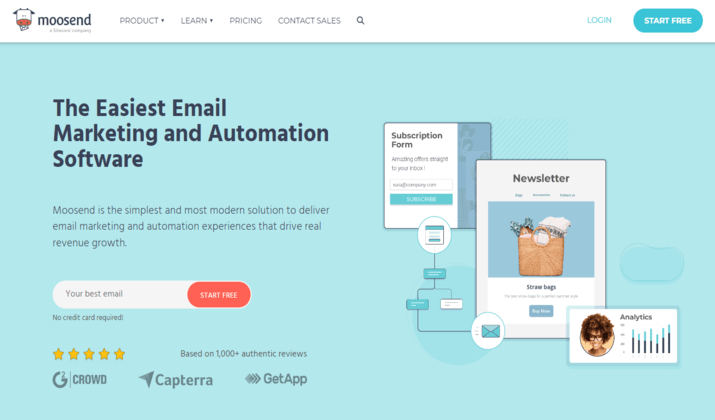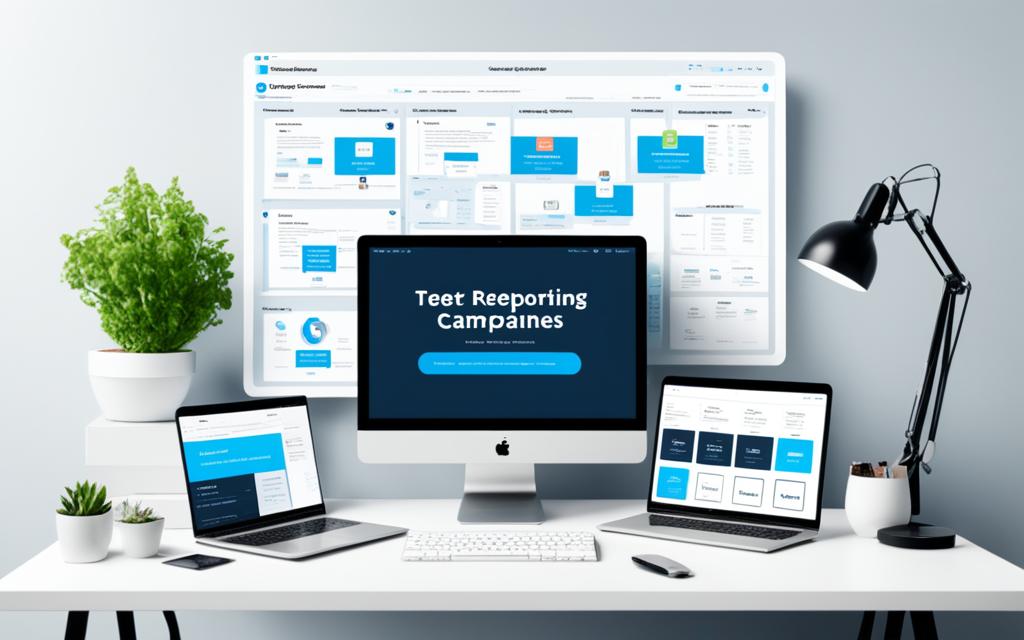Email marketing has become an essential tool for businesses to reach and engage with their customers.
If you are not taking the advantage of it yet, you are losing on leads and potential customers.
However, it’s never too late. By subscribing to a good email marketing tool, you can kickstart the process of reaching out to your audience by harnessing the power of emails.
Choosing the right email platform can be challenging though, especially when the marketing space is inundated with a plenty of great tools.
To make it easier for you, today, will talk about two of the more popular tools around, GetResponse and Moosend.
Not only will we discuss their features but also compare them around key parameters.
Stay tuned to find out more.
Moosend
Moosend, a leading London-based email marketing solution, empowers marketers to create engaging and personalized campaigns while ensuring a seamless user experience.
It offers a comprehensive set of features that make it an ideal choice for businesses of all sizes.
Take a look at what it offers.
Drag & Drop Newsletter Editor
Moosend’s drag-and-drop newsletter editor allows you to create professional-looking newsletters without any HTML knowledge.
It comes with hundreds of up-to-date templates to choose from, so your email marketing campaigns will always look great.
Marketing Automation
Moosend offers advanced marketing automation features to help you save time and reach your goals more efficiently.
You can build automation workflows with over 100 triggers, track user actions on your website, and get holistic reporting on your campaigns.
Personalization
Moosend allows you to personalize your emails beyond just using the recipient’s first name.
You can segment your list based on customer behavior like previous purchases and abandoned items, and send highly relevant emails that stand out.
A/B Testing
Moosend makes it easy to master the art of newsletters by allowing you to test different elements like subject lines and content.
You can track engagement metrics like opens and clicks to optimize your campaigns.
Landing Pages and Subscription Forms
Moosend provides tools to help you attract and convert more customers. You can create professional-looking landing pages with a drag-and-drop builder and customizable templates.
The subscription forms tool makes it easy to grow your mailing list and collect valuable data.
Analytics
Moosend offers powerful analytics to help you track opens, clicks, social shares, and unsubscribes.
You can use this data to build effective strategies and maximize engagement.
GetResponse
GetResponse, an all-in-one marketing solution established in 1998, offers a wide range of tools to optimize your marketing campaigns.
With built-in Customer Relationship Management (CRM) capabilities, GetResponse enables you to effectively manage your customer interactions.
You can create landing pages and sign-up forms easily, empowering you to grow your subscriber list effortlessly.
One of the standout features of GetResponse is its automation templates, allowing you to streamline your marketing processes and save valuable time.
The platform also offers split testing for subject lines, email content, and delivery time, helping you optimize your email campaigns for better results.
Additionally, GetResponse’s conversion funnel feature provides insights into your customers’ journey, enabling you to tailor your marketing strategies accordingly.
Moreover, GetResponse recently introduced the ability to host webinars on their platform. This additional feature allows you to engage with your audience in a more interactive and dynamic way.
By combining webinar hosting with email marketing, GetResponse offers a comprehensive solution for businesses looking to engage and convert their audience effectively.
Overall, GetResponse’s features make it a versatile and powerful tool for marketers.
Its all-in-one marketing solution, combined with a wide range of tools, enables you to execute comprehensive campaigns, manage customer relationships, and drive results for your business.
Ease of Use
Both Moosend and GetResponse offer user-friendly interfaces and intuitive navigation, but there are some differences to note.
Moosend excels in providing a user-friendly interface with a simple and intuitive layout. Whether you’re a beginner or an experienced marketer, Moosend’s platform is designed to be easily navigated.
With step-by-step guides and a convenient drag-and-drop builder, creating newsletters and campaigns becomes a breeze.
The platform’s focus on simplicity ensures that you can quickly and efficiently accomplish your email marketing goals.
On the other hand, GetResponse also offers a user-friendly interface, although it may require a bit more time to familiarize yourself with its extensive features.
With GetResponse, you have the ability to import contacts, check statistics, and create campaigns with ease.
While it may have a slightly steeper learning curve compared to Moosend, GetResponse’s interface still provides a smooth and intuitive experience for users.
List Management
Moosend provides various options for uploading and managing lists.
Whether you prefer to copy and paste contacts, import from a CSV or Excel file, integrate with Salesforce, or sync with Google contacts, Moosend has got you covered.
This allows you to easily migrate your existing contacts and keep your lists up-to-date.
In addition to basic list management, Moosend enables you to create personalized lists based on customer interests and behavior.
By segmenting your audience, you can tailor your email campaigns to specific groups, resulting in higher engagement and conversion rates.
GetResponse also offers a comprehensive set of list management capabilities. You can upload files from third-party services or even import contacts directly from your computer.
With its advanced segmentation options, you can create custom filters to categorize contacts based on their engagement behavior and specific criteria.
List segmentation is especially powerful as it allows you to target specific subsets of your audience with relevant content.
By sending personalized emails to different segments, you can increase open rates and drive more conversions.
Email Campaigns
Moosend provides a user-friendly campaign creation wizard with a drag and drop editor, making it easy for you to design stunning emails without any coding knowledge.
This intuitive editor allows you to customize every aspect of your email, from layout and colors to fonts and images.
With 40 built-in templates that are fully customizable, you can create professional-looking campaigns tailored to your industry and brand.
GetResponse offers an extensive collection of over 500 professionally designed email templates, ensuring you have a wide array of options to choose from.
You can easily customize these templates to align with your brand’s identity and messaging.
Additionally, GetResponse provides the option to create your own templates using HTML editing, giving you complete control over the design and layout of your emails.
In addition to customizable templates, GetResponse also offers timing features that allow you to schedule your emails for optimal delivery, ensuring your subscribers receive your messages at the right time.
Overall, both Moosend and GetResponse equip you with the necessary tools to create visually stunning and personalized email campaigns.
Automation
Moosend includes automation in all of its plans, making it accessible to businesses of all sizes.
With Moosend, you can create automation workflows, or “Recipes,” for tasks such as welcome emails, cart abandonment, and special offers.
These pre-made templates make it easy to get started and save you valuable time in setting up your campaigns.
With a starting price of $9 per month, Moosend is a cost-effective choice for businesses looking to automate their email marketing.
GetResponse also offers robust automation features that enable you to create workflows based on customer responses and behaviors.
With 17 trigger options for automation and 46 pre-made email flows available, GetResponse provides a wide range of possibilities for optimizing your email campaigns.
From welcome emails to cart abandonment emails, you can automate various tasks to deliver a seamless and personalized experience to your subscribers.
GetResponse’s automation workflows are designed to be user-friendly, allowing you to save time and increase productivity.
Both GetResponse and Moosend offer a range of actions that can be applied within their automation features.
From sending campaigns to using webhooks and updating contact properties, you have the flexibility to create customized workflows that align with your business goals.
Additionally, both platforms support web/app/external event triggers and CRM triggers, allowing you to integrate your email marketing efforts with other tools and systems.
While GetResponse and Moosend provide similar automation functionalities, it’s important to note that both platforms have a limitation of only one trigger point per automation flow.
However, with their comprehensive list of trigger options, you can still create highly relevant and targeted workflows to engage your subscribers effectively.
Reporting & Analytics
GetResponse provides comprehensive reporting tools that allow you to delve deep into your campaign performance.
With Google Analytics integration, you can track the effectiveness of your email marketing efforts alongside other marketing channels.
Additionally, GetResponse offers newsletter comparison and one-click segmentation features, giving you a comprehensive view of your email campaign performance and audience engagement.
On the other hand, Moosend offers statistics on campaign performance directly in the user dashboard.
You can easily track metrics such as click-through rates and open rates to monitor the effectiveness of your email campaigns.
This real-time data helps you make informed decisions to optimize your email marketing strategy.
Both platforms offer the necessary reporting and analytics features to monitor your campaign’s performance.
Whether you prefer the comprehensive reporting tools of GetResponse or the user-friendly statistics dashboard of Moosend, you can effectively track and analyze your email marketing efforts.
Comprehensive reporting tools and campaign performance tracking are essential for optimizing your email marketing strategy.
With insights on open rates, click-through rates, and other key metrics, you can identify trends, make data-driven decisions, and improve engagement with your audience.
Customer Support
Moosend provides a user-friendly interface with step-by-step guides and instructions, making it suitable for beginners.
Their customer support team is readily available to address any queries or issues that users may have.
GetResponse also has a dedicated support team that can be contacted for assistance.
They offer various training resources, including tutorials and webinars, to help users maximize their platform’s potential and fully utilize its features.
Whether you prefer a user-friendly interface with step-by-step guides or value options like webinars and tutorials, considering customer support availability is crucial in your decision-making process.
Also Read: Best Substack Alternatives
Pricing
GetResponse pricing plans start from $13.2/month and go up to $82.9/month. These prices are applicable when you make the payment once a year.
While users can also avail its 30-day free trial, there is also a free plan allowing 2500 email sends a month.
For big businesses that have large subscriber-base, the GetResponse Max plan is ideal. You can contact their team to know more about the pricing.
All in all, GetResponse gives ample flexibility to its users by offering plans for varied needs and budgets.
Moosend is more affordable of the two.
Moosend plans starts from $9/month when you pay every month. The other two plans are Moosend+ and Enterprise, both of which are custom plans. Depending on your needs, you can opt for one.
Similar to GetResponse, Moosend has a free-trial too that lasts for 30 days.
As you can see, there is a clear difference in their pricing structures. While GetResponse is pricier, it compensates the cost with its advanced features.
Check Out: Beehiiv vs GetResponse
Conclusion
Moosend offers affordable pricing, a user-friendly interface, and advanced list segmentation features, making it a great choice for businesses on a budget.
On the other hand, GetResponse provides a wide range of tools and features, including automation workflows and comprehensive reporting, making it suitable for businesses in need of more advanced capabilities.
Having said that, both the tools are user-friendly and great on performance. Pick the one you find more suitable to your needs.