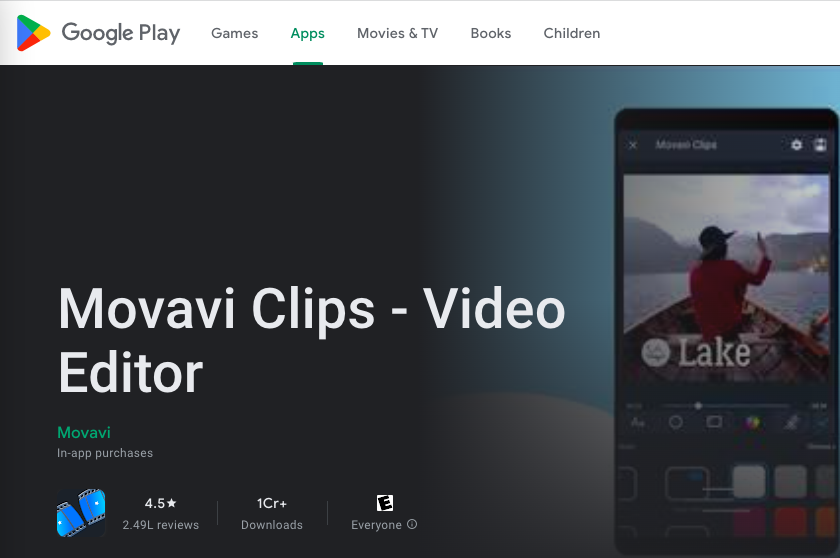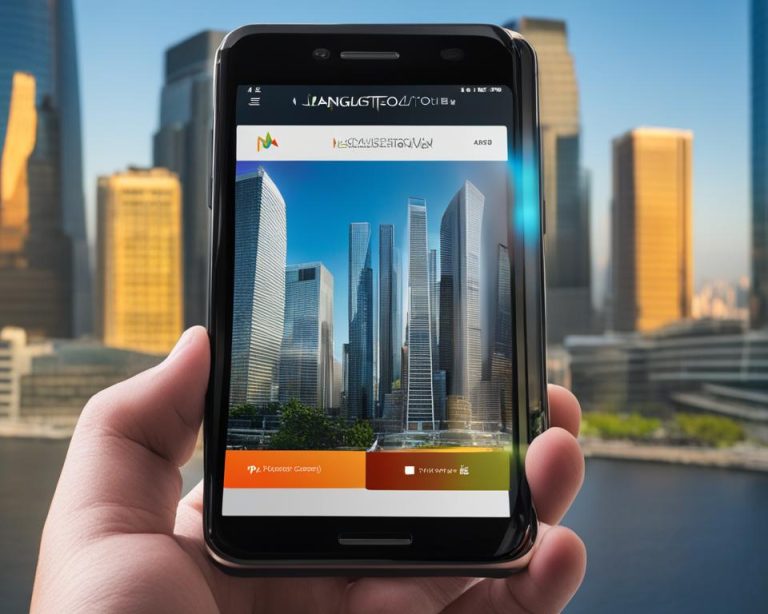If you’re an Android user looking for powerful video editing apps, you’re in luck!
There are plenty of iMovie alternatives available for Android devices that will allow you to create professional-quality videos right on your smartphone or tablet.
Whether you’re a beginner or a seasoned editor, these apps offer a range of tools and features to help you unleash your creativity.
Let’s learn more about these apps.
Best iMovie Alternatives For Android
1. Movavi Clips
If you’re an Android user looking for a powerful video editing app that can serve as a great alternative to iMovie, look no further than Movavi Clips.
This highly rated app offers a user-friendly interface and a wide range of video editing capabilities that will help you bring your creative vision to life.
Movavi Clips allows you to easily trim your videos, add text and stickers, and enhance your footage with music and filters.
Whether you want to create professional-looking videos or simply add some fun elements to your personal clips, this app has got you covered.
With in-app purchases, you can unlock premium features and remove watermarks from your edited videos.
This means you’ll have complete control over your creations and can share them without any branding or limitations.
Key Features
- Easy video trimming and editing
- Addition of text, stickers, and filters
- Enhance videos with music
- Premium features available through in-app purchases
2. BeeCut
If you’re an Android user looking for a versatile and feature-rich video editing app, look no further than BeeCut.
As an iMovie alternative, BeeCut offers a range of powerful video editing capabilities to help you create professional-quality videos right from your Android device.
With BeeCut, you can easily crop, cut, and rotate your videos to achieve the perfect composition. The app also provides a wide selection of transitions and effects to add visual flair to your videos, allowing you to create stunning and dynamic edits.
Whether you’re a beginner or a seasoned editor, BeeCut’s user-friendly interface makes it easy to navigate and utilize its robust features.
One standout feature of BeeCut is its ability to add music to your videos. You can choose from a variety of soundtracks provided by the app or import your own music to personalize your videos.
Additionally, BeeCut allows you to add text overlays, stickers, and filters to enhance the visual appeal and storytelling of your videos.
With the availability of a desktop version, BeeCut offers the flexibility to seamlessly transition your editing process from your Android device to your computer.
This allows you to continue editing your videos with the same ease and creative freedom, even if you prefer working on a larger screen.
Whether you’re editing on the go or at home, BeeCut provides a comprehensive and efficient video editing solution for Android users.
Key Features
- Video cropping, cutting, and rotation
- Wide selection of transitions and effects
- Music and soundtrack integration
- Text overlays, stickers, and filters
- Desktop version for seamless cross-platform editing
Whether you’re a vlogger, content creator, or simply someone who enjoys editing videos, BeeCut provides the tools and capabilities to bring your vision to life.
With its intuitive interface and extensive editing features, it’s no wonder why BeeCut is considered a top iMovie alternative for Android users.
3. AndroVid
When it comes to finding the perfect iMovie alternative for Android, look no further than AndroVid.
This powerful video editing app offers a wide range of features and capabilities that allow you to unleash your creativity and create stunning videos right from your Android device.
With AndroVid, you can easily rotate and trim videos, add text and effects, and even incorporate music into your videos to enhance the overall experience.
Whether you’re a beginner or an experienced video editor, AndroVid’s intuitive interface makes it easy to navigate and use all of its advanced editing tools.
One of the standout features of AndroVid is its ability to offer additional premium features through in-app purchases.
While the free version of the app provides a solid foundation for editing videos, unlocking these premium features allows you to take your editing skills to the next level.
Plus, with the option to remove watermarks from your edited videos, you can ensure a polished and professional look without any distractions.
Key Features
- Video trimming, rotating, and cropping capabilities
- Text and effects overlays for added creativity
- Music integration for a personalized soundtrack
- In-app purchases for additional premium features
- Ability to remove watermarks from edited videos
Whether you’re a social media influencer, a content creator, or just someone who loves making videos, AndroVid is the perfect iMovie alternative for Android.
With its user-friendly interface and extensive range of editing features, you’ll be able to bring your videos to life and captivate your audience like never before.
4. KineMaster
If you’re an Android user in search of a robust video editing app that can rival iMovie, look no further than KineMaster.
With its extensive range of features and capabilities, KineMaster is the go-to choice for users who want to create professional-quality videos right on their Android devices.
KineMaster offers advanced editing capabilities that set it apart from other iMovie alternatives. One standout feature is its multi-layer video editing, which allows you to overlay multiple videos, add music tracks, and incorporate text and effects seamlessly.
This level of flexibility enables you to create dynamic and visually appealing videos that capture your audience’s attention.
Key Features
- Multi-layer video editing for creative composition
- Handwriting tool to add a personal touch to your videos
- Export videos in high resolution for professional-quality output
- Wide range of audio and visual effects to enhance your videos
- Intuitive interface for easy navigation and editing
While KineMaster offers a free version of the app, it includes watermarks on exported videos. To remove watermarks and unlock additional features such as unlimited access to the KineMaster Asset Store, users can upgrade to the premium version through in-app purchases.
This allows for a more seamless editing experience with no restrictions.
Whether you’re a beginner or an experienced video editor, KineMaster provides the tools and capabilities you need to unleash your creativity and produce stunning videos on your Android device.
With its powerful features and user-friendly interface, KineMaster is undoubtedly one of the best iMovie alternatives available for Android users.
Conclusion
As evident, there are several video editing apps available to meet your needs. These apps provide a wide range of features and capabilities to help you create and edit professional-quality videos right from your Android device.
Among the top choices, Movavi Clips stands out as a reliable option. With its user-friendly interface, ad-free experience, and access to a vast library of stickers, music, and fonts, Movavi Clips offers an intuitive editing experience.
You can enhance the functionality of the app by unlocking premium features and removing watermarks through in-app purchases.
However, it is important to note that the best video editing app for Android will ultimately depend on your individual preferences and specific editing requirements.
Whether you choose BeeCut, AndroVid, KineMaster, or any other iMovie alternative, these apps offer their unique set of features to cater to different editing styles and needs.
So, explore these iMovie alternatives for Android, experiment with their features, and find the one that suits you best.
Start creating amazing videos and unleash your creativity with the best video editing app for Android!