When it comes to downloading software, ensuring the safety of your files and protecting your device from potential security risks is of utmost importance.
Softonic, a popular online platform for software and game downloads, has garnered mixed reviews in terms of its safety.
Some users express concerns about Softonic downloads, citing instances where they encounter malware-infected files. Some caution against installing pirated or cracked software, as it often comes bundled with harmful elements.
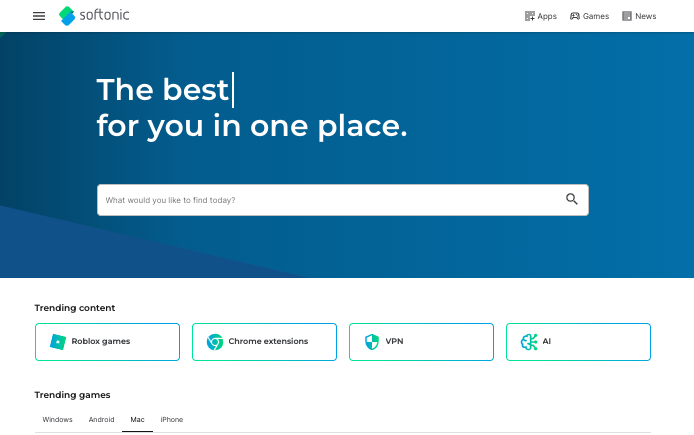
Softonic, along with certain other websites, has been labeled as a questionable source, necessitating a cautious approach.
However, it is vital to note that not all software and games available on Softonic pose security risks. The key lies in obtaining them from legitimate sources authorized by the developers themselves. By adhering to this practice, you can significantly minimize the chances of encountering malware or other threats.
If you are considering downloading software or games from Softonic, it is crucial to adopt a proactive approach to protect your devices and personal information.
Here are a few tips to consider:
- Ensure that the software you are downloading is from a trusted developer.
- Read user reviews and feedback regarding the specific application or game.
- Use reliable antivirus software and keep it updated to detect and eliminate any potential threats.
- Be cautious of downloading software or games from questionable sources, especially those offering pirated or cracked versions.
- Regularly scan your device for malware and take appropriate action if any threats are detected.
Softonic’s Security Measures
When it comes to file downloads, Softonic places a strong emphasis on the safety of its users. Softonic utilizes over 60 antivirus programs to thoroughly scan the content and ensure that there is no malicious software.
They have implemented automated processes that scan their entire catalog before any software page goes live. This proactive approach allows Softonic to detect and block any suspicious or harmful files, protecting users from potential dangers.
Softonic’s commitment to security extends beyond automated scanning. They strive to be a trusted source for software and games, providing expert reviews and additional features to enhance the user experience.
In the event that users encounter any issues with a particular app or file, Softonic offers a “Report Software” function. This feature allows users to raise concerns, enabling Softonic’s dedicated team to investigate and resolve reported issues promptly.
Softonic understands the importance of user trust and takes significant measures to ensure that their platform remains a secure environment for file downloads.
By combining advanced scanning techniques and user feedback mechanisms, Softonic prioritizes user safety and strives to provide an exceptional download experience.
Softonic’s Download Safety Assurance
When it comes to downloading software and games, Softonic places a strong emphasis on providing a safe and secure environment for its users.
As part of their commitment to user protection, they offer a comprehensive security status indicator for each program or app listed on their site.
The security status indicator on Softonic displays crucial information about the files available for download.
It informs users whether a file has undergone thorough scanning and is deemed clean, contains potentially malicious content with a cautionary warning, or if it is blocked due to a high likelihood of being harmful.
This clear and transparent system empowers users to make informed decisions about their downloads and ensures they have visibility into the security risks associated with each file.
With a large user base globally, Softonic has earned the trust of millions of users who have consistently found their downloads to be safe.
The positive testimonials from satisfied users further reinforce Softonic’s commitment to providing secure and reliable software and game downloads.
Softonic’s Commitment to User Feedback
Softonic say that they value user feedback and prioritize community involvement to ensure the security of their platform. They understand the importance of user-reported issues when it comes to maintaining a safe environment for users.
To facilitate the process, they have implemented a “Report Software” feature that allows users to notify them about any problems they encounter with a specific app or file. This feature serves as a direct line of communication between users and their team, enabling them to address any concerns promptly.
Once they receive a report, their dedicated team performs extensive tests and investigations to verify the reported issues. They take appropriate action to resolve these issues, ensuring that their users can download software with peace of mind.
They firmly believe that community involvement is crucial in ensuring proper security. By reporting software-related problems, users contribute to the ongoing improvement of their platform’s safety and help them create the best experience for their users.
Softonic is committed to maintaining the utmost transparency and fostering a secure community. They appreciate users’ partnership in making Softonic a trusted source for software and games.
Conclusion
Softonic has addressed the concerns raised by users about the safety of their downloads by implementing robust security measures. Their commitment to scanning files and providing warnings demonstrates their dedication to user protection.
Furthermore, Softonic actively encourages user feedback and promptly resolves any reported issues. However, it is still important for users to exercise caution when downloading software and obtain it from trusted sources authorized by developers.
While Softonic strives to provide a safe environment for users, it is ultimately the responsibility of individuals to be vigilant. Being aware of potential risks and taking appropriate precautions, such as avoiding pirated or cracked software, is essential for ensuring download safety.
By practicing user discretion and staying informed, you can protect yourself from potential security threats.
In conclusion, Softonic’s efforts in enhancing download safety and user protection should be acknowledged. While there are concerns, their security measures, warning systems, and responsiveness to user feedback indicate a commitment to providing a secure experience.
Remember to always prioritize your online safety and choose trusted sources for software downloads to minimize the risks associated with downloading files from the internet.
In short, Softonic is safe to use provided users take ample precaution and display informed cyber practices.
FAQs
How does Softonic ensure the safety of its downloads?
Softonic uses over 60 antivirus programs to scan their content and employs automated processes to scan their entire catalog before any software page goes online. If a suspicious or harmful file is detected, it is blocked, and users are warned about the potential danger.
Does Softonic provide a security status indicator for downloads?
Yes, Softonic offers a security status indicator for each program or app listed on their site. This indicator displays whether the file has been thoroughly scanned and is clean, contains potentially malicious content (with a warning to proceed with caution), or is blocked due to a high likelihood of being harmful.
Can users report any issues with Softonic’s download files?
Yes, Softonic encourages users to report any issues they encounter with download files. They provide a “Report Software” feature that allows users to notify them about any problems with a specific app or file. Softonic’s team then performs tests and takes appropriate action to resolve the reported issues.
Yes, it is always advisable to obtain software from trusted sources authorized by the developers. While Softonic implements security measures, user discretion and awareness play a crucial role in ensuring download safety.









