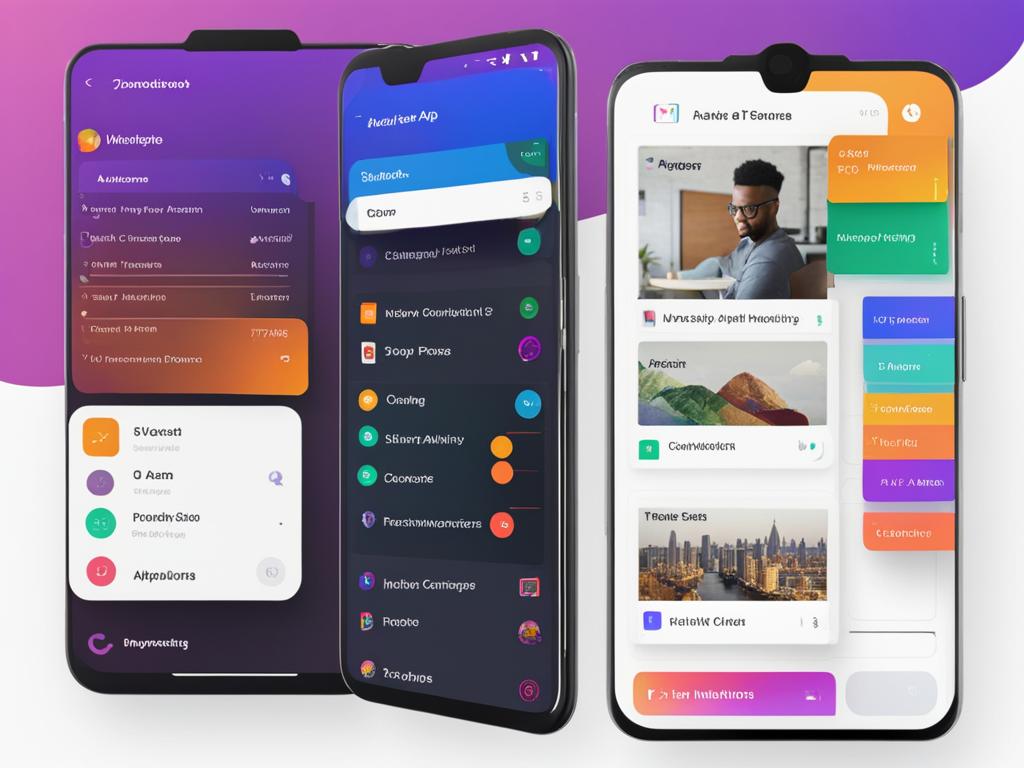If you’re looking for alternatives to Jira for managing your projects on Android devices, there are several free options available.
These alternative project management tools offer a range of features and functionalities to help you streamline your workflow and collaborate effectively with your team.
Reasons to Explore Jira Alternatives for Android
If you’re currently using Jira for project management on your Android device, you may have encountered some drawbacks that make it worth exploring alternative options.
Here are a few reasons why switching from Jira to a different project management tool for Android may be beneficial:
- Complex User Interface: Jira’s interface can be overwhelming and difficult to navigate, especially for new users. If you’re looking for a simpler and more intuitive experience, exploring alternative tools could be the solution.
- Lack of Multiple Assignees: Jira has limitations when it comes to assigning tasks to multiple team members. This can impede collaboration and hinder productivity. By finding a better project management tool, you can ensure effective team coordination.
- Limited Effectiveness for Non-Development Teams: Jira is primarily designed for software development projects, which means it may not offer the specialized features and functionalities required by non-development teams. Exploring alternatives will help you find a tool that caters to your specific needs.
- Higher Pricing: Jira’s pricing plans can be costly, especially for small businesses or freelancers on a tight budget. By switching to a more affordable alternative, you can save money without compromising on functionality.
With these factors in mind, it’s worth considering alternative project management tools for Android that can provide a more user-friendly experience, better collaboration capabilities, and cost-effectiveness.
Best Free Jira Alternatives for Android
1. ClickUp
If you’re searching for a powerful Jira alternative for managing your projects on Android, look no further than ClickUp.
This comprehensive project management tool offers a wide range of features and functionalities to enhance your workflow and collaboration with your team.
ClickUp provides an intuitive user interface that is easy to navigate and understand, making it a great choice for both beginner and experienced users.
Its project planning and scheduling tools allow you to effectively organize and prioritize tasks, ensuring that projects stay on track and deadlines are met.
One of the standout features of ClickUp is its support for agile methodologies.
Whether you’re practicing Scrum, Kanban, or another agile framework, ClickUp provides the flexibility and customization options to tailor the tool to your specific needs.
This enables you to effectively manage your projects, adapt to changes, and deliver high-quality results.
Furthermore, ClickUp offers seamless integration capabilities with other tools and apps that you may already be using.
From communication platforms like Slack and Microsoft Teams to file storage services like Google Drive and Dropbox, ClickUp allows you to centralize your project management efforts and streamline your workflow.
Benefits of using ClickUp
- Enhanced project planning and scheduling capabilities
- Support for agile methodologies and customization options
- Seamless integration with other tools and apps
- User-friendly interface for easy navigation and collaboration
- Centralized project management for improved productivity
Overall, ClickUp serves as a robust Jira alternative for Android users, offering a range of project management features and benefits.
By choosing ClickUp, you can optimize your project management processes, boost your team’s productivity, and ensure the successful completion of your projects.
2. Binfire
When it comes to finding a suitable Jira alternative for managing projects on your Android device, Binfire is a highly capable option to consider.
With its range of project management features and collaborative capabilities, Binfire can help streamline your workflow and improve team productivity on Android.
One of the key project management features of Binfire is its robust task management system. You can easily create, assign, and track tasks, ensuring everyone is aware of their responsibilities and deadlines.
The kanban board provides a visual overview of your project’s progress, allowing you to prioritize and allocate resources efficiently.
Collaboration is vital for successful project management, and Binfire offers several features to facilitate effective teamwork.
Team members can communicate and share information in real-time, reducing the need for lengthy email threads.
The interactive Gantt chart provides a clear timeline view, enabling you to plan and coordinate different project activities.
Key Features
- Task management system for creating, assigning, and tracking tasks
- Kanban board for visualizing project progress and resource allocation
- Real-time communication and information sharing among team members
- Interactive Gantt chart for planning and coordinating project activities
Binfire offers an array of features and capabilities designed to meet the project management needs of Android users.
With its intuitive interface and collaboration functionalities, Binfire is a viable alternative to Jira for Android-based project teams.
3. Basecamp
When it comes to finding a Jira alternative for Android, Basecamp is a standout option. With its comprehensive project management features and seamless integration with Android devices, Basecamp can greatly enhance your team’s productivity.
Basecamp offers a pay-as-you-go pricing model that is flexible for teams of any size. This means you only pay for the features you need, making it a cost-effective solution.
Moreover, Basecamp provides a user-friendly interface that is easy to navigate, ensuring that your team can quickly adapt to the platform.
One of the key benefits of using Basecamp on Android is its robust project management features. It allows you to easily delegate tasks, track progress, and ensure that everyone is on the same page.
With its efficient communication tools, including message boards and chat functionality, Basecamp enables seamless collaboration among team members.
In summary, Basecamp is a top Jira alternative for Android that offers a range of project management features, a user-friendly interface, and flexible pricing options.
By using Basecamp, you can streamline your team’s workflow, improve communication, and achieve project success on your Android devices.
Other Jira Alternatives for Android
If you’re looking for more options beyond ClickUp, Binfire, and Basecamp, there are several other free Jira alternatives available for Android users.
Check them out.
1. Monday.com: With Monday.com, you can easily collaborate with your team, plan projects, and track progress. It offers customizable workflows, task management features, and integration capabilities to streamline your project management process.
2. Asana: Asana is a popular choice for teams looking for a versatile project management tool. It provides an intuitive interface, task assignments, project timelines, and real-time updates to keep everyone on the same page.
3. Trello: Trello’s kanban-style boards make it easy to visually organize your tasks and collaborate with your team. You can create lists, add cards, assign tasks, and track progress in a simple and visual way.
4. Smartsheet: Smartsheet offers powerful project management features combined with spreadsheet-like functionality. It allows you to create Gantt charts, track dependencies, manage resources, and collaborate with your team in real-time.
5. Zoho Projects: Zoho Projects is a comprehensive project management tool that helps you plan, track, and collaborate on projects. It offers features like task management, time tracking, document sharing, and integration with popular tools.
6. Hygger: Hygger is an agile project management tool that allows you to prioritize tasks, manage backlogs, and track progress using customizable boards. It offers transparency, collaboration, and visual analytics to streamline your project management process.
Conclusion
After exploring various Jira alternatives for Android, it is clear that ClickUp emerges as the best project management tool for Android users.
With its robust features and user-friendly interface, ClickUp offers an all-in-one solution to streamline your project management tasks.
One of the standout features of ClickUp is its advanced timeline view, which allows you to visualize your project’s progress and deadlines.
This feature, coupled with customizable workflows and automation capabilities, empowers you to efficiently manage your projects on Android devices.
In addition, ClickUp offers seamless integration options with other tools, allowing you to connect your project management workflow with your existing software stack.
Not to mention, ClickUp’s affordable pricing plans make it an accessible choice for teams of any size.
By choosing ClickUp as your Jira alternative for Android, you can elevate your project management experience and improve your team’s productivity.