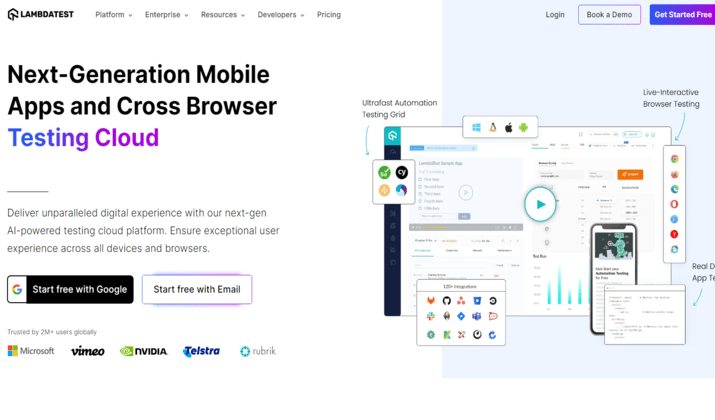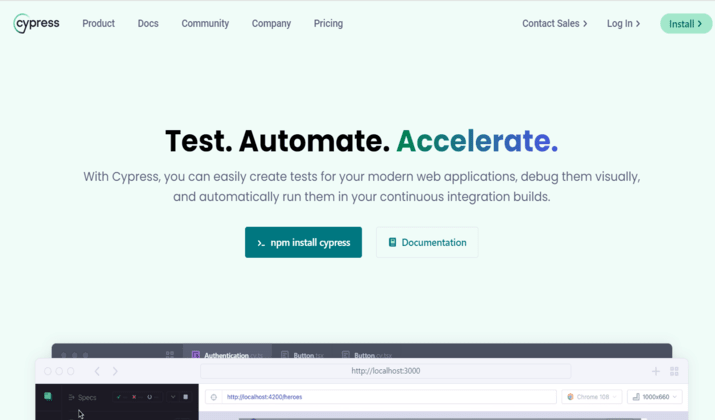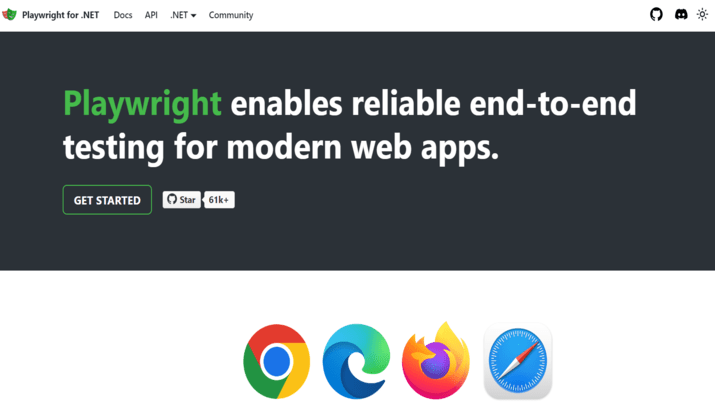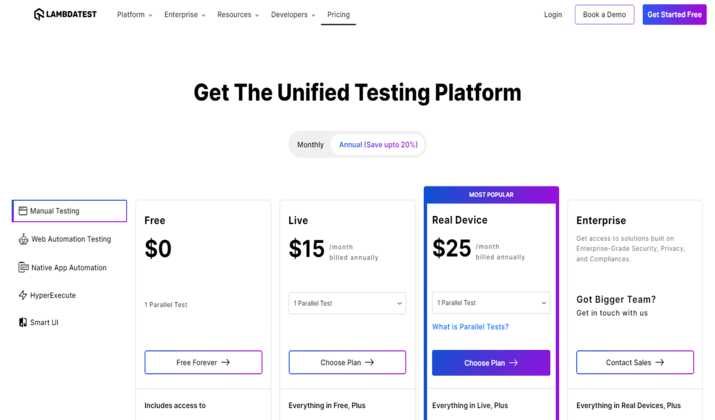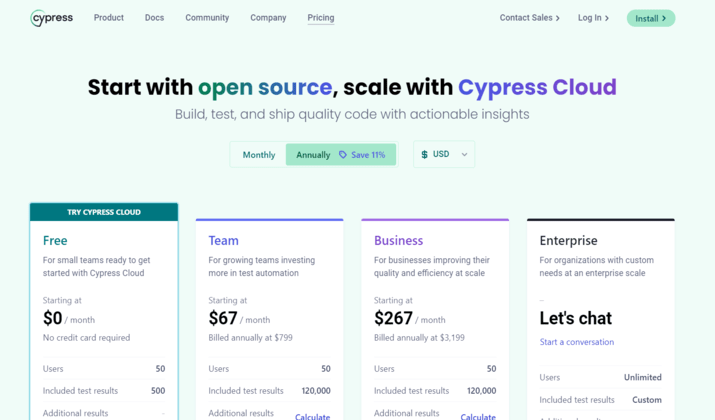Confused about which automation tool will be right for your testing needs?
With a plethora of testing tools available in the market, it can be challenging to determine which one is the best fit for your requirements.
This article discussing LambdaTest vs Cypress vs Playwright will give you some insight on the tools that are available at your disposal.
And who knows, you search might just end here.
Let’s begin.
LambdaTest vs Cypress vs Playwright
Features
LambdaTest
LambdaTest is a cloud-based platform that provides cross-browser testing, mobile app testing, and automated testing solutions.
It supports both manual and automated testing of websites and mobile apps across various browsers, operating systems, and devices.
Here are some of its key features:
- Cross-browser compatibility testing: LambdaTest allows users to test their websites and web applications on a wide range of browsers and operating systems.
- Automated testing: LambdaTest offers automated testing through integration with popular testing frameworks such as Selenium, TestNG, and JUnit.
- Live testing: Users can perform live interactive testing of their websites on a cloud-based platform.
- Responsive testing: LambdaTest allows users to test their websites on different screen sizes and resolutions.
- Smart test management: LambdaTest offers smart test management features such as test scheduling, test analytics, and test reporting.
- Integration with popular tools: LambdaTest integrates with popular development and testing tools such as GitHub, Bitbucket, JIRA, and Slack.
LambdaTest stands as a pivotal tool in the testing landscape, promising advancements in AI, machine learning, and cross-browser testing, shaping the future of software testing with quality assurance and efficiency.
Also read: 6 Best LambdaTest Alternatives
Cypress
Cypress is a popular open-source and free test automation tool primarily used for front-end test automation.
It is known for its robust retry-and-timeout logic that enhances the stability of tests by accommodating the asynchronous nature of web applications.
Cypress provides a more human way of locating things by content, using the cy.contains() command, which is helpful when writing tests from a user’s perspective.
It also handles the challenges of internationalization, ensuring that tests work seamlessly across multiple language
Here are some features of Cypress:
- Cypress Locators: Cypress provides a powerful way to find HTML elements on a page using various locator strategies, including CSS selectors, XPath, and data attributes. This allows for more reliable and maintainable tests.
- BrowserStack Integration: Cypress can be integrated with BrowserStack to run tests on multiple platforms and browser versions, without changing the test specs. This is done through a simple configuration setup.
- Custom Commands: Cypress allows for the creation of custom commands, which can be used to expand the library and make the ecosystem more versatile. Custom commands can be used to handle API calls, data processing, and niche cases within an application.
- Test Runner: Cypress provides a powerful test runner that allows for easy test execution, debugging, and visualization. The test runner includes features like real-time reloading, network traffic inspection, and test execution timelines.
- API Testing: Cypress can perform arbitrary HTTP calls, allowing for API testing. This can be useful for testing the backend of an application, or for testing APIs that are used by the application.
- Visual Regression Testing: Cypress can perform visual regression testing, which can be useful for detecting changes in the user interface. Visual regression testing can help ensure that the application looks and behaves as expected.
Cypress is not just a testing tool but also a learning resource, with comprehensive documentation, tips, and tricks available to help users write reliable and high-quality test code.
It also offers features like automatic waiting, real-time reloading, and parallel testing, making it a powerful tool for web application testing.
Check out: LambdaTest vs Cypress – Which Is Better?
Playwright
Playwright is a modern automation tool that offers a wide range of features to support efficient end-to-end testing of web applications.
It is backed by Microsoft and has gained popularity due to its comprehensive feature set, cross-browser compatibility, cross-platform capability, and multilingual support.
Here are the features of Playwright automation tool:
- Multilingual support: Playwright supports multiple programming languages, including TypeScript, JavaScript, Python, .NET, C#, and Java.
- Automatic waiting: Playwright automatically waits for elements to be ready before performing actions, reducing flakiness and eliminating the need for manual waits.
- Tracing mechanism: Playwright allows for setting up test retry strategies and capturing execution traces, screenshots, and videos to ensure no flakey tests.
- Frame handling: Playwright can seamlessly enter and interact with content within iframes, which are often used in web applications.
- Headless and GUI modes: Playwright can run browsers in headless mode (without a graphical user interface) for faster execution in automation scenarios.
- Mobile emulation: Playwright can emulate mobile devices, including their geolocation, screen size, and other device-specific characteristics.
- Automation capabilities: Playwright can automate a wide range of browser interactions, such as clicking buttons, filling out forms, and navigating between pages.
Playwright’s automatic waiting, tracing mechanism, web-first assertions, frame handling, shadow DOM piercing, and mobile emulation features make it a powerful tool for automating web testing scenarios.
Additionally, Playwright also offers built-in reporters, typescript support, CI/CD integration, and debugging tools support, making it a comprehensive solution for web testing automation.
LambdaTest vs Cypress vs Playwright – Pricing
LambdaTest
LambdaTest offers different pricing plans based on the features and usage required by the user. Here is a bulleted list of the plans and descriptions:
- Free Plan: This plan is suitable for individual users and small teams. It includes limited features, such as 10 responsive tests per month and 10 screenshot tests per month.
- Live Plan: This plan priced at $15 per month and billed annually is designed for individual users who require more testing time. It includes unlimited real live testing and web and mobile debugging tools.
- Real Device Plan: This plan priced at $25 per month and billed annually is ideal for small to medium-sized teams. It imultiple locale support and smart UI inspector.
- Enterprise Plan: This plan with customized pricing is tailored for large teams and organizations with custom requirements. It includes unlimited manual and automated testing minutes, priority support, and advanced features.
For more detailed information and pricing, it is recommended to visit the official LambdaTest website or contact their sales team.
Also read: LambdaTest vs Tricentis Tosca – Which Is Better?
Cypress
Cypress offers various pricing plans to cater to the needs of individuals, teams and organizations. Here are details of the pricing plans:
- Free Plan: This is a great way to get started with Cypress and try the features on the platform before purchasing a plan. However, the free plan comes with limited features.
- Team Plan: This plan priced at $67 per month and billed at $799 annually accommodates up to 50 users. It includes Flaky Test Analytics, Jira Integration and Email Support.
- Business Plan: Priced at $267 per month and billed annually at $3,199, this plan accommodates 50 users. It includes features such as Spec Prioritization, Auto Cancellation and GitHub Enterprise.
- Enterprise Plan: This plan comes with customized pricing. It accommodates unlimited users and includes premium support, custom legal terms and technical account manager.
For more information, you can visit the pricing section of their website.
Playwright
Playwright is a free, open-source tool for automating web browsers.
However, while Playwright itself is free, there are costs associated with using it, such as the infrastructure required to run the tests. This includes servers or a Software-as-a-Service (SaaS) solution like BrowserStack.
Additionally, there are costs related to building and maintaining an internal test automation framework with Playwright, including the time and resources required to set up the project, create objects and methods, ensure compatibility with various browsers, and maintain the framework over time.
Get in touch with them for the latest details on pricing.
Conclusion
Whether you opt for LambdaTest, Cypress, or Playwright, each tool brings its own set of strengths to the table.
By analyzing the features, advantages, and disadvantages of each tool, you can make an informed decision to enhance your testing workflow and achieve effective results.
Consider factors such as the complexity of your tests, the browsers and platforms you need to support, and your team’s expertise. Your budget is a deciding factor too.
Daniel is an ecommerce expert specializing in the print-on-demand and dropshipping industry. With a background in software development, he has successfully turned his tech-savvy insights into a thriving 6-figure dropshipping business. He is a contributing writer for numerous top-tier tech & ecommerce blogs.