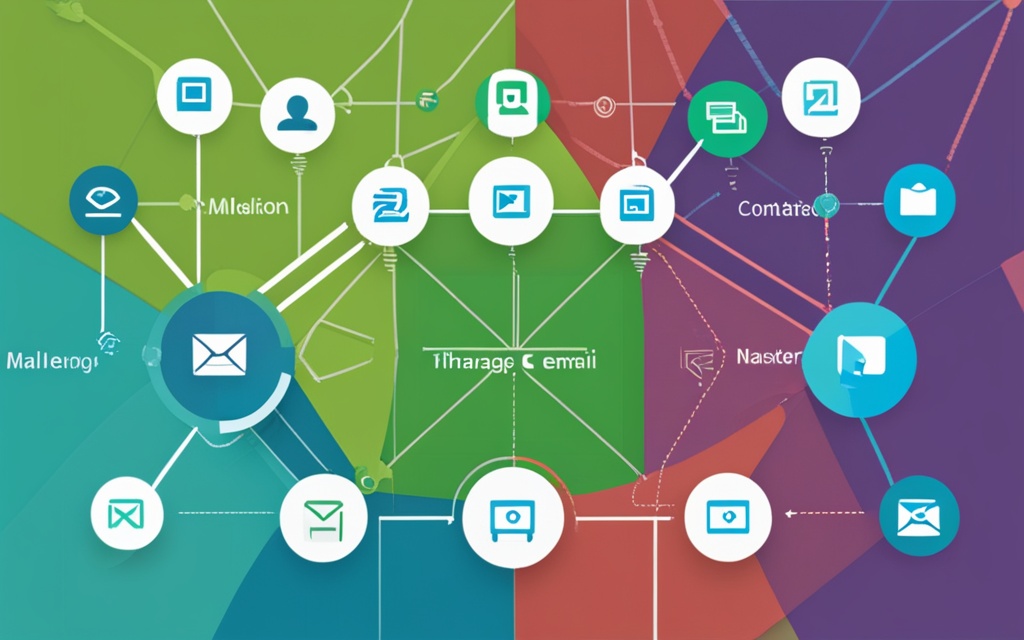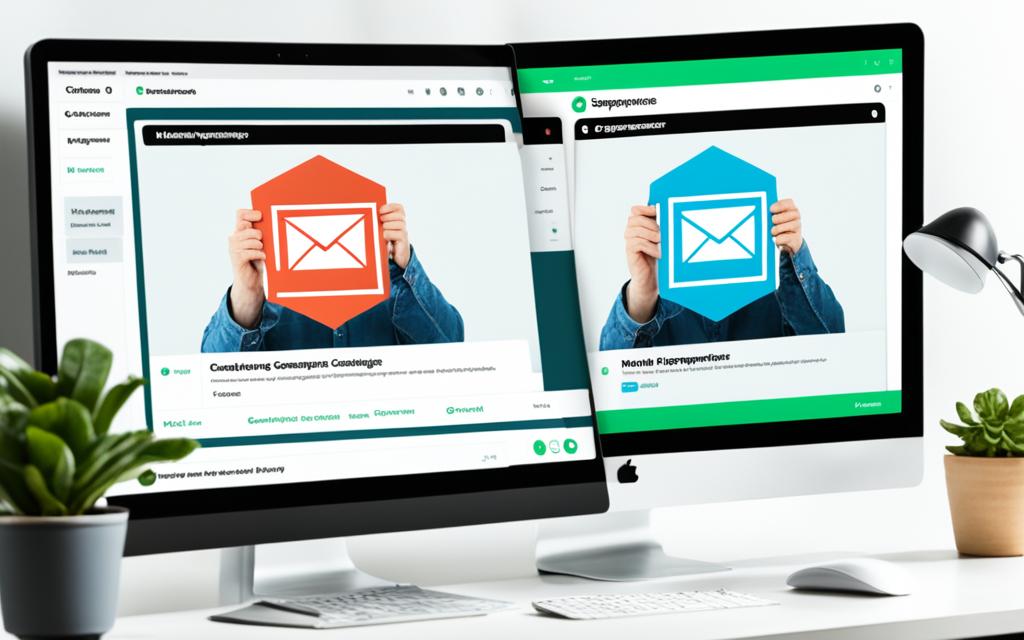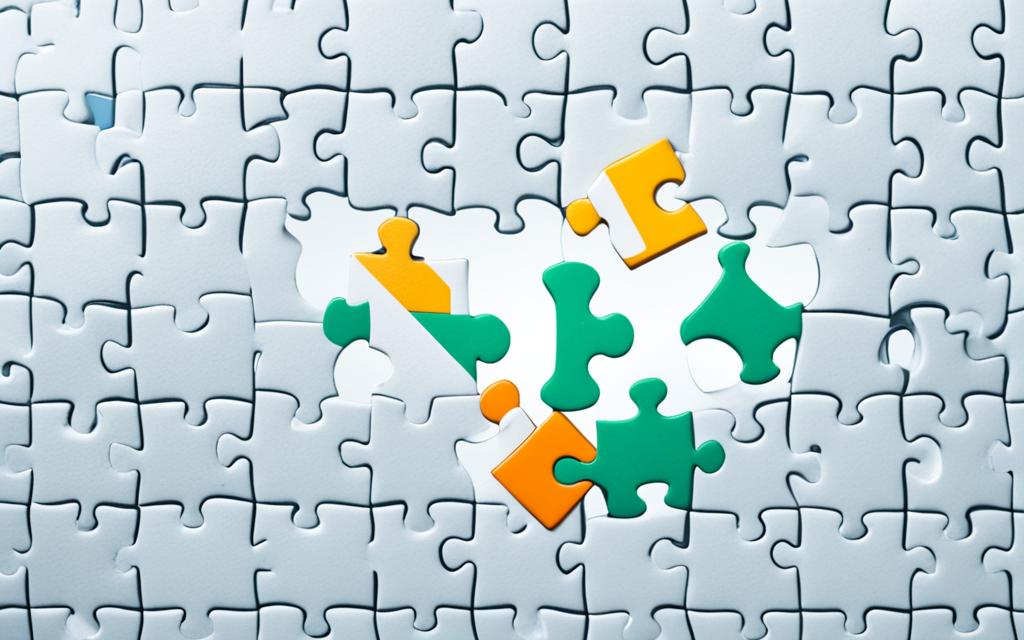While there are several email marketing tools available in the market, not every tool can meet your unique business needs and budget.
Picking the right email marketing platform not only determines how your marketing campaigns will perform but also defines your long-term growth prospects.
We understand it can be overwhelming and time-consuming to evaluate a tool before subscribing.
That’s why we’ve done the research for you, compiling all the essential details to make your decision-making process easier.
Today, we will discuss GetResponse and MailerLite, the two popular email service providers, and evaluate them on all vital parameters including features, benefits, pricing and other things.
It will help you narrow down your choices to pick the best email marketing tool.
Stay tuned.
Overview
GetResponse and MailerLite are known for offering robust email marketing features that help businesses and individuals streamline their marketing efforts to get maximum returns on their investment.
While both the platforms include email builders, templates, automation tools, landing page builders, and signup forms, they offer certain unique benefits.
With GetResponse, you also get:
- Webinars
- Paid advertising tools
- Conversion funnels
- Web push notifications
- Advanced reporting and analytics
Sending emails, creating landing pages, automating marketing, building conversion funnels, boosting sales, everything made easier with GetResponse.
Whereas MailerLite allows you to:
- Build websites and blogs
- Run newsletter subscriptions
- Verify emails
- Integrate with ecommerce platforms
As you can see, there are plenty of features these tools offer that can assist you in your marketing efforts.
While GetResponse pricing starts from $15.6/month, MailerLite plans start from $9/month.
The best part is that both the tools include a free plan as well as a free trial.
As we move forward, we’ll compare the two tools around their key areas.
Email Marketing
When it comes to email marketing, GetResponse boasts an impressive deliverability rate, ensuring that your emails reach the intended recipients.
Additionally, they offer autoresponders, mobile-responsive email templates, dynamic content, advanced analytics, and A/B testing capabilities to optimize your campaigns further.
On the other hand, MailerLite offers features such as A/B testing, API, audience targeting, conversion tracking, marketing automation, and multi-user support.
These features enable you to test different elements of your emails, target specific audience segments, track conversions, automate marketing processes, and collaborate effectively with team members.
Template Design & Customization
Both MailerLite and GetResponse offer a range of options to help you create professional-looking emails that align with your brand identity.
Here’s a closer look:
Pre-built Email Templates
GetResponse: With a larger template library, GetResponse provides a wide selection of pre-built email templates that cover various industries and purposes.
These templates can be customized to match your brand’s color scheme and layout preferences, giving you the flexibility to create visually stunning emails.
MailerLite: While MailerLite offers a smaller template library compared to GetResponse, their templates stand out due to their mobile-friendly designs and adherence to the latest design trends.
These templates are fully customizable, enabling you to add your own graphics, texts, and brand elements.
Sending emails, creating landing pages, automating marketing, building conversion funnels, boosting sales, everything made easier with GetResponse.
Customization Options
GetResponse: GetResponse provides a drag-and-drop editor that allows you to easily customize your email templates. You can add, remove, and rearrange content blocks to create a layout that suits your needs.
Additionally, you can change fonts, colors, and styles to match your brand’s visual identity.
GetResponse also offers advanced coding options for users with HTML/CSS expertise who want more control over their email designs.
MailerLite: MailerLite’s drag-and-drop editor empowers you to customize your email templates effortlessly.
You can choose from a variety of content blocks and widgets to add interactive elements, such as buttons, images, and videos, to your emails.
The platform’s intuitive interface makes it easy to customize the appearance and layout of your templates, ensuring they resonate with your audience.
Contact Management
With GetResponse’s robust contact management tools, you can easily organize your subscriber lists based on various criteria such as demographics, purchase history, and engagement levels.
This enables you to tailor your email campaigns and deliver personalized content to specific segments of your audience.
On the other side, MailerLite offers essential contact management features that are perfect for beginners and small businesses.
Its user-friendly interface simplifies the process of importing and managing your subscriber lists, making it a great choice for those new to email marketing.
While both platforms offer contact management functionalities, GetResponse provides more advanced options for list management and segmentation.
If you require extensive control and customization over your subscriber lists, GetResponse may be the better choice for you.
However, if simplicity and user-friendly features are a priority, MailerLite is a budget-friendly option that caters well to beginners and small businesses.
Deliverability Rates
GetResponse boasts an inbox rate of 82.88%, surpassing MailerLite’s rate of 75.15%.
Furthermore, GetResponse has a lower spam rate of 14.48% compared to MailerLite’s 21.10%.
When it comes to lost rates, GetResponse maintains a rate of 2.64%, while MailerLite stands at 3.75%.
It’s important to note that these rates can vary across different industries and email providers.
For example, in the clothing industry, GetResponse achieves an impressive inbox rate of 85.91%, while MailerLite follows closely with a rate of 78.04%.
The spam rates for the clothing industry are 11.80% for GetResponse and 18.54% for MailerLite, demonstrating GetResponse’s superior performance in this sector.
Also Read: GetResponse vs Braze
Sending emails, creating landing pages, automating marketing, building conversion funnels, boosting sales, everything made easier with GetResponse.
Improving Deliverability
To ensure high deliverability rates, there are several best practices you can implement regardless of the platform you choose.
First and foremost, maintaining a clean and up-to-date email list is crucial. Regularly cleaning your list and removing inactive or invalid email addresses can positively impact your deliverability rates.
Additionally, authenticating your emails, optimizing your email content, and implementing proper authentication protocols are essential steps.
Spam trigger testing can help you identify potential issues that could affect deliverability.
Personalizing your content and monitoring your sender reputation are also effective strategies to improve deliverability rates.
By achieving high deliverability rates, you can enhance open rates, engagement, and overall marketing results.
Your emails will have a better chance of reaching the intended recipients’ inboxes, increasing the likelihood of conversions and revenue generation.
A/B Testing
A/B testing empowers you to experiment, learn from your audience, and continually refine your email marketing strategies for maximum impact.
GetResponse provides comprehensive A/B testing capabilities that allow you to experiment with different subject lines, email content, and call-to-action buttons.
With GetResponse, you can easily set up different variants of your emails and track their performance to determine the most effective version.
Though MailerLite also offers A/B testing features, it has basic options and provides limited flexibility compared to GetResponse.
Integrations
GetResponse and MailerLite provide integration support for tools such as Calendly, Google Ads, Google Analytics, Facebook Ads, Salesforce, WordPress, and Zapier.
These integrations enable you to sync data, automate processes, and access valuable insights that can enhance your email marketing strategies.
Integrating your email marketing software with tools like Calendly can help you schedule and manage appointments seamlessly, while Google Ads and Facebook Ads integration allows for effective audience targeting and retargeting campaigns.
Furthermore, the integration with Salesforce enables smooth data synchronization between your customer relationship management (CRM) system and email marketing software, helping you deliver more personalized and targeted campaigns.
Sending emails, creating landing pages, automating marketing, building conversion funnels, boosting sales, everything made easier with GetResponse.
For bloggers and content creators, WordPress integration can be particularly beneficial, allowing you to seamlessly import your blog posts and automatically send them to your subscribers.
Other powerful integrations, such as Google Analytics and Zapier, provide you with deeper insights into your email marketing performance and automate various tasks, respectively.
All in all, both GetResponse and MailerLite offer robust integration capabilities, allowing you to connect your email marketing efforts with the tools and platforms that are essential to your business operations.
Conclusion
Now that you know what each of these tools offer, you can decide whether or not to go with one.
The choice between MailerLite and GetResponse depends on your specific requirements and budget.
It’s recommended to take advantage of any free trials or demos offered by both platforms to gain hands-on experience and determine which one best aligns with your business goals.
Regardless of what you choose though, you’ll have powerful email marketing tools at your disposal to drive engagement and grow your business.