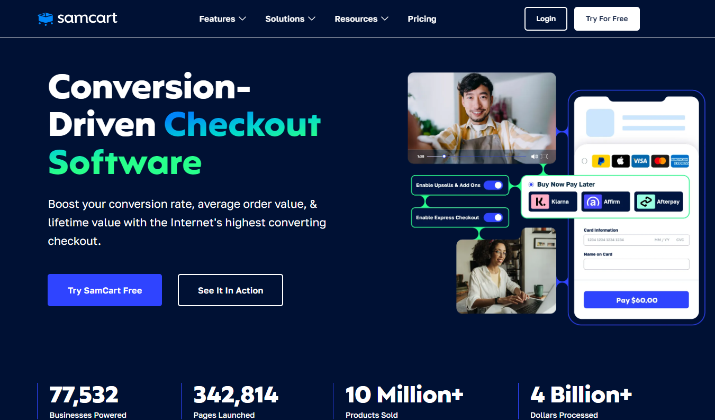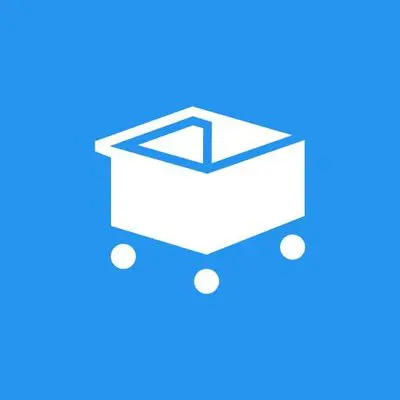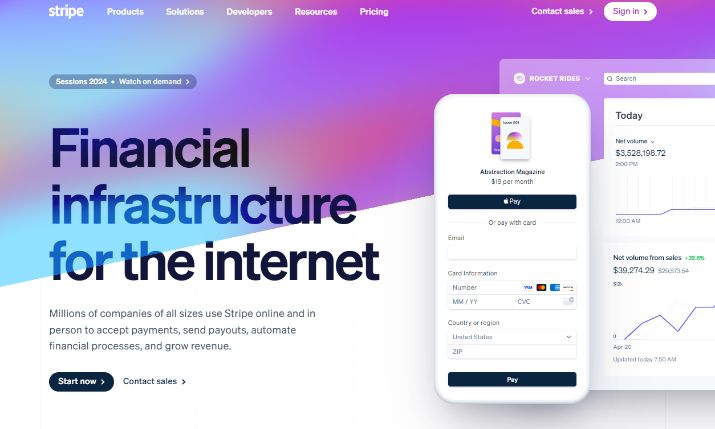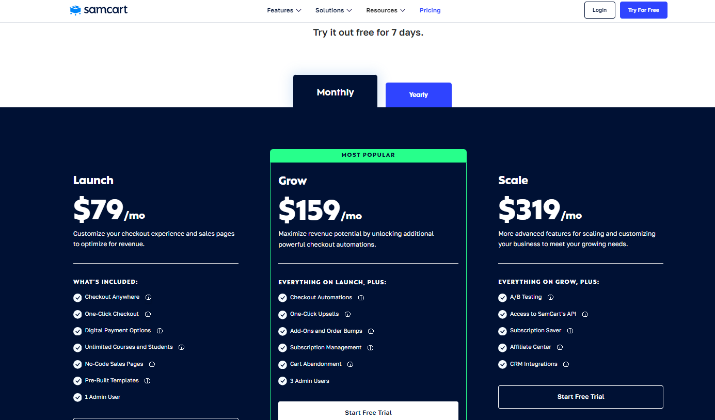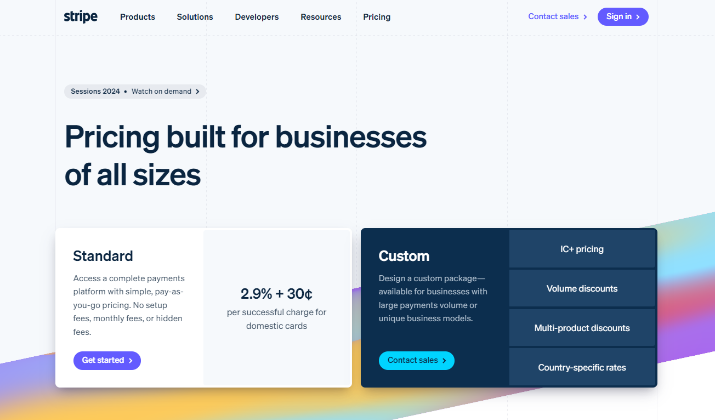SamCart and Stripe are two powerful tools that work well together to help businesses sell products and accept payments online.
SamCart is a powerful ecommerce platform that helps creators and businesses sell their products and services online with conversion-optimized checkout pages, one-click upsells, order bumps, and other features designed to boost sales.
Stripe is a powerful and easy-to-use payment processing platform that allows businesses to securely accept online payments from customers around the world.
If you run an online business, you know how important it is to have a reliable and secure payment processing solution.
In this article, we will review how SamCart and Stripe can help you boost your ecommerce sales and ensure secure payment pathways.
Let’s dive in!
SamCart and Its Key Features
If you are a digital seller looking for a comprehensive ecommerce solution, SamCart has got you covered.
SamCart offers a range of features designed to optimize the sales process and enhance your ecommerce experience. Some of these features include:
1. Checkout Page Builder
One of its standout features is the straightforward and customized checkout page builder, which allows you to create a seamless and user-friendly checkout process for your customers.
This feature enables you to customize the appearance, layout, and branding of your checkout pages, ensuring a cohesive and professional look.
2. Product Catalog
Another valuable feature of SamCart is the product catalog, which allows you to effectively manage all types of products.
With the product catalog, you can easily organize and showcase your offerings, making it simple for customers to browse and select the items they want to purchase.
3. One-click Upsell
A key feature that sets SamCart apart is its ability to create one-click upsell offers.
This feature enables you to present additional products or services to customers immediately after they have made a purchase, maximizing transaction value and boosting revenue effortlessly.
4. Order Bumps
With this feature, you can offer supplemental goods or services to customers during the checkout process, increasing the average order value.
This is a powerful tool to enhance your sales and profitability.
5. A/B Testing
In addition to these features, SamCart offers A/B testing functionality for checkout page optimization.
You can easily test different elements, layouts, and copy on your checkout pages to identify the most effective combination that drives conversions and increases sales.
6. Subscription Management
SamCart also caters to businesses with recurring payment requirements through its subscription management feature.
This feature allows you to offer subscription-based products or services, automating the billing process and providing a seamless experience for your customers.
7. Payment Gateways
SamCart provides multiple payment gateway integrations, including Stripe, to ensure smooth and secure transactions.
This flexible integration allows you to choose the payment gateway that best suits your business needs, making it convenient for you and your customers.
8. Analytics & Reporting
To help you make data-driven decisions and monitor your sales performance effectively, SamCart offers comprehensive analytics and reporting features.
These insights allow you to track sales, conversion rates, customer behavior, and other key metrics, enabling you to optimize your strategies and drive growth.
SamCart caters to both solo entrepreneurs and larger enterprises, making it an all-in-one solution for improving online sales efficiency and customer satisfaction.
Also read: Shopify vs GoHigh Level
Get set up in minutes. Double Your Average Order Value. Guaranteed to boost sales by 30%. Try it out free for 7 days.
Understanding Stripe and Its Main Features
If you are primarily in need of a reliable online payment processing gateway, Stripe is here to help.
Stripe offers a wide range of features to simplify the payment process for your website. Here is a quick look at some of these features:
1. Flexible Payment Gateways
With Stripe, you can easily accept online payments through various channels, including credit and debit cards, electronic wallets, and local payment gateways.
This flexibility ensures that you can cater to a diverse range of customers and provide them with a convenient and seamless payment experience.
2. Subscription Billing
One of the standout features of Stripe is its support for subscription billing.
This means that businesses can effortlessly set up and manage recurring subscription payments, making it ideal for subscription-based services, membership sites, and other recurring revenue models.
With Stripe’s subscription management capabilities, you can automate the billing process and ensure a steady stream of revenue for your business.
3. Stripe Checkout
Stripe offers a customizable, hosted payment page called Stripe Checkout.
This enables you to create a checkout experience that aligns with your brand’s aesthetic while maintaining the security and reliability that Stripe is known for.
4. Create Payment Links
Additionally, Stripe provides the ability to create payment links, making it easy to distribute payment requests to your customers via email, social media, or any other communication channel.
5. Mobile Payments
Mobile payments are another key feature of Stripe, allowing you to accept payments seamlessly on both mobile and desktop devices.
This is essential in today’s mobile-centric world, as it ensures that your customers can make purchases from anywhere, at any time.
With Stripe’s mobile payment capabilities, you can tap into the growing mobile commerce market and capture sales opportunities on the go.
6. Secure Transactions
Ensuring the security of your customers’ payment information is a top priority, and Stripe goes above and beyond in this regard.
The platform offers robust fraud prevention tools and employs advanced security measures to protect your business and customers from fraudulent activities.
With Stripe, you can have peace of mind knowing that your transactions are secure and protected.
7. International Payments
For businesses operating on a global scale, Stripe provides resources for international payments, including support for multiple currencies and local payment methods.
This allows you to expand your customer base and cater to customers from different parts of the world, offering them a seamless payment experience that suits their preferences.
Stripe’s innovative approach to online payment processing revolutionizes the industry with its simplicity and efficiency, encapsulated in just a few lines of code.
Check out: Shopify vs Odoo
How to Integrate SamCart and Stripe?
Integrating SamCart and Stripe is a straightforward process that allows you to streamline your checkout pages and provide a better customer experience. To get started, follow these steps:
Step 1: Sign up for a Free Stripe Account
To integrate SamCart with Stripe, you first need to sign up for a free Stripe account. This will serve as your payment gateway where you’ll receive payments from your customers.
Make sure to connect your Stripe account to your bank account for seamless fund transfers.
Step 2: Create a SamCart Account
Next, sign up for a SamCart account, which is an e-commerce platform designed to optimize your sales process.
Connecting SamCart to Stripe will enable you to accept payments directly on your SamCart checkout pages.
This integration simplifies the payment process for your customers and improves the overall checkout experience.
Step 3: Connect SamCart to Stripe
Once you have both accounts set up, you can proceed to connect SamCart to your Stripe account.
In your SamCart dashboard, navigate to the payment settings and select Stripe as your payment gateway. Follow the prompts to authorize the connection and allow SamCart to process payments using your Stripe account.
This integration allows you to leverage the powerful features of both SamCart and Stripe, creating a seamless payment process for your customers.
They can complete their purchases directly on your SamCart checkout pages, securely and conveniently. Your Stripe account will handle the transaction processing in the background, ensuring a smooth payment experience.
Explore: Webflow Ecommerce vs Shopify
Tips for a Smooth SamCart and Stripe Integration
Integrating SamCart and Stripe can be a seamless process if you follow a few tips to ensure a smooth integration.
By implementing these best practices, you can efficiently set up your payment gateway and optimize the checkout experience for your customers.
- Ensure you have a free Stripe account and a SamCart account: Before integrating SamCart and Stripe, make sure you have registered for accounts on both platforms. This step is essential to establish the necessary credentials and access the required features for integration.
- Connect the two accounts properly: Once you have your accounts set up, ensure that you correctly link your Stripe account to SamCart. This connection will enable SamCart to communicate with and receive payments through the Stripe payment gateway seamlessly.
- Configure your SamCart checkout pages to use Stripe as the payment method: Within your SamCart account settings, select Stripe as the preferred payment gateway for your checkout pages. This step ensures that the payment process is streamlined, secure, and utilizes Stripe’s robust capabilities.
- Test the integration thoroughly before going live: Before making your integrated checkout process live, thoroughly test the integration to ensure that all components are functioning correctly. Test different scenarios, such as successful payments, declined payments, and refund processes, to ensure a smooth customer experience.
- Utilize available resources and support: Take advantage of the resources and support offered by both SamCart and Stripe. Explore the documentation, tutorials, and customer support channels to gain a deeper understanding of the integration process and troubleshoot any issues that may arise.
Read this too: Sellfy vs Redbubble
Get set up in minutes. Double Your Average Order Value. Guaranteed to boost sales by 30%. Try it out free for 7 days.
Benefits of Integrating SamCart and Stripe
Integrating SamCart and Stripe offers several benefits for your ecommerce business.
By combining the strengths of these two platforms, you can enhance your payment processing capabilities and improve the overall shopping experience for your customers.
1. Explore Numerous Payment Methods
One of the key advantages of integrating SamCart and Stripe is the ability to accept a wide range of payment methods.
With Stripe as the payment gateway, you can securely process credit cards, as well as popular digital wallet options such as Apple Pay, Google Pay, and PayPal.
By offering multiple payment options, you can cater to a broader customer base and increase conversions.
2. Checkout Experience
Another benefit of the integration is the seamless checkout experience it provides.
When customers visit your SamCart checkout page, their payment information and shipping address are automatically populated, saving them time and effort.
This streamlined process can reduce cart abandonment rates and improve the overall customer satisfaction.
3. Real-time Updates
Real-time updates are another advantage of integrating SamCart and Stripe.
As customers complete transactions, the integration ensures that you receive real-time updates on order details, allowing you to fulfill orders quickly and provide timely customer support.
This real-time visibility helps you manage inventory effectively and deliver a superior customer experience.
4. Payment Reconciliation
This integration simplifies payment reconciliation.
By connecting SamCart with Stripe, you can automatically reconcile payments, refunds, and order information, saving you time and reducing manual errors.
This streamlined process improves the accuracy of your financial records and makes it easier to track and manage your e-commerce revenue.
5. Analytics
The integration provides powerful analytics for data-driven decision-making.
SamCart and Stripe offer in-depth reporting and analytics tools that allow you to monitor sales metrics, track revenue trends, and gain valuable insights into customer behavior.
By leveraging this data, you can optimize your e-commerce strategies, identify areas for improvement, and make informed decisions to drive business growth.
To summarize, integrating SamCart and Stripe brings significant benefits to your ecommerce business and elevates your online business to new heights.
Also read: ThriveCart vs SamCart
Pricing & Plans
Let’s talk about the pricing and plans on offer.
SamCart
SamCart offers three pricing plans as follows:
- Launch: Priced at $79 per month or $59 if billed yearly, this plan includes digital payment options, unlimited courses, pre-built templates, one-click checkout, no-code sales page and supports one admin user.
- Grow: This plan is priced at $159 per month or $119 if paid annually. It includes checkout automations, one-click upsells, order bumps, subscription management, cart abandonment and supports 3 admin users.
- Scale: Priced at $319 per month or $239 if billed yearly, this plan includes A/B testing, subscription saver, affiliate center, CRM integrations and access to SamCart’s API.
With monthly and annual subscription options, you have the flexibility to choose the plan that best suits your business needs.
Each plan comes with a range of features and benefits, allowing you to scale your ecommerce operations efficiently.
Check out: Shopify vs WooCommerce
Get set up in minutes. Double Your Average Order Value. Guaranteed to boost sales by 30%. Try it out free for 7 days.
Stripe
On the other hand, Stripe pricing plans operate on a transaction fee basis .
- Standard: In this plan, for each successful charge made through Stripe, a fee of 2.9% + $0.30 is deducted. This fee covers the processing and handling of the payment transaction, providing you with a seamless and secure payment processing experience. The pay-as-you-go pricing is a transparent one with no setup fees, monthly fees, or hidden fees.
- Custom: Just as the name suggests, this plan allows businesses to design a custom package. This plan is ideal for businesses with large payments volume or unique business models. It includes volume discounts, multi-product discounts, and country-specific rates.
It’s worth noting that while SamCart does not charge any transaction fees, you need to factor in the cost of the SamCart subscription when comparing pricing options.
Take your time to analyze the pricing structures of SamCart and Stripe, keeping in mind the value they bring to your online business.
The right choice will depend on your specific requirements, budget, and growth objectives.
Explore: SamCart vs Clickfunnels
Best Practices for Using SamCart and Stripe
To maximize the effectiveness of SamCart and Stripe for your ecommerce business, it is crucial to follow best practices for ecommerce optimization and payment processing.
By implementing these strategies, you can enhance the checkout experience, improve sales performance, and optimize your overall ecommerce operations.
1. Create compelling and user-friendly checkout pages: Design visually appealing and intuitive checkout pages that inspire trust and make it easy for customers to complete their purchases. Use clear and concise language, minimize form fields, and provide multiple payment options to accommodate customer preferences.
2. Implement effective post-purchase upsells and order bump offers: Capitalize on each transaction by offering relevant upsell products or complementary add-ons during the post-purchase process. These techniques can increase order value and maximize revenue without significantly impacting the customer’s overall experience.
3. Leverage analytics to monitor and improve sales performance: Utilize analytics tools provided by SamCart and Stripe to gather valuable data that can help identify trends, measure success, and make data-driven decisions. Monitor key performance indicators (KPIs) such as conversion rates, average order value, and customer retention to optimize your ecommerce strategy.
4. Provide a seamless checkout experience for customers: Streamline the checkout process by minimizing steps and reducing friction. Implement features such as guest checkout, auto-fill address fields, and real-time shipping rate calculations to enhance the customer experience. Test the checkout process regularly to ensure it is smooth and error-free.
SamCart and Stripe provide powerful tools and features to help you achieve ecommerce success, and incorporating these strategies will allow you to make the most of these platforms.
Read this too: Shopify vs Square POS
Optimizing the Checkout Experience
It’s crucial to focus on optimizing the checkout experience for your customers to significantly improve conversion rates and customer satisfaction.
Consider implementing the following strategies as part of your SamCart-Stripe integration:
- Simplify the checkout flow: Minimize the number of steps required to complete a purchase, and only ask for essential information. A streamlined checkout process reduces friction and increases the likelihood of successful transactions.
- Provide multiple payment options: Offer a variety of payment methods to accommodate customer preferences. This includes accepting major credit cards, digital wallets like Apple Pay and Google Pay, and popular online payment services like PayPal.
- Display trust indicators: Boost customer confidence by prominently displaying trust badges, security seals, and customer reviews. This helps alleviate any concerns about the security of their personal and payment information.
- Offer guest checkout: Some customers prefer to skip the account creation process and checkout as a guest. Providing this option can expedite the checkout process for those who are not interested in creating a full account.
- Optimize for mobile: With the rise of mobile commerce, it’s essential to ensure that your checkout process is mobile-friendly. Test your checkout pages on various mobile devices to ensure a seamless experience across all platforms.
By following these integration tips and implementing best practices for checkout optimization, you can create a hassle-free experience for your customers, increase conversion rates, and maximize the potential of your SamCart and Stripe integration.
Also read: Shopify vs Gambio
Get set up in minutes. Double Your Average Order Value. Guaranteed to boost sales by 30%. Try it out free for 7 days.
Conclusion
Both SamCart and Stripe offer powerful features and integration capabilities, but they have different focuses.
SamCart is designed to optimize the sales process and provide a comprehensive ecommerce solution, while Stripe primarily functions as a payment processing gateway.
SamCart may be the better choice if you require a robust ecommerce platform with customizable checkout pages, one-click upsells, and subscription management.
On the other hand, if you primarily need a secure and reliable payment processing gateway with a wide range of payment methods, Stripe could be the right option for you.
Take the time to evaluate your needs, evaluate the features and pricing of SamCart and Stripe, and consider how well they integrate with your existing systems to give your ecommerce business the best chance of thriving and achieving success.