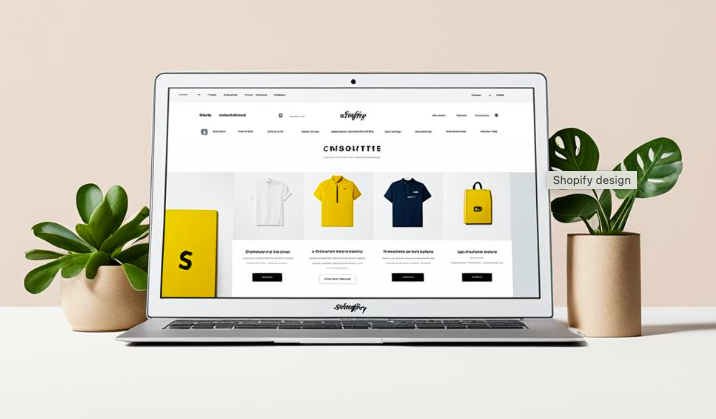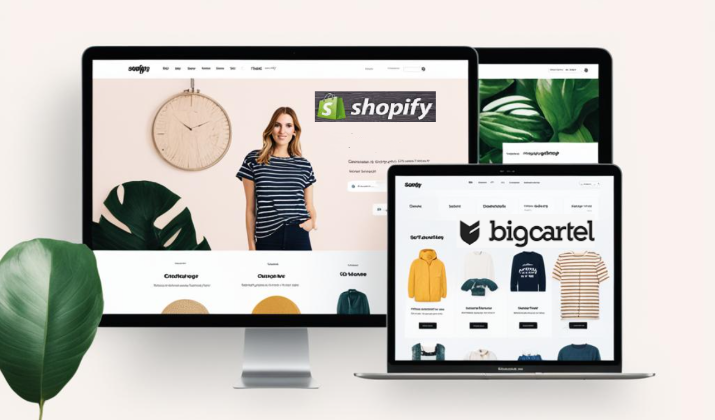Shopify is a leading hosted ecommerce solution that provides a user-friendly interface and extensive features for online businesses.
Shopify takes care of hosting, security, and technical aspects, allowing you to focus on your business.
With Shopify, you can easily create and customize your online store without any coding knowledge. Its drag-and-drop interface and intuitive design tools make it simple to create a visually appealing website.
Shopify also offers a wide range of professional-looking themes that can be customized to match your brand’s identity and style.
Opencart, on the other hand, is an open-source ecommerce platform known for its extensive customization options.
With Opencart, you have complete control over your online store and can customize every aspect of your website to meet your specific needs.
As an open-source platform, Opencart gives you access to its source code, allowing you to modify and enhance the platform according to your requirements.
The level of flexibility is ideal for businesses that require advanced customization and want to create a unique online shopping experience.
Even though both platforms look good from what we have read just now, there are striking differences between the two that can impact your decision of picking the right ecommerce solution for your needs.
Let’s dig deep.
Try Shopify free followed by first month at just $1. No credit card required. Limited Time Offer.
Ease of Use
Shopify is renowned for its user-friendly interface and easy setup process, making it an ideal choice for beginners who may not have extensive coding skills or technical knowledge.
With a simple and intuitive dashboard, you can easily navigate through various settings and options without the need for in-depth coding expertise.
This allows you to focus on building a visually appealing and functional online store without getting bogged down by technical complexities.
Opencart requires a certain level of coding skills and technical knowledge to set up and customize your online store.
As an open-source platform, you have more control and flexibility over the customization process. This means that if you have the coding expertise, you can tailor your store to your exact specifications.
However, this also means that beginners without coding skills may find the initial setup and customization process more challenging.
If you’re a beginner or prefer a more user-friendly approach, Shopify’s ease of use will be a major advantage. However, if you have coding skills and want more customization options, Opencart might be the better fit for you.
Design & Customization
Shopify boasts a collection of over 180+ free and premium themes that cater to various industries and styles.
These themes are professionally designed and can be easily customized to match your brand’s aesthetic. Whether you’re looking for a minimalistic layout or a bold and vibrant design, Shopify has options that can suit your needs.
With the ability to customize colors, fonts, and layouts, you can create a unique and engaging storefront for your business.
Opencart provides access to a larger selection of themes. With 500+ themes available, both free and paid, Opencart offers abundant choices for businesses of all sizes.
These themes can be customized extensively, allowing you to tailor every aspect of your website to your liking.
Whether you want to modify the header, footer, or product page, Opencart gives you the freedom to personalize every component to reflect your brand identity.
Store Management
Order Management
Shopify provides an intuitive order management system that allows you to easily process and fulfill orders.
With features such as order tracking, order notes, and customer notifications, you can efficiently manage your orders and keep your customers informed every step of the way.
Shopify also offers integration with popular shipping providers, making it seamless to print shipping labels and handle returns.
Opencart offers a flexible order management system that can be customized to fit your specific business needs.
With the ability to create custom order statuses, manage returns and refunds, and generate reports, Opencart gives you more control over how you manage your orders.
However, setting up and customizing these features may require some coding knowledge.
Try Shopify free followed by first month at just $1. No credit card required. Limited Time Offer.
Payment Options
Both Shopify and Opencart provide multiple payment options to cater to the diverse needs of your customers.
Shopify offers a wide range of built-in payment gateways, including Shopify Payments, which allows you to accept credit card payments directly on your store.
It also integrates with popular third-party payment providers such as PayPal, Stripe, and Authorize.net.
Opencart also supports various payment gateways, including PayPal, SagePay, and Worldpay.
Additionally, you have the flexibility to integrate other payment gateways as per your requirements. However, configuring these payment options may require some technical expertise.
Inventory Management
Efficient inventory management is crucial for the success of any online store. With Shopify, you get a user-friendly inventory management system that allows you to easily track and manage your products.
You can set up inventory alerts, track stock levels, and organize your products into categories. Shopify also integrates with popular inventory management apps to provide more advanced inventory tracking features.
Opencart offers extensive inventory management capabilities. You can manage your products, track stock levels, and set up product options and variants.
Additionally, Opencart allows you to create custom reports and export/import product data. However, as with other aspects of Opencart, configuring these features may require some technical knowledge.
Overall, Shopify offers a straightforward and user-friendly approach to store management, making it an ideal choice for beginners or those who prefer a more intuitive interface.
On the other hand, Opencart’s open-source nature provides greater customization options and control over your store management processes.
Also Read: Shopify vs Lazada
Extensions & Add-ons
Shopify has an extensive app store that provides a wide range of extensions to enhance your store’s capabilities.
From marketing and sales tools to inventory and shipping management, you can find numerous options to suit your business needs.
These pre-built solutions are designed to integrate seamlessly into your Shopify store, allowing you to enhance its functionality without the need for extensive coding or development skills.
With Shopify extensions, you can easily add features like abandoned cart recovery, customer reviews, social media integration, and more.
The app store offers both free and paid options, allowing you to choose the ones that best align with your budget and requirements.
Opencart also offers a wide range of extensions through its marketplace. These extensions are designed to provide additional functionality and customization options for your store.
However, it’s important to note that Opencart extensions may require additional costs and customization to suit your specific needs.
In the Opencart marketplace, you can find extensions for payment gateways, shipping methods, language packs, and various other features.
While some extensions are free, others come at a cost. Additionally, customization may be required to ensure seamless integration with your Opencart store.
Also Read: Ecwid vs Adobe Commerce
Security & Support
When it comes to running an online store, security and support are key considerations for any business.
In this section, we will compare the security features and support options.
Security
Shopify takes security seriously and provides robust built-in security measures to protect your store and customer data.
One of the key security features offered by Shopify is SSL certificates, which encrypt sensitive information, such as credit card details, during checkout.
Additionally, Shopify implements fraud protection measures to prevent fraudulent transactions and protects against potential data breaches.
With Shopify, you can have peace of mind knowing that your store is backed by advanced security technologies and industry-leading security practices.
In contrast, Opencart does not provide built-in security features like SSL certificates or fraud protection.
Users are responsible for setting up their own security measures, including obtaining SSL certificates and implementing additional security measures to safeguard their stores.
While Opencart offers the opportunity for users to customize their security measures, it’s important to note that this requires technical knowledge and expertise.
Try Shopify free followed by first month at just $1. No credit card required. Limited Time Offer.
Support
When it comes to support, Shopify offers dedicated customer support available 24/7.
Whether you need assistance with setting up your store, troubleshooting technical issues, or have questions about using specific features, Shopify’s support team is there to help you every step of the way.
On the contrary, Opencart relies on its community forum for support.
While the forum can be a valuable resource for finding answers to common questions or seeking advice from other Opencart users, it may not offer the same level of personalized and immediate support as Shopify’s dedicated support team.
Explore: Shopify vs Shopware
Pricing
When it comes to pricing, Shopify and Opencart offer different approaches.
Shopify provides various pricing plans, starting from $29 per month.
Opencart is free to download and install. However, it’s important to consider additional costs associated with both platforms.
With Shopify, the monthly cost includes hosting for your online store. This means you don’t have to worry about finding a reliable hosting provider or managing server configurations.
Additionally, Shopify provides a free SSL certificate, ensuring secure transactions for your customers.
Opencart operates differently. While the platform itself is free, you’ll need to account for hosting costs, which typically start from $5 per month.
You’ll also need to purchase a domain name separately, which can cost around $10 or more.
Furthermore, Opencart may charge transaction fees, typically around 1-3% of each sale, depending on the payment gateway you choose.
If you’re interested in Opencart cloud, the plans starts from $59. It doesn’t have any transaction fees.
Here’s the summary.
| Shopify | Opencart | |
|---|---|---|
| Monthly Cost | Starting from $29/month | Free (additional costs for hosting, domain, and SSL) |
| Hosting | Included | Additional cost |
| SSL Certificate | Included | Not included |
| Transaction Fees | Depends on payment gateway | 1-3% (depending on payment gateway) |
Quick Comparison
| Shopify | Opencart | |
|---|---|---|
| Pricing | Various pricing plans starting from $29 per month | Free to download and install, but additional costs for hosting, domain name, SSL certificate, and transaction fees may apply* |
| Ease of Use | Intuitive interface and easy setup process, ideal for beginners | Requires coding skills and technical knowledge for setup and customization |
| Design and Customization | Over 180+ free and premium themes with easy customization options | 500+ themes, free and paid, with extensive customization capabilities |
| Store Management | Built-in order management, payment options, and inventory management | Customizable store management system for greater control |
| Extensions and Add-ons | Extensive app store with a wide range of extensions | Supports various extensions, but may require additional costs and customization |
| Security | Built-in security features, including SSL certificates and fraud protection | Requires users to set up their own security measures |
| Support | Dedicated customer support available 24/7 | Support through community forum |
*Prices and costs mentioned are subject to change. Please refer to the respective platforms’ official websites for the most up-to-date information.
Explore: Sellfy vs Gumroad
Try Shopify free followed by first month at just $1. No credit card required. Limited Time Offer.
FAQs
As you continue to compare Shopify and Opencart, there are a few additional considerations and frequently asked questions that can help you make an informed decision.
Which Platform is Better for SEO?
Both Shopify and Opencart offer SEO features to improve your website’s search engine rankings. Shopify provides built-in SEO tools, such as customizable URL structures, meta tags, and sitemap generation.
Opencart allows for more extensive SEO customization, including editing the HTML source code. Ultimately, the effectiveness of SEO strategies relies on your implementation and content quality.
Can I Easily Transfer my Products and Data from Opencart to Shopify?
If you decide to switch from Opencart to Shopify, there are migration services available that can assist you in transferring your store data.
These services ensure a smooth transition by transferring products, customers, orders, and other important data accurately and securely.
It’s recommended to use professional migration solutions to avoid any potential data loss or errors during the process.
Check Out: Sellfy vs Stan Store
Does Shopify or Opencart Support Multiple Languages and Currencies?
Both Shopify and Opencart support multiple languages and currencies. Shopify offers built-in language and currency options, making it easy to create a multilingual and multi-currency store.
Opencart also allows for multi-language and currency support through extensions and customizations. It’s important to note that the specific features and ease of implementation may vary between the two platforms.
| Consideration | Shopify | Opencart |
|---|---|---|
| SEO Features | Strong built-in tools | Customizable with coding knowledge |
| Data Migration | Professional migration services available | Professional migration services available |
| Multiple Languages | Built-in support | Extension-based support |
| Multiple Currencies | Built-in support | Extension-based support |
Which Platform Offers Better Payment Gateway Options?
Both Shopify and Opencart provide a wide range of payment gateway options. However, Shopify offers a more extensive selection, including popular providers like Stripe, PayPal, and Amazon Pay.
These payment gateways are easily integrated into your Shopify store, allowing for a seamless checkout experience for your customers.
Opencart also supports numerous payment gateways but may require additional setup and customization.
Can I Customize the Look and Feel of my Website with Shopify and Opencart?
Both Shopify and Opencart offer customization options to create a unique look and feel for your ecommerce website.
Shopify provides over 180+ free and premium themes with easy customization options, allowing you to personalize the design to match your brand.
Opencart offers 500+ themes, both free and paid, with the ability to customize every component of the website, providing more flexibility and control over the design.
Try Shopify free followed by first month at just $1. No credit card required. Limited Time Offer.
Conclusion
When it comes to selecting an ecommerce platform for your business, choosing between Shopify and Opencart requires careful consideration of your specific needs.
Both platforms offer distinct advantages and cater to different business requirements.
Consider factors such as pricing, ease of use, customization capabilities, and support. Assess your budget and the long-term scalability of the platform.
Evaluate the level of technical expertise available in your team, as Opencart may require more coding skills for customization.
Also, think about the level of customer support you expect and whether Shopify’s 24/7 assistance is crucial to your business.
By carefully evaluating your business needs and aligning them with the features and functionalities provided by Shopify and Opencart, you can make an informed choice and select the ecommerce platform that best suits your requirements.