Choosing the right font is key to strong graphic design, but it can be tricky. Luckily, Canva simplifies this process. In this guide, we’ll show you how to recreate the famous Star Wars font using Canva.
What is the Star Wars Font?
The iconic “Star Wars” font is called “Star Jedi.” This custom typeface captures the futuristic and bold style of the Star Wars universe.
It’s instantly recognizable, with blocky letters and sharp edges that bring to mind the opening crawl of each movie. Whether for fan projects or themed content, this font has become a classic in pop culture.
How to Download & Use Star Wars Fonts on Canva
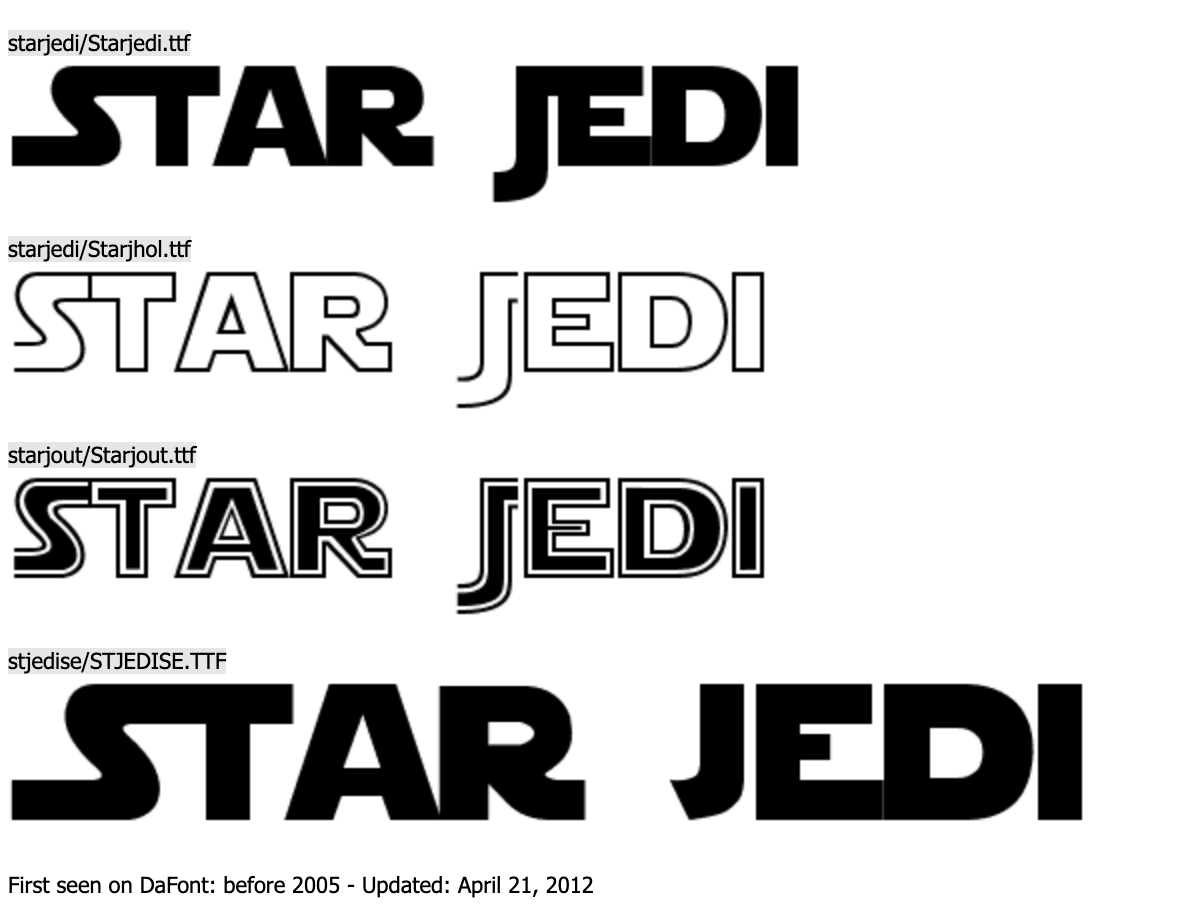
If you want to use the actual “Star Jedi” font, you can download it from dafont.com.
Canva allows you to upload custom fonts, so you can easily add “Star Jedi” to your designs.
12 Canva’s Closest Match to Star Wars Font
Canva doesn’t have the exact “Star Jedi” font, but several alternatives come close. These fonts evoke the essence of the Star Wars universe. From futuristic styles to bold and blocky letters, these options can give your design the intergalactic flair you’re looking for:
- Blanka – This modern, force-wielding font nods to lightsabers with its thick lines and cut-out blocks.
- Bernoru – Chunky and impactful, this font mirrors the strength of the Dark Lords of Star Wars.
- Bebea Neue – A perfect blend of futuristic and classic, making it a great fit for Star Wars projects.
- Neue Machina Ultra Bold – The standout “R” in this font shines in galactic designs.
- Barabara – With its unique “R” and “W,” this font is as bold as a bounty hunter.
- Livvic Bold – Ideal for princess-themed designs, with a letter “R” that closely mimics the Star Wars logo.
- TAN St. Canard – Heavy and fantasy-filled, this typeface brings impact to any design.
- Agrandir Grand – The swoosh of the letter “R” adds a subtle galactic touch.
- Cubao Wide – Futuristic and forceful, it needs no extra treatment to make an impact.
- Horizon – A chunky sans-serif font that balances weight and spacing beautifully.
- Archive – Unique white space creates an embellished letter “R,” making it a standout choice.
- Garet Extra Bold
While none are exact replicas due to copyright, these options capture a similar vibe. The real trick lies in the effects you apply.
How to Achieve the Star Wars Font Look in Canva?
To recreate the Star Wars style, you’ll want to use Canva’s hollow text effect. Here’s how:
- Select your font (capitalize all letters for that iconic feel).
- Apply the hollow effect.
- Set the font color to #FFE81F, the exact yellow from the Star Wars logo.
With these adjustments, your design will closely resemble the Star Wars aesthetic.
This is how you would create hollow text effect in Canva:
Conclusion
We hope this guide helps you recreate the Star Wars font in Canva.


