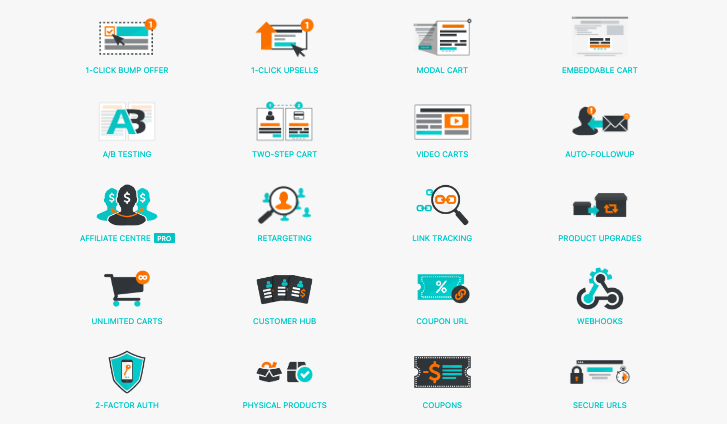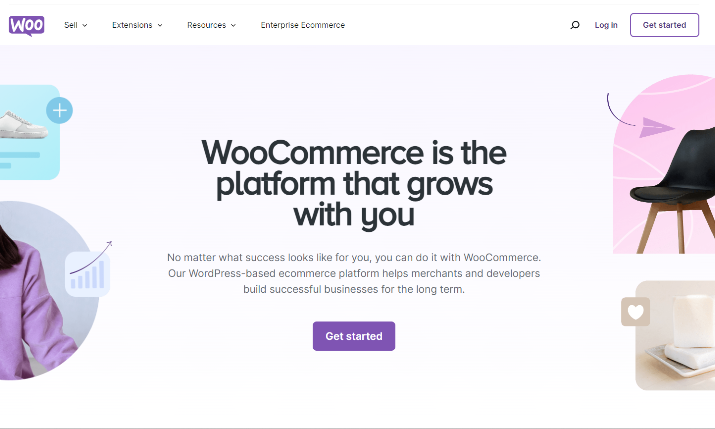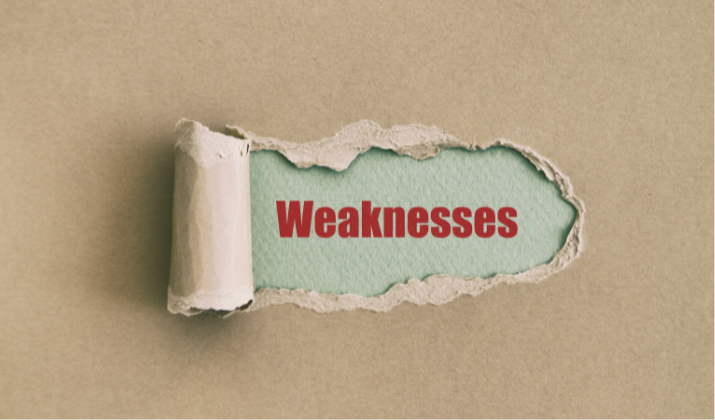ThriveCart is a powerful and versatile shopping cart software designed to help digital entrepreneurs make sales online.
It offers a range of tools and functionalities to create high-converting checkout pages, manage products, and track sales.
WooCommerce, another ecommerce solution, is an open-source plugin for WordPress that allows you to turn any WordPress website into a fully functional online store.
It offers diverse features to sell physical as well as digital products. Be it creating and managing an online store with reasonable levels of flexibility or selling anything from simple products to customizable bundles and downloads, WooCommerce lets you do everything with ease.
As we move forward, we will learn more about these platforms. This will help you understand which platform will serve you better.
Take a look.
ThriveCart Features
ThriveCart offers a range of powerful tools to optimize your online sales process.
One standout feature is its customizable checkout page templates, designed to maximize conversion rates and provide a seamless user experience.
These templates can be easily customized to match your brand, ensuring a consistent and professional look throughout the entire purchase process.
In addition, ThriveCart supports multiple payment options, including popular processors like PayPal, Stripe, and Apple Pay.
This enables you to cater to a broad audience and offer convenient payment methods that your customers prefer.
Whether they prefer using credit cards, digital wallets, or even Apple Pay for a quick checkout experience, ThriveCart has you covered.
For businesses heavily relying on recurring revenue, ThriveCart’s subscription management features are invaluable.
You can easily set up and manage subscriptions, ensuring a steady stream of revenue and keeping your customers engaged.
The automated subscription management system saves you time and effort, allowing you to focus on other important aspects of your business.
ThriveCart also includes built-in affiliate management, making it easy to set up and manage an affiliate program for your products.
You can track affiliates’ referrals and commissions efficiently, empowering them to promote your products and boost sales.
By streamlining the process of affiliate management, ThriveCart allows for faster payouts and boosts your overall sales performance.
While ThriveCart may have fewer native integrations compared to some other platforms, it offers a Zapier integration.
This enables you to connect with various third-party apps and tools, expanding the functionality and versatility of your online business.
Whether you need CRM integration, email marketing automation, or other tools to enhance your marketing efforts, ThriveCart can seamlessly integrate with a wide range of applications.
With its wide array of features, ThriveCart is a comprehensive solution for businesses looking to optimize their checkout process, manage subscriptions, and track affiliate performance.
The platform offers flexibility and scalability to meet the needs of online businesses of all sizes and provides a user-friendly interface that simplifies the creation of checkout pages, order management, and payment processing for digital products.
Is ThriveCart self-hosted?
When it comes to hosting, ThriveCart takes care of the technical aspects so you can focus on growing your online business.
ThriveCart is a hosted platform, meaning you don’t have to worry about hosting or maintaining your own website. This is particularly beneficial for users who don’t want to deal with the complexities of managing a self-hosted website.
However, ThriveCart still allows you the option to use a custom domain if desired. This means that you can have a branded URL that reflects your business identity.
Having a custom domain adds a professional touch to your online store and enhances brand recognition.
ThriveCart’s hosting platform provides a range of features designed to simplify the sales process and boost your conversion rates.
ThriveCart’s hosted platform offers convenience, simplicity, and powerful features that can greatly enhance your online sales process.
Pros & Cons of ThriveCart
ThriveCart, founded in 2016 by Josh Bartlett, has gained popularity for its user-friendly interface and powerful features. If you are considering using ThriveCart for your online business, it’s essential to understand its pros and cons.
Pros
1. User-Friendly Interface: ThriveCart’s intuitive interface makes it easy to navigate and manage your products.
The user-friendly experience saves time and allows for a seamless checkout process, enhancing customer satisfaction.
2. High Conversions: ThriveCart provides customizable checkout page templates that are optimized for high conversion rates.
With its conversion-focused, funnel-based checkout system, ThriveCart helps increase your sales and revenue.
3. Built-in Affiliate Management: ThriveCart includes an integrated affiliate management system, allowing you to track affiliates’ referrals and commissions effectively.
This feature streamlines your affiliate marketing efforts and encourages sales through an affiliate network.
4. Robust Subscription Management: For businesses reliant on recurring revenue, ThriveCart offers robust subscription management features.
You can easily manage subscription plans, billing cycles, and customer accounts, ensuring a smooth subscription experience for your customers.
5. Streamlined Payment Processing: ThriveCart supports a wide range of payment processors, including PayPal, Stripe, and Apple Pay.
This flexibility allows you to cater to a global audience and provide a simplified payment processing experience for your customers.
Cons
1. Limited Native Integrations: Compared to some other e-commerce platforms, ThriveCart has limited native integrations.
However, it offers a Zapier integration, allowing you to connect with various third-party apps and tools to enhance your business operations.
2. Pay Once Pricing Model: ThriveCart operates on a pay once pricing model, which means you need to make a larger initial investment.
While this lifetime pricing model provides you with long-term access to ThriveCart, it may not be suitable for businesses with limited upfront capital.
WooCommerce Features
WooCommerce is an e-commerce plugin designed specifically for WordPress websites. Launched in 2011, it has become one of the most widely used e-commerce platforms globally.
With its seamless integration with WordPress, WooCommerce offers a versatile solution for businesses of all sizes.
One of the key advantages of WooCommerce is its flexibility. As a WordPress plugin, it allows extensive customization and tailoring to meet the specific needs of each business.
Whether you’re selling physical products, digital downloads, or services, WooCommerce provides the necessary tools and features to create a unique and effective online store.
Scalability is another strong suit of WooCommerce. As your business grows, WooCommerce can easily accommodate increased traffic and sales volume.
With a strong developer community support, you’ll have access to a wide range of themes, plugins, and extensions to enhance and expand the functionality of your online store.
WooCommerce supports a wide variety of payment gateways, including popular options such as PayPal, Stripe, and major credit cards.
This ensures that your customers have a seamless and secure payment experience, leading to higher conversion rates.
Though WooCommerce is primarily known for its flexibility and scalability, it also offers additional features that enhance the selling process.
These include inventory management, tax calculations, shipping options, and customer relationship management.
Furthermore, WooCommerce provides comprehensive online documentation and support resources to help you navigate and utilize the platform effectively.
In short, WooCommerce is a robust e-commerce solution that seamlessly integrates with WordPress, offering flexibility, scalability, and a wide range of features.
Whether you’re starting a new online store or looking to upgrade your existing platform, WooCommerce provides a simple and effective way to start selling products online.
Is WooCommerce self-hosted?
Unlike ThriveCart, WooCommerce is a self-hosted e-commerce platform. This means that you will need to purchase and maintain your own web hosting and custom domain to use WooCommerce effectively.
The self-hosted nature of WooCommerce provides you with more control and customization options for your online store.
As a WordPress plugin, WooCommerce seamlessly integrates with your WordPress website, allowing you to leverage the power and flexibility of the WordPress platform.
However, this also means that you will need to have some technical knowledge to set up and manage WooCommerce on your own.
With WooCommerce, you have the freedom to choose your own hosting provider and customize your website to meet your specific needs.
This self-hosted approach also allows you to have complete control over your store’s performance, security, and scalability.
When using WooCommerce, you have the option to use a custom domain for your online store. This means that instead of using a generic website URL, you can have a unique domain name that reflects your brand.
A custom domain helps establish your online presence and contributes to building trust with your customers.
Having a custom domain also allows you to create a memorable and professional web address, making it easier for customers to find and remember your online store.
Additionally, a custom domain can positively impact your search engine optimization (SEO) efforts, helping your store rank higher in search engine results.
Overall, the self-hosted nature of WooCommerce, combined with the option to use a custom domain, gives you greater flexibility and control over your online store’s performance, appearance, and branding.
Pros & Cons of WooCommerce
Let’s find out the benefits and limitations of using WooCommerce.
Pros
- Flexibility: WooCommerce can be used to sell various types of products, including physical items, downloadable products, external products, and services.
- Customization: It offers near-limitless customization options through themes and extensions, allowing users to tailor their store to their brand image.
- Integration with WordPress: WooCommerce is designed specifically for WordPress, making it easy to integrate and manage with existing WordPress sites.
- Free and Easy to Install: WooCommerce is free to download and install, making it accessible to a wide range of users.
- Large Community and Support: WooCommerce has a large and active community of users and developers, providing extensive support and resources.
- Maximum Security: WooCommerce is designed with security in mind, ensuring that transactions are secure and protected.
- Analytics and SEO: It includes built-in analytics and SEO features, making it easy to track sales and optimize store visibility.
- Scalability: WooCommerce can be used for small-scale businesses, but it also has the potential to grow with larger businesses.
- Variety of Payment Options: WooCommerce supports multiple payment gateways, including credit cards, PayPal, Apple Pay, and more.
- Extensive Library of Plugins: WooCommerce has a vast library of plugins available, which can be used to extend its functionality and add new features.
Cons
- Limited Scalability for Large Businesses: WooCommerce may not be suitable for very large or complex e-commerce sites due to its WordPress-specific nature.
- Requires Hosting: WooCommerce requires a WordPress-hosted site, which can be a limitation for businesses already established on other platforms.
- Some Extensions Require Payment: While WooCommerce itself is free, some extensions and plugins may require payment to function optimally.
- Steep Learning Curve: WooCommerce can be complex to set up and manage, especially for those without technical expertise.
- Limited Out-of-the-Box Options: While WooCommerce offers extensive customization options, some users may find that the base software lacks certain features.
- Potential for Conflicts with Plugins: The large number of plugins available for WooCommerce can sometimes lead to conflicts and compatibility issues.
- Basic Reporting and Search: WooCommerce’s reporting and search features are basic and may require additional plugins for more advanced functionality.
- Older Dashboard: The WooCommerce dashboard can appear outdated, which may not be visually appealing to some users.
ThriveCart Pricing
ThriveCart offers two pricing plans: the Standard plan and the Pro plan. Both plans are available for a one-time payment, with no recurring fees.
Standard
- Cost: $495
- Features:
- Drag-and-drop checkout page builder
- Conversion-tested checkout templates
- A/B testing
- Upsells and downsells
- One-click upsells
- Coupons and discounts
- Affiliate marketing
- Customer support
- Lifetime Access: Yes
- Discount: 70% OFF
- Duration: Lifetime access
- Free Trial: Not Available
- Money-Back Guarantee: 30 days
- Payment Method: Credit card, PayPal
Pro
- Cost: $690
- Features: All features in the Standard plan, plus:
- Sales tax calculation
- JV contracts
- Advanced reporting
- White labeling
- Lifetime Access: Yes
- Discount: 70% OFF
- Duration: Lifetime access
- Free Trial: Not Available
- Money-Back Guarantee: 30 days
- Payment Method: Credit card, PayPal
ThriveCart’s pricing model is unique in that it offers lifetime access to its features for a one-time payment, unlike many other platforms that charge recurring fees.
This can be a significant cost savings for businesses that plan to use the platform extensively.
WooCommerce Pricing
Pricing is a crucial aspect of setting up an ecommerce store. The costs involved can be categorized into mandatory and optional expenses.
Here’s a breakdown of the key WooCommerce pricing elements:
Mandatory Costs
- Hosting: The cost of hosting a WooCommerce site can vary starting from $3.99 per month, depending on the plan.
- Domain Name: A domain name typically costs $15 per year.
- Theme: While WooCommerce offers free themes, professional themes can range from $35 to $129 per year.
- Extensions: Transaction fees depend on sales volume, and scalable features can add $100 to $400 per year.
- Plugins: Plugins like security and developer tools can cost $10 to $150 per year.
- Security: Basic security measures can cost $10 per year, while advanced security solutions can range from $150 to $450 per year.
Optional Costs
- WooCommerce Bookings: This extension allows customers to book reservations and appointments, costing $249 per year.
- WooCommerce Pre-Orders: This feature enables customers to order products before they are available, costing $129 per year.
- WooCommerce Subscriptions: This extension offers recurring payments for subscription-based products, costing $199 per year.
- Plugins: There are hundreds of free and paid plugins available, which can add various functionalities to your store.
WooCommerce Pricing Plans
- Single Site: $39 per year.
- Up to 5 Sites: $59 per year.
- Unlimited Sites: $99 per year.
WooCommerce Pricing Table Plugin
- Price: $49.
WooCommerce Pricing in Context
- Basic Site: The basic features needed to make WooCommerce functional can cost around $10 per month.
- Mid-Range Site: Mid-range features can add $200 to $300 per year.
- Advanced Site: Advanced features can increase costs to upwards of $1,000 per year.
To get a more concrete idea on WooCommerce pricing, check out its official pricing page.
Conclusion
When choosing between ThriveCart and WooCommerce for your e-commerce platform, it’s essential to consider the type of products you sell and the specific needs of your business.
ThriveCart is an excellent choice for digital products, providing features like high-converting checkout pages and subscription management.
It offers a one-time fee of $495 for lifetime access, with the option to upgrade to the Pro version for an additional $195.
The Pro version includes advanced features such as the affiliate center, subscription saver, and custom domain name functionality.
On the other hand, WooCommerce is ideal for selling both physical and digital products online. As an open-source plugin for WordPress, it is free to install and use.
However, you may incur additional costs for themes, web hosting, and extensions to enhance functionality. WooCommerce integrates with a variety of tools and offers flexibility and scalability to accommodate businesses of all sizes.
It supports multiple currencies and offers various payment options, including free trials, split payments, subscriptions, and recurring sales.