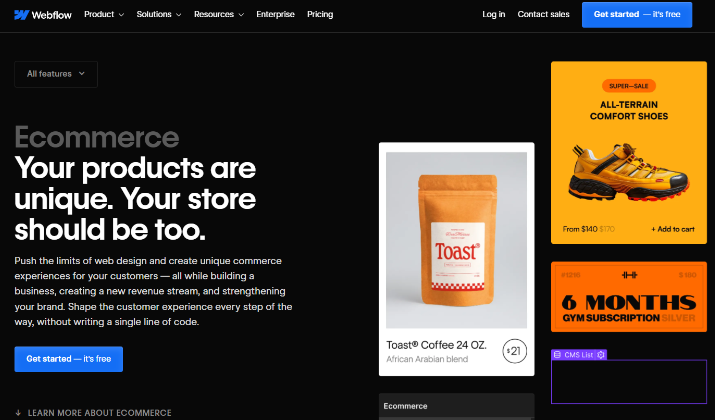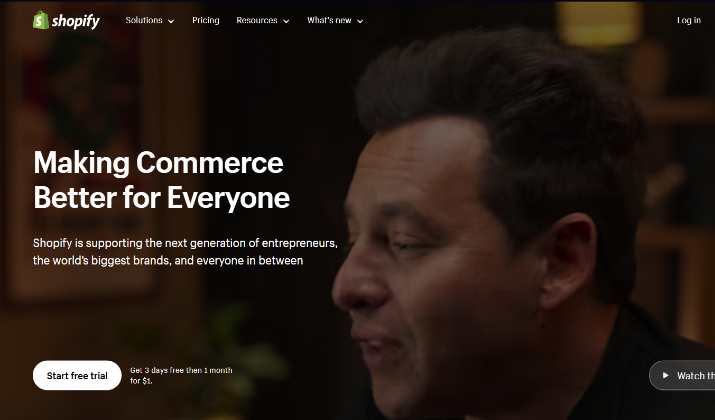Webflow Ecommerce and Shopify are two two popular options to set up your online store.
Webflow is an excellent choice for building visually stunning and highly customizable ecommerce websites without coding.
It offers a range of useful features for streamlining the selling process, such as easy product management, customizable checkout flows, shipping automation, and various payment options.
Let’s delve into their details and find out.
Introduction to Webflow Ecommerce and Its Features
Webflow Ecommerce provides a completely visual and customizable platform at a lower cost compared to Shopify.
With Webflow, you can create a stunning online store that reflects your brand’s aesthetic, without the need for coding skills.
The platform offers a flexible Content Management System (CMS) and blogging tool, empowering you to engage your audience through content marketing.
In addition, Webflow boasts advanced SEO features, dynamic product integration, and powerful marketing integrations, making it an ideal choice for businesses focused on driving traffic and conversions.
One of the standout features of Webflow is its ability to provide fully customizable checkout and cart experiences. You can tailor every aspect of the checkout process to align with your brand and customer preferences.
While Shopify has a wider array of payment options and advanced shipping abilities, Webflow excels in UI design support and customization options.
Furthermore, Webflow offers an intuitive site management dashboard and easy order management, ensuring you can efficiently handle your online store operations.
Also read: Shopify vs Odoo
Understanding Shopify and Its Key Features
Shopify is a comprehensive ecommerce platform that offers a wide range of features to help businesses establish and manage their online stores effectively.
Here are some of the key features that make Shopify a unique and popular choice for ecommerce ventures:
- Storefront Themes & Customization: Shopify offers over 70 professional and mobile-responsive themes that are easily customizable to create a unique and aesthetic online store.
- Shipping & Security: Shopify provides a free SSL certificate for every store, automatic shipping rates from major carriers, and handles tax rates automatically based on location.
- Abandoned Cart Recovery: Shopify tracks abandoned carts automatically and sends reminder emails to customers to complete purchases, helping generate more revenue.
- Payment Gateway: Shopify integrates with over 70 payment gateways and offers its own Shopify Payments gateway, allowing merchants to choose their preferred option without transaction fees.
- Store Management: Shopify enables admins to know more about customers and their shopping habits, categorize and export customer lists based on purchase history, and manage inventory.
- Marketing & SEO: Shopify offers SEO-friendly features like product reviews, gift cards, discount codes, and social media integration to help customers find the store and drive sales.
- Product & Inventory Management: Shopify allows adding unlimited products with variations, managing inventory, and importing/exporting products using CSV files.
- Analytics: Shopify’s dashboard provides key analytics on orders, sales, visitor data, financial information, and product insights to help analyze store performance.
Overall, Shopify’s comprehensive set of features makes it an ideal platform for businesses looking to establish a successful online presence.
Check out: Webflow Ecommerce vs Shopify
Try Shopify free followed by first month at just $1. No credit card required. Limited Time Offer.
Getting Started & Free Trials
Exploring the features of Webflow and Shopify is made easy with their respective free trial options. Both platforms offer you the opportunity to test their functionalities before committing to a paid plan.
With Webflow free trial, you can sign up and delve into the powerful features and customization options that Webflow has to offer.
You’ll have the chance to explore the intuitive visual editor, comprehensive tutorials through Webflow University, and the ability to export clean code.
Similarly, Shopify provides a trial period for you to experience its user-friendly interface and ecommerce capabilities. During the trial, you can experiment with Shopify’s pre-designed themes and easily customize your online store to fit your brand identity.
Verdict: It is a tie when it comes to free trials. By utilizing the free trial option from Webflow and Shopify, you can test their tools and see how they handle inventory management, order processing, and third-party integrations.
Explore: Sellfy vs Redbubble
Design & Customization
When comparing Webflow and Shopify for design and customization, there are significant differences to consider.
Here are the key variations between the two platforms:
- Design Flexibility:
- Webflow offers extensive design flexibility with a visual editor that allows for precise control over the design elements of a website.
- Shopify provides design customization through themes and the Shopify Liquid template language, offering a range of themes that can be further customized.
- Themes and Templates:
- Webflow allows for highly customizable designs with the ability to create unique layouts and styles using its visual editor.
- Shopify offers a variety of professionally designed themes, both free and premium, that can be customized to a certain extent, especially for Shopify Plus users who have more flexibility in theme customization.
- Code Access:
- Webflow allows users to access and edit the website’s code directly, providing advanced customization options for those familiar with coding.
- Shopify Plus users have access to the store’s underlying code, allowing for more advanced customization and control over the website’s design and functionality.
- User-Friendliness:
- Webflow is known for its user-friendly visual editor, making it easy for users to create and customize websites without extensive coding knowledge.
- Shopify is designed primarily for ecommerce, offering user-friendly features for setting up online stores, but with a focus on ecommerce functionalities rather than general website design.
Verdict: Webflow is the better platform for design and customization compared to Shopify. It offers extensive design flexibility, enables highly customizable designs and generates clean and semantic code that can be easily shared or exported.
Although Shopify’s templates are professional and modern, Webflow steals the crown when it comes to design.
Read this too: ThriveCart vs SamCart
Try Shopify free followed by first month at just $1. No credit card required. Limited Time Offer.
Digital Marketing Features
When comparing Webflow and Shopify for digital marketing, several key differences emerge:
- SEO Capabilities:
- Webflow excels in technical SEO with customizable meta descriptions, automated XML sitemaps, and schema.org integration for enhanced search engine visibility.
- Shopify offers robust SEO tools and marketing integrations, but with a stronger focus on e-commerce marketing compared to Webflow.
- Landing Page Optimization:
- Webflow facilitates the creation of high-conversion landing pages with built-in A/B testing and analytics for campaign optimization.
- Shopify provides customer engagement tools like social media ad creation and email marketing tools such as Sendinblue and Shopify email.
- Integration with Marketing Tools:
- Webflow integrates with popular marketing tools like Mailchimp, Hubspot, and Google Analytics, providing comprehensive insights into site performance for data-driven decisions.
- Shopify offers integration with affiliate marketing platforms like Lead Dyno and Refersion, enhancing customer engagement and expanding marketing reach.
- User Base and Community Support:
- Shopify boasts a broad user base and extensive support resources, including a well-established marketplace and 24/7 customer assistance via phone, email, and live chat.
- Webflow has a growing community, more focused on design and web development professionals, offering support during business hours via email and a help center.
Verdict: While Webflow offers advantages in technical SEO and landing page optimization, Shopify’s strengths in customer engagement, email marketing, affiliate marketing, and customer service make it the better choice for most digital marketing needs.
Also read: Shopify vs WooCommerce
Shipping & Order Fulfillment
When it comes to shipping and order fulfillment, both Webflow and Shopify offer different capabilities to meet your business needs.
In-built order fulfillment tool
- Shopify offers Shopify Shipping, an order fulfillment tool integrated into the Shopify platform, providing features like buying and printing shipping labels within Shopify and access to negotiated shipping rates with UPS, USPS, and DHL.
- Webflow does not have a built-in order fulfillment tool like Shopify Shipping.
International shipping
-
- Shopify Shipping simplifies the process with built-in customs forms and automatic documentation for international shipments, along with negotiated rates and courier pickups.
- In contrast, Webflow does not have specific features tailored for international shipping like Shopify.
Integrations
-
- Shopify is known for its extensive integrations and endless possibilities for larger ecommerce businesses, making it a preferred choice for businesses in their expansion phase.
- Webflow, while a powerful web design platform, does not offer the same level of integration and features for order fulfillment as Shopify.
Verdict: When comparing Webflow and Shopify in shipping and order fulfillment, Shopify stands out for its dedicated order fulfillment tool, international shipping features, and extensive integrations suitable for larger ecommerce businesses.
Check out: SamCart vs Clickfunnels
Try Shopify free followed by first month at just $1. No credit card required. Limited Time Offer.
Customer Support
One crucial aspect of running an online store is ensuring effective communication with customers. Both Webflow and Shopify offer solutions to help you optimize transactional emails and provide customer support.
- 24/7 customer support:
-
- Shopify offers excellent support via email, phone, and chat, 24/7.
- Webflow offers email support Monday through Friday.
- Mobile app support:
-
- Shopify provides a mobile app that lets you manage products, orders, customers, and staff from your iPhone or Android.
- Webflow does not have a native mobile app, making it challenging to run your business from anywhere.
- AI chatbot:
-
- Shopify users get access to an AI support chatbot and live chat.
- Webflow only provides email support to most users.
- Help resources:
-
- Webflow offers an intuitive site management dashboard where you can access support materials, including tutorials and guides, through Webflow University. These resources empower you to find answers to your questions and learn how to maximize your use of the Webflow platform.
- Shopify offers extensive resources such as forums, help centers, and a vast community of users who can provide insights and solutions to common challenges.
Verdict: Shopify provides more comprehensive support through various channels, including phone, chat, and a mobile app, while Webflow primarily offers email support and an extensive knowledge base.
Explore: Shopify vs Square POS
Multi-channel Sales & Payment Customization
Now here is a comparative look at how Webflow and Shopify scores in terms of multi-channel sales and payment customization:
- Multi-channel Sales:
-
- Webflow supports selling across various platforms like social media and marketplaces.
- Shopify offers a more developed system for multi-channel selling by enabling the automatic push of products to over 20 different channels, including POS, social networks, chat platforms, mobile apps, and wholesale, enhancing brand visibility and reach.
- Payment Customization:
-
- Webflow provides a flexible platform for payment processing through integrations with gateways like Stripe and PayPal, allowing users to accept a wide range of payments directly from their websites.
- Shopify offers over 100 payment gateways, including Shop Pay and third-party gateways, with options to personalize payment methods based on customer preferences and streamline the checkout process for improved conversion rates.
Verdict: Shopify stands out for its comprehensive multi-channel selling capabilities and robust payment customization options, making it the preferred choice for businesses looking to optimize their sales across different channels and streamline payment processes.
Read this too: Shopify vs Gambio
Try Shopify free followed by first month at just $1. No credit card required. Limited Time Offer.
Membership & Login Options
When it comes to managing customer accounts, Shopify and Webflow offer different options.
With Shopify, you can easily enable customer account functionality, allowing users to log in and reorder easily. This feature provides convenience for customers and encourages repeat purchases, enhancing customer loyalty and satisfaction.
On the other hand, Webflow is still in beta for memberships and does not currently provide a built-in customer account feature. However, Webflow has plans to introduce memberships in the future, which will enable users to implement similar login functionality on their websites.
Verdict: While Webflow’s release of memberships is still impending, Shopify’s customer account feature is already available. Therefore, Shopify is the better platform when it comes to membership and login options.
Also read: Sellfy vs Payhip
Conclusion
Webflow and Shopify are both reputable and popular ecommerce platforms.
Webflow stands out for its unparalleled design flexibility and customization options. With Webflow, you have full control over creating a unique look and feel for your online store, making it ideal for businesses that prioritize aesthetics and branding.
However, based on our evaluation, Shopify stands out as the better platform for your ecommerce needs.
Shopify excels in operational features and support. It offers extensive ecommerce functionality, including a wide array of payment options, advanced shipping abilities, and a robust order management system.
Shopify is well-suited for businesses that focus on operational efficiency and require a platform that streamlines day-to-day operations.
If you still have your doubts, you can always opt for the free trial to explore its features and determine how well the platform aligns with your needs.