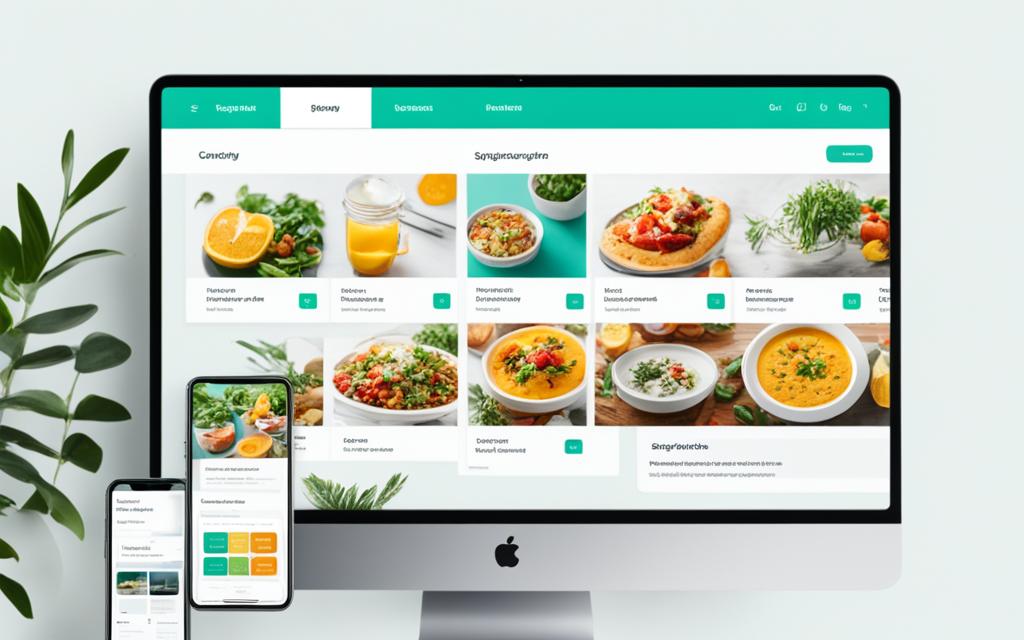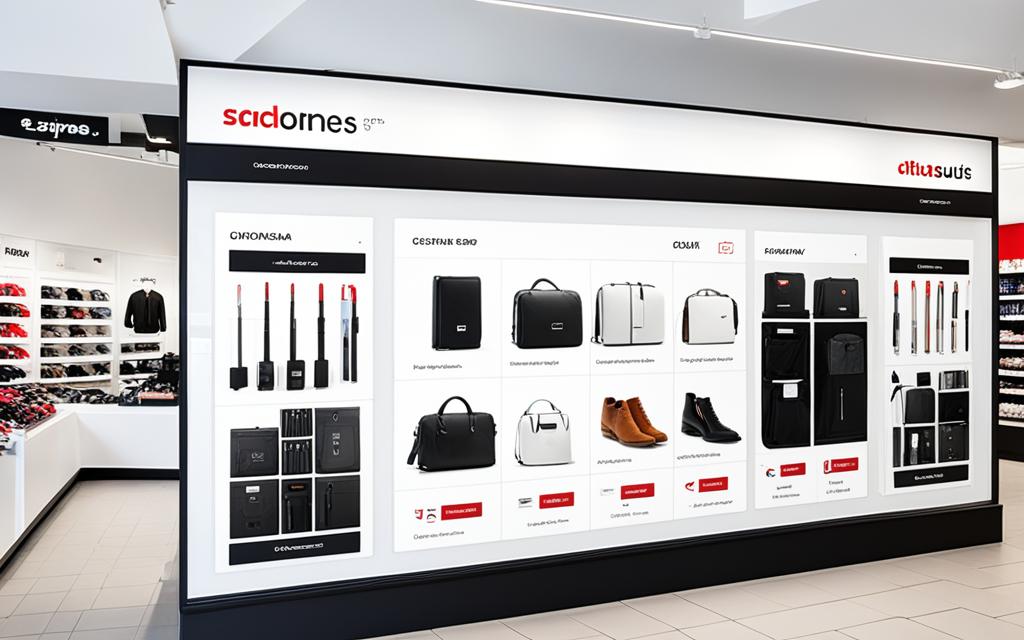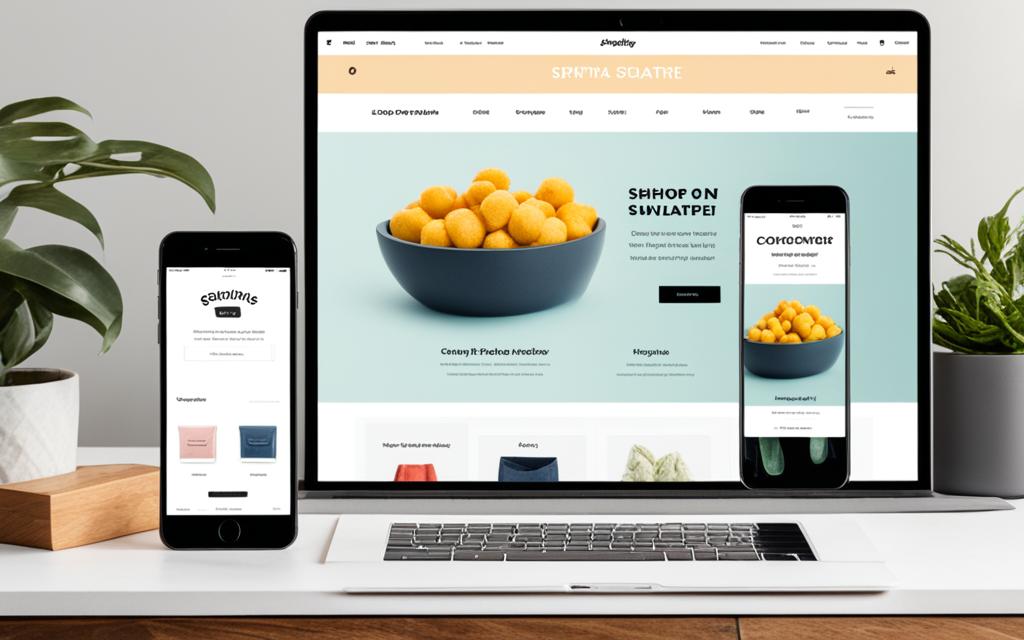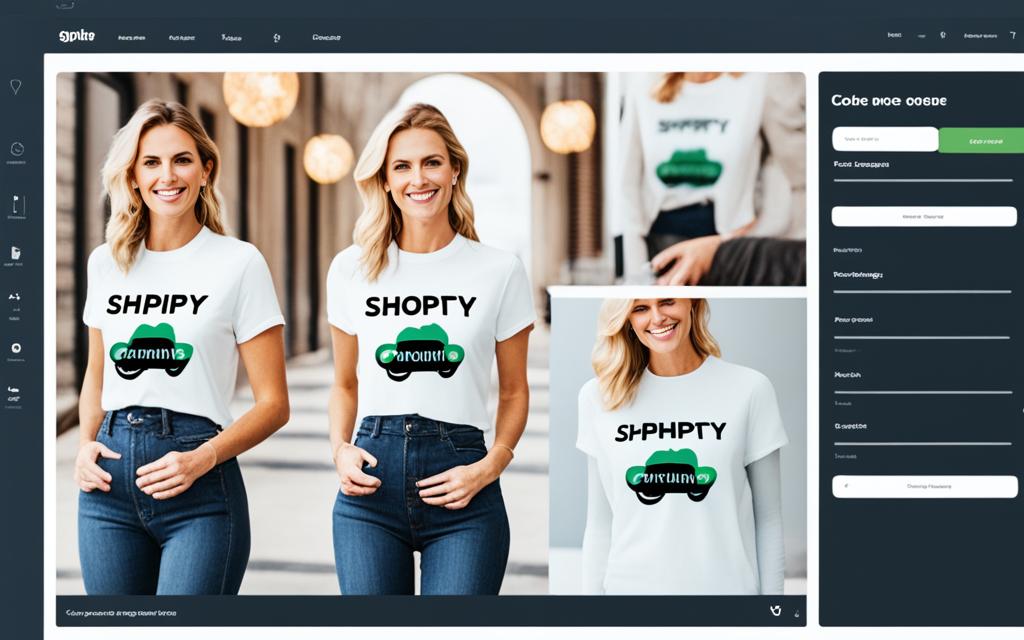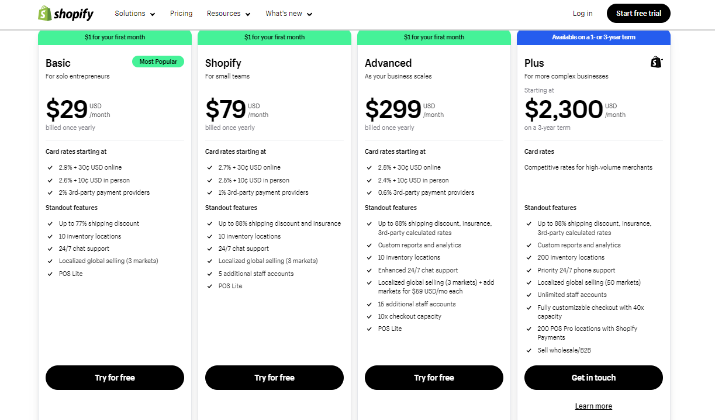When it comes to selling your products online, choosing the right ecommerce platform is crucial.
But with so many options available, how do you know which one is best suited to your business needs? Enter Whop and Shopify, two popular platforms that cater to different audiences.
But which is better? Which one will help you reach your selling goals effectively?
Let’s dive deeper into the features, benefits, and downsides of both platforms to help you make an informed decision.
Explore: Shopify vs Go High Level
What is Whop?
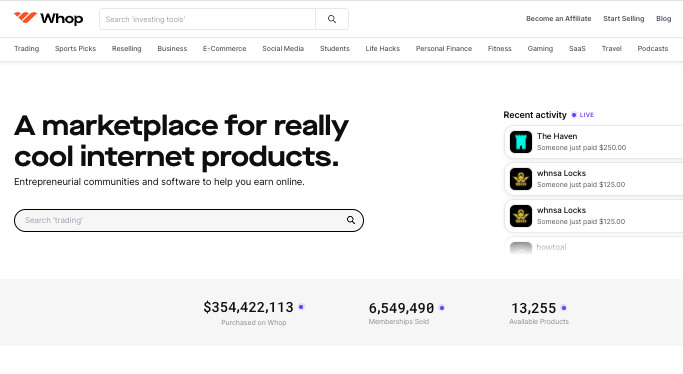
It provides a fully functional store as their social media bio link, enabling followers to easily browse and purchase products.
Whop is the perfect platform for influencers and creators who want to promote a small number of products through their social media profiles.
If you’re a creator looking to monetize your social media following, Whop offers a user-friendly interface to set up and manage your online store.
Centralizing your products and sales on Whop streamlines the buying process for your followers, making it convenient for them to support your work.
With Whop, you can showcase your products, highlight special promotions, and engage with your audience—all within your social media ecosystem.
Whop allows you to leverage your social media following to maximize sales and grow your brand.
Whether you’re an established influencer or just starting out, Whop provides the tools and features you need to create a seamless shopping experience for your followers.
Also Read: SamCart vs Stripe
Who Can Use Whop?
While anyone can use Whop as their main web presence, the platform’s target audience is people who rely on social media for their marketing efforts.
This includes influencers, creators, and individuals who want to sell digital products, offer coaching services, or monetize their audience.
Whop is a premium service, so it is best suited for those who have a dedicated following and are confident in their ability to generate regular sales.
With Whop, you can seamlessly integrate your store with your social media profiles, allowing your followers to easily discover and purchase your products.
The platform offers a user-friendly interface and a range of customization options, empowering you to create a unique and engaging online store experience.
Whether you’re selling e-books, online courses, coaching services, or any other digital products, Whop provides the ideal platform for showcasing and selling your offerings.
Whop offers features such as integrated analytics, customer management tools, and mailing list builders to help you track and engage with your audience effectively.
Also Read: SamCart vs ThriveCart
How Does Whop Work?
Whop is an easy-to-use platform designed to cater to the needs of creators and influencers like you.
With its intuitive drag-and-drop store builder, Whop makes it effortless for you to sell your products, gain mailing list signups, and book meetings.
Whether you want to sell physical products or offer digital services, Whop provides a seamless experience for both you and your social media followers.
When one of your social media followers clicks on the bio link provided on their preferred platform, they will be directed to a mobile-friendly store page created with Whop.
This store page allows them to browse, view, and purchase the products they are interested in. The easy-to-navigate interface ensures a smooth shopping experience for your followers, enhancing conversions and sales.
Whop’s drag-and-drop store builder empowers you to customize your store effortlessly without any coding skills. Simply choose from a range of templates, add your products, and organize your store according to your preferences.
The intuitive interface simplifies the product listing process, allowing you to showcase your products with high-quality images, detailed descriptions, and attractive pricing information.
With Whop, you can also integrate various engagement tools into your store to enhance customer interaction.
From offering discounts and creating upsell offers to providing personalized recommendations, Whop’s features enable you to engage your audience effectively and increase customer loyalty.
Also Read: Shopify vs WooCommerce
Selling With Whop
Selling with Whop is a straightforward process that allows you to maximize your online presence and engage with your audience.
When you sign up for a free trial, you’ll experience an easy onboarding process that guides you through the setup of your store.
This includes completing your profile, linking your social media accounts, and configuring your payment options.
Whop understands that time is crucial for creators like you, so they have made sure that the onboarding process is seamless, allowing you to start selling in no time.
Once your store is set up, you can begin adding products to showcase to your audience. Whop allows you to provide detailed descriptions, pricing information, and optional fields to gather relevant information from your buyers.
It is recommended to list a maximum of 3-4 products to avoid overwhelming your followers, enabling you to maintain their engagement and interest.
While Whop offers limited product customization options, it focuses on preserving a consistent look that aligns with your social media platform, helping you maintain your brand identity.
This ensures that your store seamlessly integrates with your existing content, providing a cohesive and professional experience for your customers.
Whop also provides basic engagement tools and customer management features, empowering you to connect with your buyers and build a loyal following.
However, it’s important to note that customer support can be challenging to access for lower-tier subscribers. This factor should be considered when choosing the plan that best suits your needs.
Whop understands the importance of offering reliable support and is continuously working to enhance accessibility for its users.
Check Out: Shopify vs Square POS
Pricing & Plans
Whop pricing is pretty simple. You can start selling on Whop for free.
They take 3% of each sale which means they earn only when you earn. You also need to pay the payment processing fees.
They also have an Enterprise plan for businesses looking to expand. Contact their team to get a quote.
What is Shopify?
Shopify is a fully-featured ecommerce platform that caters to businesses of all sizes.
It provides entrepreneurs with the tools they need to create and manage online stores, as well as offline retail locations.
With Shopify, you can easily showcase your products, collect customer information for marketing purposes, and accept payments through a variety of channels.
Trusted by major brands and small businesses alike, Shopify is designed to help you establish a strong online presence and sell physical products.
Whether you’re just starting out or already have an established business, Shopify offers the flexibility and functionality you need to succeed.
Try Shopify free followed by first month at just $1. No credit card required. Limited Time Offer.
Who Can Use Shopify?
Whether you’re a major brand like Hasbro or Redbull, a small business, or a solopreneur, Shopify offers a range of features and pricing options to suit your needs.
If you’re looking to establish an online presence and sell physical products through a traditional storefront, Shopify is the ideal choice for your business.
Also Read: Hubspot vs Shopify
How Does Shopify Work?
Shopify help you get started on your ecommerce journey in no time.
With its user-friendly store builder tools, you can quickly and easily set up your online store without any technical expertise. Whether you’re new to selling or an experienced entrepreneur, Shopify provides a seamless and intuitive experience.
One of the key features of Shopify is its wide range of themes. You can choose from a variety of visually appealing themes, both free and premium, to customize the look and feel of your online store.
These themes are designed to showcase your products and create a professional and engaging experience for your customers.
When it comes to adding products to your Shopify store, the process is straightforward. Simply enter the relevant product details, including descriptions, prices, and shipping information.
This ensures that your customers have all the necessary information to make a purchasing decision.
With Shopify’s advanced product listing capabilities, you can easily manage your inventory, track stock levels, and set up variants for different products.
Whether you’re selling physical goods, digital downloads, or even services, Shopify provides the tools you need to showcase your offerings effectively.
Once you’ve added your products, Shopify also offers various built-in features to enhance your store’s functionality.
These include options for discounts and promotions, customer reviews, and social media integration, allowing you to create a compelling and interactive shopping experience.
Shopify’s powerful platform also integrates with other essential tools and services, such as payment gateways, shipping providers, and marketing apps.
This enables you to streamline your business operations and effectively manage different aspects of your online store, all from one centralized platform.
Whether you’re a solopreneur or a large enterprise, Shopify’s premium platform provides the flexibility, scalability, and reliability you need to grow your business.
Plus, with its extensive help center, video tutorials, and customer support, you’ll have access to the resources and assistance you need every step of the way.
Explore: Shopify vs Contentful
Try Shopify free followed by first month at just $1. No credit card required. Limited Time Offer.
Platform Customization with Shopify
Shopify offers extensive customization options through its theme system, which allows you to create a unique and visually appealing online store.
With Shopify’s theme customization features, you can tailor your store’s appearance and functionality to suit your specific needs.
One of the key features of Shopify’s theme customization is the use of Liquid language. Liquid is a flexible and powerful template language that allows you to customize the look and feel of your store to a great extent.
You can modify the layout, fonts, colors, and other design elements to create a visually stunning storefront that reflects your brand identity.
With Liquid, you can also add custom functionality to your store.
Whether you want to implement advanced product filtering, create custom checkout processes, or integrate third-party apps and services, Liquid provides the flexibility to make extensive customizations and enhance the performance of your store.
However, it’s important to note that customizing your Shopify store using Liquid may require a learning curve. If you’re not familiar with Liquid, you may need to invest some time in learning the language and its syntax.
While Shopify provides documentation and resources to help you get started, finding developers with expertise in Liquid may be more challenging compared to HTML and CSS.
Nevertheless, the extensive customization capabilities offered by Shopify make it a popular choice for businesses that value a unique and tailored online presence.
By leveraging Shopify’s customization options, you can create a visually appealing and highly functional store that stands out from the competition.
Adding Visual Appeal with Shopify Themes
When customizing your Shopify store, you can choose from a wide variety of themes. Shopify offers both free and premium themes, each with its own unique design and features.
These themes provide a solid foundation for your customization efforts, allowing you to easily modify elements such as headers, footers, product grids, and more.
Whether you’re starting from scratch or looking for a quick way to refresh your store’s design, Shopify themes give you the flexibility to achieve the desired look and feel without extensive coding.
You can customize the layout, colors, typography, and other visual elements with ease, ensuring that your store aligns with your brand’s identity and aesthetics.
Some Shopify themes also offer advanced features like sections and drag-and-drop builders, which allow you to create custom pages and arrange content effortlessly.
These intuitive tools make it easier for non-technical users to design and manage their online stores without the need for extensive coding knowledge.
Also Read: Shopify vs Medusa.js
Pricing
When it comes to pricing, Shopify offers competitive plans designed to cater to businesses of all sizes. Starting from just $29/month, you have the flexibility to choose from different pricing options that suit your specific needs.
It offers the following plans:
- Basic – $29/mo
- Shopify – $79/mo
- Advanced – $299/mo
- Plus – $2300/mo
Pick the yearly payment option. (as mentioned above). It saves you 25% compared to monthly plans.
Shopify also charges transaction fees ranging from 0.6% to 2%, depending on the plan you subscribe to.
Try Shopify free followed by first month at just $1. No credit card required. Limited Time Offer.
Also Read: Gumroad vs Shopify vs ClickFunnels
Conclusion
We suggest you go with Whop if you are an influencer or a creator who wants to sell a small number of products through your social media profiles.
With its creator-focused approach and seamless integration with social media, Whop provides an easy-to-use solution that allows you to promote and sell your products directly to your followers.
But if you are a business looking to establish a strong online presence and sell physical products, Shopify is the way to go.
With its fully-featured ecommerce platform and extensive customization options, Shopify offers the tools and flexibility you need to run a successful online store.