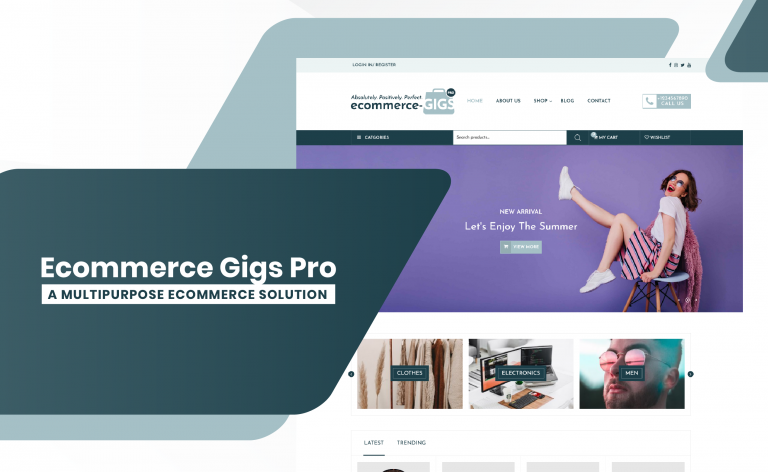Editor’s note: Picking one between WooCommerce and Shopify can be difficult, especially because both platforms are extremely popular and offer great ecommerce experience. To make it simpler for you, we have compared the two platforms in the post below. Take a look. Irrespective of the decision you make, do connect with EbizON. Not only do they provide Shopify development services, but are renowned for quality Wordpress custom theme development services.
If the internet starts talking about eCommerce platforms, results end up with two giants: WooCommerce and Shopify. Both work perfectly to start and run online stores, but what makes these two different is how they do it.
In this article, we will dive deep into the differences, features, pricing, pros, and cons of these two popular ecommerce platforms. Whether you’re a small business owner looking to set up an online store or an entrepreneur exploring options for your new venture, this guide will provide you with the information you need to make an informed decision.
Key Takeaways
- Shopify powers over 800,000 online stores and is favored for its power, reliability, ease of use, stunning templates, and sales tools.
- WooCommerce is a strong contender, offering a free open-source platform that turns any WordPress site into an online store.
- Shopify is a hosted platform that includes web hosting and security, making it beginner-friendly and easy to build an online store without coding knowledge.
- WooCommerce requires some coding knowledge and additional steps like finding a hosting provider and installing WordPress.
- Shopify provides a wide selection of paid and free themes that offer a curated and stylish look without much customization needed.
Stay tuned as we explore each aspect in detail to help you determine which platform is the best fit for your ecommerce needs.
Ease of Use: Shopify vs WooCommerce
In this section, we will compare the ease of use between Shopify and WooCommerce. The ease of use is an important factor to consider when choosing an ecommerce platform, especially for beginners who may not have coding knowledge or technical expertise.
Installation and Setup
Shopify is a hosted platform, which means it takes care of web hosting and security for you. This makes it a beginner-friendly option, as you don’t need to worry about finding a hosting provider or dealing with installation procedures. With Shopify, you can quickly set up your online store and start selling.
On the other hand, WooCommerce is a free open-source platform that requires a few additional steps. First, you need to find a hosting provider and install WordPress. Once WordPress is set up, you can install the WooCommerce plugin and start building your online store. While this process may be more involved than Shopify, it offers flexibility and customization options.
User-Friendliness
Shopify is designed to be user-friendly, with an intuitive interface and drag-and-drop functionality. The platform provides a seamless experience for managing products, processing orders, and customizing your store. It also offers a wide range of professionally designed templates that you can easily customize to match your brand.
WooCommerce, on the other hand, requires some coding knowledge to fully customize your store. While it provides a user-friendly interface for day-to-day management, you may need to rely on plugins or themes to achieve the desired look and functionality. This can require additional time and effort, especially for beginners without coding experience.
| Shopify | WooCommerce | |
|---|---|---|
| Installation | Easy – hosted platform | Requires finding a hosting provider and installing WordPress |
| Setup | Quick and straightforward | Additional steps required |
| User-Friendliness | Intuitive interface, drag-and-drop functionality | Requires coding knowledge for customization |
Design and Themes: Shopify vs WooCommerce
When it comes to design and themes, Shopify and WooCommerce offer different options for creating visually appealing online stores. Shopify provides a wide selection of paid and free themes that are designed to be stylish and require minimal customization. These themes are perfect for users who want a professional-looking store without the need to delve into code or extensive customization. The themes in Shopify’s library are curated and offer a variety of styles to suit different industries and aesthetics. The platform’s user-friendly interface allows users to easily customize colors, fonts, and layouts to match their brand image.
On the other hand, WooCommerce offers a more simplistic approach to design initially. However, its open-source nature and integration with WordPress provide users with the flexibility to customize their store’s appearance through code. Users with coding knowledge can modify the HTML and CSS to create a unique design that aligns with their brand. Additionally, WooCommerce provides access to a range of plugins and extensions that further enhance the design and functionality of the store. These plugins allow users to add advanced features, such as image galleries, sliders, and custom product templates.
While Shopify focuses on offering pre-designed themes that require minimal customization, WooCommerce emphasizes customization options through code and plugins. This makes WooCommerce suitable for users who value complete control over their store’s design and functionality and have the technical expertise to implement their desired changes. On the other hand, Shopify’s themes are ideal for users who prefer a visually appealing store with minimal design effort. Both platforms offer solutions to cater to different design preferences and requirements.
Comparison of Design and Theme Options
| Platform | Design Options | Customization Options | Plugins and Extensions |
|---|---|---|---|
| Shopify | Wide selection of paid and free themes | Minimal customization required | Shopify App Store with a variety of plugins |
| WooCommerce | Simple themes with customization through code | Extensive customization options with coding knowledge | WooCommerce Plugin Directory with a vast selection of plugins and extensions |
In summary, Shopify provides users with a range of pre-designed themes that require minimal customization, making it ideal for those without coding knowledge or who prefer a quick setup. WooCommerce, on the other hand, offers a more simplistic initial design but allows for extensive customization through coding and plugins.
The choice between the two platforms depends on the user’s design preferences, technical expertise, and desire for control over their store’s appearance.
Sales Features: Shopify vs WooCommerce
In this section, I will compare the sales features of Shopify and WooCommerce. Both platforms offer a range of tools and capabilities to help businesses drive sales and increase revenue.
Shopify’s Built-in Features
Shopify is known for its extensive selection of built-in features that cater to the needs of ecommerce businesses. With Shopify, you get access to essential sales features right out of the box, including:
- Abandoned cart recovery: Shopify automatically sends reminder emails to customers who have abandoned their carts, helping to recover lost sales.
- Discount codes: You can easily create and manage discount codes to attract and incentivize customers.
- Unlimited products: Shopify allows you to sell an unlimited number of products, ensuring scalability for growing businesses.
- Over 100 payment options: Shopify offers a wide range of payment gateways, giving customers flexibility in how they pay for their purchases.
These built-in features make it quick and easy for businesses to set up and start selling products online. However, it’s important to note that some advanced features may require additional plugins or extensions.
WooCommerce’s Plugin and Extension Options
Unlike Shopify, WooCommerce operates as a plugin for WordPress, which means it offers more flexibility and customization options for users. While WooCommerce doesn’t include as many built-in sales features as Shopify, it makes up for it with a vast selection of plugins and extensions available in its ecosystem.
With WooCommerce, you can enhance your store’s capabilities by adding plugins and extensions such as:
- Advanced reporting and analytics: Gain valuable insights into your business performance with plugins that provide detailed sales reports and analytics.
- Upselling and cross-selling tools: Recommend related products or offer special deals to customers, increasing their average order value.
- Product bundles and subscriptions: Create bundled product offerings or offer subscription-based services to attract loyal customers.
- Advanced shipping options: Integrate with shipping carriers and provide customers with accurate shipping rates and tracking information.
While WooCommerce requires some extra setup and configuration, the wide range of plugins and extensions available allows businesses to tailor their online stores to their specific needs.
| Shopify | WooCommerce | |
|---|---|---|
| Abandoned cart recovery | ✓ | N/A |
| Discount codes | ✓ | N/A |
| Unlimited products | ✓ | N/A |
| Payment options | 100+ | N/A |
| Advanced reporting and analytics | N/A | ✓ |
| Upselling and cross-selling tools | N/A | ✓ |
| Product bundles and subscriptions | N/A | ✓ |
| Advanced shipping options | N/A | ✓ |
As shown in the table above, Shopify offers a range of built-in sales features, while WooCommerce relies on plugins and extensions to access similar functionalities. The choice between the two platforms ultimately depends on the needs of your business and your preference for built-in features versus a customizable ecosystem.
Plugins and Integrations: Shopify vs WooCommerce
When it comes to plugins and integrations, both Shopify and WooCommerce offer an array of options to enhance the functionality of your online store. However, there are key differences between the two platforms that are worth considering.
Shopify’s app store boasts over 8,000 apps, providing a wide range of third-party integrations and extensions. These apps cover various aspects of ecommerce, including marketing, inventory management, customer support, and more. With Shopify’s curated collection of apps, you can easily find the tools you need to streamline your operations and drive sales. Whether you want to integrate with social media platforms, optimize your SEO, or automate your email marketing, Shopify has you covered.
On the other hand, WooCommerce’s Plugin Directory offers over 55,000 plugins, leveraging its open-source nature. This vast selection allows for more extensive customization options and integration possibilities. Whether you’re looking for niche functionality or want to tailor your store to specific requirements, you’re likely to find a suitable plugin in the directory. From payment gateways to shipping calculators and beyond, WooCommerce empowers you to create a unique and personalized ecommerce experience.
Both platforms provide a wide range of options for plugins and integrations, but the approach differs. Shopify’s app store offers a curated collection that is well-suited for ecommerce stores of all sizes. WooCommerce’s Plugin Directory, on the other hand, allows for greater flexibility and customization but requires more careful selection and testing of plugins. Think about your specific needs and preferences to determine which platform’s plugins and integrations will best serve your online store.
SEO and Marketing: Shopify vs WooCommerce
When it comes to SEO and marketing, both Shopify and WooCommerce offer valuable features and tools to help you optimize your online store and reach your target audience. Let’s explore the specific SEO and marketing offerings of each platform to help you make an informed decision for your business.
SEO Features
Shopify has made significant improvements in its SEO features, allowing you to optimize your store and improve your search engine rankings. The platform offers keyword support, best practice prompts, and even an SEO app that provides actionable insights to enhance your SEO efforts.
With Shopify, you can easily optimize meta tags, URLs, and alt tags to improve your store’s visibility in search results.
On the other hand, WooCommerce is code-optimized for SEO, providing a strong foundation for your store’s search engine optimization.
Additionally, with WooCommerce, you have access to a vast selection of SEO plugins and guides, allowing you to tailor your SEO strategy to meet your specific needs and preferences. Whether it’s implementing schema markup, creating XML sitemaps, or improving site speed, WooCommerce plugins offer a range of options to enhance your store’s SEO performance.
Marketing Tools
Shopify excels in providing built-in marketing tools to fuel your store’s growth. The platform offers multichannel integration, allowing you to seamlessly sell your products on various platforms, such as Facebook, Instagram, and Amazon. With Shopify, you can easily manage your inventory, sales, and customer data across multiple channels, streamlining your operations and maximizing your reach.
While WooCommerce doesn’t have built-in multichannel integration, it compensates with a vast selection of marketing plugins and extensions. The open-source nature of WooCommerce allows for extensive customization and integration with third-party marketing tools. Whether it’s email marketing, social media advertising, or affiliate marketing, WooCommerce plugins offer a wide range of options to supercharge your marketing efforts.
Overall, both Shopify and WooCommerce provide robust SEO and marketing tools, each with its own unique strengths. Shopify offers user-friendly SEO features and built-in multichannel integration, making it an excellent choice for beginners and those looking for an all-in-one solution. On the other hand, WooCommerce’s code-optimized SEO foundation and extensive plugin selection provide unparalleled customization and flexibility for experienced users and those who prioritize personalized marketing strategies.
Conclusion
WooCommerce is best known for its flexibility and customizability, courtesy of its open-source nature. Consequently, site maintenance and security are on the website owner’s shoulders.
In the same place, Shopify offers you hosting and security services, plus a brilliant ready-to-use online store without a line of code. WooCommerce is free to install therefore it is ideal for cost-conscious users. However, you’ll need to pay for things like hosting and security.
Despite considering both Shopify and WooCommerce are easy to use, we can say Shopify is more elementary for beginners. It simplifies the process of opening an eCommerce store and is accessible to the everyday person. There are more than 100 professional themes in the Shopify store, considerably more on the WooCommerce platform. You can see some of the effective and alluring WooCommerce WordPress Themes in our theme stores too. Like: eCommerce Shop Pro and eCommerce Gigs Pro.
You can see the limitless customization with WooCommerce. Likewise, it provides magnificent extensions at a reasonable price to achieve greater functionalities to your store at a low cost. We buy an SSL certificate and PCI DSS-compliant while purchasing Shopify. So the users don’t have to worry about the security of the financial and personal data of your store. But as a self-hosted website, WooCommerce does not bring built-in security features. That means the website owners have to take responsibility for making their customers safe. Though there are some preventive measures available, like getting web host security plugins and executing multi-factor authentication methods.
All of the above, it’s your call whether you have to build a powerful store without investing much time, Or are you pleased to invest a bit of time to have greater control. There is no doubt in saying, Shopify will let you get your store live quicker than WooCommerce. But WooCommerce is well suited to users that aren’t focusing on gaining masses of sales immediately.
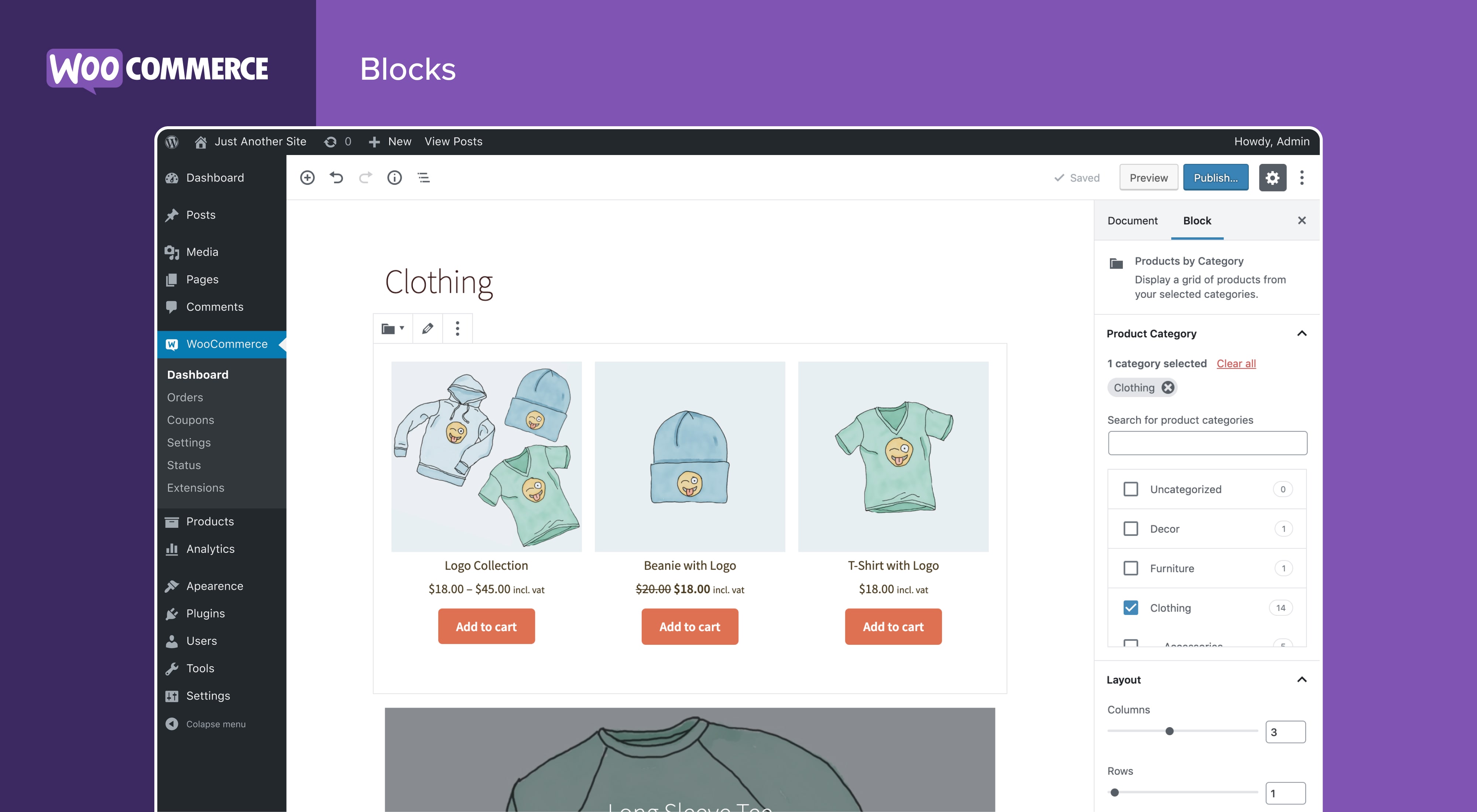
Why WooCommerce is Consider Best?
If you already have a WordPress website, WooCommerce gives you a lot of freedom to build everything you want and take more control over your store.
That is what is actually needed for any business team. It also means that you can experiment with more features to run your business in conjunction with a WordPress blog.
However, to make your analysis between Shopify vs WooCommerce, remember that the privilege that you find with WooCommerce comes at a price. In simple words, you must know how to handle the technical facts of your site and keep it safe.