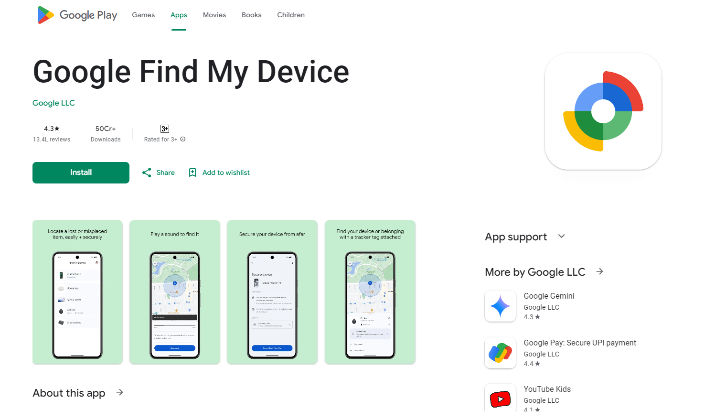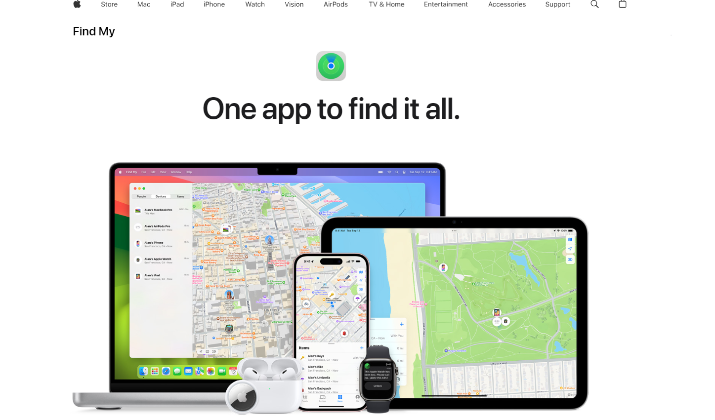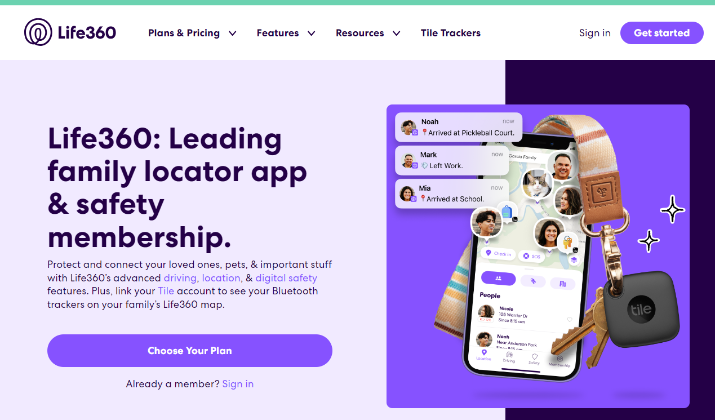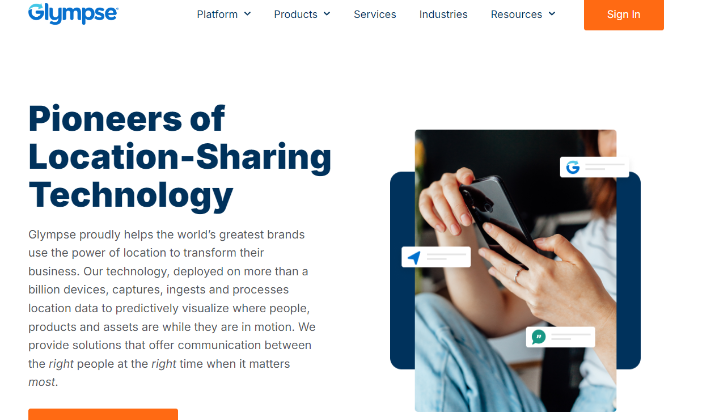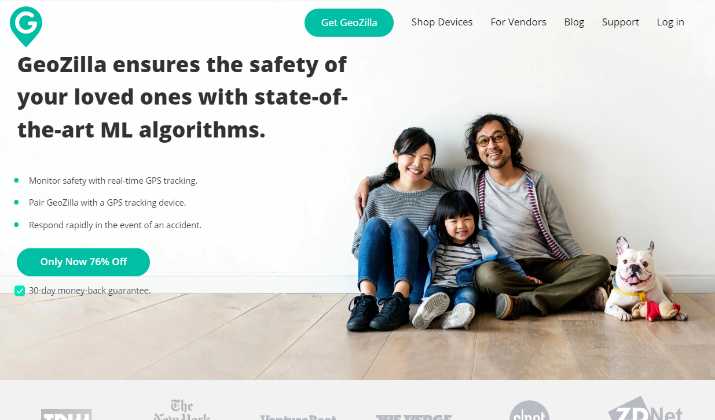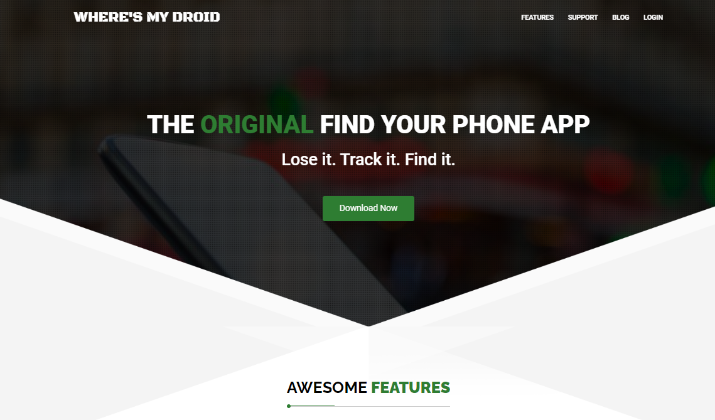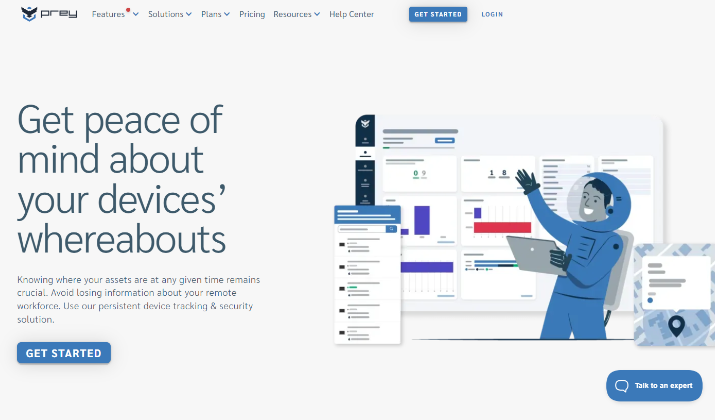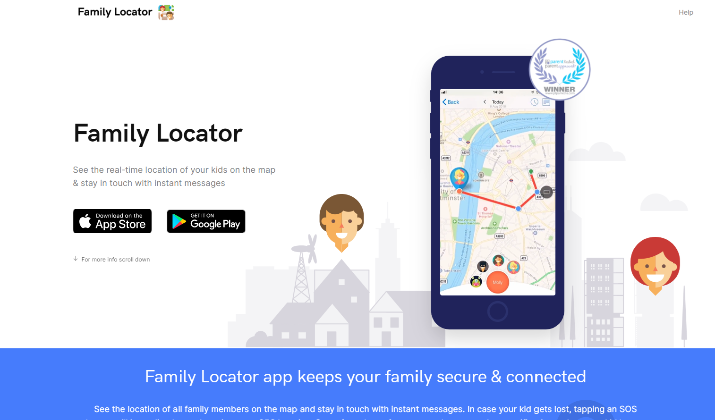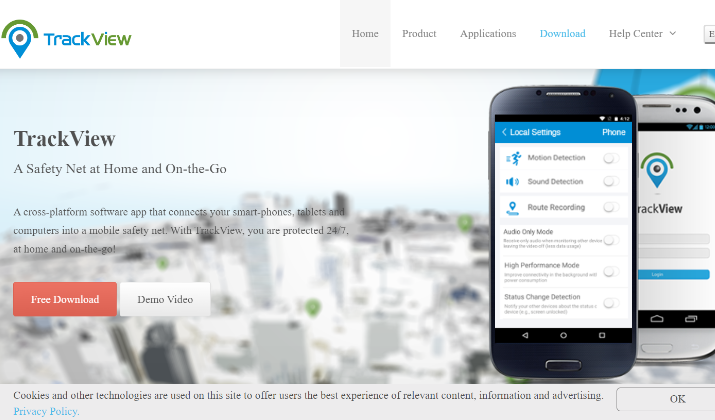We’ve all been there.
You’re out and about, reaching into your pocket or bag, only to find that your phone isn’t where it’s supposed to be.
Panic starts to set in as you mentally retrace your steps, wondering where you could have left it. Maybe it fell between the couch cushions, or perhaps you left it at the coffee shop.
In a moment like this, the ability to quickly track your phone can mean the difference between relief and a frantic search.
Thankfully, cell phone tracking apps have evolved to help you keep tabs on your device—and the best part? Many of them are completely free.
Whether you want to track a misplaced phone, keep an eye on your kids’ devices, or simply ensure your peace of mind, these free apps can come to the rescue.
Here are 10 absolutely free cell phone tracking apps that can help you locate your device and provide you with added security.
Read on –
1. Find My Device (Google)
Find My Device by Google is a free cell phone tracking application designed to help users locate lost or stolen Android devices.
It uses GPS technology to accurately track the location of the device, allowing users to ring it, lock it, or erase its data remotely if necessary.
Here are the key features of this app:
- Real-time location tracking of Android devices
- Option to lock or erase your phone if it’s lost or stolen
- Emits a sound to help you locate your phone even if it’s on silent
- Works seamlessly with Google Maps
The service is particularly effective when location services are enabled on the device, ensuring that users can find their phones without incurring any costs.
How It Works
- Setup: Find My Device is automatically enabled when a user signs into their Android device with a Google account. Users can manage this setting through their device’s security settings.
- Locating Devices: Users can locate their devices by:
- Using the App: Open the Find My Device app, select the device, and view its location on a map. If the device is nearby, users can tap “Play sound” to help locate it.
- Web Interface: By visiting the Find My Device webpage and logging into their Google account, users can see a map showing the device’s last known location, battery status, and options to play a sound, secure, or erase the device.
- Offline Functionality: The updated Find My Device network allows users to locate devices even if they are offline or powered off, particularly for Pixel 8 and Pixel 8 Pro users, thanks to specialized hardware.
- Bluetooth Tracking: The service supports locating everyday items tagged with Bluetooth trackers from compatible brands. This feature is particularly useful for finding items like keys or wallets.
Google emphasizes privacy in the Find My Device network. Location data is encrypted, ensuring that no one else can access the information about nearby devices.
Users can choose whether to participate in the network, and Google has implemented safeguards to prevent misuse.
Why Choose It: If you’re an Android user, Find My Device is a must-have tool. It’s easy to use, completely free, and comes directly from Google, ensuring a reliable experience.
2. Find My (Apple)
For iPhone users, Apple’s Find My app offers similar functionality to Google’s Find My Device.
This app lets you track your Apple devices, including iPhones, iPads, and even MacBooks, as long as they’re linked to your iCloud account.
The main features of this app include:
- Locates lost Apple devices
- Plays a sound to help you find a nearby device
- Can remotely lock your device or erase all data
- Available on iPhones, iPads, and Macs
How it Works
- Set Up Find My on Your Devices
-
- Enable Find My on your iOS device by going to Settings > [your name] > Find My > Find My iPhone and turning it on.
- Sign in with your Apple ID so your device can be located.
- Track Your Device’s Location
-
- If your device goes missing, open the Find My app on another iOS device or iCloud.com.
- You can see your device’s location on a map and play a sound to help you find it.
- If your device is offline, you can put it in Lost Mode to lock it with a passcode and display a message with your contact number.
- Remotely Erase Your Device
-
- If your device is lost or stolen, you can remotely erase all your personal data from the Find My app or iCloud.com to protect your privacy.
The Find My app is a must-have for iPhone users to help locate a missing device and keep your data safe. It’s a simple and free way to track your device without a SIM card.
Why Choose It: Apple’s Find My app is perfect for users deeply embedded in the Apple system. It’s straightforward, free, and offers excellent security features to protect your personal data.
3. Life360
Life 360 is a location-sharing app designed to enhance family coordination and safety by allowing users to see real-time locations of cell phones on a private map.
In addition to location tracking, it offers features like driving safety reports, crash detection, and emergency response services, making it a comprehensive tool for ensuring the safety of loved ones.
Some of the features it includes:
- Real-time location tracking of cell phones for all family members
- Notifications when family members arrive or leave specific locations
- Driving safety features, including crash detection and emergency alerts
- Works across multiple devices and platforms
How it Works
Life360 operates by allowing users to create “Circles” of family and friends, enabling real-time location sharing among members.
While you can only have one Life 360 account per phone number, you can create multiple “Circles” within that account to segment your life into different groups. Here’s how to create circles:
- Open the Life 360 app and ensure you are signed in to your account.
- Navigate to the Menu and look for the ‘Circles’ option.
- Tap on ‘Create New Circle’ or a ‘+’ sign to add a new circle.
- Name your new circle (e.g. “Family”, “Friends”, “Work”) and invite members by entering their phone numbers or selecting from your contacts.
- Customize the settings for this circle as needed, such as location-sharing preferences and place alerts.
- Repeat steps 3-5 to create more circles if desired.
Life360 offers a free version of its app, which includes basic features such as two days of location history and alerts for two places.
For users seeking more advanced features like unlimited place alerts, driving reports, and emergency assistance, paid subscription plans are available.
Why Choose It: Life360 is ideal for families who want to stay connected and ensure each other’s safety. It’s more than just a phone tracker—it helps you monitor the well-being of your entire family.
4. Glympse
Glympse is a free location-sharing app that allows users to track cell phones by sharing their real-time location with others for a specified duration.
It is beneficial for coordinating meet-ups or ensuring travel safety, as it provides a live map view of the sender’s route and estimated arrival time.
Users can share their location via various messaging platforms and can customize the duration for which their location is visible to others.
- Real-time location sharing with a time limit
- No sign-up is required; share your location with anyone via a link even if they do not have the app installed
- Works on both Android and iOS devices
- Provides ETA for meetings or appointments
How it Works
Glympse works by utilizing the GPS capabilities of your mobile device to share your real-time location with others for a specified period.
Here’s how it functions:
- Users can send a “Glympse” by selecting a contact.
- They can choose how long they want to share their location—ranging from 10 minutes to 12 hours.
- The recipient receives a link via SMS, email, or social media, allowing them to view the sender’s location on a web-based map without needing the Glympse app installed.
Why Choose It: Glympse is perfect for quick and easy location sharing without long-term tracking. You have control over how long your location is visible to others, making it an excellent option for occasional tracking needs.
5. GeoZilla
GeoZilla is a GPS locator app designed to help users track the real-time locations of family and friends, providing peace of mind through features like location history, check-ins, and emergency alerts.
It is particularly useful for keeping tabs on children and elderly family members, allowing users to know when they arrive or leave specific locations. It comes with features such as:
- Real-time tracking and location history for family members
- GeoZilla is a free app for both Android and iOS
- SOS alerts in case of emergencies
- Location-based task reminders
- Battery-saving technology to minimize the impact on your device
How GeoZilla Works
- Download the GeoZilla app on your iOS or Android devices. It’s available for free on the App Store and Google Play.
- Create a GeoZilla account and invite your family members to join your circle. They will need to download the app and accept your invitation.
- Once connected, you can view the real-time locations of your family members on a map within the app.
- Set up location alerts to be notified when family members arrive or leave specific places like home, school or work. You can also see where they’ve been throughout the day.
- Use the built-in messaging feature to communicate with your family and share photos. You can also leave check-ins to let them know you are safe.
- In case of an emergency, the app can instantly notify your family and send your location if you need help. You can also add yourself as an emergency contact for loved ones.
GeoZilla has a free version that should meet the needs of most users looking for a basic family locator app.
While the core functionality of tracking locations, getting alerts, and communicating is free, the premium subscriptions provide more advanced capabilities for a fee.
Why Choose It: GeoZilla is a great choice for families who want to keep tabs on their loved ones in real-time, while also conserving battery life on their devices.
6. Where’s My Droid
Where’s My Droid is an Android-only app that helps you locate your phone if it’s lost or stolen. It offers various features, from GPS tracking to triggering alarms, even when the phone is on silent.
It comes with an array of features such as:
- Remotely trigger an alarm to help you locate a nearby phone
- Option to lock or wipe the phone’s data remotely
- Includes stealth mode to prevent thieves from knowing it’s being tracked
- Locating the device via GPS and displaying its location on a map
- Sending an “attention word” via text to activate tracking
- Receiving alerts if the SIM card is changed or the device’s number is modified
- Whitelisting/blacklisting numbers that can activate the app’s features
Using Where’s My Droid
To use Where’s My Droid, you need to set up the app by enabling various features like GPS, ringer, etc. and specifying an “attention word” for each.
Once set up, you can locate your device by:
- Texting the GPS attention word to your device’s number to activate GPS tracking
- Using the online Commander at wheresmydroid.com to locate the device
The app works silently in the background to activate GPS and send location data back to your Commander account or designated number. It’s free to use with some premium features available for a subscription.
Why Choose It: Where’s My Droid is a simple and effective tracking app specifically for Android devices, with additional security features to keep your phone safe.
7. Prey
Prey is a versatile anti-theft app that works on smartphones, tablets, and laptops, allowing you to track all your devices from a single account.
It’s ideal for individuals with multiple devices who want a comprehensive tracking solution.
The app offers features such as location tracking, remote locking, alarming, and the ability to send messages to potential thieves, all managed through a centralized web portal.
Take a look at what you get in the app:
- Real-time location tracking across multiple devices
- Option to lock or erase the device remotely
- Trigger an alarm or take photos to catch thieves in action
- Available for Android, iOS, and laptops
The app’s unique approach includes a camouflage mode that disguises its presence, making it harder for thieves to uninstall it.
Prey also provides evidence reports with location data and images, enhancing the chances of recovering stolen devices.
How It Works
- Installation and Setup
- Download and Install: Users must first install the Prey application on their devices, which can include smartphones, tablets, and laptops across various operating systems (Android, iOS, Windows, and macOS).
- Create an Account: After installation, users create a Prey account to manage their devices. This account is essential for tracking and controlling the devices remotely.
- Activation and Tracking
- Activation Phrase: To activate the tracking features, users can send a designated SMS activation phrase (like “GO PREY”) to the device. This triggers the app to start generating location reports.
- Web Control Panel: Users can log into the Prey web portal to track their devices. The portal provides real-time information, including the device’s location, IP address, and connection status to nearby networks.
- Remote Actions: From the web portal, users can perform several actions:
- Lock the Device: Remotely lock the device to prevent unauthorized access.
- Sound an Alarm: Activate a loud alarm, even if the device is on silent mode, to help locate it.
- Display Messages: Show a custom message on the screen, which can be useful for communicating with anyone who finds the device.
- Evidence Gathering: Prey can take photos using the device’s camera and capture screenshots, providing critical evidence that can help identify the thief or recover the device.
- Reporting: The app generates detailed reports at user-defined intervals, which can include location data and images, helping users track their devices effectively.
- Bricking Devices: If recovery is not possible, Prey allows users to “brick” the device, rendering it unusable to protect sensitive data
Prey offers a free plan that allows users to secure up to three devices with basic anti-theft features.
The plan includes geolocation tracking, remote alarms, and the ability to lock devices, which is sufficient for many average users. However, for more advanced features and support for additional devices, users can upgrade to paid plans.
Why Choose It: Prey offers robust tracking for a variety of devices, making it a fantastic option if you want to protect more than just your phone.
8. Family Locator
Family Locator is a popular cell phone tracking app that focuses on ensuring the safety of family members. It offers real-time location tracking and even includes driving safety features.
The app allows users to create safe and unsafe zones, ensuring enhanced safety for children and peace of mind for parents.
Here are some of its features:
- Real-time tracking for family members
- Notifications when family members arrive at specific places
- SOS alerts in case of emergencies
- Driving safety features like crash detection
The app also features location history tracking, enabling users to monitor the movements of their loved ones over the past week.
How Does It Work?
- Download the App: For Android devices, you can download the latest version of the Family Locator app from the Google Play Store or APK sites like Uptodown.
- Permissions: Upon installation, the app will request various permissions, including access to your device’s location services, contacts, and notifications. Granting these permissions is essential for the app to function correctly.
- Create an Account: After installation, you will need to create an account or log in if you already have one. This account will allow you to manage your family’s location settings and notifications.
- Real-time Location Tracking: Once set up, the app allows family members to share their real-time location with each other. Users can view each other’s locations on a map, ensuring everyone stays connected.
Family Locator app offers a range of free features, including real-time tracking of cell phones, SOS alerts, and notifications for safe and unsafe zones.
Users can access basic flight tracking information without charge, making it a versatile tool for keeping families connected.
However, more advanced features, such as detailed flight tracking and location history, are available only to premium users who pay for the service.
Why Choose It: The app is designed for families who want peace of mind when their loved ones are out and about. It provides a reliable way to track the locations of cell phones while also offering safety alerts.
9. iSharing
iSharing is a free app that helps you track the real-time location of your friends and family. It also allows you to send panic alerts in case of emergencies, making it ideal for personal safety.
Some of its features include:
- Real-time location sharing for friends and family
- Panic alerts that notify contacts in case of emergencies
- Shows the location history of each contact
- Free to use with no hidden fees
How To Use iSharing?
- Signing Up
- Download the iSharing app from the Google Play Store (Android) or Apple App Store (iOS)
- Create an account by providing your email address or phone number and entering the required personal information
- Adding Friends
- Locate the “+” icon at the bottom left of the main screen to add friends or family members.
- Invite contacts via various methods like phone contacts, WhatsApp, Messenger, etc. (options depend on installed apps).
- Friends or family members accept the invite by clicking the link to join the group
- Sharing Locations
- Your location and your friends’ locations are displayed in real-time on the map once the group is set up.
- As members move, their locations are updated and can be tracked.
- You can choose when to share your location and set it to private anytime
While the app is free to download and use, paid versions offer advanced features such as unlimited place alerts, unlimited friends, and location history.
Why Choose It: iSharing is a good option for those who want a completely free app that offers real-time tracking with added safety features like panic alerts. It’s user-friendly and works on both Android and iOS.
10. TrackView
TrackView is a versatile app that turns your phone into a GPS tracker, offering features such as real-time location tracking, remote video monitoring, and even event detection.
It’s free to use and designed for both Android and iOS devices.
The cross-platform mobile security application allows users to connect multiple devices such as smartphones, tablets, and PCs into a cohesive monitoring system.
It provides features like real-time GPS location tracking, video and audio monitoring, motion and sound detection, and cloud recording capabilities.
The app is designed for various use cases, including home security, finding lost devices, and remote monitoring.
Users must log in with the same Google account on at least two devices to enable tracking and monitoring functionalities.
TrackView emphasizes user privacy and security, employing encrypted peer-to-peer connections and Google authentication to ensure that only the account holder can access their devices.
How Does It Work?
- Download the TrackView app on your devices (Android, iOS, Windows, or Mac).
- Log in to TrackView using the same Google account on at least two devices.
- Assign a unique device name (up to 7 alphanumeric characters) to each device during login to distinguish them.
- Connect multiple devices using the same Google account to enable tracking and monitoring.
- Use one device as the viewer to monitor the other devices.
- The viewer can see the real-time location, receive alerts for motion/sound detection, view recorded videos, and more.
- The monitored devices act as cameras (called HomeSafe) and cannot view the viewer.
- Ensure the monitored devices stay connected by allowing TrackView to run in the background and disabling battery saving modes.
TrackView offers a free version that includes basic features for location tracking, video and audio monitoring, and motion detection. However, it also has subscription plans for enhanced functionalities
Why Choose It: TrackView stands out for its multifunctional features beyond just tracking. It’s completely free and allows you to use your phone as a tracking device while also providing video and audio monitoring for added security.
Final Words
Losing your phone or worrying about a loved one’s location, can be stressful, but with the right tracking app, you can stay connected and ensure peace of mind.
Each of the apps listed here offers absolutely free tracking solutions, whether you’re using them for personal security or family safety.
No matter which app you choose, these free options make it easy to stay informed and protect your devices without breaking the bank.
From locating lost phones to monitoring your family’s whereabouts, these apps have you covered.