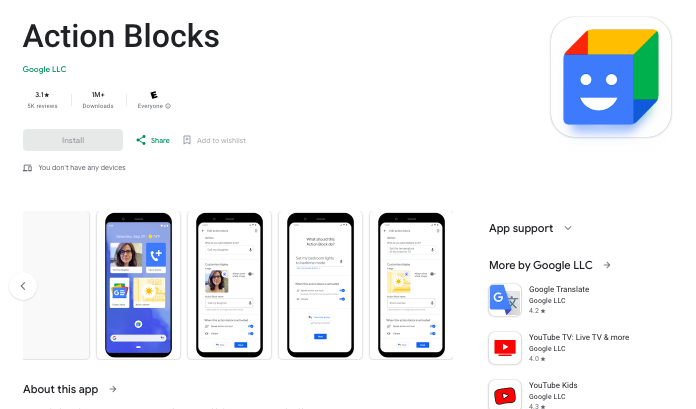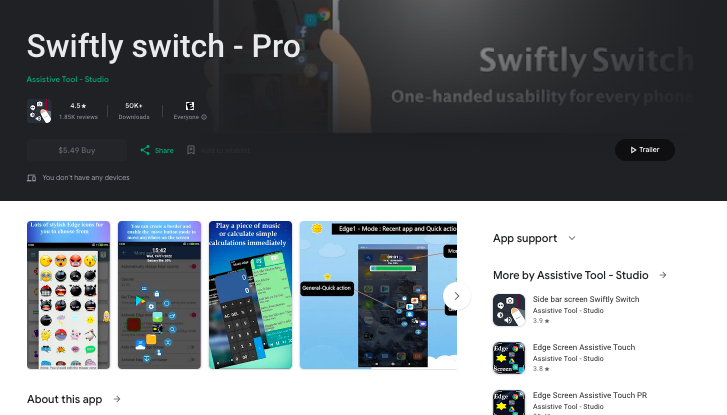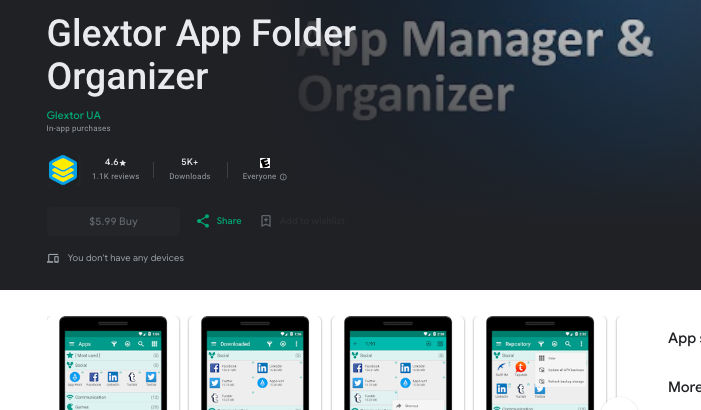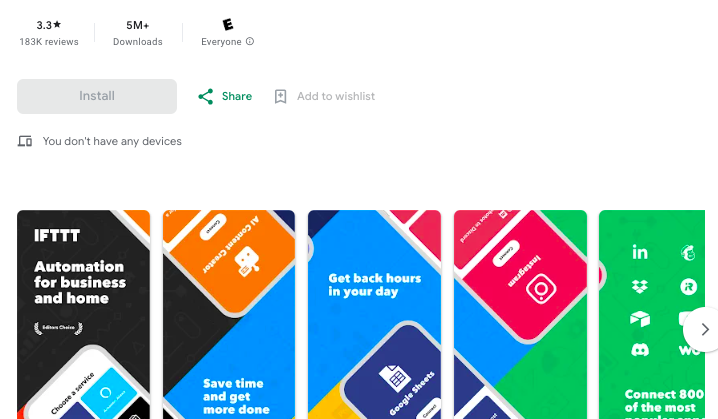Apple Shortcuts is a powerful Siri application that enables you to create personalized shortcuts on your iOS devices. With over 300 built-in actions, Apple Shortcuts allows you to automate tasks and streamline your daily routine.
Compatible with all iOS apps and many third-party apps that support Siri Shortcuts, Apple Shortcuts provides seamless integration across your device.
Whether you want to send a message, play your favorite playlist, or control smart home devices, Apple Shortcuts has got you covered.
You can launch your shortcuts from the Today widget, Search, or simply by asking Siri. It’s quick, convenient, and tailored to your needs.
Plus, you have the option to add shortcut icons to your Home screen, giving you instant access to your favorite tasks and actions.
With Apple Shortcuts, you have the power to customize your iOS experience and make your device work the way you want it to.
Also Read: Best Secret Decoy Apps For Android
What About Android Users?
However, what if you don’t use an iOS device? Don’t worry, you still have similar tools at your disposal that can be used on your Android device.
In this article, we will explore some of the best alternatives to the Shortcuts app for Android devices that can help you take control of your device and simplify your daily tasks.
From shortcuts to customizable home screen buttons, these apps offer unique features and functionalities that can revolutionize the way you interact with your Android device.
Let’s dive in and discover the best shortcuts alternatives for Android that will transform your device experience.
Also Read: Best GoodNotes Alternatives For Android
Best Shortcuts Alternatives For Android
1. Google Action Blocks
Looking for a quick and easy way to access your favorite actions directly from your Android home screen? Look no further than Google Action Blocks.
This app, powered by the Google Assistant, allows you to create customizable buttons that can perform various actions with just one tap.
Imagine having a button on your home screen that instantly calls your best friend, opens your favorite TV show, or even controls your smart home devices. With Google Action Blocks, you can make this a reality.
Setting up Action Blocks is a breeze. Simply choose the action you want the button to perform, assign it a label, and place it on your home screen. You can even customize the icon to match the action. It’s that simple!
Whether you want to streamline your everyday tasks or simplify your smart home controls, Google Action Blocks has got you covered.
Gone are the days of searching through menus or opening multiple apps. With Action Blocks, everything you need is just a tap away. Say goodbye to complicated navigation and hello to a personalized, efficient home screen.
Try it out today and see the difference for yourself.
Explore: Best GarageBand Alternatives For Android
2. Swiftly Switch
Swiftly Switch is an app designed to enhance one-handed usage and streamline navigation on your Android device. With Swiftly Switch, you can create a sidebar of shortcuts that allows for easy access to your most-used apps and settings.
Using Swiftly Switch, you can switch between recent apps, favorite apps, shortcuts, or quick settings from any screen. This eliminates the need to constantly navigate through menus and screens, saving you time and effort.
The app also supports Android gestures, enabling you to perform actions by simply swiping or tapping on the screen.
One of the standout features of Swiftly Switch is its ability to add contacts to the sidebar. This allows you to quickly call or message your frequently contacted friends, family, or colleagues without having to open your phone’s dialer or messaging app.
Swiftly Switch empowers you to customize the sidebar to suit your needs and preferences. Y
ou can choose the apps and settings you want to include, organize them in a way that makes sense to you, and even personalize the appearance of the sidebar to match your device’s theme or style.
Overall, Swiftly Switch is a valuable tool for optimizing one-handed usage on your Android device. With its intuitive interface, extensive customization options, and support for Android gestures, it offers a seamless and efficient user experience.
So why not give Swiftly Switch a try and unlock the full potential of your Android device?
Explore: Best TeamViewer Alternatives For Android
3. Glextor App & Folder Organizer
Glextor App Manager & Folder Organizer offers a comprehensive set of features for managing and organizing Android applications, making it a useful tool for users with a large number of apps on their devices.
The app also allows for customization of the user interface and supports multiple languages. Some of its top features include:
- App organizer: It allows users to organize their applications with auto-grouping to folders feature based on Google Play categories.
- Folder organizer: Users can create custom folders to organize their apps.
- Backup & restore applications: The app provides the ability to backup and restore third-party application packages.
- Favorites: Users can mark applications as favorites for easy access.
- Rooted devices support: It supports root tools for batch operations to install/uninstall apps fast and easily.
- Group shortcuts & widgets: Users can create group shortcuts and widgets for their applications.
All in all, it’s a powerful app for Android users especially when it comes to app management.
Also Read: Best iMovie Alternatives For Android
4. Shortcutter
Another alternative to Shortcuts for Android is Shortcutter.
Shortcutter provides quick access to various settings on your Android device. It features a quick access toolbox that allows you to toggle settings like Wi-Fi, Bluetooth, and screen brightness, saving you time and effort.
With Shortcutter, you can control essential functions right from your home screen, optimizing your device’s efficiency.
Some of its features include the ability to create custom quick setting tiles, access frequently used functions, and customize the quick settings panel.
The app also allows users to create group shortcuts and widgets for their applications.
Shortcutter provides a comprehensive set of features for managing and organizing Android applications, making it a useful tool for users with a large number of apps on their devices.
Explore: Best Lens Buddy Alternatives For Android
5. Smart Shortcuts
Smart Shortcuts is an Android app that allows users to organize applications, bookmarks, and contacts using tags.
Users can create shortcuts on their home screen to easily access these tags and complete actions, including creating contact shortcuts, file shortcuts, application shortcuts, and more.
The app is designed to improve accessibility and provide quick access to preferred apps and services on Android devices.
It is compatible with Android 1.5 and up and is available for free with in-app purchases. The app enables users to streamline their interactions with their Android devices by creating customized shortcuts for various functions and applications.
The ability to quickly sort and locate your essential resources can significantly improve your productivity and streamline your daily tasks.
Check Out: Best Omegle Alternatives For Android
6. IFTTT
IFTTT (If This Then That) is a popular automation app available on Google Play. It allows users to create custom automations, called “applets,” that connect various services and devices.
Some of its top features include:
- Integration with popular services: IFTTT supports a wide range of services such as Google, Weather Underground, YouTube, Spotify, and more, allowing users to create custom automations involving these services.
- Custom applet creation: Users can create their own applets to automate tasks and connect different services. For example, they can create applets to receive weather forecasts, back up photos, control smart home devices, and more.
- Pre-built applets: IFTTT offers a library of pre-built applets that users can enable for popular tasks, such as getting the weather forecast every day, automatically turning on lights at sunset, forwarding Android SMS to iPhone, and many others.
- Device and service integration: IFTTT allows users to integrate and automate tasks across a wide range of devices and services, making it a versatile tool for simplifying and streamlining various aspects of digital life.
Overall, IFTTT is a powerful automation app that enables users to create custom automations and connect different services and devices to simplify and enhance their digital experiences.
Also Read: Best Autodesk Alternatives For Android
Conclusion
If you are you tired of navigating through multiple screens and menus to access your favorite apps and perform common tasks on your Android device, these apps can help.
With applications like Glextor, Shortcutter, Smart Shortcuts, and IFTTT, you have a range of options to improve your app organization, access quick settings, and customize shortcuts.
These are some of the best alternatives to Shortcut. Explore them today and pick the one that best suits your needs to boost your productivity.