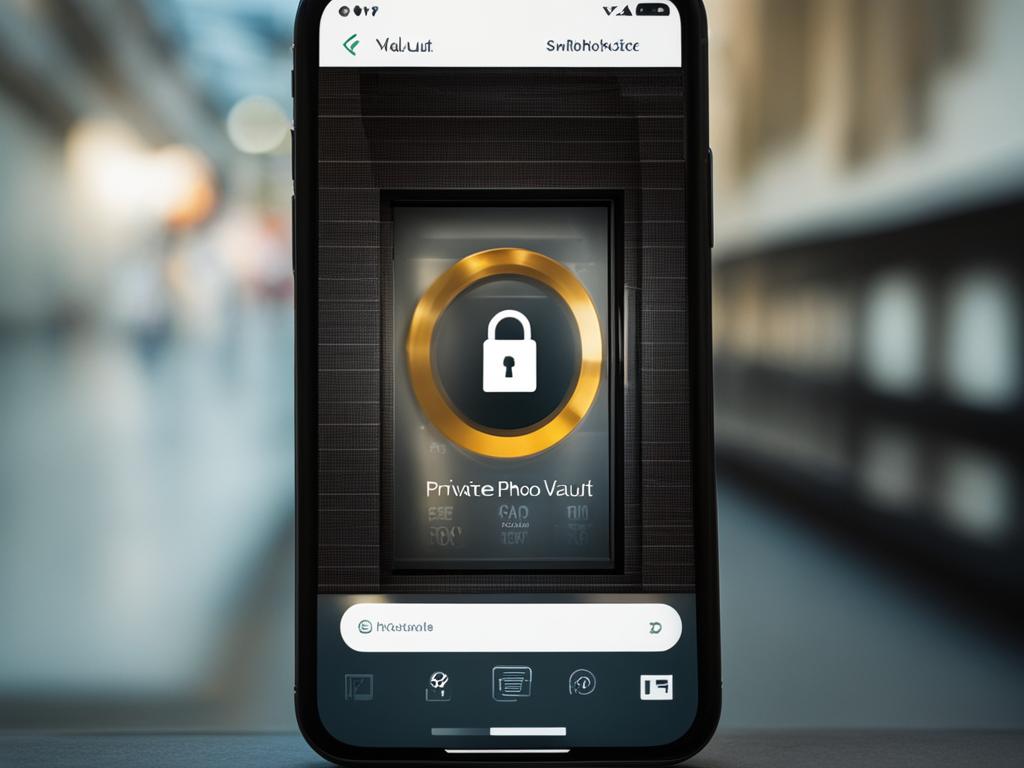Our devices store a lot of personal information, which we may not want others to have access to. To protect your privacy, you can use secret decoy apps. We have selected the best secret decoy apps for Android to help you keep your personal information hidden from prying eyes.
These apps allow you to hide photos, videos, and other files behind a secure password or PIN lock. They also provide features such as stealth mode, intruder detection, and encrypted storage for added security.
The apps reviewed include Keepsafe Photo Vault, GalleryVault, Hide Photos, Video and App Lock, LOCKED Vault, Private Photo Vault, Vault, Gallery Lock, and more.
Keepsafe Photo Vault: Hide Private Photos & Videos
If you’re looking for a reliable and secure way to hide your private photos and videos on your Android device, Keepsafe Photo Vault is the perfect app for you. With over 50 million users worldwide, this app offers top-notch protection for your personal information.
Keepsafe Photo Vault allows you to create a secure password, PIN, or even use your fingerprint to lock your files away from prying eyes. Rest assured that your private photos and videos will remain hidden and protected.
What sets Keepsafe Photo Vault apart from other apps is its additional features. You can synchronize your files across multiple devices, ensuring that your privacy is always intact. In case you accidentally delete any files, Keepsafe offers a file recovery option to restore them.
Each album within Keepsafe Photo Vault can have its own unique password, providing an extra layer of security for your sensitive files. With Keepsafe Photo Vault, you can have peace of mind knowing that your private photos and videos are kept safe and hidden from prying eyes.
GalleryVault -Hide Photo Video by Think Yeah
If you’re looking for a secret vault app to hide your photos and videos, GalleryVault by Think Yeah is an excellent choice. This app allows you to securely store your sensitive media files in a secret vault that is disguised as a regular app. With GalleryVault, you can protect your privacy and keep your personal photos and videos hidden from prying eyes.
One of the key features of GalleryVault is its ability to disguise itself as a regular app, making it difficult for anyone to suspect that you’re actually hiding something. This adds an extra layer of security to your hidden files. You can also set a pattern lock, PIN code, or use Touch ID to further protect the app and ensure that only you have access to your private media.
Features of GalleryVault:
- Disguised app: GalleryVault is designed to look like a regular app, making it inconspicuous and difficult to detect.
- Pattern lock, PIN, or Touch ID: Set up a secure lock screen to ensure that only you can access your hidden files.
- Import files directly from the web: GalleryVault allows you to import photos and videos directly from the web, making it easy to add new files to your secret vault.
- Change app icon: You can customize the app icon to make it blend in with your other apps, further enhancing its camouflage.
With GalleryVault, you can have peace of mind knowing that your private photos and videos are securely hidden behind a disguised app. Keep your personal information safe and protect your privacy with this powerful secret vault app.
Hide Photos, Video and App Lock – Hide it Pro
When it comes to keeping your personal photos and videos hidden, Hide it Pro is the app you need. With this comprehensive app, you can not only hide your photos and videos but also protect your text messages, calls, and other apps. The best part is, it’s all disguised as an innocent audio manager.
Hide it Pro offers a secure and discreet way to hide your sensitive content. You can give someone joint access to specific files or folders if needed, making it convenient for sharing certain content without compromising your privacy. Plus, you have the option to customize the app icons to further camouflage it from prying eyes.
Key Features:
- Hide photos and videos
- Hide text messages and calls
- Disguised as an audio manager
- Customizable app icons
- Secure password or PIN lock
With Hide it Pro, you can have peace of mind knowing that your personal photos, videos, and conversations are safely hidden away from anyone who shouldn’t have access to them. Keep your privacy intact with this powerful app.
LOCKED Vault: A Secure Vault App Disguised as a Calculator
When it comes to protecting your sensitive data, LOCKED Vault is a top choice. This secure vault app goes above and beyond to ensure your privacy by disguising itself as a calculator. While it may appear like a simple calculator app on the surface, it’s actually a powerful tool for hiding and safeguarding your personal information.
Your Personal Data, Secretly Protected
- With LOCKED Vault, you can securely store your personal photos, videos, and confidential files without raising suspicion.
- The app requires a unique PIN to access, offering an extra layer of security for your sensitive information.
- LOCKED Vault’s disguised calculator interface makes it virtually undetectable, keeping your data safe from prying eyes.
Added Protection and Peace of Mind
- This secure vault app provides additional features like intruder detection, ensuring that any unauthorized attempts to access your data are immediately recorded.
- LOCKED Vault also offers encrypted storage, protecting your files from being compromised or accessed by anyone other than yourself.
- In case of emergencies, the app allows you to set up a panic PIN, which quickly hides all sensitive data and displays a dummy calculator interface.
With LOCKED Vault, you can have peace of mind knowing that your personal information is secure and hidden in plain sight. This disguised calculator app offers a seamless blend of functionality and privacy, making it an excellent choice for those looking to protect their sensitive data on Android devices.
Private Photo Vault – Hide Private Photos & Videos
When it comes to protecting your private photos and videos on your Android device, Private Photo Vault is a top-notch choice. With its secure encryption features, you can rest assured that your sensitive content will remain hidden from prying eyes.
Private Photo Vault allows you to create a secure account and upload your private photos and videos to a protected album. You can set a password to access the vault and even hide the app icon for an added layer of security.
One unique feature of Private Photo Vault is its ability to deceive intruders. When someone enters a false password, the app displays different photos, giving the impression that they have accessed the vault. This clever tactic ensures the utmost protection for your personal content.
- Securely hide your private photos and videos
- Create a password-protected account
- Deceive intruders with fake photos
Photo Encryption and Privacy
With Private Photo Vault, your photos and videos are encrypted and stored securely. This ensures that even if someone gains access to your device, they won’t be able to view your private content without the correct password.
By using Private Photo Vault, you can have peace of mind knowing that your personal photos and videos are safe from prying eyes. Keep your memories and sensitive moments hidden with the reliable protection of Private Photo Vault.
Vault – Hide Pics & Videos, App Lock, Free Backup
When it comes to protecting your personal photos, videos, and other data on your Android device, Vault is the app you need. With its advanced features and robust security measures, Vault ensures that your sensitive information remains hidden from prying eyes.
With Vault, you can easily hide your pics and videos behind a secure password or PIN lock. This ensures that only you have access to your private files. You can also lock specific apps on your device, adding an extra layer of security to your personal data.
One of the standout features of Vault is its free backup functionality. This allows you to securely back up your hidden files to the cloud, ensuring that you never lose them. So even if you accidentally delete something or lose your device, your precious memories are safe and easily recoverable.
- Hide Pics and Videos: Securely hide your personal photos and videos behind a password or PIN lock.
- App Lock: Lock specific apps on your device to prevent unauthorized access to your personal data.
- Free Backup: Safely and securely back up your hidden files to the cloud for peace of mind.
With Vault, you can trust that your personal information remains secure. Its powerful features and intuitive interface make it the perfect choice for anyone looking to protect their privacy on an Android device.
Conclusion: The Best Secret Decoy App for Android
After exploring various secret decoy apps for Android, it is clear that Keepsafe Photo Vault stands out as the top choice for safeguarding your private photos and videos. This app offers an extensive range of features, ensuring your personal information remains hidden from prying eyes.
With its robust security measures, Keepsafe Photo Vault allows you to protect your files with a password, PIN, or even your fingerprint. The app also provides convenient options like device synchronization, ensuring your data stays up to date across multiple devices. In the event of accidental deletion, Keepsafe offers a file recovery feature, providing peace of mind for those unexpected moments.
Trusted by over 50 million users worldwide, Keepsafe Photo Vault offers a secure and reliable solution for hiding your personal information. Its user-friendly interface and extensive feature set make it the best secret decoy app for Android. So, if you’re looking for the ideal solution to keep your private photos and videos away from prying eyes, look no further than Keepsafe Photo Vault.
Source Links
- https://freeappsforme.com/decoy-apps/
- https://www.venostech.com/decoy-apps/
- https://techigem.com/decoy-apps/
Daniel is an ecommerce expert specializing in the print-on-demand and dropshipping industry. With a background in software development, he has successfully turned his tech-savvy insights into a thriving 6-figure dropshipping business. He is a contributing writer for numerous top-tier tech & ecommerce blogs.