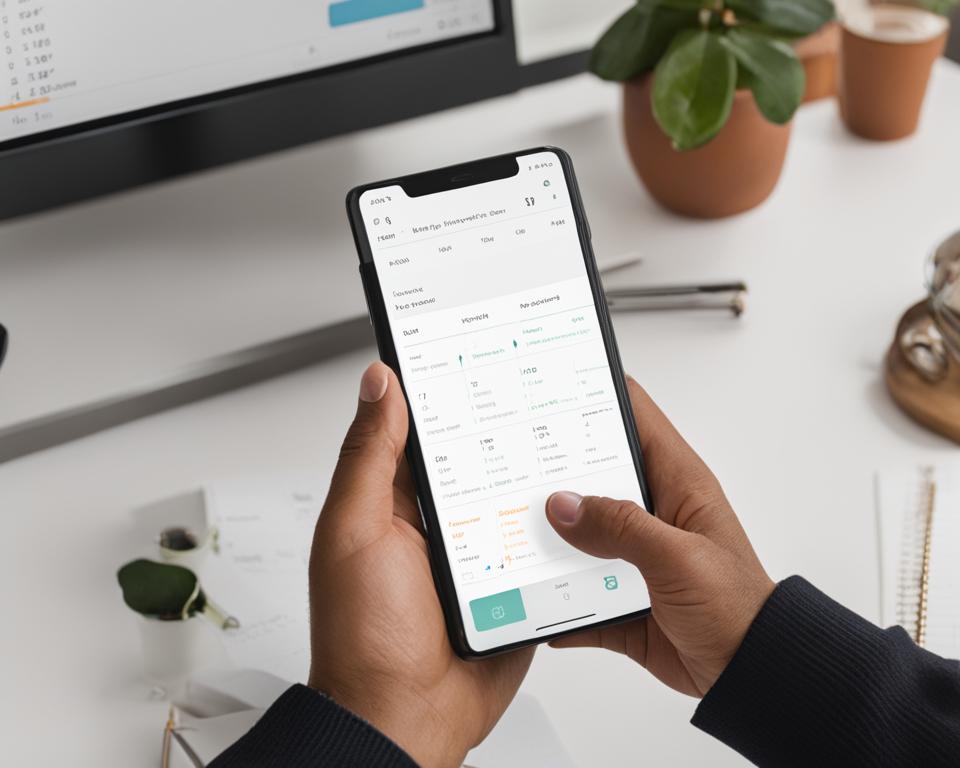If you’re an Android user looking for alternatives to Asana, you’ve come to the right place.
In this article, we’ll explore the best free project management tools that can help improve your productivity on Android.
Asana is a popular project management tool, but sometimes it’s necessary to explore other options that better fit your needs.
Whether you’re an individual, part of a team, or a freelancer, these alternatives offer robust features and can help streamline your project management process.
Let’s dive into the details of the top free Asana alternatives for Android.
Best Free Asana Alternatives For Android
1. nTask
When it comes to managing projects efficiently on your Android device, nTask is a versatile and user-friendly solution.
This free online project management tool offers a range of features designed to streamline your workflow and boost productivity.
With nTask, you can easily create and manage tasks, organize your projects, and assign tasks to individuals or teams. The intuitive interface allows for seamless collaboration, with the ability to add comments and engage in discussions within each task.
One of the standout features of nTask is the availability of Kanban boards and Gantt charts, allowing you to visualize your project progress and timelines.
The mobile apps for both iOS and Android ensure that you can stay connected and manage your projects on the go.
Whether you’re an individual, a team, or a freelancer, nTask offers a free tier with essential features to get you started.
If you require more advanced functionalities, their paid plans start at just $3 per month per user, making it an affordable option for businesses of all sizes.
2. Monday.com
If you are an Android user looking for a reliable project management tool, consider Monday.com as a top alternative to Asana.
Monday.com provides a comprehensive suite of features designed to help teams divide work, track progress, and ensure tasks are completed on time.
With Monday.com, you can take advantage of project templates, making it easy to start new projects and stay organized.
The platform also allows you to prioritize tasks, assign them to team members, and collaborate seamlessly using built-in communication tools. Integration with third-party platforms further enhances productivity and streamlines workflows.
Some of its features include –
- Project templates for easy project setup
- Task priority management for efficient workflow
- Task assignments to ensure clarity and accountability
- Collaboration tools for seamless communication
- Mobile apps for iOS and Android for on-the-go access
With pricing plans starting at $39 per month for up to 5 users, Monday.com offers a scalable solution for teams of all sizes.
Whether you are managing small projects or large-scale initiatives, Monday.com can help streamline your workflow and boost overall productivity on the Android platform.
3. ClickUp
If you’re looking for a comprehensive project management tool for your Android device, ClickUp is worth considering.
With its wide range of features and user-friendly interface, ClickUp can help streamline your project management process and improve productivity.
One of the key features of ClickUp is its task management capabilities. You can easily create and assign tasks, set due dates, and track progress all within the app.
Additionally, ClickUp offers task checklists, allowing you to break down complex tasks into smaller subtasks, ensuring nothing falls through the cracks.
Another standout feature of ClickUp is its customizable workflow. You can create custom statuses, labels, and filters to tailor the tool to your specific needs. This flexibility allows you to adapt ClickUp to your existing project management system and processes.
ClickUp offers mobile apps for both Android and iOS, allowing you to stay connected and manage your projects on the go. Whether you’re in the office or on a business trip, you can access and update your tasks from anywhere.
Furthermore, ClickUp integrates seamlessly with popular tools such as Slack, Google Drive, and Trello, among others. This integration capability eliminates the need for manual data transfer and ensures that all your project information is up to date across platforms.
Overall, ClickUp is a powerful project management tool for Android that offers a range of features to enhance your productivity.
With its task management capabilities, customizable workflow, mobile accessibility, and integration options, ClickUp can help you stay organized and get things done efficiently.
4. Quire
If you’re in search of a comprehensive and user-friendly project management software for Android, look no further than Quire. This centralized tool is designed for both small and large teams, offering a range of features to streamline your project management process.
With Quire, you can break down your goals into manageable steps using nested task lists. This hierarchical structure allows for better organization and prioritization of tasks, ensuring nothing falls through the cracks.
And with the availability of Gantt charts, you can visualize project timelines and dependencies, making it easier to track progress and adjust plans as needed.
Quire also offers collaborative features, allowing team members to easily assign tasks, share project updates, and engage in real-time collaboration.
This fosters clear communication and helps keep everyone on the same page. Additionally, Quire provides mobile apps for both iOS and Android, enabling you to access your projects and stay productive while on the go.
Some of its features include –
- Nested task lists for better organization
- Gantt charts for visualizing project timelines
- Sublist feature to break down complex tasks into smaller steps
- Task assignments for clear responsibilities
- Project sharing for seamless collaboration
- Calendar management for efficient scheduling
- Real-time collaboration for effective communication
Quire offers a free tier, allowing you to experience its essential features at no cost. If you require more advanced functionalities, paid plans start at $8.95 per user per month, making it an affordable option for teams of all sizes.
Whether you’re a startup, a creative agency, or a remote team, Quire has the tools you need to streamline your project management process and achieve your goals.
Try Quire today and experience the power of efficient project management.
Conclusion
When it comes to finding the best Asana alternative for Android, it’s important to consider your specific needs and preferences. After analyzing the features and user reviews, a top recommendation emerges: ClickUp.
ClickUp offers a comprehensive range of features, seamless integrations, and dedicated mobile apps for Android, making it a versatile and user-friendly project management tool.
With ClickUp, you can enjoy features such as task checklists, task dependencies, workboard charts, reminders, and scheduled meetings.
The custom filters and statuses allow you to tailor the tool to your specific workflow. Whether you’re a small team or a large organization, ClickUp provides a clean and straightforward user interface that can be easily adopted by anyone.
Furthermore, ClickUp’s pricing plans are affordable, starting at just $5 per month per user. This makes it an attractive option for individuals and businesses alike.
By giving ClickUp a try, you can boost your productivity and streamline your project management process on Android. Say goodbye to the limitations of Asana and embrace the flexibility and power of ClickUp!
Daniel is an ecommerce expert specializing in the print-on-demand and dropshipping industry. With a background in software development, he has successfully turned his tech-savvy insights into a thriving 6-figure dropshipping business. He is a contributing writer for numerous top-tier tech & ecommerce blogs.