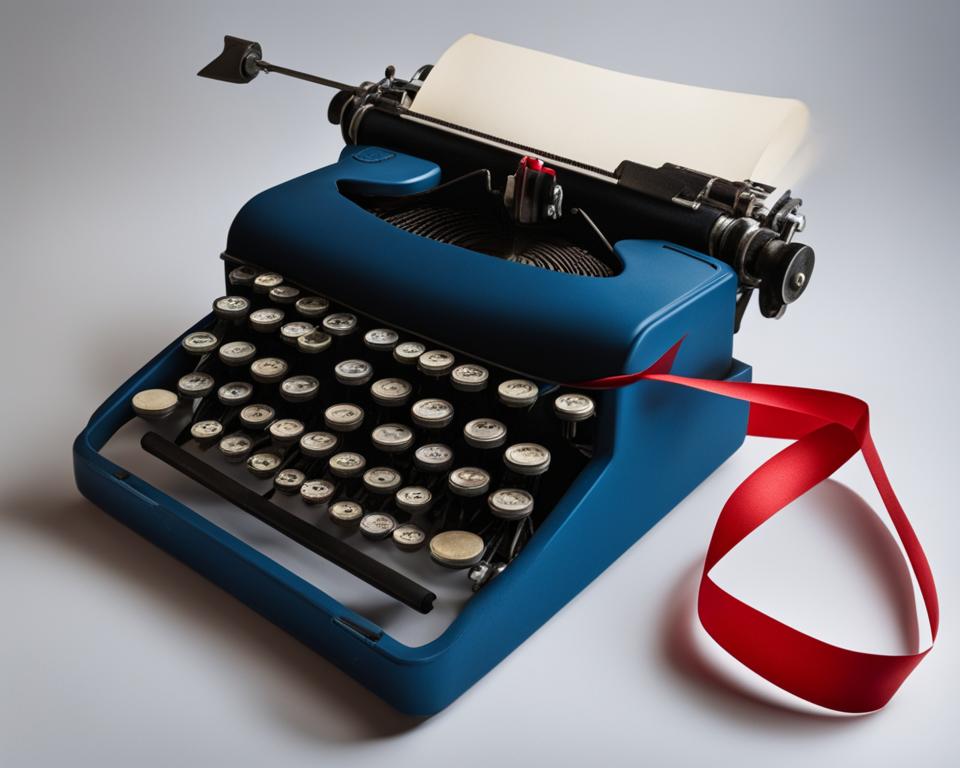If you’re an Android user looking for free grammar checking tools and writing assistance, you might be familiar with Grammarly.
While Grammarly is a popular online service, its free version has limitations. However, there are several excellent alternatives available for Android devices.
I have listed some of the best in the list below. Check them out.
Best Free Grammarly Alternatives For Android
1. LanguageTool
One of the standout features of LanguageTool is its ability to analyze texts up to 10,000 characters in length, making it ideal for longer documents.
While the free version has its limitations, LanguageTool’s premium plan offers even more advanced features, such as vocabulary enhancement, genre-specific writing suggestions, and plagiarism detection.
Starting at just $4.92 per month, the premium plan provides excellent value for the comprehensive grammar checking and writing support it offers.
Some of its key features include –
- Robust grammar checking and punctuation correction
- Writing style enhancement suggestions
- Ability to analyze texts up to 10,000 characters
- Affordable premium plan with advanced features
- Vocabulary enhancement and genre-specific writing suggestions
- Plagiarism detection for academic and professional writing
Whether you’re a student, professional, or casual writer, LanguageTool is a valuable tool to have on your Android device. It’s an all-in-one grammar checker and writing assistant that helps you improve the quality and correctness of your writing.
2. ProWritingAid
If you’re in need of a reliable grammar checker for your Android device, look no further than ProWritingAid. This free writing tool is an excellent alternative to Grammarly, offering a range of features to enhance your writing.
With ProWritingAid, you can expect grammar and spell checking capabilities that ensure your writing is error-free. It also provides suggestions for improving your writing style, helping you craft more engaging and polished content.
While some advanced features require a premium plan, the free version of ProWritingAid still offers substantial value. It’s perfect for basic grammar checking and essential writing improvements. Whether you’re a student, professional, or casual writer, ProWritingAid is a must-have tool for your Android device.
3. Ginger
Ginger is a popular and user-friendly Android writing assistant that serves as an excellent alternative to Grammarly. With its powerful grammar checking tool, it helps you eliminate errors and improve the overall quality of your writing.
Whether you’re composing an email, drafting a document, or writing a social media post, Ginger provides real-time suggestions and corrections to enhance your writing experience.
Some of its notable features are –
- Accurate Grammar Checking: Ginger thoroughly analyzes your text, detecting grammatical errors such as incorrect verb conjugations, subject-verb agreement issues, and punctuation mistakes.
- Spelling and Contextual Suggestions: It not only highlights misspelled words but also provides intelligent suggestions based on the context of your writing, ensuring clarity and accuracy.
- Sentence Rephrasing: Ginger offers suggestions to rephrase your sentences and improve the overall flow and readability of your writing.
- Translator and Dictionary: With its built-in translator and dictionary, Ginger helps you quickly find definitions, synonyms, and translations without leaving the writing interface.
Whether you’re a student, professional, or casual writer, Ginger’s comprehensive set of features makes it a reliable Android writing tool for grammar checking and enhancing your writing style.
Its affordability, compatibility with various text fields, and intuitive interface make it a top choice among Grammarly alternatives.
4. Sapling.ai
When it comes to finding the perfect writing assistant for your Android device, look no further than Sapling.ai. This AI-based tool offers a range of features that go beyond simple grammar and spelling checking.
With Sapling.ai, you can elevate your writing to a whole new level with its smart recommendations and advanced capabilities.
One standout feature of Sapling.ai is its autocomplete suggestions. As you type, Sapling.ai analyzes your text and offers suggestions to complete your sentences. This not only saves time but also helps you find the right words and phrases to express yourself effectively.
Whether you’re writing a professional email or crafting an engaging article, Sapling.ai has got you covered.
Another impressive aspect of Sapling.ai is its ability to detect the tone of your writing. This can be incredibly useful when you want to strike the right emotional chord with your audience.
Whether you’re aiming for a friendly, informative, or persuasive tone, Sapling.ai can provide suggestions to help you achieve your desired voice.
Not only does Sapling.ai offer an intuitive and user-friendly interface, but it also allows you to seamlessly integrate its features into your Android writing workflow.
From composing emails to writing blog posts, you can rely on Sapling.ai to provide real-time suggestions and improvements as you type.
5. Hemingway Editor
If you’re an Android user in need of a reliable grammar checking tool, look no further than Hemingway Editor. This free writing tool is designed to enhance the readability and clarity of your text, making it an excellent alternative to Grammarly.
With its user-friendly interface and helpful features, Hemingway Editor can improve your writing skills and make your content shine.
One of the standout features of Hemingway Editor is its ability to highlight complex sentences, adverbs, and passive voice. By identifying these components, the tool suggests ways to simplify your sentences and make them more concise.
This not only improves the flow of your writing but also makes it easier for your readers to understand your message.
Moreover, Hemingway Editor provides real-time suggestions to improve your grammar and style as you write. It can detect common mistakes and suggest alternatives, ensuring that your sentences are grammatically correct and convey your intended meaning.
Whether you’re writing an email, blog post, or social media caption, Hemingway Editor will help you polish your writing and present your ideas effectively.
With its user-friendly interface and powerful features, Hemingway Editor is a valuable tool for Android users looking to enhance their writing. While it may not have all the bells and whistles of Grammarly, its focus on readability and grammar checking makes it an excellent free alternative.
In addition to its grammar checking capabilities, Hemingway Editor offers a range of features to help you improve your writing style. It provides insights into sentence structure, highlighting instances of passive voice, excessive adverbs, and complicated sentence constructions.
By simplifying your sentences and making them more concise, Hemingway Editor can help you communicate your ideas more effectively.
By applying these suggestions, you can enhance the overall clarity and impact of your writing. Hemingway Editor acts as your personal writing coach, guiding you towards stronger prose and helping you develop a distinct writing style.
Conclusion: The Best Free Grammarly Alternative for Android
After comparing the various Grammarly alternatives for Android, LanguageTool stands out as the best option. It offers robust grammar checking, advanced features, and affordable pricing.
With its free version and premium plans starting at $4.92 per month, LanguageTool is the top choice for Android users looking for a free Grammarly alternative.
While other alternatives like ProWritingAid, Ginger, Sapling.ai, and Hemingway Editor offer valuable features, LanguageTool provides a comprehensive package for Android writers.
Its grammar checking capabilities are on par with Grammarly. The additional advanced features offered under its premium plan make it a worthwhile investment.
With LanguageTool, you can improve your writing style, fix spelling errors, correct punctuation, and enhance the readability of your text. Whether you’re a student, professional, or casual writer, LanguageTool’s user-friendly interface and accurate suggestions will help you produce polished and error-free content.
Start using LanguageTool today and take your writing to the next level.