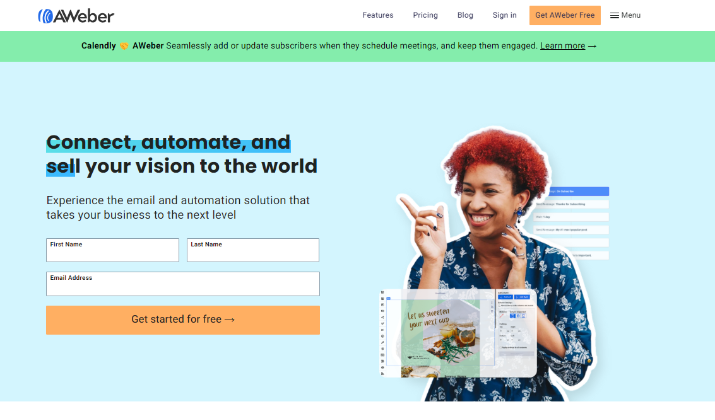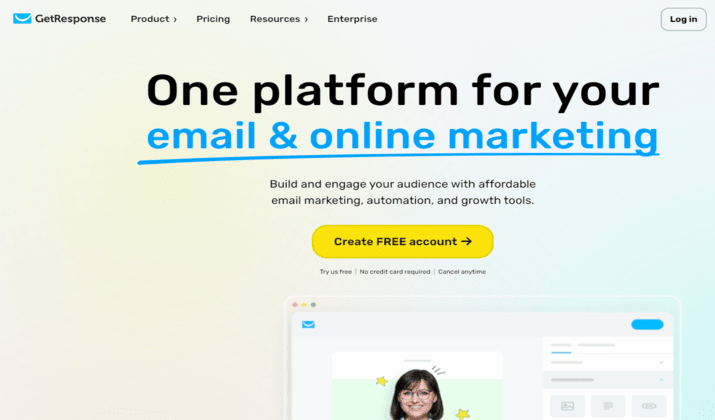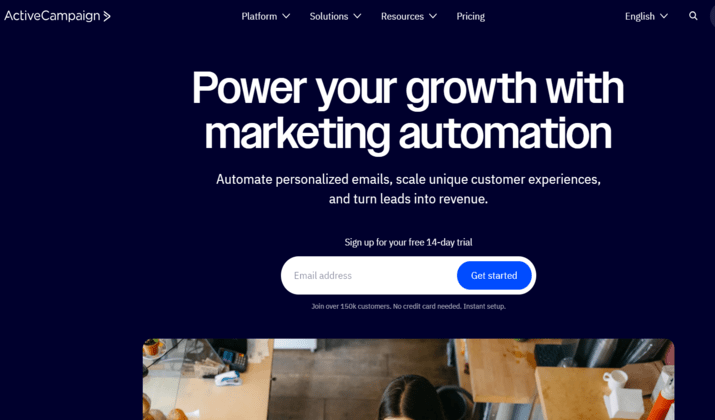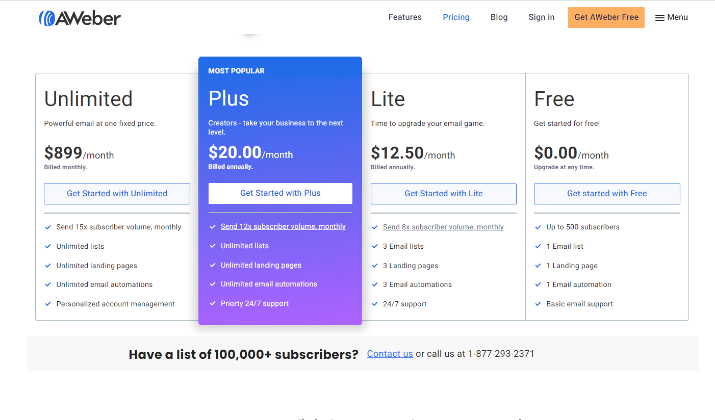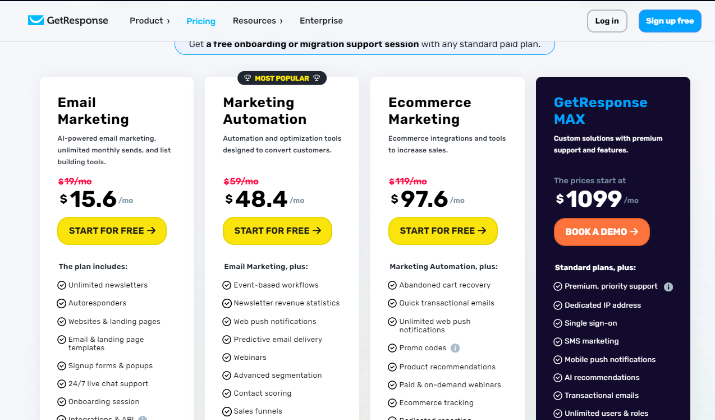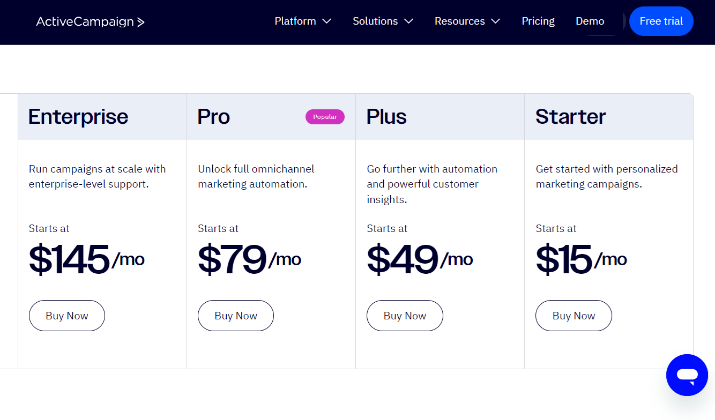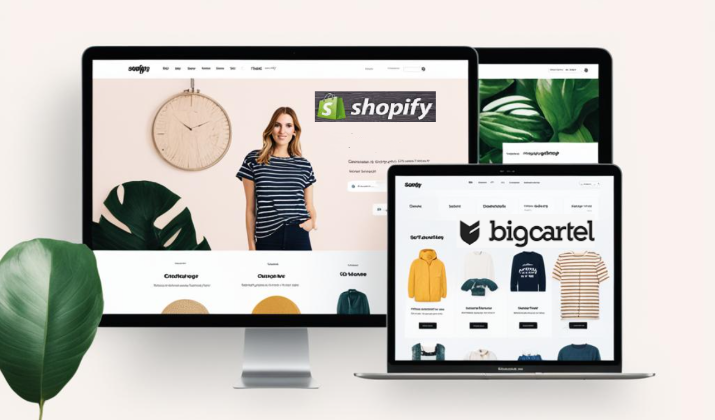Are you a small business owner, juggling numerous tasks from product development to customer service?
Have you realized that to connect more effectively with your audience, email marketing is essential. If that’s the case, read the article till the end.
AWeber, GetResponse, and ActiveCampaign – we are going to review these three popular email marketing tools in this post.
By the end, you’ll get to know which is the better of the three and whether it’s good enough to meet your marketing needs or not.
Let’s find out.
Importance of Email Marketing
Email marketing is a crucial component of modern business strategies, offering a direct and cost-effective way to communicate with customers and prospects.
It allows businesses to maintain regular contact with their audience, fostering relationships through personalized messaging that can significantly enhance customer engagement.
With the ability to reach consumers in real-time, email marketing ensures that businesses can convey important updates, promotions, and news directly to their subscribers’ inboxes, where they are more likely to be seen compared to social media posts.
Furthermore, email marketing is highly measurable, enabling businesses to track open rates, click-through rates, and conversions, which aids in refining strategies for better results.
As consumers increasingly prefer receiving promotional content via email, it remains a vital tool for driving traffic, generating leads, and ultimately boosting sales.
Also read: 10 Best GetResponse Landing Page Examples
AWeber
AWeber is a pioneering email marketing platform that has been helping businesses of all sizes grow their audience and drive sales with a comprehensive suite of tools for creating, sending, and tracking email campaigns.
Here’s a look at its key benefits:
- Easy to use: AWeber’s intuitive drag-and-drop editor makes it simple to design professional-looking emails and landing pages, even for beginners.
- Affordable pricing: AWeber offers a free plan for lists under 500 subscribers, and its paid plans are competitively priced compared to other major ESPs.
- Extensive templates: AWeber provides access to over 700 mobile-responsive email and landing page templates to help you get started quickly.
- Powerful automation: Create sophisticated autoresponder sequences and behavioral-based campaigns to nurture leads and boost engagement.
- Integrations galore: With over 750 native integrations and Zapier support, AWeber connects seamlessly with the other tools in your marketing stack.
- Excellent support: AWeber offers 24/7 live chat support, phone support, and an extensive knowledge base to help you troubleshoot issues and optimize your campaigns.
- Reliable deliverability: A reliable email marketing software, AWeber has built a strong reputation for deliverability and spam compliance.
Whether you’re just starting or looking to upgrade your email marketing, AWeber provides an affordable, user-friendly platform with the features and support you need to succeed.
Check out: 10 Best GetResponse Alternatives
Smart designer, drag and drop landing page tool, template library, campaign automation, AMP for email & more, AWeber gives complete control to your email marketing.
GetResponse
GetResponse is a comprehensive email marketing and automation platform that offers a wide range of features to help businesses grow their online presence.
Some of these features include:
- All-in-one marketing platform: GetResponse offers tools for email marketing, landing pages, webinars, marketing automation, and sales funnels, allowing businesses to streamline their marketing efforts.
- Powerful email marketing tools: You can create professional-looking newsletters with the drag-and-drop email editor, which includes over 500 responsive templates. In addition, you can automate your email campaigns with advanced features like autoresponders, A/B testing, and email analytics.
- Effective lead generation: Building high-converting landing pages and opt-in forms to grow your email list is super easy. GetResponse’s landing page creator features over 200 templates and A/B testing capabilities.
- Advanced marketing automation: Users can create complex automation workflows based on triggers, actions, and conditions to nurture leads and boost customer engagement. GetResponse’s automation tools are highly flexible and easy to use.
- Webinar hosting: Live or pre-recorded webinars can be directly hosted from your GetResponse account. Webinar features include registration forms, email reminders, and analytics.
- Ecommerce and sales funnels: Users can integrate GetResponse with their online store to create targeted email campaigns based on customer behavior. The conversion funnel builder helps you create sophisticated sales funnels to drive more revenue.
- Scalable and affordable: GetResponse offers plans for businesses of all sizes, with competitive pricing that scales with your list size.
Whether you’re looking to streamline your email marketing, generate more leads, or boost sales, GetResponse provides a powerful and user-friendly platform with the features you need to succeed online.
Its comprehensive suite of tools and excellent deliverability make it a top choice for businesses of all sizes.
Explore: GetResponse vs GoHighLevel
Sending emails, creating landing pages, automating marketing, building conversion funnels, boosting sales, everything made easier with GetResponse.
ActiveCampaign
ActiveCampaign is a powerful all-in-one marketing automation and CRM platform that helps businesses of all sizes create personalized customer experiences and drive growth.
Take a look at its key features:
- Advanced marketing automation: Build sophisticated automation workflows to nurture leads, engage customers, and drive sales. ActiveCampaign’s visual automation builder makes it easy to create complex automations with minimal technical knowledge.
- Intelligent email marketing: Create high-converting email campaigns with the drag-and-drop email designer. Use the built-in AI content generator to quickly draft email copy based on your prompts. Segment your audience and personalize emails for better engagement.
- Powerful CRM and sales automation: Manage leads and deals in the built-in CRM. Automate repetitive sales tasks like follow-ups, task assignments, and deal updates. Get a complete view of each contact’s interactions and activity.
- Extensive integrations: Connect ActiveCampaign with over 900 apps and tools via native integrations and Zapier. Trigger automations based on events in other platforms or push data between systems.
- Ecommerce and website optimization: Track website activity, create dynamic forms and landing pages, and trigger automations based on user behavior. Recover abandoned carts and recommend products based on browsing history.
- Omnichannel engagement: Reach customers on their preferred channels with email, SMS, site messages, and Facebook Ads. Coordinate messaging across channels for a consistent brand experience.
- Scalable and affordable: ActiveCampaign offers plans for businesses of all sizes, with pricing that scales based on contacts and features.
- Excellent deliverability and support: ActiveCampaign maintains a strong reputation for email deliverability. The platform is CAN-SPAM and GDPR compliant. 24/7 support is available via live chat, email, and phone.
Whether you’re looking to automate your marketing, optimize your sales process, or deliver personalized customer experiences, ActiveCampaign provides a robust and user-friendly platform with the features and support you need to succeed.
Its advanced automation capabilities, intelligent email tools, and comprehensive CRM make it a top choice for growing businesses across industries.
Read this too: GetResponse vs Pardot
User Experience & Ease of Use
AWeber
AWeber is known for its simplicity and user-friendly interface, making it an excellent choice for beginners and small businesses.
The platform features a straightforward drag-and-drop email editor that allows users to create and customize emails easily, along with over 700 templates to choose from.
The onboarding process is relatively smooth, with helpful tutorials and resources available to guide new users.
However, some users report challenges when managing subscriber lists, such as issues moving contacts between lists and the inclusion of unsubscribed users in subscriber counts.
GetResponse
GetResponse also prioritizes user experience, offering an intuitive drag-and-drop email editor that has won awards for its design.
The platform is designed to help users create high-quality landing pages and emails quickly. GetResponse provides a range of templates and customization options, making it easy to tailor campaigns to specific audiences.
Users have noted that the interface is clean and organized, allowing for efficient navigation.
Additionally, GetResponse includes a variety of features, such as webinar hosting and CRM tools, which are easily accessible.
The platform can feel overwhelming though, especially due to the sheer number of features available, especially for those new to email marketing.
ActiveCampaign
ActiveCampaign is recognized for its powerful marketing automation capabilities, but this can sometimes come at the cost of a steeper learning curve.
The platform offers a modern and user-friendly interface with a visual automation builder that simplifies the creation of complex workflows.
Users appreciate the ability to create personalized campaigns based on subscriber behavior, but some have found the extensive menu options and features to be somewhat overwhelming initially.
ActiveCampaign’s email builder is efficient and includes features like an undo button and the ability to save custom blocks for reuse.
Despite its complexity, many users find that the advanced features and flexibility it offers make it worth the effort to learn.
Also read: GetResponse vs Hubspot
Email Marketing Capabilities
AWeber
AWeber is known for its user-friendly interface and robust autoresponder features, making it ideal for small businesses, bloggers, and entrepreneurs.
It provides over 700 email templates and a drag-and-drop editor, allowing users to create visually appealing emails without technical expertise.
AWeber’s automation features are straightforward, enabling users to set up basic email sequences and manage subscriber lists effectively.
However, it lacks some advanced functionalities such as more complex automation workflows and extensive segmentation options.
Smart designer, drag and drop landing page tool, template library, campaign automation, AMP for email & more, AWeber gives complete control to your email marketing.
GetResponse
GetResponse stands out with its comprehensive suite of email marketing tools, including a more advanced email creator and marketing automation capabilities.
It offers over 500 professionally designed templates and features like A/B testing, which help optimize campaigns for better performance.
GetResponse also includes unique functionalities such as webinar hosting, landing page creation, and a built-in CRM, making it a versatile choice for businesses looking to integrate multiple marketing efforts.
Its automation features are more advanced than AWeber’s, allowing for complex workflows and targeted campaigns based on user behavior.
ActiveCampaign
ActiveCampaign is recognized for its powerful marketing automation and CRM integration, making it suitable for businesses that require sophisticated email marketing solutions.
It offers a visual automation builder that allows users to create intricate workflows based on various triggers and conditions.
ActiveCampaign’s email marketing capabilities include dynamic content personalization, A/B testing, and advanced segmentation, enabling highly targeted campaigns.
While it has fewer email templates than GetResponse, its focus on automation and customer relationship management provides a comprehensive approach to email marketing that can drive engagement and conversions effectively.
Check out: GetResponse vs ConvertKit
Automation & Workflows
AWeber
AWeber provides a straightforward automation system that is particularly user-friendly for beginners.
It allows users to set up basic autoresponder sequences, enabling automated email responses based on subscriber actions, such as sign-ups or specific triggers.
The platform features a drag-and-drop editor to simplify the creation of automated workflows.
However, AWeber’s automation capabilities are relatively basic compared to its competitors, lacking advanced features like conditional logic or complex multi-step workflows.
This may limit its effectiveness for businesses looking to implement more sophisticated marketing strategies.
GetResponse
GetResponse offers a more advanced automation system that allows users to create intricate workflows with multiple triggers and conditions.
Its intuitive visual automation builder enables users to design automated campaigns that respond to user behavior, such as email opens, clicks, and website visits.
GetResponse also supports A/B testing within automation sequences, helping users optimize their campaigns for better performance.
Additionally, it includes features like conversion funnels and webinar hosting, making it a versatile choice for marketers looking to integrate various aspects of their campaigns into one platform.
However, some advanced automation features are only available on higher-tier plans, which could be a consideration for budget-conscious users.
Sending emails, creating landing pages, automating marketing, building conversion funnels, boosting sales, everything made easier with GetResponse.
ActiveCampaign
ActiveCampaign is recognized for its powerful automation capabilities, making it suitable for businesses that require sophisticated marketing solutions.
It offers a visual automation builder that allows users to create complex workflows with conditional logic, enabling highly personalized and targeted email campaigns.
ActiveCampaign supports A/B testing for entire automated workflows, providing valuable insights into campaign performance.
Additionally, it integrates seamlessly with its CRM, allowing for a more cohesive approach to customer relationship management and marketing automation.
This platform excels in providing extensive segmentation options and the ability to trigger automation based on various user interactions, making it a top choice for businesses focused on maximizing engagement and conversions.
Explore: GetResponse vs Shopify
Landing Pages & Website Builder
AWeber
AWeber provides a landing page builder that allows users to create professional-looking pages to grow their audience, highlight their brand, and increase sales.
The builder includes access to a variety of templates and the ability to customize designs using images, videos, graphics, and icons.
AWeber’s landing pages are included in all plans, including the free plan, making it a cost-effective solution for businesses looking to create landing pages without additional costs.
GetResponse
GetResponse offers a powerful landing page builder with over 200 templates and A/B testing capabilities to optimize conversions.
The drag-and-drop editor makes it easy for users to create responsive landing pages without needing extensive design skills.
GetResponse’s landing page builder is available across all plans, providing a comprehensive solution for businesses looking to generate leads and drive sales.
ActiveCampaign
While ActiveCampaign does not have a dedicated landing page builder like AWeber and GetResponse, it allows users to create forms that can be embedded on websites.
The forms integrate seamlessly with ActiveCampaign’s automation workflows, making it easier to capture leads directly from the website.
However, ActiveCampaign’s landing page builder is only available on the Plus plan and higher, which may be a consideration for budget-conscious users.
In summary, GetResponse offers the most robust landing page builder with a wide range of templates and optimization features, while AWeber provides a cost-effective solution with landing pages included in all plans.
ActiveCampaign takes a different approach by focusing on form creation and integration with its automation tools, which may be sufficient for businesses with simpler landing page requirements.
Read this too: MailerLite vs GetResponse
Webinars & Live Chat
AWeber
AWeber does not have built-in webinar functionality, which may limit its appeal for users looking to host live events as part of their marketing strategy.
However, it does support integrations with third-party webinar tools, allowing users to connect their AWeber account with services like Zoom or GoToWebinar.
In terms of live chat, AWeber does not offer a native live chat feature, which may be a drawback for businesses seeking real-time customer engagement on their websites.
Smart designer, drag and drop landing page tool, template library, campaign automation, AMP for email & more, AWeber gives complete control to your email marketing.
GetResponse
GetResponse stands out by offering integrated webinar hosting capabilities directly within its platform.
Users can create and manage webinars from the GetResponse dashboard, complete with features such as customizable registration pages, interactive polls, and the ability to record sessions for later use.
This built-in functionality allows businesses to nurture leads effectively and engage their audience through live interactions.
Additionally, GetResponse provides live chat support, available 24/7, ensuring users can receive assistance whenever needed.
ActiveCampaign
ActiveCampaign does not include a native webinar tool, but it allows users to integrate with popular webinar platforms such as GoToWebinar and WebinarNinja.
This flexibility enables businesses to host webinars while utilizing ActiveCampaign’s powerful automation and CRM capabilities.
ActiveCampaign offers a live chat feature that can be integrated into websites, allowing for real-time communication with visitors.
However, the live chat support from ActiveCampaign is limited to specific hours, which may not be ideal for all users.
Overall, GetResponse provides built-in webinar functionality and 24/7 live chat support, making it a strong choice for businesses focused on interactive marketing strategies.
Also read: GetResponse vs Klaviyo
Ecommerce & Conversion Funnels
AWeber
AWeber provides basic ecommerce features, allowing users to integrate with third-party ecommerce platforms like Shopify and WooCommerce.
However, its ecommerce functionalities are relatively limited compared to its competitors.
It does not have built-in conversion funnel tools, which may restrict its effectiveness for businesses focused on driving sales through structured customer journeys.
Users can create landing pages to capture leads, but the lack of advanced features like A/B testing for landing pages and conversion tracking limits its ecommerce capabilities.
GetResponse
GetResponse excels in ecommerce and conversion funnels, offering a comprehensive suite of tools designed to enhance sales and marketing efforts.
It includes features like abandoned cart recovery emails, product recommendations, and integration with popular ecommerce platforms.
GetResponse also provides a dedicated conversion funnel builder, allowing users to create customized sales funnels that guide prospects through the buying process.
With its robust landing page builder and A/B testing capabilities, GetResponse enables businesses to optimize their conversion strategies effectively.
Sending emails, creating landing pages, automating marketing, building conversion funnels, boosting sales, everything made easier with GetResponse.
ActiveCampaign
ActiveCampaign offers strong ecommerce capabilities, including integrations with various ecommerce platforms and features for tracking customer behavior.
It allows users to create targeted campaigns based on purchase history and customer interactions, making it easier to engage customers at different stages of the buying process.
While ActiveCampaign does not have a dedicated conversion funnel builder, its automation workflows can be configured to create effective sales funnels by guiding users through personalized email sequences based on their actions.
This flexibility, combined with its advanced segmentation and CRM features, makes ActiveCampaign a powerful option for businesses looking to optimize their ecommerce marketing efforts.
Check out: GetResponse vs Builderall
Segmentation & Personalization
AWeber
AWeber offers basic segmentation features that allow users to categorize their subscribers based on specific criteria such as sign-up forms, tags, and engagement levels.
While it enables users to create targeted email campaigns, the segmentation options are relatively straightforward and may not be as advanced as those offered by its competitors.
Personalization in AWeber is primarily achieved through the use of custom fields and tags, allowing users to tailor content to specific segments.
However, for businesses looking for more complex segmentation strategies, AWeber may fall short.
GetResponse
GetResponse provides more advanced segmentation capabilities compared to AWeber.
Users can segment their audience based on a variety of criteria, including demographics, behavior, and engagement levels. This allows for highly targeted campaigns that can significantly improve engagement rates.
It also supports dynamic content, enabling users to personalize emails based on subscriber data and actions.
For example, users can tailor email content based on previous purchases or interactions, enhancing the relevance of their communications.
The level of personalization helps businesses connect more effectively with their audience.
ActiveCampaign
ActiveCampaign excels in segmentation and personalization, offering robust features that allow for highly detailed audience segmentation.
Users can create segments based on a wide range of criteria, including user behavior, engagement history, and custom fields.
ActiveCampaign’s automation capabilities further enhance personalization, as users can trigger specific email campaigns based on subscriber actions, such as website visits or email opens.
The platform also supports dynamic content, allowing businesses to display different content to different segments within the same email.
The level of personalization can lead to higher engagement and conversion rates, making ActiveCampaign a strong choice for businesses focused on targeted marketing strategies.
Explore: GetResponse vs Constant Contact
Analytics & Reporting
AWeber
AWeber provides basic analytics and reporting features that allow users to track essential metrics such as open rates, click-through rates, and subscriber growth.
The platform offers straightforward reporting tools, making it easy for users to monitor the performance of their email campaigns.
However, AWeber’s analytics capabilities are relatively limited compared to its competitors, lacking advanced features such as detailed segmentation reports or in-depth insights into subscriber behavior.
Users can also integrate Google Analytics to track traffic generated from their emails, but the overall reporting functionality may not meet the needs of businesses seeking comprehensive data analysis.
GetResponse
GetResponse offers more advanced analytics and reporting tools compared to AWeber. Users can access detailed reports on email performance, including open rates, click rates, and conversion tracking.
The platform also features a conversion funnel report, which provides insights into how leads progress through different stages of the sales process.
Additionally, GetResponse supports A/B testing, allowing users to compare the performance of different email variations and optimize their campaigns accordingly.
With its robust reporting capabilities, GetResponse enables users to make data-driven decisions to improve their marketing strategies.
ActiveCampaign
ActiveCampaign excels in analytics and reporting, providing users with in-depth insights into their email marketing performance.
The platform offers a comprehensive dashboard that displays key metrics, including open rates, click-through rates, and engagement scores.
ActiveCampaign also allows users to track the performance of automated workflows, providing detailed reports on how different segments of their audience interact with campaigns.
Users can conduct A/B testing on entire automated workflows, gaining valuable insights into which strategies work best.
Additionally, ActiveCampaign’s integration with its CRM allows for advanced reporting on customer interactions and sales performance, making it a powerful tool for businesses focused on optimizing their marketing efforts.
Read this too: Clickfunnels vs GetResponse
Pricing
AWeber
AWeber offers four different pricing plans as follows:
- Free: Ther free plan supports up to 500 subscribers and offers one landing page, one email list, one email automation and basic email support.
- Lite: Priced at $12.50 per month (if billed annually), this plan provides 3 email lists, 3 landing pages, 3 email automation and 24/7 support.
- Plus: This plan costs $20 per month. It offers unlimited lists, unlimited landing pages, unlimited email automation and priority 24/7 support.
- Unlimited: Priced at $899 per month, this plan offers email split testing, behavioral automation, branded click-tracking links, removal of AWeber branding and detailed deliverability reporting.
Check out: GetResponse vs Emarsys
Smart designer, drag and drop landing page tool, template library, campaign automation, AMP for email & more, AWeber gives complete control to your email marketing.
GetResponse
GetResponse has four pricing plans that include:
- Email Marketing: Priced at $15.6 per month, this plan includes unlimited newsletters, autoresponders, email and landing page templates, 24/7 live chat support and onboarding sessions.
- Marketing Automation: This plan is priced at $48.4 per month. It offers event-based workflows, newsletter revenue statistics, web push notifications, predictive email delivery, webinars, advanced segmentation and sales funnels.
- Ecommerce Marketing: Priced at $97.6 per month, this plan offers abandoned cart recovery, quick transactional emails, unlimited web push notifications, ecommerce tracking, dedicated reporting and promo codes.
- GetResponse MAX: This plan costs $1099 per month and provides premium, priority support, a dedicated IP address, single sign-on, SMS marketing, mobile push notifications, AI recommendations and transactional emails.
In addition, GetResponse also offers a 30-day free trial that enables users to explore premium features before upgrading to a paid plan.
Read this too: GetResponse Free Trial
Sending emails, creating landing pages, automating marketing, building conversion funnels, boosting sales, everything made easier with GetResponse.
ActiveCampaign
ActiveCampaign has four paid pricing plans as follows:
- Starter: Priced at $15 per month, this plan offers AI-powered automation builder, 900+ automation recipes, marketing CRM, limited segmentation, A/B testing and email campaigns.
- Plus: This plan is priced at $49 per month. It offers email campaigns and newsletters, web forms, email and landing page templates and Generative AI features.
- Pro: Priced at $79 per month, this plan enables access to 3 users. It offers conditional content, predictive sending and advanced segmentation.
- Enterprise: This plan costs $145 per month and provides access to 5 users. It offers unlimited automation triggers, A/B testing, premium segmentation and premium CRM integrations.
Explore: GetResponse vs ActiveCampaign
Conclusion
AWeber, GetResponse, and ActiveCampaign – each offer distinct advantages for businesses looking to enhance their email marketing efforts.
While AWeber excels in simplicity and affordability, making it ideal for beginners and small businesses, GetResponse provides a well-rounded solution with a comprehensive suite of tools, including landing pages, webinars, and advanced automation.
Whereas ActiveCampaign stands out with its powerful marketing automation and CRM integration, offering sophisticated segmentation and personalization capabilities.
Now that you know what do they offer, you can make a choice accordingly. But remember to consider your needs and budget before subscribing to one.
You can also opt for the free-trial should you wish to get a feel of their services beforehand.