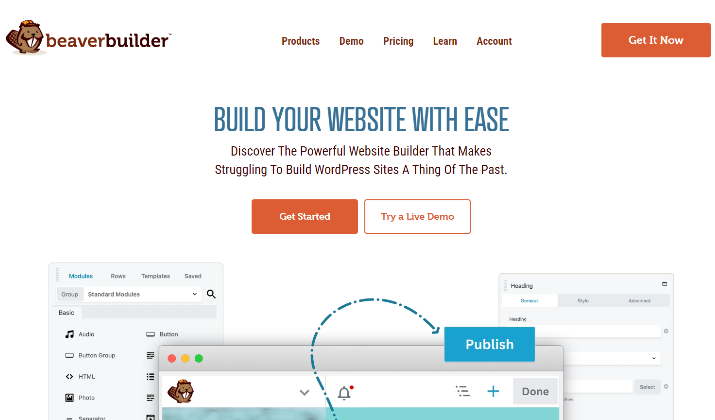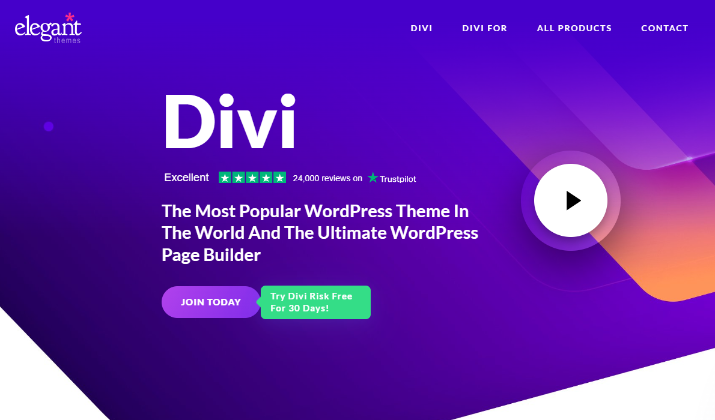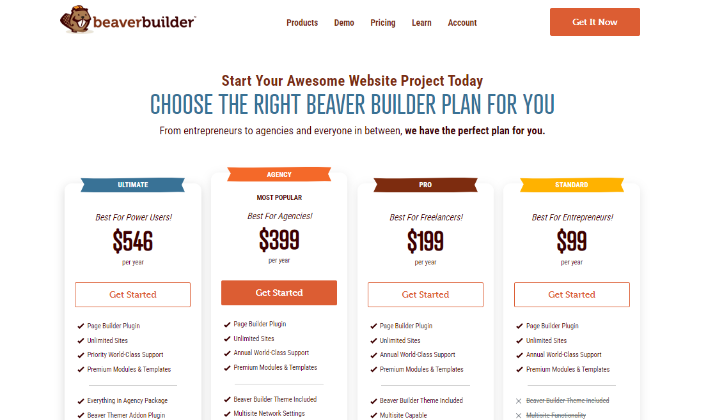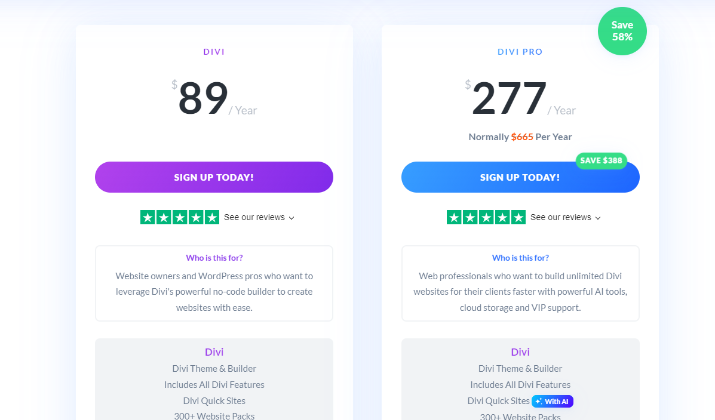Divi, developed by Elegant Themes, is a robust website builder renowned for its powerful visual editor and extensive library of pre-designed templates.
Beaver Builder is another popular tool celebrated for its simplicity and performance, offering a user-friendly experience that emphasizes speed and efficiency.
In this article, we will do a comprehensive assessment of Divi and Beaver Builder, examining their key features, ease of use, performance, and more.
By the end, you’ll have a clearer understanding of which page builder aligns best with your website development goals.
Whether you prioritize design flexibility, speed, or support, this guide will help you make an informed decision.
Let’s dive in.
Overview of Beaver Builder
Beaver Builder is a powerful drag-and-drop page builder plugin for WordPress, designed to simplify the process of creating custom layouts and enhancing website design without requiring coding skills.
Here are five benefits that highlight its capabilities:
1. Drag-and-Drop Interface: Beaver Builder offers an intuitive drag-and-drop interface that allows users to easily add, remove, and rearrange elements on their pages.
This feature enables real-time visual editing, making it simple to see how changes will look as they are made, which is especially beneficial for beginners and non-technical users.
2. Pre-Built Templates and Modules: The plugin comes with a variety of pre-designed templates and content modules that users can utilize to quickly set up their pages.
These templates cover different types of layouts, including landing pages and blog posts, while modules include elements like images, videos, buttons, and more.
3. Responsive Design: Beaver Builder ensures that all pages created with the plugin are mobile responsive.
Users can customize how their content appears on different devices, which is essential for maintaining a good user experience across desktops, tablets, and smartphones.
4. SEO Friendly: The plugin is optimized for search engines, which helps users create websites that can rank well in search results.
This is crucial for those looking to enhance their online presence and drive traffic to their sites.
5. Extensive Support and Documentation: Beaver Builder provides comprehensive support resources, including a knowledge base, video tutorials, and community forums.
The extensive documentation helps users troubleshoot issues and learn how to maximize the plugin’s features effectively, ensuring a smoother building experience.
These features make Beaver Builder a popular choice among WordPress users, from beginners to seasoned developers, looking to create professional and functional websites with ease.
Also read: Genesis Framework vs Divi
Understanding Divi
Divi is a versatile WordPress theme and page builder developed by Elegant Themes, known for its powerful visual editing capabilities and extensive customization options.
It allows users to create stunning websites without needing any coding knowledge.
Here are five key benefits that make Divi a popular choice among web designers and developers:
1. Visual Builder: Divi’s Visual Builder offers a real-time editing experience, allowing users to see changes as they make them.
The drag-and-drop interface simplifies the design process, enabling users to easily add, move, and resize elements directly on the front end of the website.
The intuitive nature of the Visual Builder makes it accessible for both beginners and experienced developers.
2. Pre-Made Layouts and Templates: Divi comes with a vast library of over 200 pre-made layouts and templates, catering to various website types and industries.
These professionally designed templates can be customized to fit individual branding needs, saving users significant time in the design process. This allows users to start with a solid foundation and modify it to their liking.
3. Advanced Design Options: Divi provides extensive design customization options for every element on the page.
Users can adjust settings for spacing, colors, fonts, borders, and animations, allowing for a high degree of personalization.
The theme also supports custom CSS, enabling advanced users to implement more complex design features.
4. Theme Builder: The Divi Theme Builder allows users to create custom headers, footers, and templates for various post types and pages.
This offers complete control over the site’s structure and design, enabling users to maintain consistency across different sections of their website while also allowing for unique designs where needed.
5. Responsive Editing: Divi ensures that all designs are mobile-friendly by providing responsive editing options. Users can customize how their content appears on different devices, including desktops, tablets, and smartphones.
This is essential for maintaining a good user experience and optimizing websites for mobile traffic.
All these features collectively make Divi a powerful tool for creating visually appealing and highly functional websites, catering to a wide range of user needs and skill levels.
Check Out: 17 Best Divi Theme Examples
Trusted by over 970,000 web designers and businesses worldwide. Design beautiful websites. Quick & Easy!
Ease of Use

Beaver Builder
Beaver Builder is often regarded as the more user-friendly option.
Its interface is designed to be intuitive and straightforward, making it easier for beginners to navigate. Here are some aspects that contribute to its ease of use:
- Organized Interface: Beaver Builder features a clean and organized layout, with a sidebar that houses all content modules and settings. This design allows users to quickly find and utilize the tools they need, reducing the learning curve significantly.
- Welcome Tour: Upon first use, Beaver Builder provides a guided tour that introduces new users to its features, including templates, columns, and modules. This onboarding process helps users familiarize themselves with the builder quickly.
- Live Editing: The live editing capabilities of Beaver Builder allow users to see changes in real time, enhancing the building experience and making it easier to visualize the final product.
- Free Learning Resources: Beaver Builder offers several free courses and tutorials, which can be particularly helpful for users looking to enhance their skills and understanding of the platform.
- Responsive Design: The builder ensures that all pages are responsive by default, allowing users to create mobile-friendly designs without additional effort.
Divi
While Divi also offers a powerful page-building experience, it may present a steeper learning curve for new users. Here are some considerations regarding its ease of use:
- Complex Interface: Divi’s interface can be overwhelming for beginners due to its extensive options and features. The lack of a sidebar and reliance on floating options for settings can make navigation less intuitive compared to Beaver Builder.
- Learning Curve: Although Divi provides a welcome tour and video tutorials, users often find that it takes time to become comfortable with its more complex functionalities. This can be a barrier for those who are not tech-savvy.
- Advanced Features: Divi offers a wealth of customization options and modules, which can be advantageous for experienced users but may complicate the experience for beginners who only need basic functionality.
- Visual Builder: While Divi’s visual builder is robust, it can sometimes lag or slow down, particularly on lower-end hosting plans. This performance issue may detract from the overall user experience.
- Customization Options: Divi allows for extensive customization, which can be a double-edged sword; while it offers flexibility, the multitude of options can be daunting for new users trying to create a simple page.
Overall, Beaver Builder is generally considered easier to use, especially for beginners, due to its organized interface, guided onboarding, and straightforward live editing capabilities.
Explore: Divi vs Gutenberg
Customization Options
Beaver Builder
Beaver Builder, while offering around 31 modules, still provides essential elements needed to construct a complete website. However, it has fewer options compared to Divi, which may limit some advanced customization needs.
It provides solid styling options but is generally seen as less comprehensive than Divi. While users can customize styles for modules, advanced features like motion effects and custom positioning are limited compared to Divi.
Beaver Builder does not offer the same level of global customization, focusing instead on individual page and module settings. This can lead to more repetitive work when managing design elements across a site.
Divi
Divi boasts over 65 content modules, which include a wide variety of elements such as sliders, galleries, forms, and more. This extensive library allows for greater flexibility in building unique layouts and functionalities.
It offers a vast array of styling options, allowing users to customize nearly every aspect of a module, including spacing, colors, borders, and animations.
Users can also copy, expand, and reset customization options for each module, providing a high level of control over design.
Divi allows users to create global settings for headers, footers, and body content, which can streamline the design process across multiple pages. This feature enhances consistency and saves time when applying changes site-wide.
Read this too: Divi vs Extra Theme
Trusted by over 970,000 web designers and businesses worldwide. Design beautiful websites. Quick & Easy!
SEO Friendliness
When comparing Beaver Builder and Divi in terms of SEO friendliness, both page builders are designed to be SEO-friendly and offer features that support search engine optimization.
However, they differ in their underlying structures and specific capabilities.
Beaver Builder
- Clean Code: Beaver Builder is known for its clean and efficient code, which avoids redundancy. This helps improve page load speeds, an important factor for SEO. The plugin also uses code compression and schema markup, making pages more discoverable by search engines.
- Third-Party Integration: Beaver Builder integrates seamlessly with popular SEO plugins like Yoast SEO and RankMath, allowing users to optimize their content effectively. The flexibility enables users to implement best practices for SEO without complications.
- Page Speed Performance: The performance of Beaver Builder is generally strong, contributing positively to SEO rankings. Faster loading times enhance user experience, which is a critical component of SEO.
Divi
- Shortcode Structure: Divi is built using shortcodes, which some experts argue can lead to less clean code compared to Beaver Builder. The shortcode-based structure may potentially slow down websites, impacting SEO negatively. However, Divi still supports good SEO practices despite this limitation.
- SEO Features: Divi allows users to set meta descriptions, meta keywords, and canonical URLs. These features help in optimizing individual pages for search engines. Like Beaver Builder, Divi also supports third-party SEO plugins, enhancing its SEO capabilities further.
- Performance Considerations: While Divi performs well in many aspects, its performance can be affected by the complexity of designs, particularly if not optimized properly. This could impact loading times, which are crucial for SEO rankings.
Beaver Builder’s clean code and efficient structure give it an advantage in terms of performance and speed, which are critical for SEO.
Divi, while offering robust SEO features, may face challenges due to its shortcode structure, which can affect loading times.
Also read: Divi vs Brizy
Compatibility with WordPress Themes
When comparing Beaver Builder and Divi in terms of compatibility with WordPress themes, several key differences and similarities emerge that highlight each builder’s strengths.
Beaver Builder
- Standalone Plugin: Beaver Builder is primarily a plugin that can be used with any WordPress theme. This allows users to choose from a wide variety of themes, including popular options like Astra, GeneratePress, and the Page Builder Framework.
- Beaver Builder Theme: In addition to the plugin, Beaver Builder offers its own theme, which is designed to work seamlessly with the page builder. The theme provides a clean, minimalistic foundation that complements the builder’s functionalities, allowing for full-width designs and easy customization.
- Customizability: Beaver Builder’s compatibility extends to various themes, enabling users to transform any WordPress theme into a visually appealing site using the builder. The Beaver Themer add-on further enhances this capability by allowing users to create custom layouts for headers, footers, and other theme parts.
Divi
- All-in-One Theme and Builder: Divi was originally launched as a theme, and it remains a powerful all-in-one solution that includes both the theme and the page builder. While it can be used with other themes, it is designed to work best with its own Divi theme, which provides extensive customization options and features.
- Divi Theme Builder: The Divi Theme Builder allows users to customize headers, footers, and templates for various post types. This provides significant control over the entire site’s design, making it easy to create a cohesive look across all pages.
- Compatibility with Other Themes: Although Divi can be used with other WordPress themes, some users report that compatibility issues can arise, particularly with themes that have their own built-in page builders or complex layouts. However, Divi is generally compatible with most modern themes.
In short, Beaver Builder offers greater flexibility in terms of theme compatibility, allowing users to pair it with a wide range of WordPress themes while maintaining a clean and efficient design.
Explore: Best Examples of Extra Theme
Trusted by over 970,000 web designers and businesses worldwide. Design beautiful websites. Quick & Easy!
Customer Support & Documentation
Beaver Builder
- Support Channels: Beaver Builder provides several support options, including a dedicated support ticket system, community forums, and extensive documentation. Users can submit support tickets for specific issues and receive assistance from the support team.
- Documentation: The documentation for Beaver Builder is comprehensive and well-organized, covering everything from installation to advanced features. It includes step-by-step guides, FAQs, and video tutorials, making it accessible to users of all skill levels.
- Community Resources: The Beaver Builder community is active, with various user-generated resources, tutorials, and third-party add-ons available. This community support can be invaluable for troubleshooting and learning new techniques.
Divi
- Support Channels: Divi offers customer support through a ticketing system and community forums. Users can get help from the support team for technical issues, and the forums allow for community interaction and sharing of solutions.
- Documentation: Divi’s documentation is extensive, featuring a wide array of tutorials, guides, and video content. The documentation covers everything from basic usage to advanced features, helping users navigate the builder effectively.
- Learning Resources: Divi provides a wealth of learning resources, including webinars, blog posts, and a dedicated YouTube channel. These resources are designed to help users maximize their use of the builder and stay updated on new features.
Read this too: Divi vs Elementor vs Oxygen
Pricing Comparison
Beaver Builder
Beaver Builder offers four pricing plans to suit freelancers, agencies and entrepreneurs.
- Standard Plan: Designed for entrepreneurs, this plan priced at $99 per year supports use on unlimited sites. It also offers a page builder plugin, world-class support, and premium modules and templates.
- Pro Plan: Priced at $199 per year, this plan is an excellent option for freelancers. It includes additional features such as the Beaver Builder theme and more advanced modules.
- Agency Plan: This plan which comes at $399 per year has been designed for developers and agencies, offering white-label options and priority support.
- Ultimate Plan: With a one-time payment of $546, this plan provides lifetime access to all features and updates.
All Beaver Builder plans come with a 30-day money-back guarantee.
Check out: Divi vs Bricks Builder
Divi
Divi offers annual and lifetime pricing plans as follows:
- Annual Access: The Divi plan priced at $89 per year supports unlimited websites. This plan includes access to the Divi Builder, premium support, and updates. The Divi Pro plan costs $277 per year and comes with powerful AI tools, cloud storage and VIP support.
- Lifetime Access: The Divi Lifetime plan is priced at a one-time payment of $249. It provides lifetime access to all features, updates, and support. The Divi Lifetime + Pro Services Plan is priced at $297 and an additional payment of $212 each following year to access pro services such as AI tools and cloud storage.
These pricing plans from Divi feature a 30-day money-back guarantee.
While Beaver Builder has a slightly higher starting price for its plans, Divi offers greater value through its membership model, which includes multiple products.
Explore: Divi Theme Coupon Code
Trusted by over 970,000 web designers and businesses worldwide. Design beautiful websites. Quick & Easy!
Conclusion
Divi and Beaver Builder are both excellent WordPress page builders with their own strengths. It’s difficult to definitively declare one as “better” overall.
While Divi offers more features and templates, Beaver Builder is easier to use.
The best way forward is to consider your needs, budget, and preferences before making a choice.