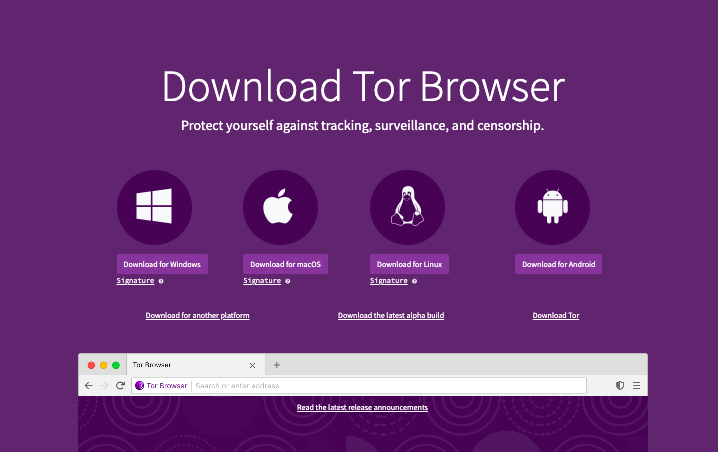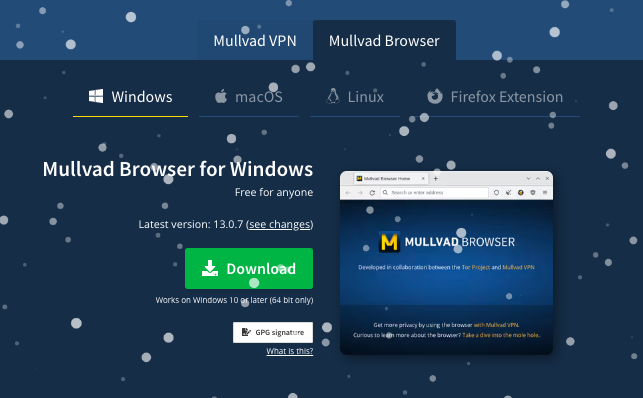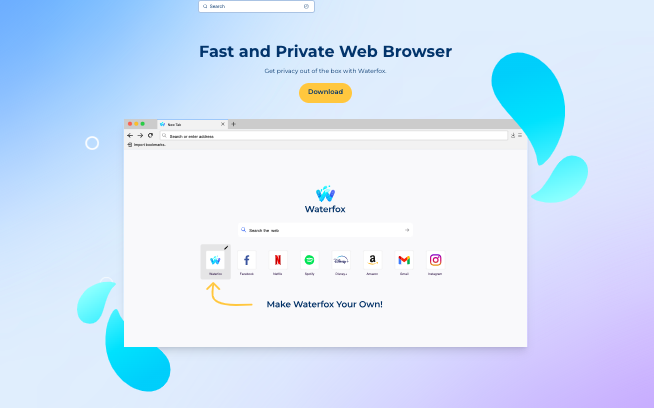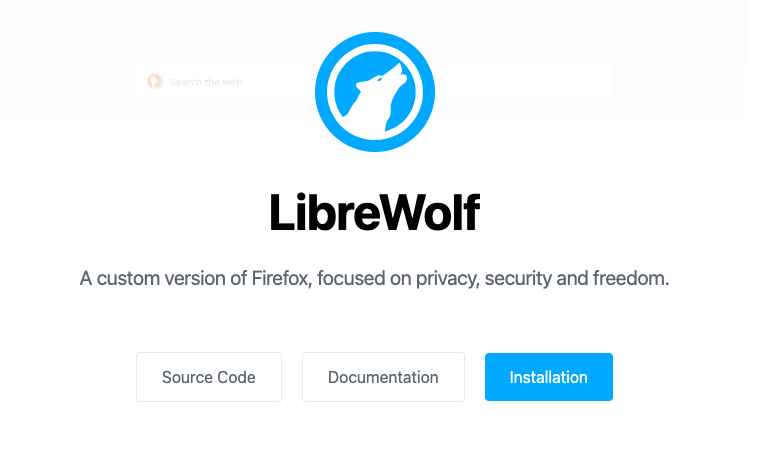Firefox-based browsers are built on the trusted Firefox architecture. They offer superior speed, enhanced security, and a wide range of customization options.
When it comes to web browsing, speed is crucial. That’s why these Firefox-based browsers are designed with efficiency in mind, ensuring fast and seamless browsing experiences.
Additionally, they prioritize your online security by implementing robust security features, safeguarding you from potential threats.
But that’s not all. These browsers go beyond just speed and security. They offer extensive customization options, allowing you to personalize your browsing experience according to your preferences.
From themes and extensions to advanced settings, you have the freedom to tailor your browser to suit your needs.
Whether you’re looking to optimize your websites as a developer, prioritize privacy and anonymity, or simply want a faster and more customizable browsing experience, these Firefox-based browsers have got you covered.
Best Firefox-based browsers
Let’s dive in and explore the best Firefox-based browsers.
1. Firefox Developer Edition
If you’re a developer looking to optimize websites for Firefox and test the latest features, Firefox Developer Edition is the perfect tool for you.
This specialized version of Firefox is specifically designed with tools and functionalities that cater to the needs of website creators.
You can use Firefox Developer Edition just like any other regular web browser. However, the advantage lies in the additional tools it provides.
These tools allow you to perfect your websites, perform routine tests, and practice debugging to ensure an optimal user experience for your visitors.
By using Firefox Developer Edition, you have the opportunity to test the latest features that will be introduced in Firefox’s main browser in the future.
This enables you to stay one step ahead and ensure that your websites are fully compatible and optimized for the upcoming updates.
It’s important to note that since Firefox Developer Edition is a testing version, it may have occasional bugs and crashes.
However, these issues are typically addressed and fixed in subsequent updates. With regular updates, you can rest assured that your websites will be compatible with the latest version of Firefox.
2. Tor Browser
Tor Browser, built on the Firefox architecture, is widely known for its exceptional privacy-enhancing features, making it one of the most private web browsers available.
With a high level of security, Tor Browser ensures that your online activities remain anonymous and untraceable.
When you use Tor Browser, your internet traffic is cleverly routed through multiple nodes on the Tor network.
This routing process obscures your IP address, making it incredibly difficult for anyone to track or monitor your browsing behavior. As a result, you can browse the web privately and securely, free from unwanted surveillance.
Given its commitment to privacy, Tor Browser does not support Firefox-compatible extensions. While this ensures the preservation of its privacy features, it limits the browser’s compatibility with certain add-ons and extensions.
3. Mullvad Browser
Mullvad Browser is the result of a collaboration between Mullvad VPN and the Tor Project, aiming to help you minimize your online footprint.
This beginner-friendly browser offers a range of privacy features, ensuring your online activities remain secure and private.
Similar to Tor Browser, Mullvad Browser helps conceal your metadata, making it difficult for third-party trackers and cookies to access your personal information.
By connecting to the Mullvad VPN or any other VPN service, Mullvad Browser adds an additional layer of security to your browsing experience.
One of the main advantages of Mullvad Browser is its user-friendly design. The browser comes with most security and privacy features enabled by default, making it easy for beginners to protect their online privacy without having to delve into complex settings.
Using Mullvad Browser is a great way to enjoy the benefits of both the Mullvad VPN and the Tor Network. It combines the privacy and anonymity offered by Tor Browser with the added security of a VPN connection.
By minimizing your online footprint, Mullvad Browser allows you to browse the internet with peace of mind.
4. Waterfox
Waterfox is a lighter and faster version of Firefox that provides enhanced tracking protection and extension support.
As a Firefox fork, Waterfox offers improved performance and customization options while maintaining a high level of security.
Unlike Firefox, Waterfox does not collect telemetry data, ensuring your browsing activities remain private. With its enhanced tracking protection, Waterfox blocks unwanted attempts to monitor your online behavior and helps safeguard your personal information.
One notable feature of Waterfox is its compatibility with extensions from both Chrome and Opera. Although Firefox add-ons are still compatible, due to its Firefox-based architecture, other extensions may work more seamlessly on Waterfox.
While Waterfox offers a lighter and faster browsing experience, it does have a few drawbacks. The default search engine for Waterfox is Bing, which may not be preferred by some users.
Additionally, Waterfox lacks a built-in ad blocker. However, you can easily overcome these limitations by installing your preferred search engine and ad-blocking extensions.
Overall, Waterfox is an excellent choice for individuals seeking a Firefox-based browser that excels in performance and customization.
Its enhanced tracking protection and extension support make it suitable for users who value privacy and want to tailor their browsing experience to their specific needs.
5. LibreWolf
LibreWolf is a privacy-focused Linux browser that aims to protect your online privacy. As a successor to LibreFox, LibreWolf is built by a community of passionate developers who prioritize user privacy and security.
One of the key features of LibreWolf is its limited telemetry data collection. Unlike many other browsers, LibreWolf ensures that your browsing activities are not extensively tracked or monitored. This commitment to privacy allows you to browse the web with peace of mind.
LibreWolf also employs default privacy settings that are meticulously designed to maximize user privacy. This means that from the moment you install LibreWolf, your browser is already configured to protect your personal information and keep your online activities private.
You don’t have to spend time manually tweaking settings or installing additional privacy-enhancing extensions.
To further enhance security, LibreWolf restricts the internet access of extensions. This prevents any unauthorized connections that may compromise your privacy.
By isolating extensions from online interactions, LibreWolf ensures that your browsing experience remains secure and private.
With its emphasis on privacy and security, LibreWolf is an excellent choice for Linux users who value their online privacy.
Whether you’re concerned about data privacy, cybersecurity, or simply want a browser that respects your online privacy rights, LibreWolf is a reliable option.
Conclusion
The web browser market is dominated by Chrome and Firefox. However, there are several Firefox-based browsers that offer superior features and an enhanced web experience.
These browsers provide options for developers to optimize websites for Firefox, cater to the privacy-conscious users, and even offer a lighter and faster version of Firefox.
By exploring these Firefox-based browsers, you can enjoy the benefits of superior speed, enhanced security, and customization options.
Whether you are a developer seeking tools to perfect your websites or a privacy-conscious user who wants to browse anonymously, there is a Firefox-based browser that suits your needs.