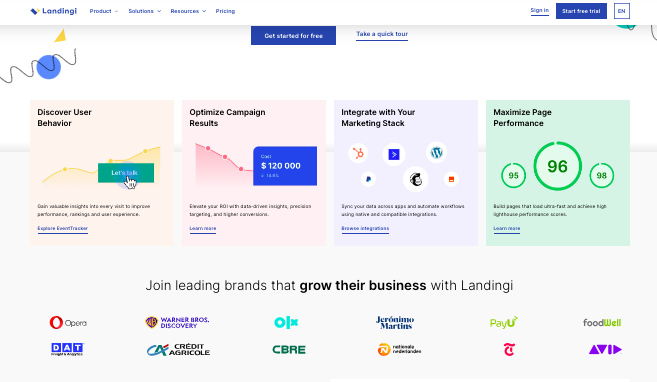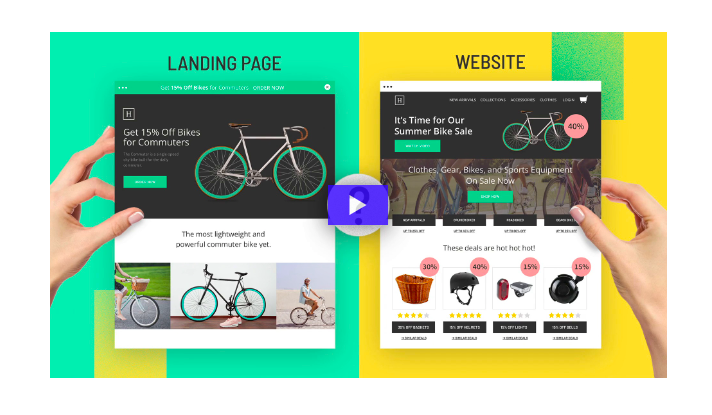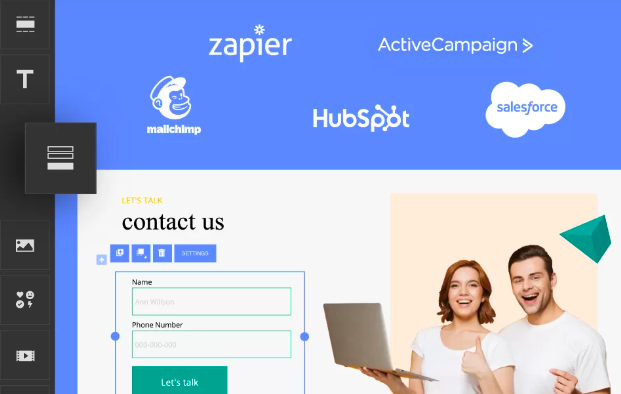If you’re in the digital marketing industry, you know how crucial it is to have a good landing page.
With so many landing page builders available in the market, choosing the right one can be a daunting task.
In this article, we’ll compare two popular platforms – Landingi and Unbounce. It will help you make an informed choice that aligns with your marketing needs.
Before we get started, here’s a brief summary.
Also Read: Bucket.io vs Clickfunnels
Quick Summary
Pricing
Unbounce offers pricing plans starting at $74/month, making it a more expensive option.
On the other hand, Landingi provides a free version and paid plans starting at $50/month, making it a more budget-friendly choice.
Features
Unbounce offers an array of tools like A/B testing, dynamic text replacement, and sticky bars to optimize your landing page performance.
Landingi focuses on simplicity and ease of use, providing a smooth drag-and-drop builder and a user-friendly interface.
Create high-converting landing pages, quick & fast. Get 30% more conversions with Unbounce.
Templates
When it comes to templates, Unbounce offers over 100 fully-customizable options, allowing you to create landing pages tailored to your brand.
Landingi, however, boasts an impressive collection of over 400 templates, ensuring that you’ll find the perfect match for your specific landing page goals and industry.
Explore: Best Mailchimp Alternatives
Landingi vs Unbounce – Page Builders
Unbounce
Unbounce provides users with the best of both worlds – an AI-powered editor called the Smart Builder and a classic drag-and-drop editor.
The Smart Builder uses artificial intelligence to generate landing pages automatically based on your preferences and choices.
This saves time and effort, especially for marketers who want a quick and hassle-free way to create effective landing pages.
On the other hand, the drag-and-drop editor gives you more control and customization options. You can easily add and rearrange elements on your landing page, modify the layout, and make it truly unique.
This editor appeals to users who prefer a hands-on approach and want to have full control over their design.
Create high-converting landing pages, quick & fast. Get 30% more conversions with Unbounce.
Landingi
Landingi’s page builder boasts a pixel-perfect drag-and-drop interface that allows you to effortlessly create stunning landing pages.
The user interface is straightforward and user-friendly, making it easy for beginners to dive in and start building without any coding knowledge.
The drag-and-drop editor in Landingi provides a seamless experience, enabling you to customize every aspect of your page with precision.
You can easily move, resize, and style elements to create visually appealing and high-converting landing pages.
Both Unbounce and Landingi offer mobile and desktop customization, ensuring your landing pages look great on any device. However, Landingi goes a step further by providing separate viewport tweaking, allowing you to fine-tune the appearance of your page for specific devices or screen sizes.
Explore: Best Salesforce Alternatives
| Features | Unbounce | Landingi |
|---|---|---|
| AI-Powered Editor | ✅ | ❌ |
| Drag-and-Drop Editor | ✅ | ✅ |
| Pixel-Perfect Interface | ❌ | ✅ |
| Separate Viewport Tweaking | ❌ | ✅ |
Unbounce vs Landingi – Templates
Both Unbounce and Landingi offer a range of templates that can help you create visually appealing and effective landing pages for your digital marketing campaigns.
Unbounce
Unbounce provides over 100 fully-customizable templates that cover various categories. These templates are designed to meet different needs, such as by tool, campaign, type, and special features.
With Unbounce, you have the flexibility to customize every aspect of the template to match your brand style and messaging.
Landingi
Landingi, on the other hand, offers a whopping 400+ templates for landing pages and popups. These templates are categorized based on landing page goals and industry-specific themes.
Whether you’re in e-commerce, real estate, or B2B services, you’ll find industry-specific templates that can give your landing pages a professional and tailored look.
Both Unbounce and Landingi provide fully-customizable templates that allow you to personalize the design, layout, and content to fit your brand and campaign goals.
This flexibility ensures that your landing pages stand out and effectively communicate your message to your target audience.
Here’s a side-by-side comparison of the template offerings from Unbounce and Landingi:
| Platform | Number of Templates | Categories | Industry-Specific Templates |
|---|---|---|---|
| Unbounce | 100+ | Various categories (by tool, campaign, type, special features) | No |
| Landingi | 400+ | Based on landing page goals | Yes |
As seen in the table, Landingi offers a broader range of templates, including industry-specific options. This can be beneficial if you’re looking for a template that aligns closely with your business niche.
However, Unbounce’s templates cover different categories, allowing you to choose templates based on specific campaign requirements.
Ultimately, the choice between Unbounce and Landingi templates depends on your preferences and the specific needs of your digital marketing campaigns.
Think about your industry, target audience, and the type of landing page you want to create to make an informed decision.
Unbounce vs Landingi – Building Pages at Scale
When it comes to building pages at scale, both Unbounce and Landingi offer features that can help you manage large-scale projects efficiently.
Let’s explore how these two platforms compare in terms of scalability, section templates, duplicate elements, and managing users and clients.
Scalability
Unbounce provides excellent scalability options for businesses looking to manage multiple pages seamlessly. With its section templates, you can maintain consistency across various pages easily.
These templates allow you to create standardized sections that can be reused and customized as needed, saving you time and effort in the long run.
Whether you need to update a design element or make changes across multiple pages, Unbounce’s scalability features can help you achieve your goals efficiently.
On the other hand, Landingi offers its unique Smart Sections feature. With Smart Sections, you can easily save, manage, and reuse sections across different landing pages.
This feature streamlines the process of creating consistent and visually appealing pages at scale. By utilizing Smart Sections, you can ensure a cohesive brand experience across your entire campaign.
Create high-converting landing pages, quick & fast. Get 30% more conversions with Unbounce.
Section Templates and Duplicate Elements
Unbounce’s section templates allow you to maintain design consistency across multiple pages. By using these templates, you can ensure that your branding and layout remain consistent throughout your landing pages.
Additionally, Unbounce allows you to duplicate sticky bars, pages, and popups, making it easy to replicate successful designs and elements across your entire campaign.
Landingi also offers section templates, giving you the flexibility to build landing pages quickly and consistently.
With a wide range of pre-designed sections, you can easily insert them into your pages and customize them to fit your needs.
Moreover, Landingi allows you to duplicate elements within your landing page, making it effortless to create uniformity and save time.
Manage Users and Clients
Both Unbounce and Landingi provide robust user management capabilities, allowing you to collaborate effectively with team members and clients.
Unbounce enables you to invite users and manage their permissions. This feature is especially useful when working with a team, as you can assign different levels of access to ensure privacy and control over your landing pages.
Landingi takes user management to the next level with its sub-account feature. With sub-accounts, you can create separate environments for each client or project, granting access to specific landing pages and campaigns.
This level of control and organization simplifies multi-client management, making it a great choice for agencies or businesses serving multiple clients.
Here’s a tabular comparison of the two.
| Features | Unbounce | Landingi |
|---|---|---|
| Scalability | Section templates for maintaining consistency | Smart Sections for easy management and reuse |
| Section Templates | Available, with options to duplicate elements | Available, with options to duplicate elements |
| User Management | Invite and manage users with different permissions | Sub-account management for easy client collaboration |
As you can see, both Unbounce and Landingi offer powerful tools to support building pages at scale.
Choose the platform that aligns with your specific requirements and goals, whether it’s maintaining consistency through section templates or managing clients efficiently through sub-accounts.
Unbounce vs Landingi – Integrations
When it comes to integrations, both Unbounce and Landingi offer a wide range of options to streamline your marketing efforts and enhance your workflow.
Let’s take a closer look at the integrations available for each platform:
Unbounce
Unbounce integrates with 52 apps, allowing you to seamlessly connect your landing pages with various tools and services.
In addition, Unbounce also offers integration with Zapier, giving you access to over 5,000 additional applications. This extensive range of integrations ensures that you can easily sync your landing pages with your existing marketing stack.
Landingi Integrations
Landingi takes integration a step further by offering compatibility with more than 150 apps. This includes popular CRM platforms, email marketing tools, and eCommerce solutions.
With Landingi, you can effortlessly connect your landing pages with your preferred tools for lead management, marketing automation, and more.
Both Unbounce and Landingi provide the necessary integrations to support your CRM, email marketing, and app requirements. However, Landingi offers a greater number of integrations, ensuring flexibility and compatibility with a broader range of tools and services.
To help you visualize the integrations available, here is a comparison table:
| Unbounce | Landingi |
|---|---|
| 52 apps | 150+ apps |
| Zapier integration | No additional integration required |
| Sync with CRM, email marketing tools, and more | CRM, email marketing, and eCommerce integrations |
As you can see, both Unbounce and Landingi offer numerous options for integrating their platforms with other tools and services.
The choice between them ultimately depends on the specific integrations you require and the compatibility with your existing marketing stack.
Create high-converting landing pages, quick & fast. Get 30% more conversions with Unbounce.
Conclusion
As you can see, both the platforms are good at what they do. They offer value for your money.
Unbounce stands out with its advanced features, scalability, and a wide range of templates that cater to various industries and campaign types.
On the other hand, Landingi provides a more budget-friendly option without compromising on functionality.
The choice between Landingi and Unbounce depends on your specific digital marketing requirements and budget.
Evaluate your needs, compare pricing plans, and choose the platform that aligns with your goals to drive the success of your digital marketing campaigns.