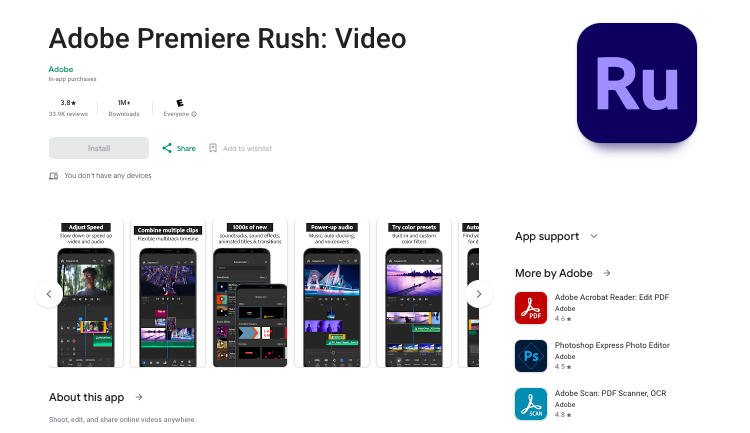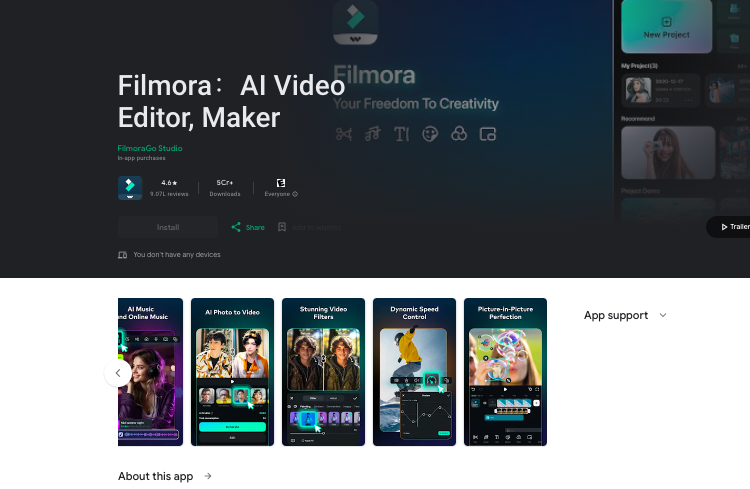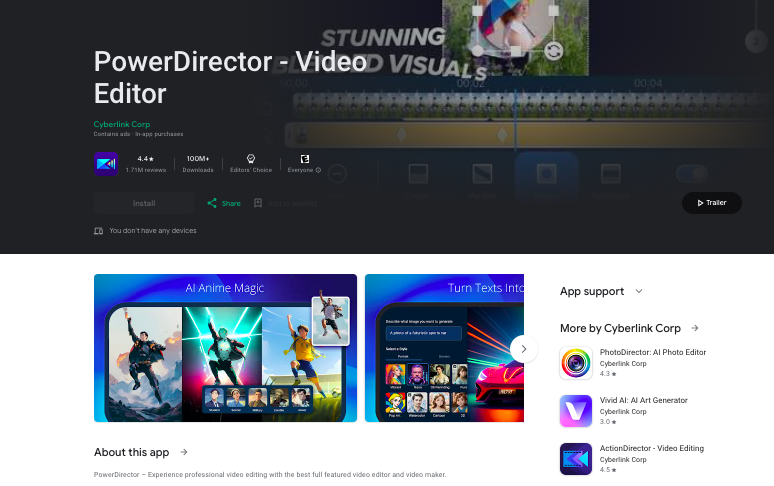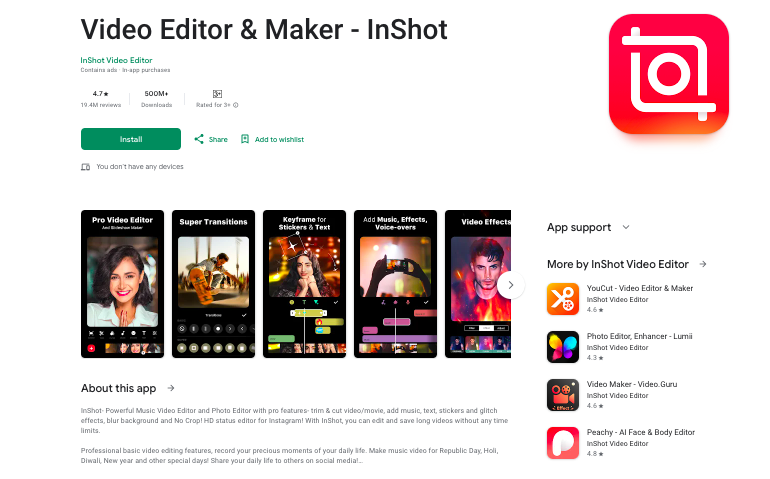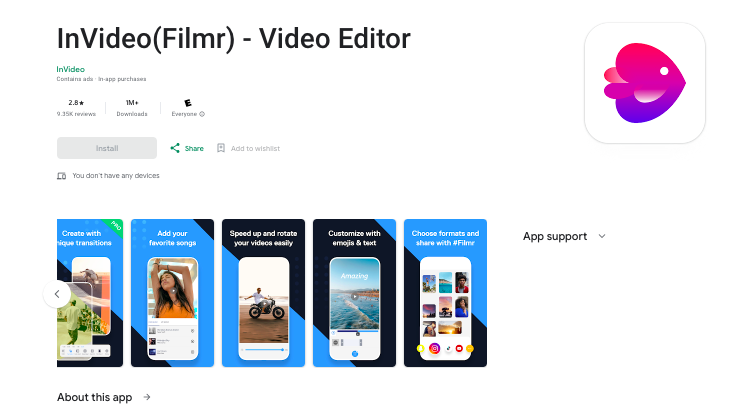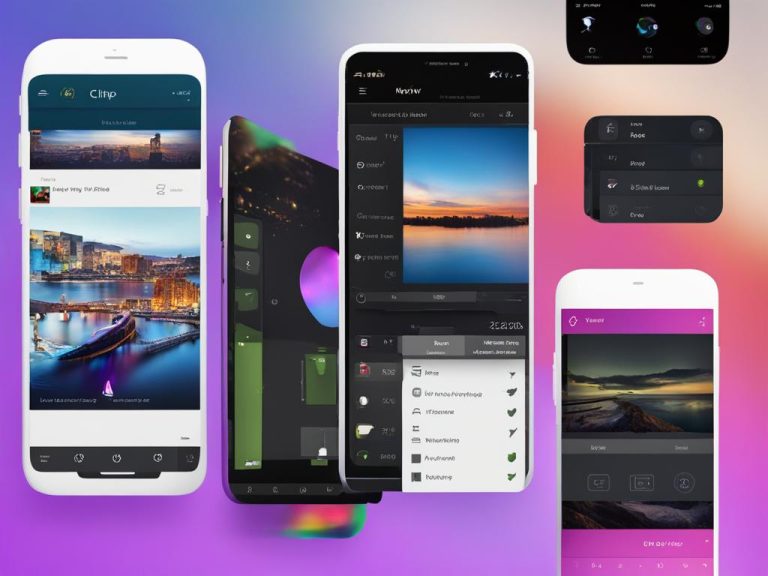Whether you are a content creator, work in media and show-business or a marketer, you need to make videos and edit them with top-notch precision day in, day out.
If you use Kinemaster for your video editing needs, but still feel the need to explore better alternatives, we have got you covered.
In this article, we will discuss alternatives to Kinemaster for your Android & iOS device.
All the tools listed here promise feature-rich video editing along with creative control on-the-go. They can be the perfect fit for your video editing needs.
Best Kinemaster Alternatives For Android & iOS
1. Adobe Premiere Rush
Looking for a versatile video editing app for your Android or iOS device? Adobe Premiere Rush is an excellent choice.
With its seamless editing experience and a multitude of features, it is a go-to app for both beginners and professionals.
Adobe Premiere Rush offers an intuitive interface that allows you to edit videos with ease. Whether you’re trimming clips, adding transitions, or adjusting colors, you’ll find the controls to be user-friendly and efficient.
The app also supports timeline-based editing, giving you full control over your video’s structure.
One of the standout features of Adobe Premiere Rush is its cross-platform compatibility. Whether you’re using Android or iOS, you can seamlessly access and edit your projects across different devices, allowing for a truly flexible editing experience.
Another aspect that sets Adobe Premiere Rush apart is its ability to handle advanced editing tasks.
From adding audio tracks and sound effects to fine-tuning color grading, the app offers a comprehensive set of tools to enhance your videos.
Overall, Adobe Premiere Rush is a powerful and versatile video editing app that provides a seamless editing experience on both Android and iOS devices.
Whether you’re a beginner looking to explore video editing or a seasoned professional on the go, Adobe Premiere Rush is sure to meet your needs.
2. FilmoraGo
FilmoraGo is a user-friendly video editing app available on both Android and iOS platforms.
With its intuitive interface and comprehensive set of editing tools, FilmoraGo offers an efficient and enjoyable editing experience for both beginners and professionals.
Whether you want to trim, crop, or add music and effects to your videos, FilmoraGo provides all the necessary features to enhance your footage.
Its user-friendly interface makes it easy to navigate through the editing options and apply creative adjustments with just a few taps.
One of the standout features of FilmoraGo is its ability to handle high-resolution videos without compromising on quality.
You can create stunning videos with smooth transitions and professional-grade effects directly from your Android or iOS device.
Moreover, FilmoraGo offers a wide range of creative templates and filters that can instantly transform your footage into captivating visuals.
You can choose from various themes and styles to match the mood and tone of your videos.
Additionally, FilmoraGo allows you to export your edited videos in different formats and resolutions, ensuring compatibility across various platforms and devices.
Whether you want to share your masterpiece on social media or showcase it on a larger screen, FilmoraGo has got you covered.
With its user-friendly interface and professional-level features, FilmoraGo offers a seamless video editing experience on both Android and iOS.
3. PowerDirector
PowerDirector is a feature-rich video editing app compatible with both Android and iOS devices.
Whether you’re a beginner or an advanced user, PowerDirector provides professional-level editing tools to meet your video editing needs on the go.
With PowerDirector, you have access to a wide range of editing tools, including multi-track editing, transitions, effects, and more.
The app’s intuitive interface makes it easy to navigate and use these tools, allowing you to create professional-quality videos with ease.
One of the standout features of PowerDirector is its multi-track editing capability. This feature enables you to overlay multiple videos or audio tracks, giving you more control over the creative process.
Additionally, you can enhance your videos with a variety of transitions and effects, creating visually stunning results.
Whether you’re editing a short video for social media or working on a full-length project, PowerDirector provides the tools you need to bring your vision to life.
Its powerful features and user-friendly interface make it a top choice for video editing on both Android and iOS devices.
4. InShot
InShot Video Editor is a powerful and user-friendly mobile application designed to empower creators with advanced video and photo editing features.
Some of its key features include:
- Video Manipulation: InShot allows users to precut, duplicate, speed up, and delete video clips, offering a range of options for fine-tuning and enhancing video content
- Canvas: The app provides a canvas for users to create custom designs, add text, and apply various effects and filters to their projects
- Crop, Rotate, Freeze, and Reverse: InShot offers a range of tools for cropping, rotating, freezing, and reversing video clips, giving users creative control over their content
- Filters and Effects: InShot comes with a variety of filters and effects, allowing users to enhance the visual appeal of their videos and create unique, artistic designs
- Music and Sound Effects: Users can add music, sound effects, and voice-overs to their videos, making it easy to create engaging and dynamic content
- Stickers and Text: InShot allows users to add animated stickers and text to their videos, with easy syncing options for precise timing and alignment
- Timeline: The app features a full-function timeline, making it simple to sync and edit video clips, add effects, and apply transitions
- Resolution, Frame Rate, and Format Options: During the export process, InShot offers options for resolution, frame rate, and format, allowing users to set the quality and size of their videos.
InShot Video Editor is an affordable and versatile option for both beginners and experienced users, offering a wide range of features for video and photo editing.
Download it here from App Store.
5. InVideo
InVideo is an online video editor that offers a range of features for creating professional-quality videos.
The tool offers a wide range of customizable templates for various use cases, including social media, marketing, and more. These templates can be easily edited to suit individual needs.
With InVideo, you have the access to a vast library of stock footage, images, and music, making it easy to find the perfect assets for your video.
The automated text-to-speech feature, allows users to add voiceovers to their videos without the need for a professional voice actor.
InVideo allows multiple team members to collaborate on a single project, making it easy to work together and share ideas.
The app also features an intelligent video assistant that can help users create videos quickly and easily, providing suggestions for design elements and other features
A range of customization options, including transitions, effects, and text overlays, allow users to create unique and engaging videos.
In a nutshell, InVideo is a powerful and user-friendly online video editor that can be used for all your personal and professional editing needs.
Check out the iOS app here.
Conclusion
These video editing apps offer a wide range of features, user-friendly interfaces, and professional-level editing tools to meet your video editing needs on the go.
With these alternatives, you can unleash your creativity and take your video editing skills to the next level.
So why wait? Try out these best Kinemaster alternatives and elevate your video editing game today.