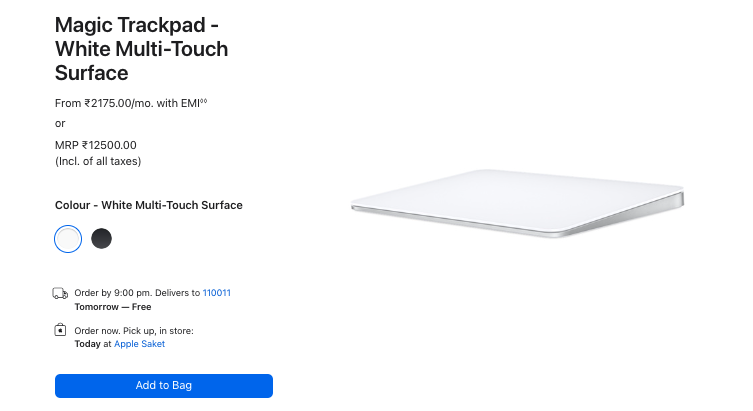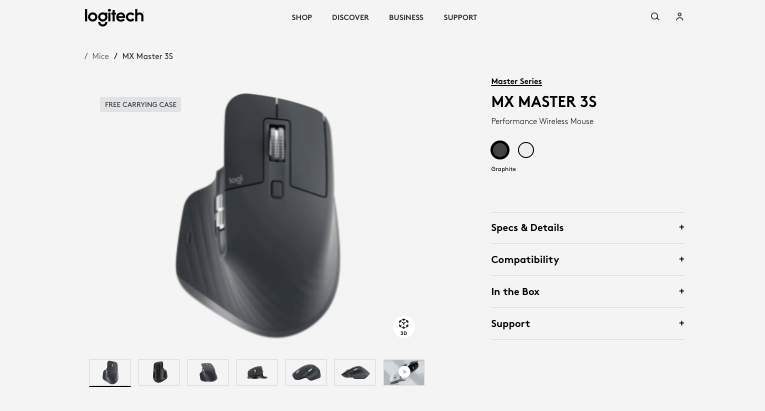Are you looking for the perfect mouse that combines ergonomic design and seamless functionality to meet your computing needs?
While Apple’s Magic Mouse is a popular choice for Mac users, it may not suit everyone’s preferences.
Luckily, there are several alternative mice and pointing devices available that offer a range of features to enhance your user experience.
Whether you prioritize customizable buttons, gesture support, portability, trackballs, or ergonomic designs, there is a Magic Mouse alternative that’s perfect for you.
In this article, we will explore the best alternatives to the Apple Magic Mouse, providing you with options that cater to your personalized preferences.
What’s So Different About the Magic Mouse?
The Apple Magic Mouse sets itself apart with its unique features and minimalistic design. Unlike traditional mice, it doesn’t have physical buttons or scroll wheels.
Instead, it boasts a touch-sensitive surface that allows for intuitive touchpad controls and gestures. By tapping, swiping, and double-tapping, you can effortlessly scroll, zoom, switch between apps, and control various functionalities.
These innovative gestures are specifically designed to enhance user experience and are fully compatible with macOS.
The Magic Mouse’s sleek and streamlined design is loved by many, but some users may prefer alternative options that offer different design features and functionalities.
Best Magic Mouse Alternatives
If you’re not a fan of the Apple Magic Mouse, there are several high-quality alternatives available that cater to different user preferences.
These options provide unique functionalities and features that can enhance your computing experience.
Let’s explore the best alternatives to the Apple Magic Mouse:
1. Magic Trackpad
The Magic Trackpad is a versatile alternative to the Magic Mouse, focusing on gesture support and seamless functionality.
Designed specifically for macOS, the Magic Trackpad offers a larger trackpad surface, providing you with more space for comfortable scrolling and precise gesture controls.
With its customizable gestures, the Magic Trackpad allows you to tailor your user experience to your preferences. Whether you want to zoom in and out, switch between apps, or navigate your desktop with ease, the Magic Trackpad empowers you to do so effortlessly.
The haptic feedback feature of the Magic Trackpad adds an extra layer of convenience, creating the sensation of physical buttons beneath your fingertips.
Compatibility is a key advantage of the Magic Trackpad. It seamlessly integrates with macOS, ensuring a smooth and uninterrupted workflow.
Whether you’re working on a creative project, organizing your digital workspace, or simply browsing the web, the Magic Trackpad enhances your productivity and convenience by providing you with a wide range of gesture-based controls.
Experience the convenience and power of gesture-based controls with the Magic Trackpad.
Say goodbye to traditional mouse controls and explore the world of customizable gestures for an intuitive and efficient computing experience. Maximize your productivity and take full control of your macOS-powered device with the Magic Trackpad.
2. Logitech MX Master 3
When it comes to personalizing your mouse experience, the Logitech MX Master 3 is the ultimate choice.
This premium mouse is designed with the goal of prioritizing button customization, offering you unparalleled control and convenience.
Featuring seven tactile buttons, the Logitech MX Master 3 allows you to customize each button on an app-specific basis.
This means you can tailor the mouse to suit your preferred configurations for different applications. Whether it’s assigning shortcuts, macros, or specific functions, the MX Master 3 puts the power at your fingertips.
To facilitate this customization process, Logitech provides the Logitech Options software. With this intuitive software, you can effortlessly create and manage specific configurations for each application, ensuring that your mouse adapts perfectly to your workflow.
Beyond its customizable buttons, the MX Master 3 boasts an ergonomic shape that guarantees comfort during prolonged use.
The mouse is carefully crafted to fit your hand, providing a natural grip and reducing strain on your fingers and wrist.
But the Logitech MX Master 3 doesn’t stop at button customization and ergonomic design. It also offers versatile functionality that enhances your overall experience.
The mouse is equipped with multi-device pairing capabilities, allowing you to seamlessly switch between multiple devices at the touch of a button.
Additionally, its advanced scrolling options enable rapid and precise scrolling, making it ideal for navigating large documents or browsing the web.
Experience the ultimate in personalized control and comfort with the Logitech MX Master 3. Unlock the full potential of your mouse and take your productivity to new heights.
3. Logitech MX Anywhere 2S
The Logitech MX Anywhere 2S is the perfect companion for users who prioritize portability. Its compact size allows you to easily slip it into your bag, making it ideal for working on the go.
Compatible with a variety of surfaces, including glass, this portable mouse ensures that you can work seamlessly wherever you are.
The Logitech MX Anywhere 2S is equipped with a rechargeable battery, eliminating the need for constant battery replacements. Simply plug it in when needed and enjoy long-lasting use throughout the day.
Customization is key, and the MX Anywhere 2S delivers on this front with its customizable buttons. Tailor the mouse to fit your specific needs and enjoy personalized control over your workflow.
Whether you prefer a single click or a complex combination of functions, the MX Anywhere 2S adapts to your unique working style.
Offering versatility in every aspect, the MX Anywhere 2S allows for multi-computer pairing. Seamlessly switch between devices without the hassle of reconnecting.
This feature is especially beneficial for individuals who work with multiple computers, providing convenience and efficiency.
Experience the freedom and flexibility that the Logitech MX Anywhere 2S offers. Enhance your productivity on the go with this portable mouse that excels in performance, adaptability, and convenience.
4. Logitech MX Ergo
The Logitech MX Ergo is a leading ergonomic mouse option that incorporates a trackball for seamless scrolling.
Designed with your comfort in mind during extended hours of use, this mouse aims to alleviate wrist strain and promote a healthier computing experience.
Its ergonomic design ensures that your wrist is in a natural position, reducing the risk of repetitive strain injuries.
One of the standout features of the Logitech MX Ergo is its trackball scrolling mechanism. With the trackball located conveniently under your thumb, you can effortlessly navigate documents and web pages, making horizontal and vertical scrolling a breeze.
This feature is particularly beneficial for tasks that involve frequent scrolling, such as video editing, music production, or data analysis.
In addition to its ergonomic and trackball scrolling capabilities, the Logitech MX Ergo offers customizable buttons that can be tailored to suit your specific needs.
Whether you’re looking to assign shortcuts, macros, or application-specific commands, the MX Ergo provides the flexibility to personalize your mouse functions.
Another ergonomic feature of the MX Ergo is its adjustable hinge. This allows you to find the most comfortable angle for your wrist, further reducing strain and fatigue.
Whether you prefer a flat or tilted position, the MX Ergo can accommodate your comfort preferences.
With its combination of ergonomic design, trackball scrolling, customizable buttons, and wrist strain relief, the Logitech MX Ergo is an ideal choice for those seeking a comfortable and efficient mouse for their daily computing tasks.
Experience the benefits of a mouse that prioritizes your well-being without compromising on performance.
5. Logitech MX Vertical
The Logitech MX Vertical is designed with an ergonomic shape that promotes a natural hand position and reduces muscle strain.
Its vertical orientation provides a more comfortable grip and minimizes wrist pronation. The MX Vertical also offers customizable buttons and advanced tracking technology for accuracy and precision.
If you’re concerned about the ergonomics of your mouse and prioritize comfort, the MX Vertical is an excellent choice.
Conclusion
When it comes to finding the perfect alternative to the Magic Mouse, it all comes down to your personalized preferences.
As we have explored in this article, there are several options available that offer ergonomic design and seamless functionality, catering to different user needs.
Whether you prioritize gestures for intuitive control, customizable buttons for tailored commands, portability for on-the-go productivity, trackball scrolling for precise navigation, or ergonomic design for comfortable use, there is a suitable alternative for you.
Take the time to carefully consider your computing requirements and explore the options presented here.
With these best Magic Mouse alternatives, you can enhance your overall computing experience and find a mouse that truly meets your needs.