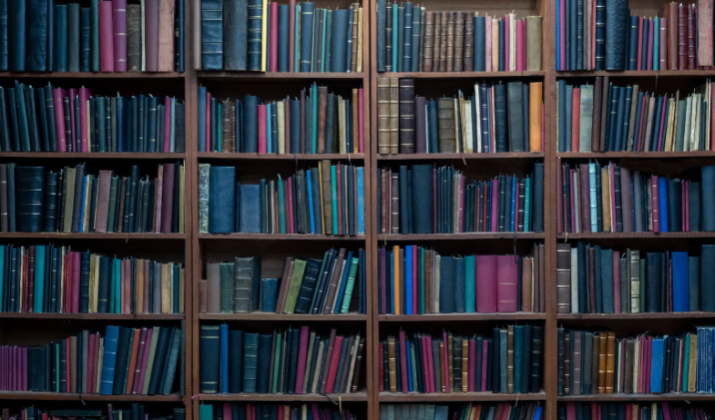Microsoft Teams backgrounds provide an opportunity to personalize your virtual environment, enhancing your video conference experience.
These virtual backgrounds range from subtle gradients to elaborate designs, reflecting both personal style and corporate branding.
Not only they minimize distractions but also allow you to express your personality and professionalism, all while feeling included in the latest global movements and trends.
They look aesthetically pleasing, represent ongoing allyship and highlight important causes close to many hearts.
With an array of styles and diverse themes, there are plenty of best backgrounds to choose from, ensuring every participant can engage meaningfully.
Let’s explore 20 of the best Microsoft Teams backgrounds to enhance your virtual presence.
Best Microsoft Teams Backgrounds
1. Modern Office
Bring a sleek, contemporary office setting into your virtual meetings with a modern office background that exudes sophistication.
Featuring clean lines, stylish furniture, and neutral tones, this background creates an atmosphere that is both elegant and functional.
It gives your virtual space a polished, professional look, making it ideal for important work calls or presentations.
Whether you’re meeting with clients, colleagues, or executives, this background helps you convey focus, professionalism, and confidence.
2. City Skyline
Transport yourself to the top of a skyscraper with a stunning city skyline that adds a dynamic, metropolitan touch to your virtual meetings.
Whether it’s the iconic skyline of New York, the vibrant lights of Tokyo, or your favorite bustling metropolis, this background instantly elevates the atmosphere of your call.
The sleek and modern urban vibe brings an air of sophistication, making it perfect for high-stakes meetings or creative brainstorming sessions.
It’s a great way to project energy, ambition, and cosmopolitan flair, all from the comfort of your workspace
3. Cozy Living Room
If you’re looking to add a touch of warmth and comfort to your virtual space, a cozy living room background is a perfect choice.
Imagine soft, warm lighting casting a gentle glow, plush furniture offering a sense of ease, and tasteful decor bringing charm and personality into the mix.
This setting creates an inviting atmosphere that instantly makes your calls feel more personal, as if you’re welcoming others into your own home.
Whether you’re having a casual catch-up or a more formal meeting, this background helps foster a relaxed and approachable environment.
4. Library
For book lovers and intellectuals, a library background filled with shelves of books offers the perfect blend of sophistication and wisdom.
The sight of carefully arranged volumes creates an atmosphere that exudes knowledge, making your virtual space feel refined and scholarly.
Whether you’re attending a work meeting, giving a presentation, or engaging in a discussion, this background subtly showcases your cultured and educated side.
It’s an ideal choice when you want to convey thoughtfulness and intellect, setting the stage for meaningful conversations.
5. Beach Paradise
When the workday feels endless, why not mentally escape to a sunny beach paradise and let the stress melt away?
A virtual background featuring clear blue skies, swaying palm trees, and the soothing sound of ocean waves can transport you to a tropical getaway, even during your busiest meetings.
This refreshing backdrop not only boosts your mood but also brings a laid-back, vacation-like vibe to your calls, helping to ease tension and brighten up your workspace.
It’s the perfect choice when you want to infuse a sense of calm and relaxation into your day, making meetings feel less formal and more enjoyable.
6. Mountain Retreat
Give your virtual space a breath of fresh air by transforming it into a serene mountain retreat with a peaceful background that instantly soothes the senses.
This scenic choice brings a sense of calmness and clarity to your meetings, offering a much-needed escape from the stress of everyday work.
Whether you envision majestic, snow-capped peaks during winter or lush, verdant mountains in the warmer months, this backdrop can help create a serene and focused atmosphere.
It’s the perfect way to introduce a touch of nature and tranquillity to your calls, fostering relaxation and mental clarity, no matter the season.
7. Cafe Vibes
Missing the days of working in your favorite coffee shop, surrounded by the comforting buzz of conversation and the rich aroma of coffee?
You can bring that cozy cafe vibe straight into your virtual meetings with a background that recreates the warm ambiance of a charming coffee shop.
Picture rustic decor, dim lighting, and the inviting sight of a steaming coffee cup or two—just the right elements to add a relaxed, creative energy to your calls.
This setting is perfect for informal chats or brainstorming sessions, offering a familiar and inspiring environment that encourages collaboration and free-flowing ideas.
8. Abstract Art
Show off your creative side and make a statement with an abstract art background that brings a burst of energy and individuality to your virtual meetings.
Whether it’s bold, vibrant colors or intricate, captivating patterns, these artistic backdrops allow your personality to shine through in a way that’s both unique and professional.
They add a dynamic visual element to your calls, sparking interest and creativity while maintaining a polished and sophisticated tone.
It’s the perfect balance of creativity and professionalism, allowing you to express yourself while staying focused on the task.
9. Minimalist White Room
Sometimes, less is truly more when it comes to creating an impactful virtual background.
A minimalist white room provides a clean, uncluttered space that keeps the attention firmly on you, ensuring your words and ideas are the main focus.
With its simple, streamlined aesthetic, this background eliminates distractions and projects a sense of clarity and professionalism.
It’s the ideal choice for those who prefer to maintain a focused, no-nonsense appearance during important meetings, where your message takes center stage without any visual interruptions.
10. Tropical Jungle
For the nature lover, a tropical jungle background offers an immersive experience, bringing the lush greenery and vibrant colors of exotic plants right into your virtual space.
The rich, dense foliage creates an atmosphere of tranquillity and escape, perfect for breaking away from the usual office feel.
This backdrop is especially suited for casual meetings or creative discussions, offering a refreshing sense of adventure that invigorates the conversation.
It’s a natural touch that not only sets a relaxing tone but also showcases your appreciation for the beauty of the wild outdoors.
11. Loft Apartment
Looking to bring an urban-chic vibe to your virtual meetings?
A loft apartment background featuring exposed brick walls, sleek modern furniture, and large sunlit windows adds a perfect blend of style and sophistication to your virtual space.
This background is versatile, seamlessly fitting into both casual catch-ups and more formal professional meetings, while creating an atmosphere that feels both trendy and polished.
Whether you’re aiming for a creative edge or a refined look, this setting effortlessly elevates your calls with its contemporary aesthetic.
12. Night Sky
Add a sense of wonder and magic to your meetings by choosing a background that showcases the night sky, whether it’s dotted with shimmering stars or illuminated by the breathtaking glow of the northern lights.
This captivating backdrop brings an element of awe and serenity to your virtual space, making it perfect for evening calls where the calm of night fosters thoughtful conversation.
It’s also an excellent choice for creative brainstorming sessions, where the vastness of the sky can inspire new ideas and fresh perspectives.
With its peaceful yet awe-inspiring beauty, this background helps set the stage for moments of deep reflection and creative thinking.
13. Futuristic Workspace
Step into the future with a cutting-edge futuristic workspace background that transports you into a world of sleek metallic finishes, advanced technology, and a bold sci-fi aesthetic.
This visually striking backdrop instantly modernizes your virtual meetings, adding a sense of innovation and forward-thinking to your space.
It’s an exciting and creative way to inspire out-of-the-box ideas, helping to fuel conversations that focus on progress and the possibilities of tomorrow.
Whether you’re hosting a brainstorming session or leading a forward-looking discussion, this background adds an energetic, tech-savvy vibe to your meetings that encourages innovation and creativity.
14. Home Office
15. Space Station
For a truly out-of-this-world experience, beam yourself into the heart of a space station, where futuristic technology and the boundless wonders of the cosmos surround you.
This background makes you feel as though you’re floating in orbit, with breathtaking views of Earth below and the infinite expanse of space stretching out behind you.
It’s the perfect choice for tech enthusiasts, sci-fi fans, or anyone looking to add a touch of excitement and creativity to their virtual meetings.
Whether you’re hosting a casual catch-up or a brainstorming session, this setting injects an element of fun and intrigue that’s sure to captivate your audience.
16. Serene Garden
A peaceful garden background filled with blooming flowers, lush greenery, and perhaps the gentle sound of a trickling fountain can create a soothing oasis in your virtual space.
This serene setting brings a sense of calm and tranquility to your meetings, helping to ease tension and promote relaxation.
It’s the perfect backdrop for stress-reducing sessions, offering a breath of fresh air when you need to step away from the hustle and bustle.
Whether you’re hosting a reflective discussion or simply want to project patience and composure, this garden scene provides a calming, grounded atmosphere that invites peaceful interaction.
17. Vintage Study
For a classic and timeless ambience, a vintage study background featuring antique furniture, warm, golden lighting, and a large wooden desk strewn with papers and books adds a touch of old-world charm to your virtual meetings.
This backdrop evokes the elegance of bygone eras, making it ideal for those who appreciate history, literature, or academic pursuits.
The rich textures and cosy atmosphere create a space that feels both sophisticated and inviting, offering a refined setting for intellectual conversations.
Whether you’re an academic, or historian, or simply love the classic aesthetic, this background adds a sense of tradition and depth to your calls.
18. Waterfall Escape
A beautiful waterfall background can bring a profound sense of calm to your virtual meetings, transforming your space into a tranquil retreat.
Even though you might not hear the soothing sound of rushing water, the visual of cascading falls and glistening pools can effectively help relieve tension and promote relaxation.
This serene backdrop creates a peaceful environment that sets a soothing tone for your discussions, making it easier to focus and engage.
Ideal for reducing stress or fostering a calming atmosphere, a waterfall background offers a refreshing and visually appealing touch to any meeting.
19. Colorful Workspace
For a burst of energy and enthusiasm, a colorful workspace background featuring vibrant furniture, bright accents, and cheerful decor can instantly energize your virtual meetings.
This lively setting infuses your space with a sense of dynamism and creativity, making it ideal for brainstorming sessions or discussions that benefit from a positive, stimulating environment.
The bold colors and playful design elements help create an engaging atmosphere that inspires creativity and keeps the conversation lively.
Whether you’re collaborating with a creative team or leading an upbeat discussion, this vibrant backdrop enhances the mood and fosters a productive, energetic vibe.
20. Classroom Setting
Ideal for educators or students, a classroom setting background featuring a classic chalkboard, neatly arranged desks, and informative educational posters can help establish a focused and engaging learning environment.
This backdrop not only visually reinforces the educational theme but also sets the right tone for discussions centered around teaching or studying.
The familiar elements of a traditional classroom create a sense of structure and academic professionalism, making it perfect for virtual lessons or scholarly meetings.
Whether you’re conducting a class, participating in a study group, or leading an academic discussion, this setting enhances the atmosphere and keeps the focus on education.
Conclusion
Your background in a virtual meeting is more than just a backdrop—it’s an opportunity to express yourself, set the tone, and create a positive atmosphere.
Whether you want to project professionalism with a modern office, inspire creativity with a futuristic design, or simply have fun with a space station, the right background can make all the difference.
Microsoft Teams offers endless possibilities to personalize your virtual space, so explore these options and find the one that fits your mood, style, and meeting needs!