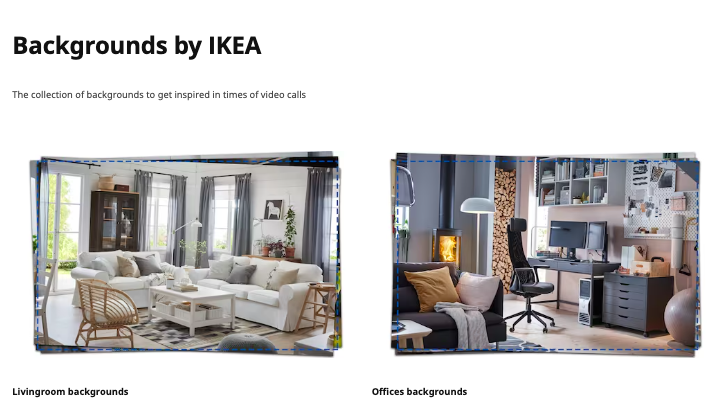Imagine you’re getting ready for an important virtual meeting. You’ve spent time perfecting your presentation, double-checking your notes, and ensuring you’re ready to project professionalism and confidence.
But as you settle into your seat and join the video call, there it is – a messy, distracting backdrop that takes away from your professional image.
Virtual meetings have become the norm, and it’s crucial to create the right atmosphere to make the best impression.
That’s where Microsoft Teams backgrounds come in. With the ability to customize your background, you can transform any space into the perfect backdrop for your virtual meetings.
Let’s dive into the world of Microsoft Teams backgrounds and discover how they can elevate your virtual meetings, allowing you to showcase your creativity and project professionalism with every call.
How to Customize Your Background in Microsoft Teams?
First, let’s understand how to customize your background in Microsoft Teams. To customize your background in Microsoft Teams, you have two options.
Before joining a meeting, you can turn on your camera and select background filters. During a meeting, you can go to the top of your meeting screen, click on More actions, and select Background effects.
This allows you to choose from the available backgrounds or upload your own custom background.
Customizing your background in Microsoft Teams is simple and easy. By changing your background, you can transform your virtual meeting space and add a touch of personalization.
Whether you want to project professionalism, showcase your creativity, or simply find the perfect backdrop for your meeting, custom backgrounds in Microsoft Teams can help you achieve the desired effect.
Best Microsoft Teams Backgrounds
There are several sources where you can find high-quality and free Microsoft Teams backgrounds that will add a touch of creativity to your virtual meetings.
Let’s explore some popular choices:
1. BBC Backgrounds
Discover stunning wildlife shots and empty sets from the BBC Archive with the BBC backgrounds.
Bring the beauty of nature and iconic TV shows to your Microsoft Teams meetings.
2. Getty Images Backgrounds
From Jurassic dinosaurs to red carpet photographers, Getty Images offers a diverse range of virtual backgrounds that will impress your colleagues and help you stand out in your virtual meetings.
3. Pexels Backgrounds
With over 500 engaging video conference backgrounds, Pexels has something for everyone.
Whether you’re looking for professional settings, scenic landscapes, or abstract designs, Pexels has you covered.
4. Disney Pixar Backgrounds
Add a touch of magic to your meetings with backgrounds from iconic Disney Pixar movies like Toy Story, Finding Nemo, and The Incredibles.
Transport yourself and your colleagues to beloved animated worlds.
5. Fox Backgrounds
For those who love cartoons, Fox provides a collection of fun and vibrant backgrounds featuring popular characters from their animated shows.
Inject some joy and playfulness into your Microsoft Teams meetings.
6. Marvel Backgrounds (by Fox)
If you’re a fan of the Marvel Cinematic Universe, Fox offers cinematic shots of iconic locations from the Marvel movies. Showcase your inner superhero during your virtual meetings.
With all these options, you’ll have no shortage of choices for the best backgrounds for your Microsoft Teams meetings.
Whether you’re looking for professional, whimsical, or breathtaking scenes, these free backgrounds will add visual appeal and enhance your virtual meetings.
Creative Microsoft Teams Backgrounds
In addition to the previously mentioned backgrounds, there are more options available to make your Microsoft Teams meetings more creative and interesting.
Whether you want to add a touch of luxury, explore outer space, or embrace your inner child, there are background options to suit every style and preference.
7. Airbnb Backgrounds
If you’re dreaming of a change of scenery, Airbnb backgrounds can transport you to stunning locations around the world.
From cozy cabins nestled in the mountains to beachfront villas with breathtaking ocean views, Airbnb offers a variety of images that will make you feel like you’re in a different place during your virtual meetings.
8. NASA Backgrounds
For space enthusiasts, NASA backgrounds provide the perfect backdrop for your Microsoft Teams meetings.
Explore the beauty of the cosmos with stunning images of galaxies, nebulae, and celestial phenomena. With NASA backgrounds, you can bring the wonders of the universe right into your virtual meeting room.
9. Lego Backgrounds
Inject a sense of playfulness and creativity into your virtual meetings with Lego backgrounds.
Featuring iconic Lego characters and famous landmarks recreated in Lego form, these backgrounds are sure to bring a smile to everyone’s face. Let your imagination run wild and embrace the fun side of virtual meetings.
10. IKEA Backgrounds
Looking to add a touch of Scandinavian design to your virtual meetings? IKEA backgrounds offer a vast collection of stylish and modern images that are perfect for creating a professional yet chic backdrop.
Whether you prefer minimalist aesthetics or bold patterns, IKEA has a background to suit your taste.
11. Unsplash Backgrounds
For a wide range of visually stunning and high-quality images, Unsplash backgrounds are the go-to choice.
With a vast collection of professional stock photos, Unsplash covers various themes and styles, allowing you to find the perfect background to elevate your virtual meetings and impress your colleagues.
Conclusion
Microsoft Teams backgrounds provide an excellent opportunity to elevate your virtual meetings and project a professional image.
With a wide range of options available, you can personalize your meeting space and unleash your creativity.
Whether you prefer nature scenes, iconic movie locations, or even unique custom backgrounds, Microsoft Teams offers the tools to make your virtual meetings more engaging and visually appealing.
By selecting backgrounds that reflect your style and personality, you can create a professional image that leaves a lasting impression on your colleagues and clients.
The ability to customize your background not only adds a touch of personalization but also minimizes distractions during meetings, enabling you to focus on the task at hand.
Daniel is an ecommerce expert specializing in the print-on-demand and dropshipping industry. With a background in software development, he has successfully turned his tech-savvy insights into a thriving 6-figure dropshipping business. He is a contributing writer for numerous top-tier tech & ecommerce blogs.