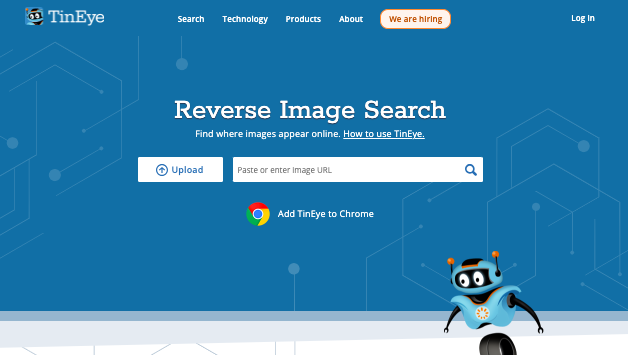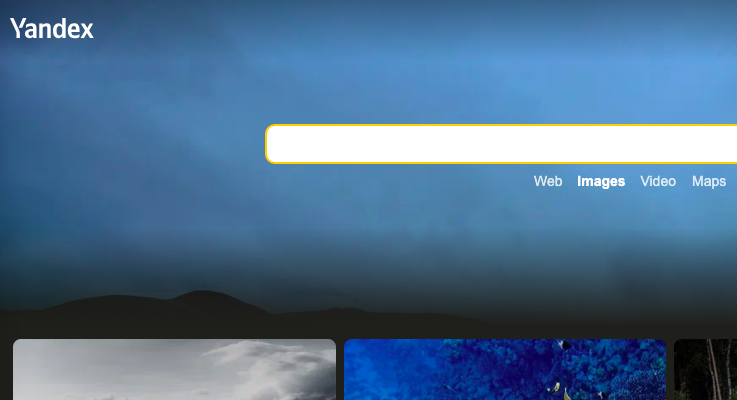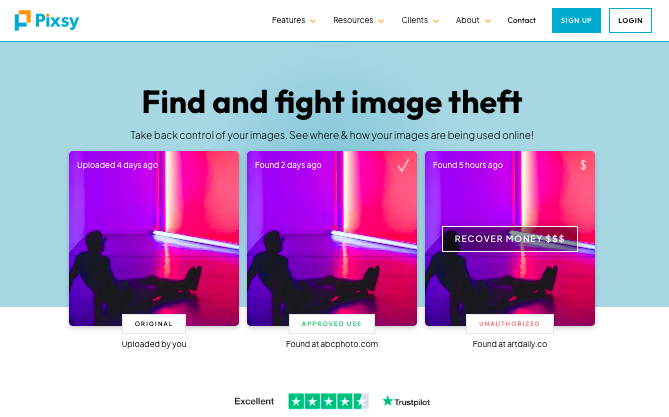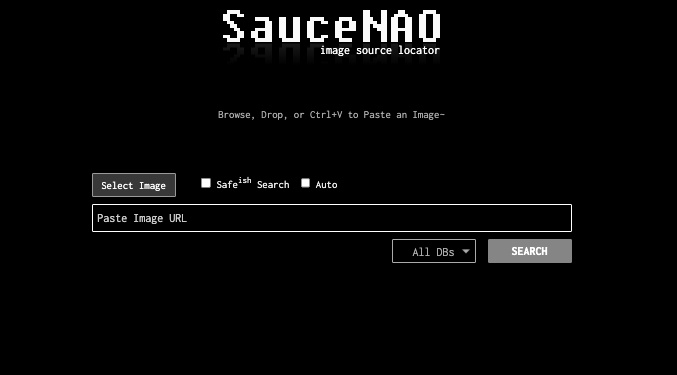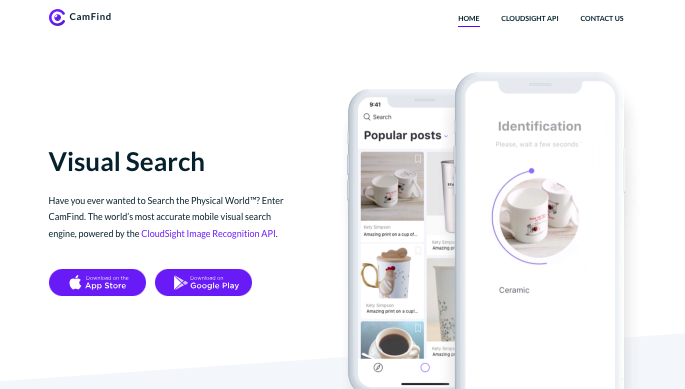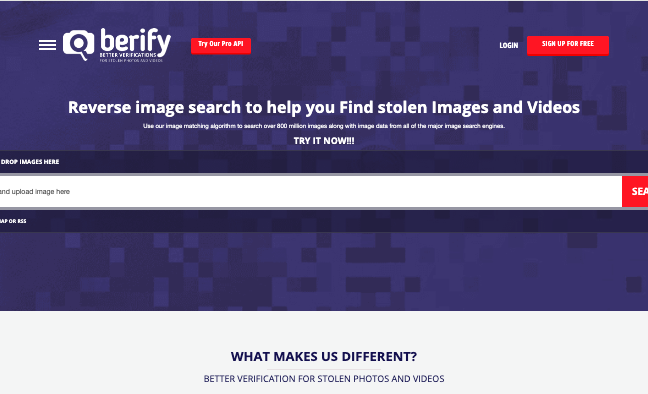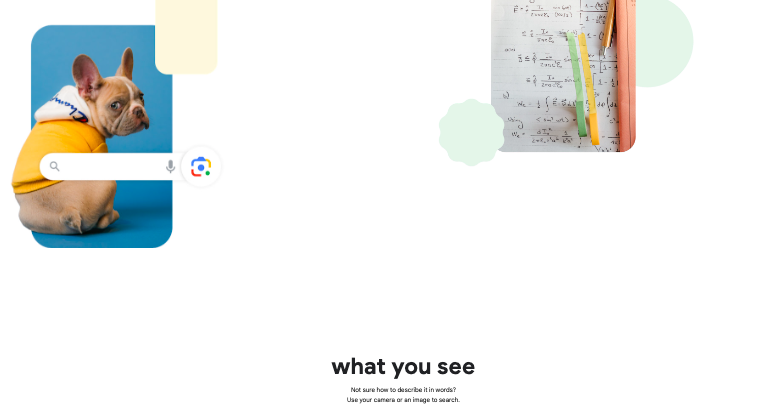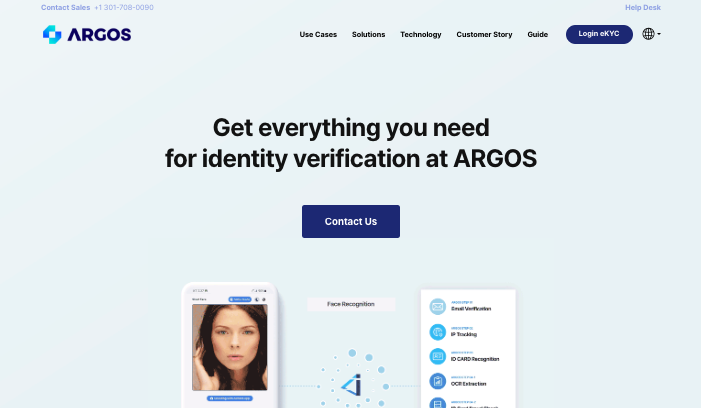Have you ever wondered why you might need an alternative to PimEyes for your reverse image search needs?
While PimEyes has gained popularity for its facial recognition capabilities, it comes with limitations that can hinder your search experience.
This article aims to explore some of the best PimEyes alternatives, focusing on tools that prioritize user privacy, accuracy, and overall usability.
As you navigate through the world of facial recognition tools, you’ll discover various options that cater to different requirements.
This will ensure that you have access to the most effective reverse image search tools on the market.
Let’s take a closer look.
Understanding PimEyes and the Need for Alternatives
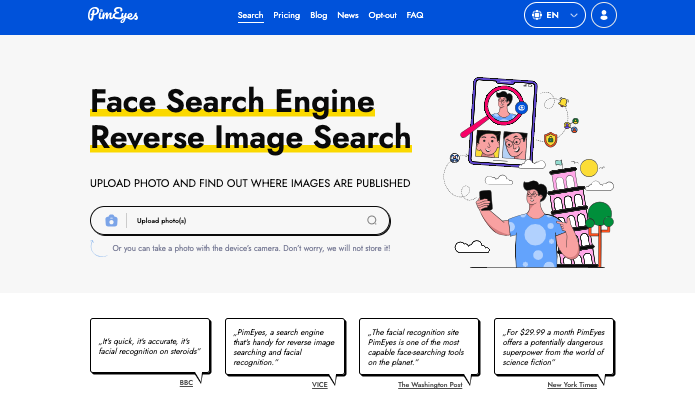
PimEyes is an AI-powered facial recognition search engine that allows users to find images of a specific person across the internet using a sample photo.
It was launched in 2017 by Polish software engineers Lucasz Kowalczyk and Denis Tatina.
PimEyes scans the internet to find photos containing a face from an uploaded image.
A notable feature of PimEyes is Deep Search which is a paid offering that provides more detailed results, including links to where the images are published.
It notifies users when new images containing their face are found online.
In 2020, PimEyes was purchased by a shell corporation and marketed as a tool for stalking celebrities.
However, the very next year, it was acquired by Giorgi Gobronidze, a Georgian academic, who is the current CEO.
In the recent years, PimEyes has faced criticism and legal challenges for privacy violations and potential abuse. Concerns include the ability to search for children, return explicit material, and lack of consent.
All these reasons and more necessitate users to look for better and clean alternatives.
Best PimEyes Alternatives
1. TinEye
TinEye is widely regarded as a strong alternative to PimEyes, particularly for users looking for effective reverse image search capabilities.
While both TinEye and PimEyes offer reverse image search capabilities, they cater to different needs.
TinEye is noted for its user-friendly interface, which many users find easier to navigate compared to PimEyes. The simplicity of TinEye’s design allows for straightforward image uploads and searches.
TinEye is also considered safer in terms of privacy as it does not focus on personal identification like PimEyes, which has been criticized for its implications in stalking and privacy violations.
Here are its top features:
- Reverse Image Search: TinEye allows users to upload images through drag-and-drop, copy-paste, or via URL. It utilizes a unique digital signature for each image to find matches within its extensive database of over 63.8 billion images.
- Filters and Sorting: Users can filter search results based on criteria such as the most changed, best match, largest image, oldest, and newest. This feature enhances the accuracy and relevance of search results.
- Comparison Tool: TinEye offers a comparison feature that enables users to view the uploaded image alongside search results. This helps identify alterations or differences between images.
- Multicolor Engine: This unique feature analyzes the color composition of images, allowing users to search based on color percentages, which can be particularly useful for locating specific variations of an image.
- Alerts: Users can set up alerts to receive notifications about how their images are being used online, which is beneficial for monitoring copyright and unauthorized use.
- Ad-Free Experience: TinEye provides an ad-free interface, enhancing user experience while searching for images.
- Browser Extensions: TinEye is available as a browser extension for popular browsers like Chrome, Firefox, and Opera, making it easily accessible for quick searches.
As you can see, TinEye offers a plenty of useful features making reverse image search a breeze.
2. Yandex Images
Yandex Images is a robust and feature-rich alternative to PimEyes that offers a user-friendly interface, powerful filtering options, and the ability to search for images on specific websites.
Its free, no-signup required model makes it accessible to everyone. While it may have some language limitations, it is a great choice for reverse image searching.
Take a look at some of its features:
- Filters to sort images by size, orientation, color, format, recency, and wallpaper suitability
- Ability to view images in JPEG, PNG, and GIF formats separately
- “On the Site” feature to search for images on a specific website
- Wallpaper-specific filters to find high-quality images suitable for different screen sizes (e.g. 1920×1080, 7680×4320)
- User-friendly interface that is easy to navigate
Yandex is particularly strong in regional searches, especially for content from Russia and Eastern Europe.
It does not utilize advanced facial recognition technology, which can limit its effectiveness in identifying specific individuals.
However, Yandex excels at providing a broader range of image searches without the restrictions seen in some Western search engines.
Users have noted that while Yandex can sometimes struggle with exact matches, it can still yield useful results by showing similar images, especially when the search is conducted from a Russian IP address or in Russian language queries.
3. Social Catfish
Social Catfish is a people-finding service that allows you to search for information about individuals online using their name, email address, phone number, username, or profile picture.
It scours the internet for publicly available information such as social media profiles, dating sites, public records, and more to compile a comprehensive report on the person.
While Social Catfish and PimEyes overlap in their reverse image search capabilities, Social Catfish provides a more comprehensive set of people-finding tools beyond just facial recognition.
Here are some of its top features:
- Reverse Image Search: Upload a photo to find matching images across the internet and identify the person. Social Catfish’s new facial recognition technology can map facial features to find other images of the same person.
- Email Search: Enter an email address to verify its owner and check for potential scams.
- Phone Number Lookup: Look up the name and address associated with a phone number.
- Username Search: Find online profiles associated with a particular username across various sites.
- Address Lookup: Search for property records, ownership history, and other information related to an address.
- Public Records Search: Access over 200 billion records including birth/death certificates, court records, property records, and more.
If this is one of the reasons you wanted to have PimEyes for, consider Social Catfish that offers better people finding tools.
4. Pixsy
Pixsy is a reliable alternative to PimEyes that offers powerful image recognition, monitoring, and tracking capabilities.
Its AI-driven technology, seamless workflow integration, and legal support make it a top choice for protecting your visual content online.
Key Features of Pixsy:
- Scans 150 million images daily to detect unauthorized use of photos
- Seamless import and sync features for easy integration with your workflow
- AI-powered image recognition to locate matches and similar images
- Detailed reports on image usage and infringement
- Email tracking to follow up with recipients after sending takedown notices
- Assistance with legal action if images are stolen from your site
While pricing may be a consideration, Pixsy’s comprehensive feature set and ease of use make it a worthwhile investment for many users.
5. SauceNAO
SauceNAO is another decent alternative to PimEyes for reverse image searches.
It has several key features that make it a great choice. They include:
- Reverse Image Search – SauceNAO allows you to find similar images and their sources by uploading an image or providing a URL. It matches the pixels of your image against its extensive collection to locate any matches on the web.
- Huge Image Database – SauceNAO has a huge collection of images from the web, with the ability to search across almost 40 different databases. This includes databases for anime, manga, Shutterstock images, Twitter, and more.
- Privacy Focused – One of the biggest advantages of SauceNAO over PimEyes is its strong focus on user privacy. It keeps your data safe and respects your privacy, unlike PimEyes which has faced controversy over privacy concerns.
- Open Source – SauceNAO is an open source tool, which means its code is publicly available and can be inspected for any privacy or security issues. This transparency is reassuring compared to proprietary tools like PimEyes.
Using SauceNAO does not require creating an account or providing any personal information. You can simply upload an image and get results instantly.
6. CamFind
CamFind is a mobile visual search app that allows users to identify and learn more about objects by taking a picture with their smartphone.
It is powered by the CloudSight Image Recognition API and provides fast, accurate results with no typing necessary.
Here are the key features of CamFind:
- Image Recognition: CamFind uses mobile visual search technology to identify any object in a picture.
- Visual Search: Simply take a picture of an object and CamFind will provide relevant information, related images, local shopping results, price comparisons, and web results.
- Barcode and QR Code Scanner: CamFind can scan barcodes and QR codes to retrieve product information and pricing.
- Voice and Text Search: In addition to visual search, CamFind supports voice and text search for finding information.
- Language Translation: CamFind can translate search results into multiple languages, which is helpful for international users.
- Social Features: CamFind includes social features like liking and favoriting images shared by other users, as well as live and popular image feeds.
- Offline Storage: Users can save images offline in their Scoops folder to search for later or create visual reminders.
- Augmented Reality: CamFind incorporates augmented reality features for enhanced visual search capabilities.
- Object, Scene, Color, Brand, Logo and Product Recognition: CamFind can recognize a wide variety of objects, scenes, colors, brands, logos and products.
- Sharing: Search results can be easily shared with friends and family via social media, email, or text.
CamFind has been downloaded over 18 million times and has identified more than 550 million images since its launch in 2013.
It is available on iOS and Android devices.
7. Berify
Berify is considered a strong alternative to PimEyes, particularly for users looking for comprehensive image and video search capabilities.
Below are the key features of Berify:
- Reverse Image Search: Berify allows users to conduct reverse image searches using multiple search engines, including Google and Bing, to find where their images appear online.
- Video Search: A unique feature of Berify is its ability to search for copied videos, making it particularly useful for content creators and videographers concerned about video theft.
- Stolen Content Tracking: Berify specializes in tracking down stolen or misused images and videos, providing users with alerts when their content is found online.
- User-Friendly Interface: The platform is designed to be easy to navigate, making it accessible for users with varying levels of technical expertise.
- Alerts and Notifications: Users can set up alerts to receive notifications when new matches for their images or videos are found, helping them monitor their digital presence effectively.
- Privacy Focus: Berify emphasizes user privacy, ensuring that personal data is protected during searches.
- Custom Reports: The service can generate detailed reports for users, summarizing the search results and findings.
Berify is particularly beneficial for photographers, artists, and content creators who need to safeguard their work against unauthorized use and monitor their online presence effectively.
8. Google Lens
Google Lens is a viable alternative to PimEyes for certain use cases.
It is an AI-powered visual search tool developed by Google that uses your smartphone camera to identify and provide information about objects in the real world.
While it doesn’t use the facial recognition technology, it offers a plenty of image search features such as:
- Text Recognition and Copying
- Users can point their camera at text to copy it directly to their clipboard. This feature is particularly useful for copying text from books, documents, or signs without needing to type it out manually.
- Real-time Translation
- Google Lens can translate text instantly by overlaying translations on the original text. This is handy for reading menus, signs, or any printed material in foreign languages.
- Identification of Plants and Animals
- The tool can identify various plants, flowers, and animals by simply pointing the camera at them. This feature is great for nature enthusiasts who want to learn more about their surroundings.
- QR Code Scanning
- Google Lens can scan QR codes seamlessly, allowing users to access links or information without needing a separate QR code reader app.
- Shopping Assistance
- Users can take pictures of products to find similar items online, complete with shopping links and reviews. This feature helps in comparing prices and finding where to purchase items.
- Homework Help
- Google Lens offers a “Homework Help” feature that provides step-by-step solutions for math problems and other subjects. Users can snap a picture of their homework, and Lens will assist with explanations and answers.
- Information on Landmarks and Art
- By pointing the camera at historical landmarks or artworks, users can receive detailed information about them, including their history and significance.
- Skin Condition Identification
- In select markets, Google Lens can help identify skin conditions by comparing images to similar conditions found online. This feature is informational and not a substitute for professional medical advice.
- Calendar Event Addition
- Users can scan event posters to quickly add them to their calendars without manual input, streamlining the process of keeping track of events.
- Smart Text Search
- Google Lens allows users to highlight text and search for definitions or related information directly, making it easier to learn new words or concepts on the go.
Google Lens continues to evolve, integrating more features and improving its accuracy, making it a versatile tool for everyday tasks and learning.
9. FaceCheck.ID
FaceCheck.ID is a notable alternative to PimEyes, offering a range of features focused on identity verification and online presence management.
Below are some of its top features:
- Facial Recognition Search: Users can upload a photo to find individuals across various platforms, including social media, news articles, and blogs.
- Real-Time Verification: The platform provides immediate results through real-time processing, allowing users to quickly verify identities.
- Criminal Record Checks: FaceCheck.ID can cross-reference images with databases of mugshots, sex offenders, and criminals, helping users avoid potential threats.
- Scam Detection: The tool assists in identifying online scammers, including those on dating sites, by checking uploaded photos against known fraud profiles.
- User-Friendly Interface: Designed for ease of use, the interface allows for straightforward navigation and quick searches.
- Multi-Platform Compatibility: FaceCheck.ID works seamlessly across different devices and platforms, enhancing accessibility.
- High Accuracy: The facial recognition technology boasts high accuracy, reducing the chances of identity fraud.
- Enhanced Security Features: The platform implements robust security measures to protect sensitive user data.
- Global Applicability: It can recognize and verify identities from various countries, making it versatile for international use.
- Potential Privacy Concerns: As with any facial recognition tool, there are inherent privacy issues that users should consider.
FaceCheck.ID is particularly useful for individuals and organizations focused on security and identity verification, making it a strong alternative to PimEyes for those needs.
10. ARGOS Identity
ARGOS Identity is another AI-powered identity verification platform, much like FaceCheck.ID that offers comprehensive solutions for businesses to streamline their identity verification processes.
ARGOS Identity and PimEyes serve slightly different purpose.
It leverages unique AI technology to standardize and instantly identify over 2300 forms of ID cards from more than 220 nations worldwide.
ARGOS Identity aims to revolutionize how the world experiences identity, providing a trustworthy global online identity verification solution for KYC and KYB.
Top Features of ARGOS Identity:
- Highly scalable and flexible solution that supports all functions commonly used domestically and abroad, such as ID authentication and anti-counterfeiting.
- Equipped with counterfeit detection technology and AML, enabling businesses to respond to eKYC and KYB with one solution.
- Minimizes errors and maximizes efficiency through automation of user and business verification.
- Offers an impressive accuracy rate of 99.996%, irrespective of nationality, ethnicity, or environmental factors.
- Provides instant response and supports instant identity verification with just an ID card and a smartphone.
- Minimizes management resources with a no-code approach that allows anyone to easily manage tasks through an intuitive admin page.
While ARGOS Identity focuses on identity verification for businesses, PimEyes is a facial recognition search engine that allows users to find images of themselves or others online.
ARGOS Identity is designed for businesses in finance, healthcare, retail, and other industries that require KYC, KYB, and AML screening.
If you were planning to use PimEyes for one of these requirements, ARGOS can be a good option.
Conclusion
While PimEyes offers advanced facial recognition, and reverse image search capabilities, it’s not the go-to choice for all users.
Tools such as Social Catfish, Google Image Search, and TinEye are good options to consider. Each presents unique features that cater to diverse needs, making them suitable replacements for PimEyes.
Whether you prioritize privacy, user-friendly interfaces, or extensive databases, a careful evaluation of these platforms will ensure that you pick the right tool for your needs.