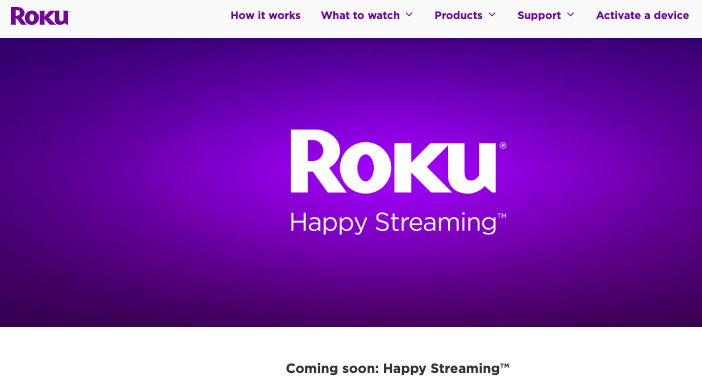If you’re a fan of YouTube TV and looking for the best streaming device to enhance your viewing experience, look no further than Roku.
With its user-friendly interface and extensive selection of streaming channels, Roku has become a popular choice among streaming enthusiasts.
In this article, we’ll explore the best Roku models for streaming YouTube TV and help you make an informed decision.
Whether you’re looking for the best overall device, the best value option, or even a soundbar with Roku capabilities, we’ve got you covered.
But first, let’s take a closer look at why Roku stands out among other streaming devices and why it has become the top choice for YouTube TV streaming.
Why Roku is the Top Choice for YouTube TV Streaming?
When it comes to streaming devices, Roku stands out as the top choice for YouTube TV streaming.
With its user-friendly interface, wide range of major streaming services, and advanced features, Roku offers a seamless and immersive streaming experience.
One of the key advantages of Roku is its interface, which is known for its simplicity and ease of use.
Whether you are a tech-savvy individual or a beginner, navigating through Roku’s interface is a breeze. You can easily access your favorite streaming services, including YouTube TV, with just a few clicks.
Roku is also compatible with all major streaming services, ensuring that you can enjoy a wide variety of content.
From popular movies and TV shows to live sports events and news channels, Roku provides access to thousands of streaming channels to cater to your entertainment needs.
Another standout feature of Roku is its remote control. The Roku remote is designed to offer convenience and ease of navigation.
It allows you to control your Roku device effortlessly, ensuring a seamless streaming experience. With built-in voice controls, you can use your voice to search for content, launch channels, and control playback, making it even more convenient.
Advantages of Roku Voice Controls
Roku’s voice controls are a game-changer, allowing you to search for your favorite shows or movies simply by speaking. Instead of typing out long titles, you can use voice commands to find what you’re looking for in seconds.
This feature not only saves time but also enhances the overall user experience.
In addition, Roku offers a unique feature called private listening, which allows you to listen to your favorite content through headphones connected to the Roku remote.
This feature is perfect for late-night binge-watching sessions or when you want to enjoy your favorite shows without disturbing others.
How to Choose the Right Roku Device for YouTube TV?
When it comes to selecting the right Roku device for streaming YouTube TV, there are a few important considerations to keep in mind.
By taking into account your budget, streaming needs, 4K TV compatibility, and HDR support, you can ensure that you choose the best Roku device for an optimal streaming experience.
First and foremost, determine your budget for a Roku device. Roku offers a range of models at different price points, so it’s essential to establish how much you’re willing to spend.
Keep in mind that higher-end Roku devices may offer additional features and better performance, but they may also come at a higher price.
Next, evaluate your streaming needs. Consider the types of content you frequently watch on YouTube TV and other streaming services. If you’re a casual viewer and mainly watch standard-definition or high-definition content, a basic Roku device like the Roku Express may be sufficient.
However, if you’re an avid streamer and enjoy 4K Ultra HD or HDR content, you’ll want to choose a device that supports these features, such as the Roku Streaming Stick 4K or the Roku Ultra.
It’s also essential to ensure that the Roku device you choose is compatible with your 4K TV. If you have a 4K television, make sure the Roku device you select explicitly states its compatibility with 4K resolution.
This way, you’ll be able to enjoy your YouTube TV streams in the highest quality possible.
Additionally, if you value enhanced visuals and more vibrant colors, consider a Roku device with HDR support. HDR, or High Dynamic Range, technology enhances the contrast and color accuracy of content, resulting in a more immersive viewing experience.
Roku devices like the Roku Streaming Stick 4K and the Roku Ultra offer HDR support to deliver stunning visuals on compatible TVs.
By considering your budget, streaming needs, 4K TV compatibility, and HDR support, you’ll be able to choose the right Roku device to enhance your YouTube TV streaming experience.
With the right device, you’ll enjoy seamless streaming, easy navigation, and access to all your favorite YouTube TV content.
Best Roku Devices for Streaming YouTube TV
When it comes to streaming YouTube TV, Roku offers a range of devices that deliver optimal performance and user experience.
Whether you’re looking for the best overall Roku, the best value option, or even a premium device with advanced features, there’s a Roku streaming device to suit your needs.
Let’s explore the top choices:
1. Roku Ultra – Best Overall Roku
The Roku Ultra is the ultimate streaming device, offering powerful performance and a wide range of features. It supports 4K and HDR content, ensuring breathtaking picture quality.
With its enhanced voice remote and headphone jack for private listening, you can easily navigate and enjoy your favorite YouTube TV shows and movies.
The Roku Ultra is the ultimate streaming player that provides an immersive viewing experience. With support for 4K Ultra HD and HDR content, you can enjoy stunning picture quality and vibrant colors.
Its powerful quad-core processor ensures smooth streaming and quick navigation. The Roku Ultra also features an enhanced voice remote with personal shortcut buttons and a lost remote finder function.
Additionally, it offers Ethernet and USB ports for added convenience.
2. Roku Streaming Stick 4K – Best Value Roku
If you’re looking for a budget-friendly option that doesn’t compromise on performance, the Roku Streaming Stick 4K is your best bet.
It offers 4K streaming capabilities and comes with a compact design that plugs directly into your TV. With its intuitive interface and quick setup, you can start streaming YouTube TV in no time.
The Roku Streaming Stick 4K delivers brilliant 4K picture quality. Its portable design allows you to easily take it with you wherever you go.
With its quad-core processor and dual-band wireless, you can enjoy seamless streaming with faster load times. The Roku Streaming Stick 4K also supports HDR content, enhancing the contrast and color accuracy of your favorite shows.
The device comes with a voice remote for effortless control and a convenient HDMI port.
3. Roku Streambar – Best Premium Roku
For those seeking a premium streaming and audio experience, the Roku Streambar is an excellent choice.
This device combines a 4K streaming player with a powerful soundbar, delivering immersive visuals and enhanced audio quality.
With its built-in Bluetooth capabilities, you can even stream music or podcasts directly from your smartphone.
The Roku Streambar combines a streaming player and a soundbar into one sleek device. It offers 4K streaming capability, delivering crisp and clear visuals.
With its built-in premium audio speakers, the Roku Streambar elevates your audio experience, immersing you in rich, detailed sound.
The device supports HDR content, enhancing the picture quality of your YouTube TV shows and movies. The Roku Streambar is also equipped with an advanced voice remote, making it easy to search for content and control your streaming experience.
Roku Streambar – Best Soundbar Roku
If you already have a TV and just need an upgrade to enhance the audio quality, the Roku Streambar is your ideal option.
This compact soundbar packs a powerful punch, offering rich and immersive sound. Simply connect it to your TV and start enjoying crystal-clear audio while streaming your favorite YouTube TV content.
4. Roku Express – Best Cheap Roku
If you’re on a tight budget but still want to enjoy YouTube TV on your big screen, the Roku Express is a fantastic affordable choice.
This compact device delivers smooth HD streaming and comes with a simple remote for easy navigation. Its small size makes it portable, so you can easily move it between different TVs.
Roku Express 4K Plus
The Roku Express 4K Plus offers an affordable way to experience 4K streaming. It provides stunning picture quality and vibrant colors, making your YouTube TV experience truly immersive.
With its compact design, the Roku Express 4K Plus can easily fit into any entertainment setup.
It comes with a user-friendly remote featuring shortcut buttons for quick access to popular streaming channels.
The device also supports HDR content, enhancing the visual quality of your favorite content. With its dual-band wireless connectivity, you can enjoy smooth and uninterrupted streaming.
No matter which Roku streaming device you choose, you can count on an exceptional streaming experience for YouTube TV.
These top-rated devices offer seamless integration with the YouTube TV app, ensuring you never miss your favorite shows or live sports events.
Conclusion
When it comes to finding the best Roku for streaming YouTube TV, you have several highly recommended options to choose from.
The Roku Streaming Stick 4K, Roku Express 4K Plus, Roku Ultra, Roku Streambar, and Roku Express are all excellent choices that offer seamless streaming and an exceptional viewing experience.
To make the right decision, consider your specific needs and budget. If you’re looking for a compact and portable device, the Roku Streaming Stick 4K or Roku Express 4K Plus are top choices.
For those who want a more advanced and feature-rich option, the Roku Ultra is a great fit. And if you’re looking to enhance your audio experience, the Roku Streambar is an excellent choice.
Whether you’re binge-watching your favorite shows or catching up on live sports events, these devices provide a seamless streaming experience with their user-friendly interfaces and support for major streaming services.
Daniel is an ecommerce expert specializing in the print-on-demand and dropshipping industry. With a background in software development, he has successfully turned his tech-savvy insights into a thriving 6-figure dropshipping business. He is a contributing writer for numerous top-tier tech & ecommerce blogs.