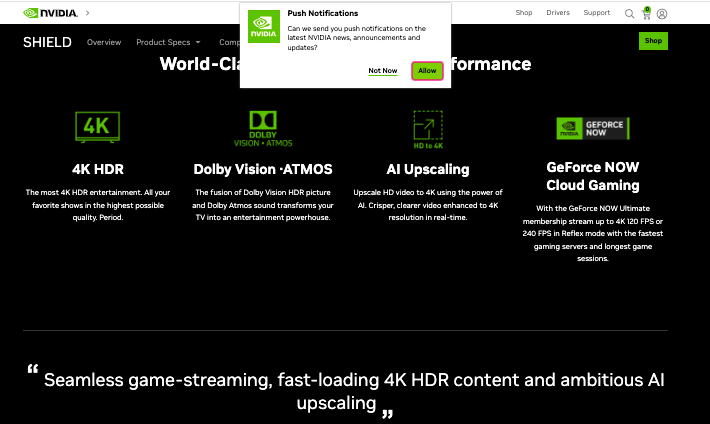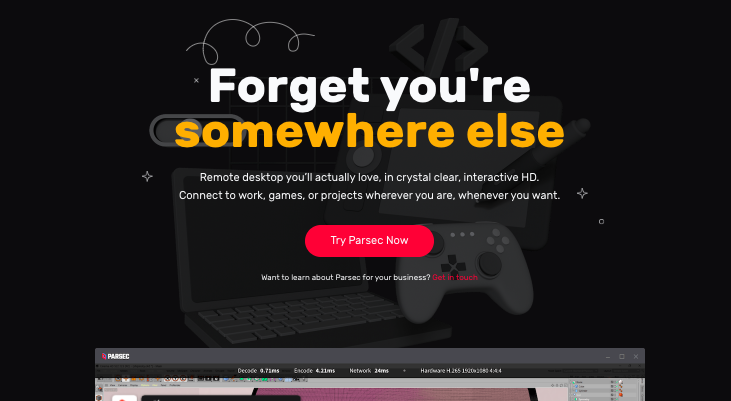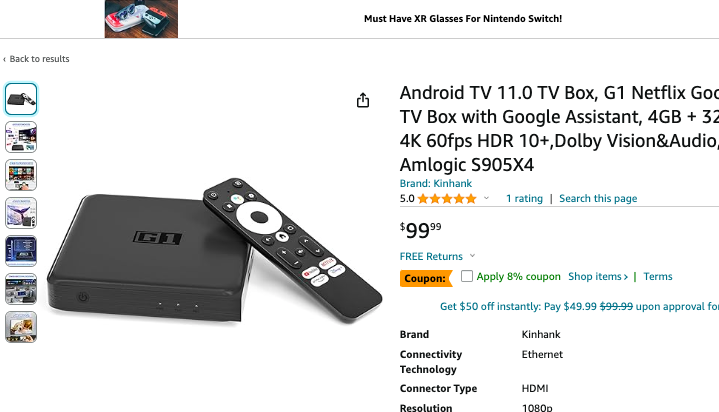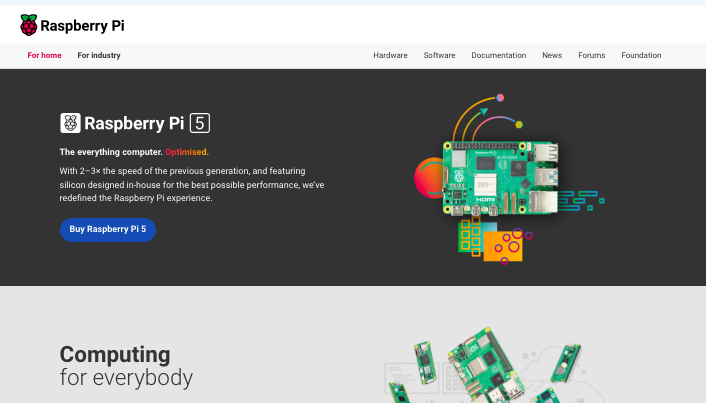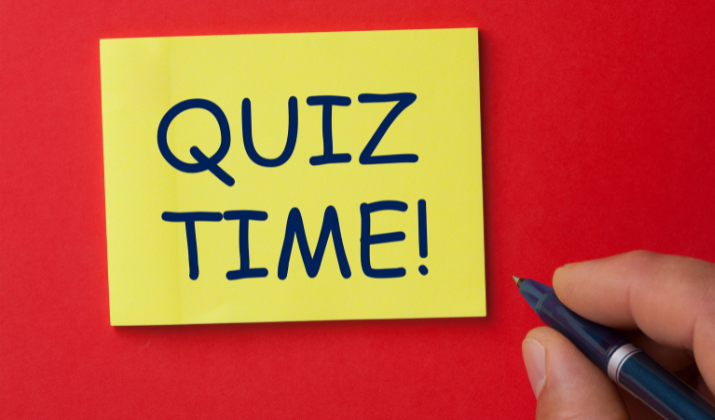If you’re an avid gamer who loves the convenience of streaming games from your PC to your TV, you probably know about Steam Link.
But did you know that there are alternative devices that can offer an even better gaming experience?
So, what are the perfect alternatives to Steam Link that can elevate your game streaming experience? Are there devices that offer 4K support, multiple USB ports, or reliable network connectivity? And how do they compare to Steam Link when it comes to seamless play?
In this article, we will discuss all this and more. We are going to talk about the best alternatives to Steam Link. So get ready to explore the best Steam Link alternatives that will take your game streaming experience to the next level.
From popular options like the Nvidia Shield to budget-friendly alternatives like the Steam Link app, you’ll find the perfect match based on your specific needs and preferences.
Let’s begin.
Check Out: Free Solitaire Games Without Ads
Best Steam Link Alternatives
1. Nvidia Shield
The Nvidia Shield is a popular alternative to Steam Link for gamers looking to enhance their game streaming experience.
With the Nvidia GameStream app, you can easily stream games from your PC directly to the Shield, providing a seamless and immersive gameplay experience.
One of the advantages of the Nvidia Shield is its compatibility with various game streaming apps.
In addition to the Nvidia GameStream app, you can also install other popular apps like Steam Link or Moonlight, expanding the range of games you can stream and giving you more flexibility in how you enjoy your gaming sessions.
To ensure optimal performance while streaming games on the Nvidia Shield, it’s recommended to connect the device to your router using an ethernet cable.
This hardwired connection offers a more stable and reliable connection compared to relying solely on wifi, minimizing potential lag or interruptions during gameplay.
However, if you prefer wireless connectivity, the Nvidia Shield also supports wifi. While wifi can be convenient, it’s important to ensure that you have a strong and stable wifi signal to avoid any potential issues with latency or connectivity.
Also Read: WeMod vs Plitch
2. Steam Link App
If you’re looking for a more budget-friendly Steam Link alternative to enhance your game streaming experience, consider using the Steam Link app.
With this app, you can stream games directly to your TV, making it a convenient option for many gamers.
One advantage of the Steam Link app is its wide TV compatibility. Most TVs can download and install the app, allowing you to easily set up game streaming without the need for additional hardware.
In terms of controller support, the Steam Link app offers a seamless experience. You can connect your preferred controller to your TV and enjoy playing games with the same level of control as you would on a PC or gaming console.
Whether you’re playing action-packed titles or immersing yourself in an expansive open-world adventure, the Steam Link app ensures that you can enjoy your games on the big screen with ease.
To set up the Steam Link app, simply download it from your TV’s app store and follow the on-screen instructions. Once installed, you can connect it to your gaming PC and start streaming your favorite games.
Experience the convenience and affordability of the Steam Link app for a seamless game streaming experience right on your TV.
Also Read: Best WeMod Alternatives
3. Parsec
If you prefer a do-it-yourself approach to game streaming, Parsec is an excellent options for streaming games from your gaming computer to your TV.
Parsec is a proprietary remote desktop application primarily used for playing games through video streaming.
It allows users to stream video game footage over the internet, enabling them to run a game on one computer and play it remotely on another device.
While Parsec is mainly focused on gaming, it can also function as low-latency desktop sharing software.
The Parsec client is compatible with various operating systems such as Microsoft Windows, macOS, Linux, Android, and even Raspberry Pi 3.
Additionally, Parsec offers a paid version called “Parsec for Teams” that includes extra features for artists and developers, like additional administrative tools, improved color accuracy, and the ability to stream multiple screens simultaneously.
Parsec is a versatile tool that not only enhances gaming experiences by enabling remote play but also serves as a valuable resource for professionals needing remote desktop access and collaboration capabilities.
Check Out: Best SecretLab Alternatives
4. Moonlight
The Moonlight app, also known as Moonlight Game Streaming, is a versatile application that allows users to stream games, programs, or their full desktop from a PC to various devices over a local network or the internet.
Moonlight is compatible with a wide range of devices, including Android devices, iOS devices, Apple TV, PC, Mac, Chromebook, PS Vita, Wii U, Raspberry Pi, and LG webOS TV.
The app is open-source and completely free. It supports streaming at up to 4K resolution with HDR and up to 120 FPS. You can play games purchased from any store.
Additionally, it offers support for various controllers like MFi, PS4/5, and Xbox Bluetooth controllers. It provides Wake-on-LAN functionality to wake your PC for streaming.
Users can set up Moonlight by installing NVIDIA GeForce Experience on their gaming PC (for NVIDIA GPUs) or using LizardByte Sunshine for all GPUs.
The app offers high-quality streaming performance but may vary based on the client device and network setup. The developer of the app does not collect any data from users which is a plus.
Moonlight is highly praised for its ability to enable remote gaming experiences and desktop streaming across different devices.
It is an open-source project that focuses on providing a seamless and free game streaming experience for users.
Also Read: Best Games Like Krunker
5. Android TV Boxes
If you’re specifically looking to enhance your game streaming experience with 4K support and additional features like an ethernet port, multiple USB ports, and Bluetooth connectivity, Android TV boxes are a great option to consider.
These devices provide a seamless connection between your TV and gaming setup, allowing for an immersive gaming experience.
With 4K support, you can enjoy stunning visuals, vibrant colors, and crisp graphics while playing your favorite games.
The ethernet port ensures a stable and reliable network connection, minimizing any lag or latency issues.
Additionally, the multiple USB ports allow you to connect various gaming accessories and peripherals, such as controllers, keyboards, or external storage devices.
Bluetooth connectivity is another valuable feature of Android TV boxes. It enables you to wirelessly connect compatible devices like headphones, speakers, or controllers, adding convenience and flexibility to your gaming setup.
When choosing an Android TV box, it’s crucial to do thorough research to find a reliable and reputable device. Look for well-known brands that offer excellent customer reviews and provide regular software updates to ensure optimal performance and compatibility.
By investing in a high-quality Android TV box, you can elevate your game streaming experience and enjoy hours of uninterrupted gaming.
6. Raspberry Pi
Looking for a budget-friendly alternative for game streaming?
Consider using a Raspberry Pi. This versatile device offers a cost-effective option for game streaming and delivers impressive performance considering its price.
While setting up a Raspberry Pi for game streaming may require some technical know-how, there are numerous online resources available to guide you through the process.
Raspberry Pi is a single-board computer that can be configured to stream games from your gaming computer to your TV or other devices.
Its compact size and low power consumption make it an ideal choice for creating your own game streaming setup without breaking the bank.
Plus, Raspberry Pi offers a wide range of community-created software and projects, allowing you to customize and enhance your game streaming experience.
To set up Raspberry Pi for game streaming, you’ll need to install a streaming software like Moonlight or Parsec on both your gaming computer and the Raspberry Pi.
These software options enable smooth and lag-free game streaming, transforming your Raspberry Pi into a dedicated game streaming device.
With the flexibility and affordability of Raspberry Pi, you can enjoy game streaming on a budget while still achieving great results.
Conclusion
If you’re looking to elevate your game streaming experience, there are several great alternatives to Steam Link that you can consider.
The Nvidia Shield, with its Nvidia GameStream app, offers seamless streaming from your PC to the Shield, while also allowing you to explore other gaming apps for a more versatile experience.
If you’re on a budget, the Steam Link app is a convenient option that allows you to stream games directly to your TV. It offers good compatibility and controller support, making it a great choice for many gamers.
For those who prefer a DIY approach, apps like Parsec and Moonlight provide excellent game streaming experiences on a cheap laptop.
If you have an Nvidia GPU, Moonlight is the recommended choice, while Parsec works well for general use.
If you’re specifically looking for 4K support and additional features like an ethernet port, multiple USB ports, and Bluetooth connectivity, Android TV boxes are worth considering.
Raspberry Pi is another budget-friendly option that offers versatility in game streaming, although it may require some technical knowledge to set up.
With these best Steam Link alternatives, you have a wide range of options based on your specific needs and preferences.
Whether you’re after advanced features or a cost-effective solution, there’s a perfect match out there to ensure a seamless play experience for your game streaming endeavors.