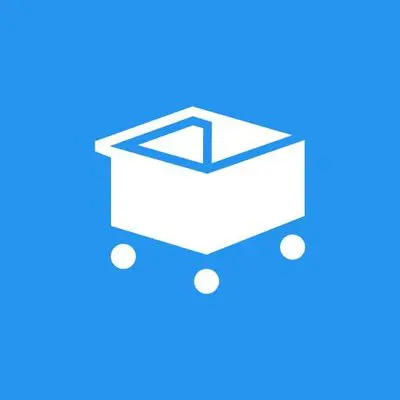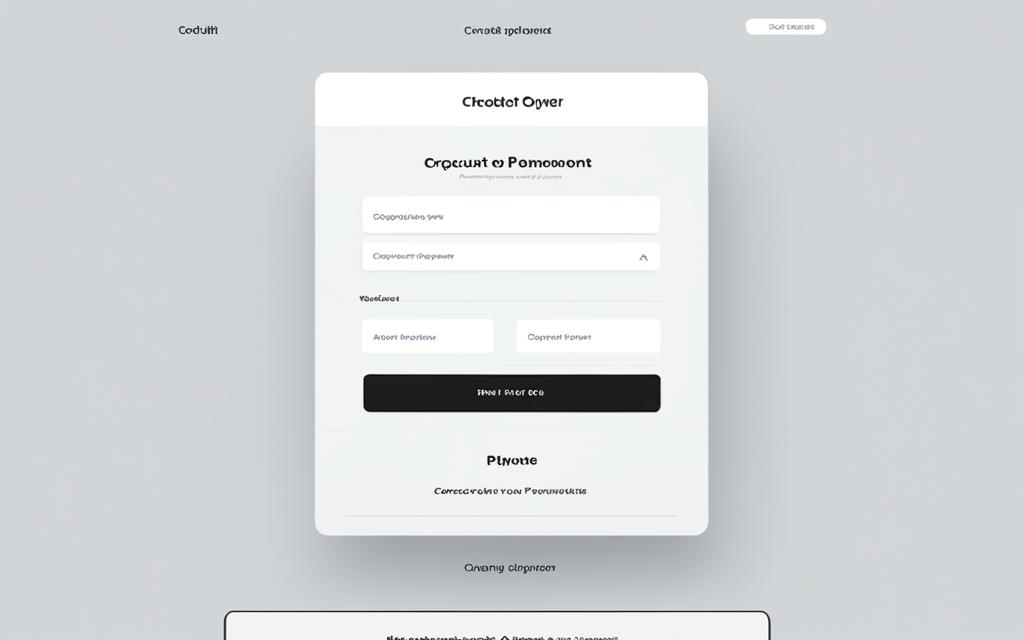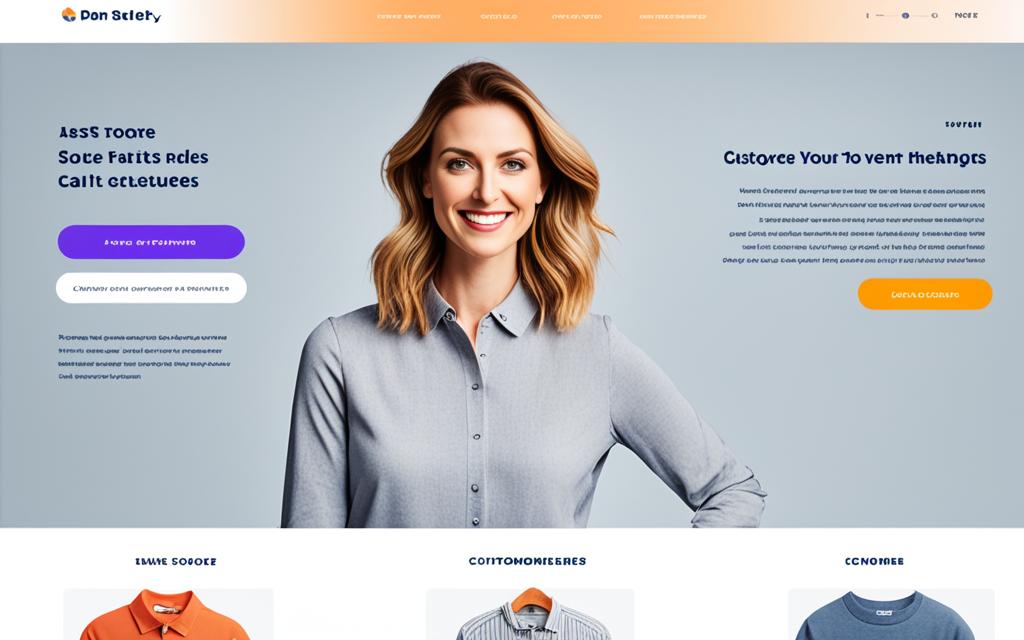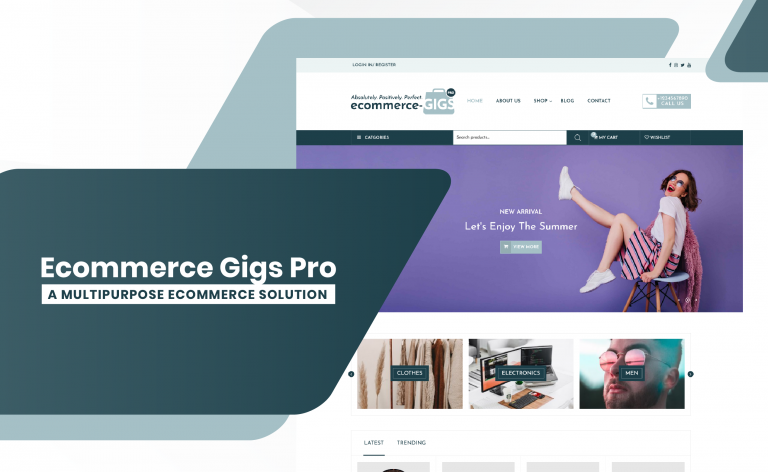Have you ever wondered if you can easily create a shop and streamline your online sales with SamCart?
Well, the answer is a resounding yes!
SamCart is the perfect ecommerce platform to bring your business to the next level.
With its user-friendly interface and powerful features, SamCart empowers you to set up a stunning storefront on your website where visitors can browse, shop, and purchase your products with ease.
But how does SamCart make it possible? What tools and features does it offer to help you create an effective eCommerce storefront?
In this tutorial, we will delve into the intricacies of SamCart and explore the incredible tools it provides for seamless online selling.
Whether you are a small business owner looking to expand your online presence or an established brand wanting to optimize your sales process, SamCart has got you covered.
So, let’s dive in and discover how you can create a shop with SamCart.
Also Read: How To Add SamCart To Squarespace?
Get set up in minutes. Double Your Average Order Value. Guaranteed to boost sales by 30%. Try it out free for 7 days.
How to Create an Ecommerce Storefront With SamCart?
To create a robust ecommerce storefront with SamCart, you can follow these steps:
- Choose a Theme or Template: SamCart offers a variety of conversion-optimized templates to help you design your sales pages. You can choose from these templates to create a professional-looking storefront.
- Customize Your Pages: Use SamCart’s drag-and-drop editor to add content, images, and branding to your pages. This allows for easy customization without requiring extensive coding knowledge.
- Integrate with Payment Processors: SamCart integrates with various payment processors, making it easy to set up a seamless checkout experience for your customers.
- Implement Upsells and One-Click Upsells: SamCart’s 1-Click Upsells feature can significantly increase your average order value. This feature allows you to offer additional products or services to customers during the checkout process, encouraging them to buy more.
- Track and Optimize: Use SamCart’s analytics and pixel tracking to monitor your storefront’s performance and optimize it for better conversions.
- Test and Refine: Continuously test different templates, layouts, and features to refine your storefront and improve its effectiveness.
By following these steps, you can create an ecommerce storefront with SamCart that efficiently sells your digital products and services.
Explore: SamCart vs Paypal
Get set up in minutes. Double Your Average Order Value. Guaranteed to boost sales by 30%. Try it out free for 7 days.
Other Tools To Use
When it comes to creating an eCommerce storefront with SamCart, there are several other tools that can come handy.
1. OptimizePress 2.0
OptimizePress 2.0 is a powerful platform that allows you to create stunning and high-converting landing pages, sales funnels, and membership portals.
With its drag-and-drop editor and customizable templates, you can easily design a professional eCommerce storefront that captures the attention of your audience.
Integration with SamCart enables seamless order processing and a streamlined checkout experience for your customers.
Also Read: SamCart vs ClickFunnels
2. LeadPages
LeadPages is a leading landing page builder that empowers businesses to create conversion-focused eCommerce storefronts.
Its simple yet powerful interface makes it easy to design and optimize your sales pages, product listings, and checkout processes.
By seamlessly integrating LeadPages with SamCart, you can maximize your sales potential and drive higher conversion rates.
3. WooThemes
WooThemes is a renowned WordPress theme provider known for its user-friendly designs and eCommerce functionality.
With WooThemes, you can leverage their extensive collection of customizable themes to create a visually appealing and fully functional eCommerce storefront.
Integration with SamCart ensures a seamless checkout process, enhanced order management, and comprehensive reporting to optimize your online sales.
By incorporating these tools into your eCommerce strategy with SamCart, you can create highly effective storefronts that attract, engage, and convert visitors into loyal customers.
Check Out: SamCart vs Teachable
Get set up in minutes. Double Your Average Order Value. Guaranteed to boost sales by 30%. Try it out free for 7 days.
The Power of SamCart’s Checkout Features
SamCart offers a range of powerful checkout features that are designed to enhance the buying experience and increase conversion rates.
With SamCart’s lightning-fast checkout, customers can complete their purchase quickly and easily, reducing any potential barriers to completing the transaction.
This seamless checkout process ensures a smooth and efficient buying experience, leading to higher customer satisfaction and improved conversion rates.
Another key feature of SamCart is the embedded checkout option. This allows you to embed the checkout process directly on your website or landing page, eliminating the need for customers to navigate to a separate checkout page.
Explore: SamCart vs Kajabi
By keeping the checkout process within your website, you can maintain a consistent brand experience and further streamline the purchasing process.
In addition to the convenience of embedded checkout, SamCart offers multiple payment options to cater to a wide range of customer preferences.
Whether your customers prefer credit card payments, PayPal, or other popular payment gateways, SamCart has you covered. By providing multiple payment options, you can increase the likelihood of completing the sale and capture more revenue.
SamCart also offers cart recovery functionality, allowing you to recover potentially lost sales. If a customer abandons their shopping cart without completing the purchase, SamCart can automatically send them a reminder email to encourage them to return and complete the transaction.
This cart recovery feature helps you capture sales that might have otherwise been lost, boosting your revenue and maximizing the value of your marketing efforts.
Check Out: SamCart vs Thinkific
Get set up in minutes. Double Your Average Order Value. Guaranteed to boost sales by 30%. Try it out free for 7 days.
Order bumps and 1-Click Upsells
Furthermore, SamCart provides additional opportunities for increasing revenue through order bumps and 1-Click Upsells.
With order bumps, you can offer customers additional related products or services during the checkout process. By presenting these offers at a crucial point in the buying journey, you can significantly increase the average order value.
1-Click Upsells allow you to offer customers special deals and promotions immediately after they complete their initial purchase.
These one-click offers make it easy for customers to add complementary products to their order, increasing their overall purchase value and boosting your sales.
Overall, SamCart’s checkout features empower you to create a streamlined and efficient buying process for your customers.
From lightning-fast checkout and embedded checkout options to multiple payment options, cart recovery, order bumps, and 1-Click Upsells, SamCart provides all the necessary tools to optimize your sales and maximize revenue.
Check Out: SamCart vs Stripe
Customization Options with SamCart
When it comes to creating unique and branded sales pages, SamCart offers a range of customization options to meet your specific needs.
With SamCart, you can easily tailor your storefront to align with your brand’s identity and create a seamless shopping experience for your customers.
No-Coding Solution
SamCart’s intuitive interface allows you to customize your sales pages without the need for any coding knowledge.
You can simply drag and drop elements to create a visually appealing and professional-looking storefront that reflects your brand’s personality.
Also read: Does SamCart Have Email Marketing?
Pre-Designed Templates
If you’re looking for inspiration or want to get started quickly, SamCart offers a wide selection of pre-designed templates.
These templates are professionally crafted and optimized for conversions, saving you time and effort in designing your sales pages from scratch.
Frictionless Integration
SamCart seamlessly integrates with your existing website, allowing for a smooth and consistent user experience.
You can easily integrate SamCart with popular website builders and platforms, such as WordPress, Shopify, and more.
Custom Domains
With SamCart, you have the flexibility to use your own custom domain for your sales pages. This helps to reinforce your brand’s identity and builds trust with your customers.
You can easily set up and connect your custom domain within the SamCart platform.
By utilizing SamCart’s customizable sales pages, no-coding solution, pre-designed templates, frictionless integration, and custom domains, you can create a unique and immersive shopping experience for your customers.
With SamCart, the power to craft a high-converting storefront is in your hands.
Explore: ThriveCart vs Shopify
Get set up in minutes. Double Your Average Order Value. Guaranteed to boost sales by 30%. Try it out free for 7 days.
Conclusion
SamCart is a powerful ecommerce platform that simplifies the process of creating a shop and optimizing online sales.
With its user-friendly features and customization options, SamCart empowers businesses to create effective eCommerce storefronts.
By leveraging the checkout features and tools available, you can enhance the buying experience, increase conversion rates, and maximize revenue.
Whether you are a small business owner or an established brand, SamCart has everything you need to streamline your online sales and drive growth.
Create a shop that stands out with customizable sales pages and pre-designed templates that require no coding.
Offering multiple payment options, cart recovery, order bumps, and 1-Click Upsells, SamCart ensures you never miss an opportunity to boost your sales.