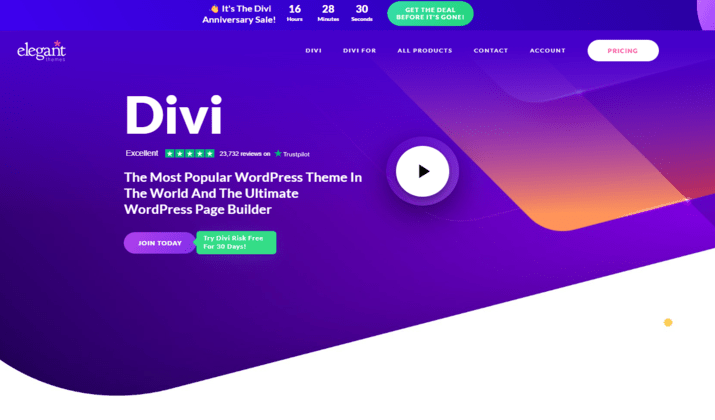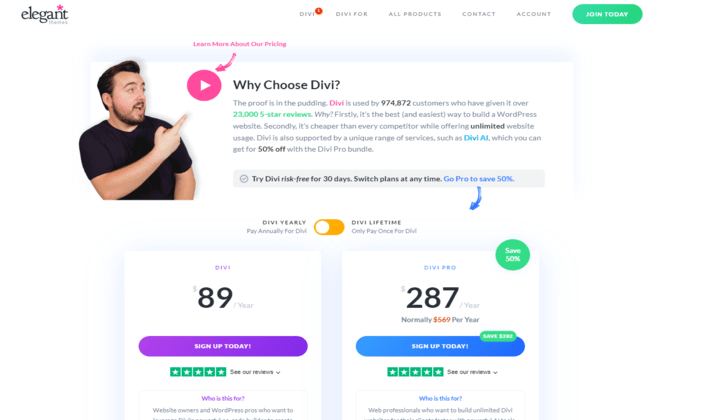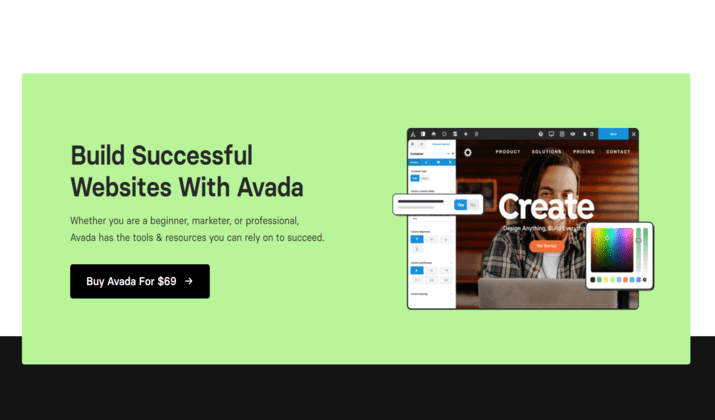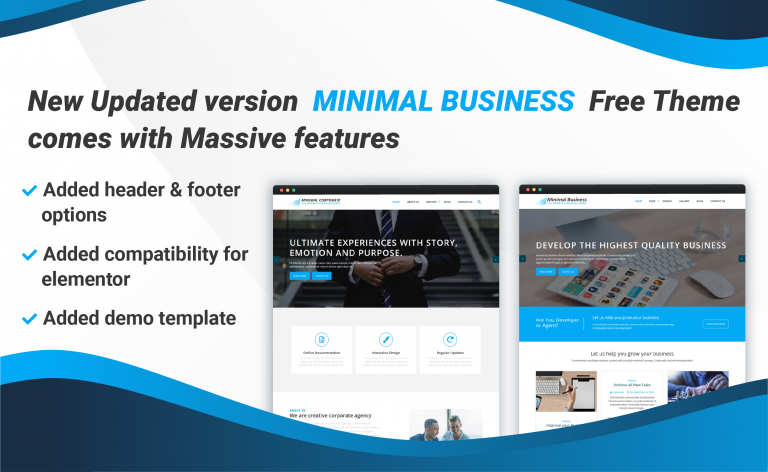Not sure which WordPress theme to choose for your website? An understanding of Divi vs Avada will help you get started.
Among the sea of choices, Divi and Avada stand out as two of the most popular and highly regarded themes available. But which one is truly better?
Can Divi’s drag-and-drop builder outshine Avada’s intuitive functionality? Are Avada’s extensive customization options a game-changer compared to Divi’s flexibility?
Let’s dive in and compare these two heavyweights on various aspects, from pricing to support, to help you make the right choice for your website.
Divi vs Avada
Let’s begin with Divi first.
Divi
Overview
Divi is a WordPress theme developed by Elegant Themes, a well-known name for WordPress themes and builders.
It is praised for its flexibility and versatility, thanks to its built-in drag-and-drop builder called the Divi Builder. With Divi, users can create virtually any type of website without the need for coding knowledge.
The Divi theme offers a seamless website building experience. Its intuitive drag-and-drop builder enables you to easily customize and design your website layout, saving you time and effort.
It’s a powerful tool for both beginners and experienced developers who want to create stunning websites with ease.
Trusted by over 970,000 web designers and businesses worldwide. Design beautiful websites. Quick & Easy!
Key Benefits
- Simplicity and user-friendly interface: The drag-and-drop builder allows you to visually create and customize your website in real-time, eliminating the need to switch between the backend and frontend. This seamless editing experience helps streamline the website development process.
- Professionally designed templates and layouts: These templates cover a variety of industries and themes, providing a solid foundation for your website design. Whether you’re creating a portfolio, e-commerce site, or blog, Divi has templates to suit your needs.
Pros and cons
Like any theme, Divi does have its pros and cons. On the positive side, Divi offers extensive customization options, allowing you to tailor every aspect of your website.
It also provides regular updates and excellent support through Elegant Themes’ customer service team. However, some users may find the heavyweight nature of Divi to be a bit resource-intensive.
In summary, Divi is a powerful WordPress theme that offers a user-friendly interface and an impressive range of features. Its drag-and-drop builder makes it easy to create and customize your website, regardless of your coding expertise.
With Elegant Themes’ dedication to quality and support, Divi is a solid choice for anyone looking to build a professional and visually stunning website.
Also read: Divi vs Elementor – Which Is Better?
Avada
Overview
Avada, developed by ThemeFusion, is a highly popular WordPress theme that offers a wide range of features and customization options.
With its intuitive drag-and-drop functionality, Avada provides users with a seamless website building experience.
The theme comes with its own built-in page builder, which enables users to effortlessly design column layouts and incorporate various design elements to create stunning, professional-looking websites.
It also features pre-designed templates and elements for quick website setup.
Thanks to the responsive design, Avada offers optimal performance on all devices. It can also be easily integrated with popular plugins for enhanced functionality.
Best of all, it comes with extensive documentation for guidance. and support.
Key Benefits
- Drag-and-drop functionality: This allows users to easily customize their website’s layout and design without writing a single line of code. This feature is especially beneficial for those who may not have advanced technical skills but still want to create visually appealing and functional websites.
- Flexibility and customization options: With its extensive library of pre-built design elements and templates, users have the freedom to customize their websites according to their unique requirements. Whether it’s for a business website, portfolio, online store, or blog, Avada provides the tools and flexibility needed to create a website that stands out.
Pros and Cons
As with any WordPress theme, there are pros and cons to consider when choosing Avada.
One of the major advantages is its extensive features and capabilities. Avada offers a wide variety of elements and design options, allowing users to create complex and visually stunning websites.
Additionally, Avada comes with excellent documentation, providing users with comprehensive guidance on how to use the theme effectively.
However, one potential con of Avada is its learning curve. Beginners may take some time to navigate and familiarize oneself with all the features and customization options available in Avada.
However, once users become accustomed to the theme, they can fully leverage its capabilities to create professional and visually striking websites.
In short, the Avada theme is a highly flexible and customizable with extensive documentation and support resources.
Check out: Kadence vs Divi – Which Is Better?
Divi vs Avada – Pricing Comparison
Pricing is often a crucial factor in choosing a WordPress theme. In this section, we will compare the pricing of the two tools.
Divi
Divi offers different pricing plans to cater to the diverse needs of website builders.
Their annual plan starts at $89/year and provides access to all features, unlimited website usage, and premium support.
Trusted by over 970,000 web designers and businesses worldwide. Design beautiful websites. Quick & Easy!
For those seeking a lifetime license and long-term savings, Divi offers a one-time payment option of $287, giving you lifetime access to updates, support, and future enhancements.
Additionally, Divi also provides a 30-day free trial.
Avada
Avada follows a simpler pricing model offering a regular license for $69. This license allows you to use Avada for one website or project.
If you require extended support, you need to pay additional fee.
When considering the affordability of Divi or Avada, it’s important to assess your specific needs and budget.
Divi’s pricing plans offer long-term value, especially the lifetime option, while Avada’s regular license is budget-friendly for those with a single website or project.
Furthermore, both Divi and Avada prioritize customer support, ensuring that you have the assistance you need during your website development journey.
Divi vs Avada – Ease of Setup
In this section, we will walk you through the setup process of both Divi and Avada.
Follow these instructions to get started:
Divi
To get started with Divi setup, follow these steps:
- First, purchase the Divi theme from the Elegant Themes website.
- Once you have downloaded the Divi theme file, log in to your WordPress admin dashboard.
- Navigate to the “Appearance” section and click on “Themes.”
- Select the “Add New” button and click on the “Upload Theme” option.
- Choose the Divi theme file you downloaded and click on the “Install Now” button.
- After the installation is complete, click on the “Activate” button to activate the Divi theme on your website.
Avada
Setting up the Avada theme is just as simple. Here’s how you can do it:
- Purchase the Avada theme from ThemeFusion’s website.
- Download the Avada theme file to your computer.
- Log in to your WordPress admin dashboard.
- Go to the “Appearance” section and click on “Themes.”
- Click on the “Add New” button and select the “Upload Theme” option.
- Choose the Avada theme file you downloaded and click on the “Install Now” button.
- Once the installation is complete, click on the “Activate” button to activate the Avada theme.
The installation process for both Divi and Avada themes is straightforward. With just a few simple steps, you can have either theme up and running on your website.
Whether you choose Divi or Avada, the ease of setup ensures that you can quickly get started with customizing your website to meet your specific needs.
You might find this useful: Divi vs Astra – Which Is Better?
Divi vs Avada – Support and Documentation
When it comes to working with a WordPress theme, having access to reliable support and comprehensive documentation is essential. In this section, we will compare the support and documentation available for Divi and Avada.
Divi
Divi offers extensive support options for its users. From an active community following to dedicated support channels, Divi users can find the help they need.
The Divi community is known for its size and helpfulness, providing users with a wealth of knowledge and assistance.
Trusted by over 970,000 web designers and businesses worldwide. Design beautiful websites. Quick & Easy!
Additionally, Elegant Themes provides direct support through its support ticket system, ensuring that users can get assistance for any theme-related issues they may encounter.
Avada
Avada, developed by ThemeFusion, also provides robust support options for its users. With a dedicated support team and an active community following, Avada users can rely on the help and guidance from fellow users.
ThemeFusion offers direct support through its support ticket system, ensuring that users can get personalized assistance for any theme-related inquiries.
In addition to support, both Divi and Avada offer comprehensive documentation resources to help users navigate the themes’ features and functionality.
Divi’s documentation includes detailed tutorials, guides, and videos, providing step-by-step instructions for various aspects of the theme.
Avada’s documentation is equally extensive, with user-friendly guides and video tutorials to assist users in setting up and customizing their websites.
Conclusion
Both Divi and Avada have their strengths and weaknesses. The decision of which theme is better ultimately depends on your specific needs and priorities.
When it comes to ease of setup, both Divi and Avada provide intuitive interfaces and user-friendly features.
However, Divi’s drag-and-drop builder, the Divi Builder, offers more flexibility and customization options, making it an ideal choice for users who want complete control over their website design.
With its affordability, flexible design capabilities, and strong community support, Divi emerges a better choice for most users.