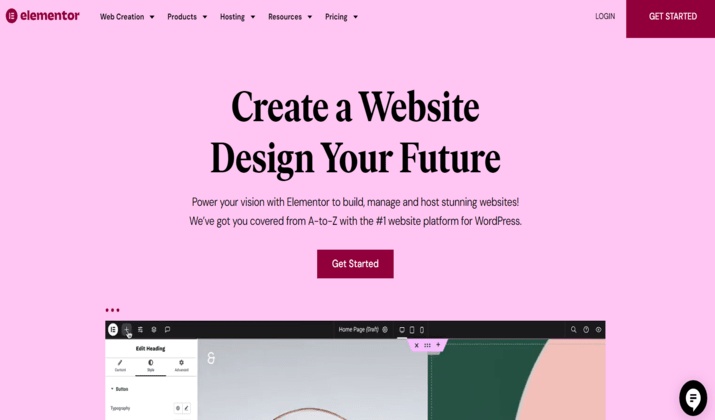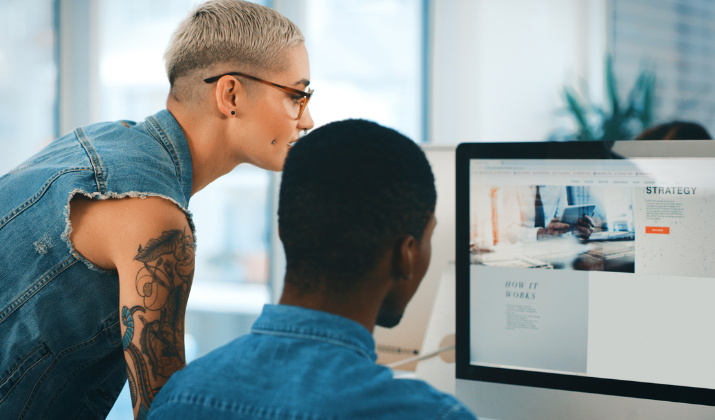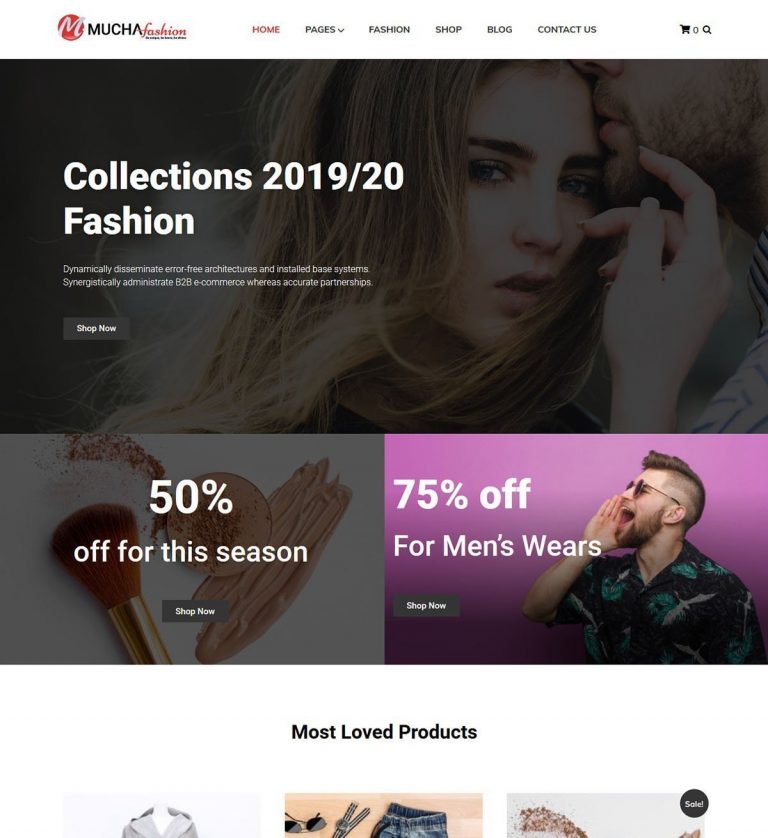Did you know that over 40% of all websites on the internet are built using WordPress?
As the most popular content management system, WordPress offers users the flexibility to create stunning websites using page builders like Divi and Elementor.
But when it comes to choosing between these two leading page builders, it’s important to know the good and not so good sides of each.
In this in-depth comparison, we will explore the key differences and features of Divi and Elementor to help you make an informed decision.
Let’s find out more.
Divi vs Elementor
Performance
Performance is a crucial factor to consider when choosing a page builder for your WordPress site.
Let us get started with the Divi vs Elementor comparison with an analysis of its performance.
Divi
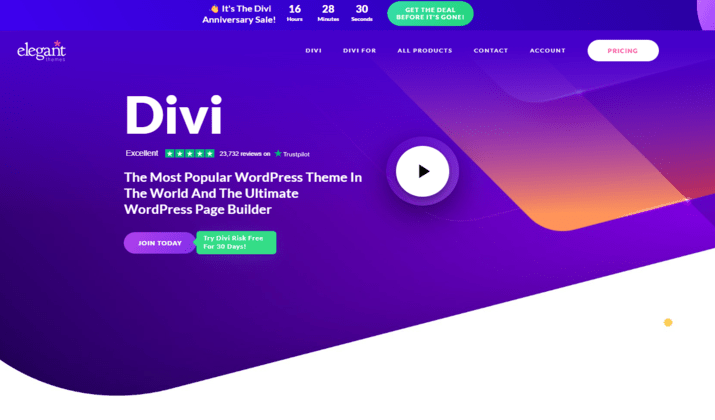
The performance aspect of Divi has significantly improved with the latest updates, focusing on enhancing speed and optimization. The updates include features like:
- Dynamic Module Framework
- Dynamic CSS
- Dynamic Icons, and more.
These updates aim to streamline loading times and reduce unnecessary bloat. Divi’s performance enhancements have led to a substantial decrease in file sizes, making the theme more efficient and faster.
Trusted by over 970,000 web designers and businesses worldwide. Design beautiful websites. Quick & Easy!
Additionally, Divi’s optimization features, such as caching, critical CSS, and dynamic loading of resources, contribute to a smoother user experience and improved site performance.
These updates emphasize the importance of ongoing optimization to ensure Divi websites remain fast, secure, and compatible with the latest technologies.
Elementor
Elementor is a popular website builder for WordPress, characterised by performance aspects that include:
- Elementor 3.0 introduced significant performance enhancements, such as CSS rendering improvements and the removal of unnecessary DOM elements, leading to faster page loading times.
- Various strategies can be employed to speed up Elementor websites, including activating experimental features, optimizing images, using lightweight themes, minimizing plugins, enabling caching, and leveraging Elementor’s built-in optimization options
- Factors like poor hosting solutions, unoptimized images, excessive plugins, and themes can contribute to slow Elementor site performance. Addressing these issues through optimization can significantly improve website speed.
Performance optimization plugins play a significant role in enhancing the speed and efficiency of your website. Some popular plugins that can be used with Divi and Elementor include:
By utilizing these plugins and following best practices for performance optimization, you can further enhance the performance of your Divi or Elementor website, ensuring faster page load speeds and improved user satisfaction.
Also read: Kadence vs Divi – Which Is Better?
User Interface (UI)
Both Divi and Elementor offer user-friendly interfaces that make website design effortless. Each builder provides unique features and layouts that cater to different design preferences.
Divi’s interface includes a full-screen live preview of the site, allowing you to see your changes in real-time. It also offers floating icons for inserting content or layouts, making it convenient and efficient to add elements.
Additionally, Divi provides a wireframe view for organizing content, enabling you to visualize the structure of your website.
Elementor, on the other hand, has a live preview on the right side of the screen. The left sidebar remains fixed and contains all the settings needed to customize your design. Although it may have a more traditional layout, it still offers a user-friendly experience.
Both builders have made significant improvements in backend performance to enhance the user experience. Divi’s recent update has resulted in faster actions and smoother drag-and-drop functionality.
Similarly, Elementor has optimized its backend performance to provide seamless website building.
Ultimately, the choice between Divi and Elementor user interfaces comes down to personal preference.
Whether you prefer Divi’s full-screen live preview and floating icons or Elementor’s live preview with a fixed sidebar, both options offer intuitive and user-friendly interfaces for designing your website.
Modules and Sections
Divi and Elementor offer a wide range of modules, sections, and widgets to help enhance the design and functionality of your website.
These elements play a crucial role in creating a unique and engaging website experience for your visitors. Let’s take a closer look at what each builder has to offer in terms of modules, sections, widgets, and templates.
Divi comes with a collection of 36 modules that cover all essential elements for building a website. These modules include commonly used elements such as text, images, buttons, sliders, forms, and more.
Trusted by over 970,000 web designers and businesses worldwide. Design beautiful websites. Quick & Easy!
With Divi’s modules, you can easily add and customize different elements on your pages to create your desired layout and design.
Elementor offers a broader selection of modules with 40+ basic widgets available in the free version and additional Pro widgets in the premium version.
These modules include everything from simple elements like headings and images to more advanced elements like countdowns and animated headlines.
Elementor’s extensive collection of modules provides users with plenty of options to bring their creative vision to life.
Check out: Divi vs Astra – Which Is Better?
Template Libraries
Both Divi and Elementor offer pre-designed templates that can save users valuable time and effort.
Let’s take a closer look at the template libraries provided by these two popular page builders.
While Divi may have a slightly smaller selection of modules compared to Elementor, it compensates with its extensive template library. Divi boasts an extensive collection of over 350 pre-designed templates, catering to a wide range of industries and niches.
From e-commerce to portfolios and everything in between, Divi templates cover virtually any website type. These templates serve as great starting points and can be easily customized to match your individual preferences and branding.
These templates make it easy for users to get started with their website design and provide a solid foundation for customization.
On the other hand, Elementor has a template and block library that some users find lacking in variety. However, the advantage of Elementor is its compatibility with a broader range of themes, allowing users to choose from an even larger selection of pre-built designs.
By being compatible with different themes, Elementor users can expand their options and choose from an even larger selection of pre-built designs.
Both Divi and Elementor allow for customization and styling options within their modules and sections. This flexibility enables users to create visually appealing and functional website elements that align with their brand identity.
Whether you choose Divi or Elementor, you’ll have the tools needed to create a unique and engaging website experience.
You might find this useful: 20+ Popular Multipurpose WordPress Free Themes
Styling Options
When it comes to styling options, both Divi and Elementor provide a wide array of customization features that allow you to create visually stunning websites.
With Elementor, you have the ability to align elements, choose colors, set typography, and control basic settings for sections, columns, and widgets.
You can also take advantage of advanced options such as custom margins and padding, as well as device-specific styling.
Trusted by over 970,000 web designers and businesses worldwide. Design beautiful websites. Quick & Easy!
Similarly, Divi offers a comprehensive set of styling controls to enhance your website’s appearance. You can modify alignment, colors, typography, and other style elements for sections, columns, and widgets.
Divi goes a step further by allowing you to apply separate styles for different devices, ensuring a seamless experience across various screen sizes.
Additionally, Divi offers responsive editing, global elements that can be easily managed, and the option to add custom CSS for more advanced customization.
With both Divi and Elementor, you have the flexibility to customize your website’s content to fit your unique branding and aesthetic preferences.
Another interesting read: 15+ Most Popular Real Estate WP Themes
Theme Building
Both Divi and Elementor offer powerful theme building capabilities that allow you to create custom headers, footers, archive pages, and post templates for your WordPress website.
With Divi’s newly released theme builder, you have the flexibility to design various elements of your website according to your unique vision.
On the other hand, Elementor’s theme builder is more robust, offering additional features like custom headers and footers to enhance the appearance and functionality of your site.
Elementor has recently introduced a popup builder and motion engine, providing you with even more options for personalized and interactive website design.
The ability to customize headers, footers, and other elements gives Elementor an advantage when it comes to creating visually impressive and user-friendly websites.
You might like this: 10 Best WordPress Themes For Lawyers
Conclusion
Ultimately, the decision between Divi and Elementor comes down to individual needs and preferences.
Elementor is favored for its ease of use, extensive widget options, and performance optimization, making it a popular choice for beginners and bloggers.
On the other hand, Divi’s unique interface, layout packs, and cost-effective lifetime deal make it a suitable option for those looking for more design flexibility and managing multiple websites.