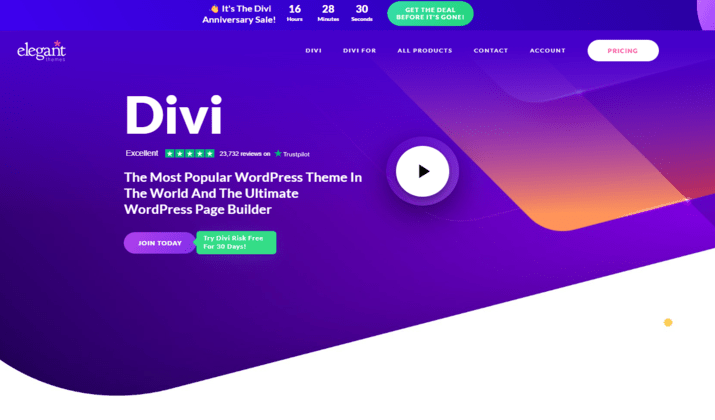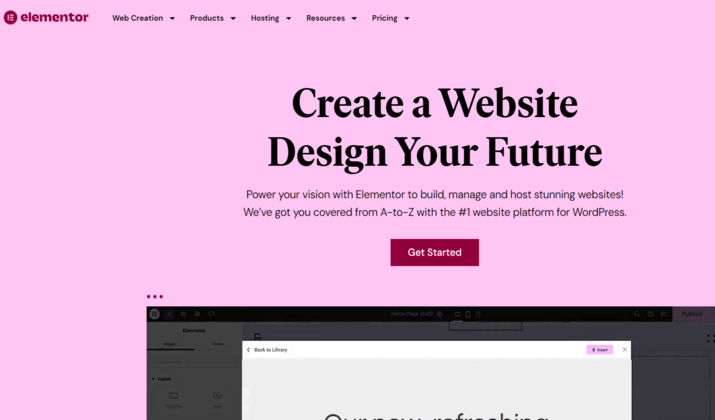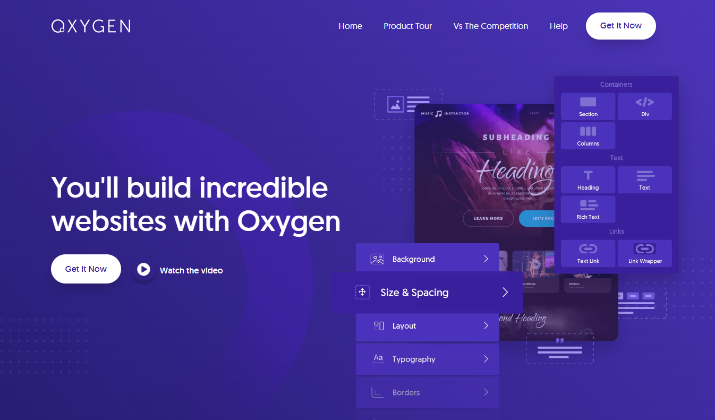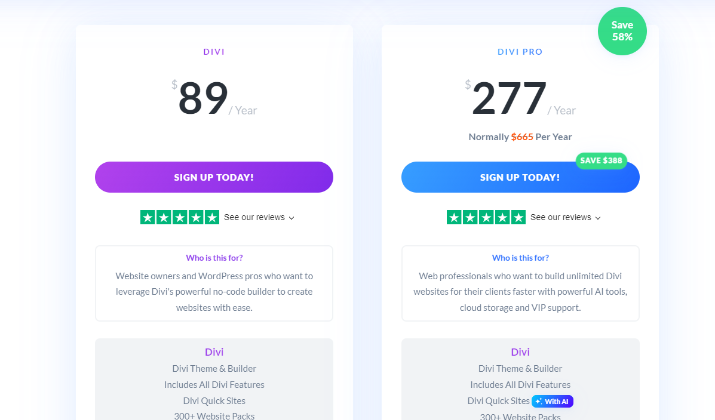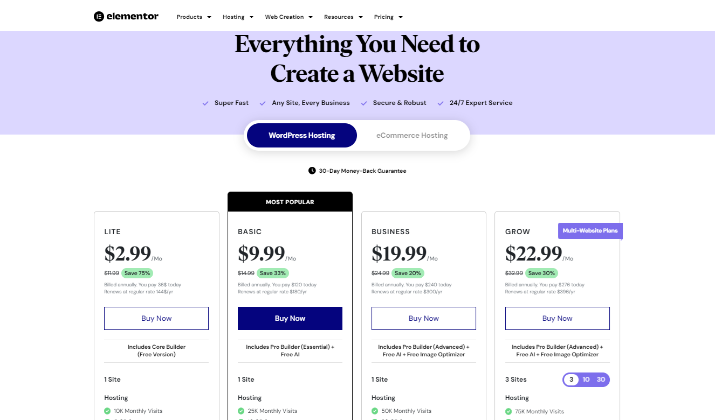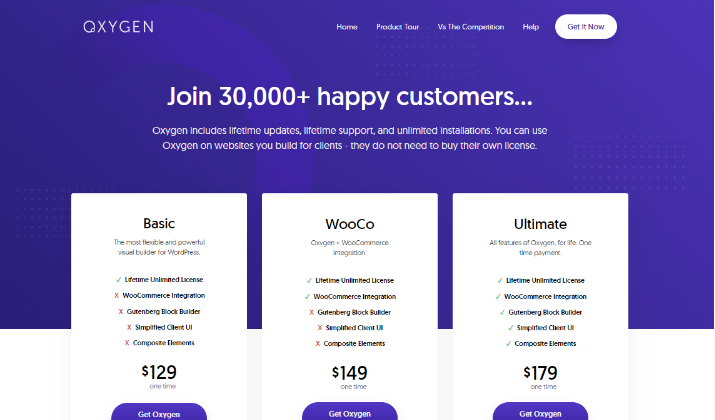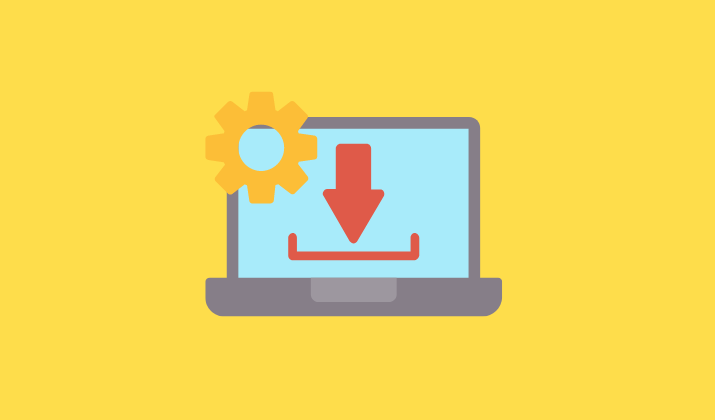When it comes to building websites on WordPress, choosing the right page builder can significantly affect both the design process and the final product.
Among the most popular options are Divi, Elementor, and Oxygen, each offering unique features tailored to different user needs.
Divi is renowned for its user-friendly interface and extensive library of pre-made templates, making it a favorite among beginners and those who prefer a quick setup.
Elementor, on the other hand, combines ease of use with powerful customization options, appealing to both novices and experienced developers.
Oxygen stands out for its performance and flexibility, often favored by developers looking for a bloat-free solution that allows for deep customization without compromising site speed.
This article will delve into a comprehensive comparison of Divi, Elementor, and Oxygen, exploring their features, usability, performance, and pricing to help you determine which website builder might be the best fit for your next project.
Let’s dive in!
Overview of Divi
Divi is a versatile and powerful WordPress theme and page builder developed by Elegant Themes. It allows users to create visually stunning websites without needing coding skills, thanks to its intuitive drag-and-drop interface.
Here is a look at the key benefits of using Divi:
- Visual Drag-and-Drop Builder: Divi features a front-end visual builder that enables users to design their websites in real time, which simplifies the design process and allows for immediate feedback on layout adjustments.
- Extensive Library of Premade Layouts: With over 800 premade website layouts and more than 100 full website packs across various industries, Divi provides a solid foundation for users to start their projects, saving time and effort in the design process.
- Advanced Customization Options: Divi offers a wide range of customization tools like hover effects, animations, and a Magic Color Manager to enhance the creative process, enabling users to create unique and engaging designs tailored to their brand.
- Theme Builder Functionality: This allows users to customize entire themes including headers, footers, and post templates to maintain a consistent look and feel throughout their website.
- Responsive Editing: Divi ensures that websites are mobile-friendly by providing tools for responsive editing so that all elements are optimized for desktops, tablets, and smartphones without additional coding.
These benefits make Divi a popular choice among beginners and experienced web developers looking for a comprehensive solution to build and manage their WordPress sites effectively.
Also read: Divi vs Brizy
Trusted by over 970,000 web designers and businesses worldwide. Design beautiful websites. Quick & Easy!
Exploring Elementor
Elementor is a powerful drag-and-drop page builder for WordPress that allows users to create stunning websites without coding knowledge.
It offers free and premium versions, with the premium version, Elementor Pro, providing advanced features and functionalities.
Some of the notable benefits of using Elementor include:
- User-Friendly Interface: Elementor is designed with an intuitive drag-and-drop interface that simplifies the website creation process. Users can easily add, edit, and arrange elements on their pages in real time, making it accessible even for those with no technical background.
- Extensive Widget Library: It offers access to over 100 advanced widgets that enable users to create dynamic and engaging content without the need for additional plugins. The variety of widgets ensures that designers can build highly functional websites tailored to their specific needs.
- Responsive Design Capabilities: With Elementor, users can create fully responsive websites that look great on all devices. The platform allows for easy adjustments to the layout and design for mobile, tablet, and desktop views.
- Theme Builder Functionality: Elementor’s Theme Builder feature allows users to customize every part of their website. This level of control means that users are not limited to pre-designed themes, enabling them to create a cohesive and unique brand experience throughout their site.
- Built-In Marketing Features: Elementor Pro includes built-in tools for lead generation, such as customizable forms and pop-ups to enhance user engagement. The integration with CRM systems further streamlines the process of managing leads and optimizing conversions.
These benefits make Elementor a popular choice among web designers and developers, providing the tools necessary to create professional and visually appealing websites efficiently.
Check out: 10 Best Elegant Themes Alternatives
Understanding Oxygen
Oxygen Builder is another comprehensive WordPress site-building tool that combines the capabilities of a page builder with the flexibility of custom coding.
Unlike traditional page builders, Oxygen allows users to create entire websites from scratch, providing a high level of control over design and functionality.
Here are the major benefits of using Oxygen Builder:
- Powerful Visual Editor: Oxygen features a robust visual editor that enables users to design their websites using a WYSIWYG (What You See Is What You Get) interface. This allows for precise control over every aspect of the design, including layout, spacing, and styling.
- Clean and Lightweight Code: It creates clean, high-quality HTML and CSS. This results in faster loading times and improved performance, as Oxygen only outputs the code necessary for the elements included on the page.
- Advanced Customization Options: Users can integrate custom CSS, HTML, and JavaScript directly within the builder, allowing for extensive design flexibility and the ability to create unique functionalities that go beyond standard page builder offerings.
- Template Creation and Dynamic Content: Oxygen allows users to create templates for various post types, archives, and custom content. The templating system enables consistent design across the website while allowing for dynamic content integration, which is particularly useful for blogs, portfolios, and ecommerce sites.
- No Bloat and Compatibility: Oxygen works seamlessly with other WordPress plugins, ensuring that users can enhance their sites without compromising performance. Additionally, Oxygen is compatible with various themes and can be used alongside other page builders if needed.
These benefits make Oxygen Builder a compelling choice for developers and advanced users looking for a powerful, flexible, and efficient way to build WordPress websites.
However, its complexity may pose a challenge for beginners or those unfamiliar with coding.
Explore: Divi vs Extra Theme
User Interface & Ease of Use
Divi
Divi offers a visual builder that is intuitive once users become familiar with its unique layout. It employs a modular system where users can add various elements (modules) to their pages.
However, the interface can be somewhat overwhelming for beginners due to its hidden options, which may require a learning curve. Once accustomed, users find the drag-and-drop functionality efficient for customizing designs.
Divi also provides a full-width editing experience, allowing users to see their changes in real-time, which enhances usability for designing complex layouts.
Elementor
Elementor is widely recognized for its user-friendly interface, making it particularly appealing to beginners. It provides a blank canvas where users can easily add rows and columns, followed by dragging and dropping widgets to build their pages.
The interface is straightforward, and the extensive library of pre-built templates simplifies the design process.
Elementor also integrates seamlessly with the Gutenberg block editor, allowing users to switch between the two easily, which adds to its flexibility and ease of use.
Oxygen
Oxygen, while powerful and feature-rich, is often considered less user-friendly compared to Divi and Elementor.
Its interface is designed for users with more advanced skills, as it allows for deep customization through coding.
Oxygen’s visual editor is robust, but it lacks some of the intuitive drag-and-drop features found in the other two builders.
Users may find the navigation and access to design elements somewhat cumbersome, requiring more clicks to achieve desired results.
However, for those familiar with web design, Oxygen offers unparalleled control over layout and styling, making it a preferred choice for developers.
Overall, beginners might prefer Elementor for its simplicity, while more experienced developers may lean towards Oxygen for its advanced capabilities. Divi strikes a balance, offering a good mix of usability and powerful features.
Trusted by over 970,000 web designers and businesses worldwide. Design beautiful websites. Quick & Easy!
Customization Options
Divi
Divi is renowned for its extensive customization options, providing users with a comprehensive drag-and-drop builder that includes a vast library of over 2,000 pre-made layouts and design elements.
Users can modify nearly every aspect of their design in real time, including typography, colors, spacing, and animations.
Divi also supports advanced features such as custom CSS, hover effects, and dynamic content, allowing for a high degree of creativity and flexibility.
Its Theme Builder functionality further enhances customization by enabling users to create custom headers, footers, and post templates that maintain a consistent design across the site.
Divi’s rich feature set makes it a strong choice for those seeking extensive design capabilities.
Elementor
Elementor is also highly regarded for its customization options, offering a user-friendly interface with a wide range of widgets and templates. The platform includes over 100 advanced widgets, allowing users to create dynamic and engaging content easily.
Its customization capabilities include responsive design controls, custom CSS, and global settings for colors and typography, which streamline the design process.
Additionally, Elementor Pro introduces features like the Theme Builder, which allows users to customize headers, footers, and archive pages, similar to Divi.
The ease of use combined with powerful customization tools makes Elementor a popular choice for both beginners and experienced developers.
Oxygen
Oxygen Builder stands out for its advanced customization capabilities, particularly for users with coding knowledge.
It provides granular control over every design element, allowing users to modify styles, animations, and responsiveness with precision.
It supports custom CSS and JavaScript, enabling developers to implement complex designs without limitations.
The builder’s ability to create templates for various post types and its integration with dynamic data further enhance its customization potential.
However, Oxygen’s interface may be less intuitive for beginners, as it is designed with a more developer-centric approach.
This makes it a powerful tool for those who are comfortable with coding and seek to create highly customized, bloat-free websites.
You might like this: Divi vs Elementor vs WPBakery
Performance & Speed
Divi
Divi is known for its comprehensive features, but this can sometimes lead to performance issues. Divi pages tend to have larger file sizes, which can result in slower loading times.
However, Divi does include built-in optimizations, such as combining CSS and JavaScript files to reduce the number of server requests, which can help improve load times when configured correctly.
Elementor
Elementor generally performs better than Divi in terms of speed. It is designed to create smaller page sizes, which contributes to faster loading times.
While Elementor does not automatically combine files like Divi, users can enhance performance by using optimization plugins such as Autoptimize or WP Rocket to manage CSS and JavaScript more effectively.
Elementor strikes a good balance between functionality and performance, making it a popular choice for users concerned about speed.
Oxygen
Oxygen Builder is often regarded as the most performance-oriented among the three. It is designed to produce cleaner, more efficient code, resulting in minimal bloat.
Its output is significantly lighter, which leads to faster load times and better overall performance. It typically generates fewer HTTP requests compared to Divi and Elementor, making it a preferred choice for developers focused on speed and optimization.
Oxygen’s ability to create bloat-free websites is a major selling point, especially for those building complex sites that require high performance.
Oxygen stands out for performance and speed, followed closely by Elementor. Divi, while powerful, may require more attention to optimization to achieve comparable performance.
Also read: How To Remove “Designed by Elegant Themes” From Footer?
Trusted by over 970,000 web designers and businesses worldwide. Design beautiful websites. Quick & Easy!
Support & Community
Divi
Divi, developed by Elegant Themes, boasts a large and active user community, which is a significant advantage for users seeking support. The official Divi forum is a bustling hub where users can ask questions, share tips, and find solutions to common issues.
Additionally, Elegant Themes provides extensive documentation, tutorials, and video guides that cover a wide range of topics, from basic usage to advanced customization techniques.
The company also offers dedicated customer support through email, ensuring that users can get help when needed.
Overall, Divi’s robust community and comprehensive support resources make it a strong choice for users looking for assistance.
Elementor
Elementor also has a vibrant community, with a dedicated forum and numerous Facebook groups where users can interact, share ideas, and seek help.
The Elementor website features extensive documentation, tutorials, and a blog that provides tips and updates on new features.
Its support team is responsive, offering assistance through email and a ticketing system for Pro users. The platform’s popularity means that many third-party resources, such as tutorials and courses, are available online, further enhancing the support ecosystem.
Elementor’s strong community and support options make it an appealing choice for users of all skill levels.
Oxygen
Oxygen Builder, while newer and less widely adopted than Divi and Elementor, has cultivated a dedicated user base.
The official Oxygen forum provides a space for users to ask questions and share solutions, although it may not be as active as the communities of the other two builders.
It offers detailed documentation and video tutorials to help users navigate its features, but some users have noted that the learning curve can be steeper due to the builder’s advanced capabilities.
Support is available through a ticketing system, but response times may vary.
Despite its smaller community, Oxygen’s users often express strong loyalty and satisfaction with the product, particularly among those with coding experience.
Check out: Divi vs Breakdance Builder
Pricing & Value for Money
Divi
Divi operates on a subscription model, offering two pricing options:
- Annual Access: The Divi Plan comes at $89 per year including updates and premium support. The Divi Pro plan priced at $277 per year offers premium features plus cloud storage, AI tools and VIP support.
- Lifetime Access: A one-time payment of $249 in the Divi Lifetime plan provides lifetime updates and support. The Divi Lifetime + Pro Services plan costs $297 per year plus $212 each following year to access pro services.
Divi’s pricing is competitive, especially considering the extensive library of pre-made layouts and features included with the subscription.
Users gain access to a powerful visual builder, a theme builder, and a range of marketing tools, making it a solid investment for those looking to create multiple websites.
The value is particularly high for users who frequently build sites, as the cost can be easily justified by the time saved using the builder’s features.
Explore: Elegant Themes Free Trial
Trusted by over 970,000 web designers and businesses worldwide. Design beautiful websites. Quick & Easy!
Elementor
Elementor offers a tiered pricing structure:
- Lite: Available with 25 widgets, responsive designs and other basic features, this plan is priced at $2.99 per month and is billed annually.
- Basic: Priced at $9.99 per month and billed annually, this plan offers 75 widgets, form builder, dynamic content, 24/7 premium support, and AI starter.
- Business: Providing a range of features such as 107 widgets, custom code, popup builder, and ecommerce capabilities, this plan is priced at $19.99 per month and billed annually.
- Grow: This plan offers features such as Advanced Peak Optimization, Integrated Caching Tool. SFTP Access, Staging Environment and Site Cloning. It is priced at $22.99 per month and billed annually.
Elementor’s pricing is flexible, accommodating users who may only need a single site or those managing multiple projects.
Check out: Divi vs Squarespace
Oxygen
Oxygen offers lifetime updates, ongoing support, and unlimited installations. You can utilize Oxygen on client websites without requiring them to purchase their license.
Pricing of Oxygen Builder is a bit different from the other platforms:
- Basic: Priced at a one-time payment of $129, this plan offers a Lifetime Unlimited License.
- WooCo: With a one-time payment of $149, you can access the WooCo plan that offers
Lifetime Unlimited License plus WooCommerce integration.
- Ultimate: This plan offers everything in the WooCo plan in addition to Gutenberg Block Builder, Simplified Client UI, and composite elements at a one-time payment of $179.
Oxygen’s pricing is appealing for developers and agencies who build multiple websites, as the unlimited site license offers significant savings compared to the per-site costs of Divi and Elementor.
Divi and Elementor cater to a broader audience with their flexible pricing and extensive resources, while Oxygen offers exceptional value for developers focused on performance and long-term savings.
Oxygen is particularly valued for its performance and clean code output, which can lead to long-term savings in hosting and optimization efforts.
However, its steeper learning curve may deter beginners who are looking for a more straightforward solution.
Read this too: Best Examples of Extra Theme (by Elegant Themes)
Conclusion
Divi stands out for its user-friendly interface and extensive library of pre-made layouts, making it an excellent choice for beginners and those looking for a comprehensive solution that combines ease of use with powerful features.
Elementor, with its flexible pricing structure and robust community support, appeals to a wide range of users—from novices to experienced developers.
Oxygen Builder, though, is ideal for developers and advanced users seeking deep customization and performance optimization.
Its one-time payment model is particularly advantageous for those managing multiple sites, providing long-term value that can outweigh the initial investment.
By considering factors such as ease of use, customization options, performance, support, and pricing, you can select the website builder that aligns best with your goals.