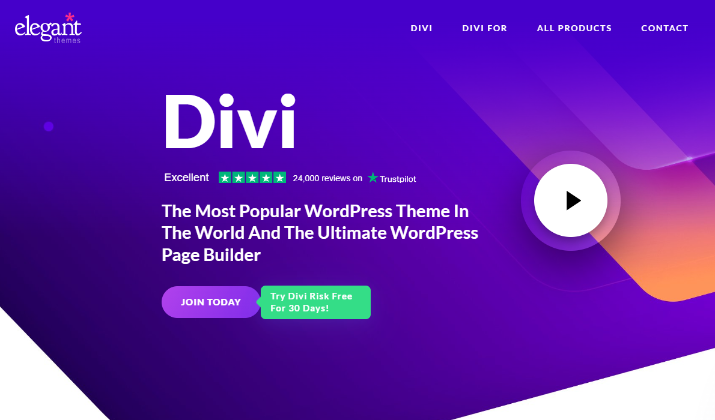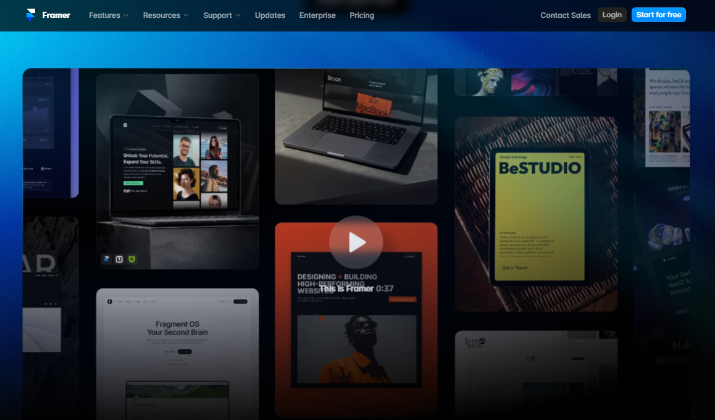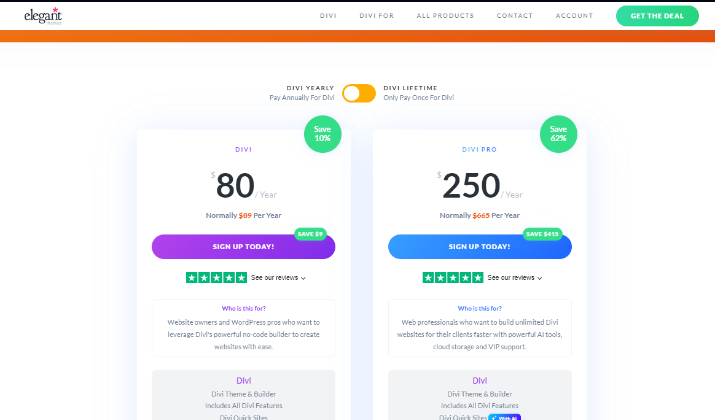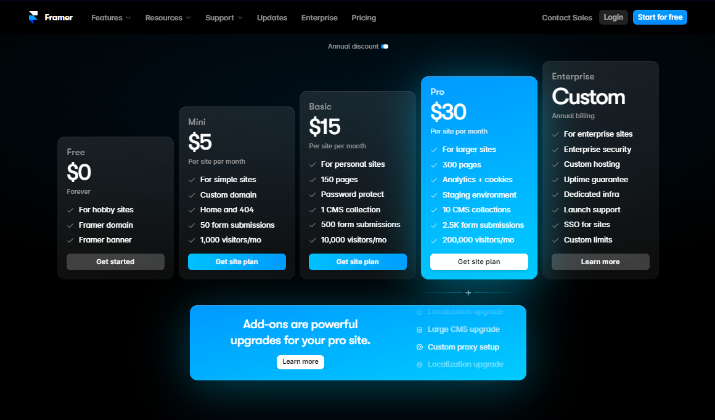The market is flooded with numerous tools and platforms for website building, each with unique features and capabilities.
Two of the most popular options are Divi and Framer, which cater to different needs and use cases.
While Divi is a WordPress plugin that provides a visual, drag-and-drop interface for building websites, Framer is a standalone design and prototyping platform focused on creating interactive web experiences.
In this article, we’ll explore the key differences between the two, covering areas such as ease of use, features, and pricing, to help you determine which tool is better suited for your web development needs.
Read it till the end.
Introduction to Divi
Divi is a powerful WordPress website builder that offers an intuitive drag-and-drop interface and a wide range of features to help users create custom, professional-looking websites without extensive coding knowledge.
Using Divi gives you several benefits:
- Intuitive Drag-and-Drop Interface: Divi’s intuitive drag-and-drop interface, enables users to easily add, rearrange, and customize various design elements on a webpage. This makes it easy for even non-technical users to build complex website layouts.
- Extensive Library of Pre-Made Layouts and Modules: Divi comes with a vast library of pre-designed layouts and modules that users can quickly import and customize to suit their needs. This helps speed up the website-building process.
- Responsive Design Capabilities: Divi websites are designed to be fully responsive, ensuring optimal viewing and functionality across different devices and screen sizes.
- Collaboration and Role Management: Divi’s role editor allows for collaboration between team members, with the ability to assign specific permissions and access levels.
- Comprehensive Documentation and Support: Divi provides extensive documentation, video tutorials, and an active community forum to help users learn and troubleshoot the platform.
- WordPress Integration and Compatibility: As a WordPress plugin, Divi seamlessly integrates with the WordPress platform, allowing users to leverage the CMS’s content management and e-commerce capabilities.
- Security and Regular Updates: Divi is regularly updated to ensure the security and compatibility of websites built with the platform.
Divi’s user-friendly interface and extensive design capabilities make it a popular choice for novice and experienced web designers looking to build custom websites quickly and efficiently.
Also read: Divi vs Elementor vs Gutenberg
Trusted by over 970,000 web designers and businesses worldwide. Design beautiful websites. Quick & Easy!
What is Framer?
Framer is a comprehensive design and prototyping tool that allows users to create interactive web experiences without extensive coding knowledge.
Here are some of its benefits:
- Dedicated Content Management System (CMS): Framer includes a CMS that simplifies managing content such as blog posts, job listings, and marketing pages. It features advanced tools like collections, pages, filtering, and conditionals for creating, editing, and organizing content.
- AI-Powered Website Builder: Framer’s AI-powered Website Builder generates code from plain text instructions, making it accessible to users without technical expertise. This feature allows users to create websites effortlessly.
- SEO and Performance: Framer includes essential SEO features such as sitemaps, robots.txt files, custom metadata, compressed code, and caching. These features help optimize websites for search engines and improve their performance.
- Effects and Animation: Framer Motion, integrated into Framer, is a potent animation and effects library. It simplifies complex animations and effects with minimal code, allowing users to create spring and tween animations, blend them, and trigger animations based on events.
- Real-Time Collaboration: Framer supports real-time collaboration, enabling team members to design together in real-time. This feature ensures alignment among team members and facilitates a smooth process of creating visually stunning and responsive websites.
- Accessibility Settings: Framer offers accessibility features such as semantic tags, image alt text, reduced motion, tab order customization, and a contrast ratio tool. These features help structure content, add image alt text, and customize tab order for easy accessibility.
- Components and Variants: Framer’s components are the building blocks of design systems, allowing for the creation of reusable elements. Variants enable designers to define different versions of a single component, each tailored for specific use cases or design requirements.
- Responsive Design: Framer allows users to set constraints and breakpoints to ensure elements maintain their intended position and size relative to other elements, providing a fluid and consistent experience across different screen sizes.
- Built-in Analytics: Framer includes built-in analytics to track SEO success and site traffic. Users can also integrate Google Analytics for more detailed insights.
Framer’s range of features caters to designers and developers, making it a versatile tool for creating visually stunning and responsive websites with interactive elements.
Check out: Divi vs Elementor
Who can Use them?
Divi
Divi is suitable for users who prefer a user-friendly interface, extensive customization options, and a wide range of pre-built modules.
Divi is a popular choice among WordPress users, making it an ideal option for designers who work with this content management system.
With its large community and extensive third-party resources, Divi provides a supportive ecosystem for beginners to intermediate designers.
Divi is especially suitable for designers who want to create custom websites without coding knowledge.
Its user-friendly interface and drag-and-drop functionality make it accessible to beginners while allowing more advanced users to incorporate custom CSS for added flexibility.
Furthermore, Divi’s extensive library of pre-made layouts and templates enables designers to quickly build visually appealing websites. Whether you’re a freelancer or an agency, Divi provides the tools you need to create stunning WordPress websites.
Framer
Framer, on the other hand, caters to web designers who prioritize performance, speed, and advanced design capabilities.
It takes a different approach and is geared towards designers with some coding knowledge or beginners who want to learn web design with the help of AI.
It is also well-suited for front-end developers who want more control and flexibility in their designs.
Designed for efficiency and speed, Framer AI automates various design tasks, making it easier and faster to create visually appealing websites.
Its AI capabilities transform the design process, allowing users to focus on the creative aspects while leaving repetitive tasks to the software.
Framer AI also promotes collaboration among team members with its real-time collaboration features. This enhances teamwork and enables multiple stakeholders to contribute seamlessly to the design process.
Integrating well with popular design and development tools like Figma, Sketch, and GitHub, Framer AI offers a seamless workflow for designers and front-end developers.
Its support for reusable components further speeds up the design process and ensures consistency throughout the project.
Explore: Kadence vs Divi
Trusted by over 970,000 web designers and businesses worldwide. Design beautiful websites. Quick & Easy!
Ease of Use
Divi
Divi stands out for its user-friendly interface and intuitive design. With its drag-and-drop builder, you can easily create stunning websites without any coding knowledge.
Divi also provides extensive documentation and resources, making it a great choice for beginners.
Framer
On the other hand, Framer is known for its ease of use in prototyping.
While it may have a learning curve compared to Divi, Framer offers a range of resources, including onboarding videos and pre-built templates, to help users get started quickly.
Its focus on interactivity and intuitive prototyping tools makes it a favorite among designers.
Read this too: Divi vs Elementor vs Visual Composer
Customization
Divi
Divi provides users with a variety of design options, styling tools, and visual effects for customization.
With its visual editor and extensive library of layouts, Divi empowers users to create sophisticated page designs. The theme also offers plenty of plugin options for enhanced functionalities and features.
One of the key advantages of Divi is its ease of use in adjusting settings for headers, navigation, and overall appearance. Users can fine-tune header and navigation settings to achieve optimal customization.
Additionally, Divi provides multiple customization options such as font sizing, image settings, padding, and borders. You can even add animation effects and motion scrolling to your website to make it more engaging.
Divi offers extensive customization capabilities without requiring coding or CSS knowledge. The plugin also offers various customization options for specific types of content layouts such as blogs, headers, tabs or portfolios.
Aside from layouts, Divi Layouts Extended offers sections, pages, testimonials, blurbs, heroes, and contact forms for further website enhancement.
These options allow users to add extra elements and functionalities to their websites, providing even more customization possibilities.
Framer
Framer focuses on providing customization options through its drag-and-drop interface, pre-built templates, and AI website builder.
It is designed for users who want to create interactive prototypes with advanced animation and interaction tools.
Framer’s drag-and-drop design approach makes it user-friendly and easy to use for both beginners and professionals.
It allows you to create high-fidelity prototypes with detailed animations, making it ideal for UX/UI design and rapid iteration based on feedback.
While Framer does not offer as extensive customization options as Divi Theme, it excels in providing sophisticated design tools for creating interactive prototypes.
It offers a range of features that enable you to add animations, transitions, and complex interactions to your designs.
Overall, Framer is recommended for users focused on high-fidelity prototyping, complex animations, collaboration in design teams, and integration with other design tools.
Also read: Divi vs astra
Trusted by over 970,000 web designers and businesses worldwide. Design beautiful websites. Quick & Easy!
Hosting & Performance
Divi
Divi is built on the popular WordPress platform, which means it requires separate hosting. You’ll need to choose a reliable WordPress hosting provider to ensure optimal performance.
The performance of your Divi website may vary depending on the quality of the hosting provider you choose.
While Divi does not offer hosting as part of its platform, it focuses on performance optimization to ensure fast and reliable websites.
By implementing best practices in coding and design, Divi strives to deliver a seamless user experience.
With Divi hosting, you have the flexibility to choose a provider that caters to your specific needs, whether it’s shared hosting, cloud hosting, or dedicated hosting.
Framer
Framer offers hosting as part of its platform. This means that when you build your website with Framer, you don’t need to worry about finding a separate hosting provider.
Framer’s integrated hosting ensures that your website is seamlessly optimized for performance. By hosting your website with Framer, you can expect fast page load times, reliable uptime, and efficient content delivery.
With Framer hosting, you can focus on creating and designing your website without the hassle of managing separate hosting accounts.
When choosing between Divi and Framer, consider your hosting preferences and requirements. If you prefer the flexibility of choosing your hosting provider and optimizing performance yourself, Divi might be the better choice for you.
On the other hand, if you value convenience and the assurance of integrated hosting, Framer’s hosting solution can save you time and effort.
Check out: Godaddy vs Shopify
SEO & Marketing Tools
Divi
Divi is equipped with a variety of tools that can improve your website’s visibility in search engine results.
From optimizing meta tags and creating SEO-friendly URLs to generating XML sitemaps, Divi makes it easy for you to implement key SEO elements.
Additionally, Divi integrates with popular SEO plugins, allowing you to enhance your site’s SEO capabilities even further.
In terms of marketing features, Divi offers a comprehensive suite of tools to help you promote your website and engage with your audience.
With Divi’s email marketing integration, you can easily collect email addresses and send targeted email campaigns.
Divi also provides analytics and reporting features, allowing you to assess the performance of your marketing efforts and make data-driven decisions.
Framer
On the other hand, Framer understands the importance of SEO and offers built-in features to help you rank higher in search engine results.
With Framer’s AI website builder, you can create websites that are structured and optimized for search engines.
Framer also provides tools to customize important SEO elements such as meta tags, headings, and alt attributes, giving you more control over your site’s SEO performance.
Similarly, Framer understands the importance of marketing and provides features to support your marketing efforts.
With Framer’s real-time collaboration and analytics tools, you can gain insights into user behavior and make informed marketing decisions.
Framer also offers integrations with popular marketing automation platforms, enabling seamless workflows and enhanced campaign management.
Pricing & Plans
Divi
Divi offers four pricing plans as follows:
- Divi: Priced at $80 per year, this plan is ideal for website owners and WordPress professionals who need Divi’s no-code builder to quickly create websites.
- Divi Pro: This plan created for web professionals interested in AI tools for faster website building is priced at $250 per year.
- Divi Lifetime: This plan comes with a one-time payment of $224 and enables website owners to utilise Divi’s user-friendly builder to create websites for life.
- Divi Lifetime+ Pro Services: Priced at $265 per year, this plan offers powerful AI tools, cloud storage and VIP support. You will incur an additional payment of $191 each following year for access to Pro services.
Divi also offers a 30-day money-back guarantee, allowing users to try its features risk-free.
Read this too: Divi Free Trial
Trusted by over 970,000 web designers and businesses worldwide. Design beautiful websites. Quick & Easy!
Framer
Framer offers five pricing plans as follows:
- Free: The free plan is ideal for hobby sites. It comes with Framer domain and Framer banner.
- Mini: Priced at $5 per site per month, this plan is suitable for simple sites. It offers a custom domain, 50 form submissions and 1000 visitors per month.
- Basic: This plan costs $15 per site per month. It works well for personal sites, comes with 500 form submissions and enables 10,000 visitors per month.
- Pro: Priced at $30 per site per month, this plan is ideal for large sites. It features analytics, cookies, and 10 CMS collections.
- Enterprise: Created for enterprise sites, this plan comes with custom pricing. It offers custom pricing, uptime guarantee, and launch support.
Framer also offers an array of workspace plans for collaborations. In addition to a free plan, there are paid plans starting from $20 per editor per month.
Also read: Best Ecwid Ecommerce Templates
Conclusion
Whether you choose Divi or Framer, both are excellent options for web design projects.
While Divi offers extensive customization options and a wide range of features, Framer combines design and coding, providing interactive web pages and real-time collaboration.
Evaluate your requirements and prioritize what matters to you most. You’ll most likely end up making the right choice.
14 Comments
- John Doe: “I’ve been using Divi for a while now and I’m really happy with its ease of use and customization options. However, I’m considering switching to Framer for its interactive web page features. Has anyone else made the switch?”
- Emily Chen: “I’m a beginner in web design and I’m torn between Divi and Framer. Can someone recommend which one is better for a beginner like me?”
- David Lee: “I’ve tried both Divi and Framer and I have to say that Framer’s AI-powered website builder is a game-changer. It’s so easy to create interactive web pages without coding knowledge.”
- Sarah Kim: “I’m looking for a tool that can help me create a website with a lot of customization options. Based on this review, I think Divi might be the better choice for me.”
- Michael Brown: “I’m a front-end developer and I’m interested in using Framer for its advanced design capabilities. Can someone tell me more about its integration with other design tools?”
- Jessica Martin: “I’ve been using Framer for a while now and I love its real-time collaboration features. However, I’m not sure if it’s the best choice for my project. Can someone recommend an alternative?”
- Tom Harris: “I’m a WordPress user and I’m looking for a tool that integrates well with the platform. Based on this review, I think Divi might be the better choice for me.”
- Lily Wong: “I’m a designer and I’m interested in using Framer for its interactive web page features. Can someone tell me more about its animation and effects library?”
- Chris Hall: “I’ve tried both Divi and Framer and I have to say that Divi’s user-friendly interface is a major plus. However, I’m not sure if it’s the best choice for my project. Can someone recommend an alternative?”
- Rachel Lee: “I’m a beginner in web design and I’m looking for a tool that can help me create a website with a lot of customization options. Based on this review, I think Framer might be the better choice for me.”
- Kevin White: “I’m a developer and I’m interested in using Framer for its advanced design capabilities. Can someone tell me more about its integration with other development tools?”
- Olivia Brown: “I’m a designer and I’m interested in using Framer for its real-time collaboration features. Can someone tell me more about its workspace plans for collaborations?”
- James Kim: “I’m a WordPress user and I’m looking for a tool that integrates well with the platform. Based on this review, I think Framer might be the better choice for me.”
- Emily Chen: “I’m a beginner in web design and I’m looking for a tool that can help me create a website with a lot of customization options. Based on this review, I think Divi might be the better choice for me.”