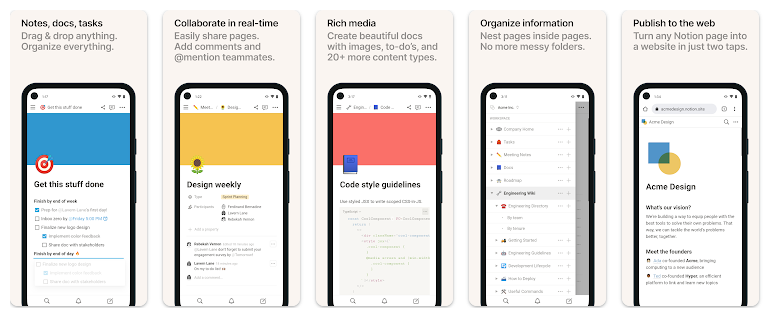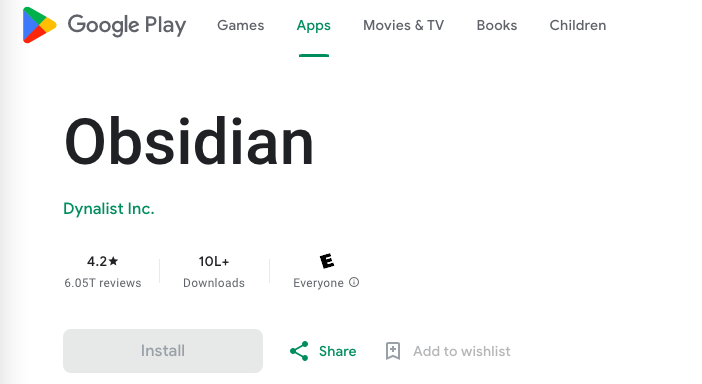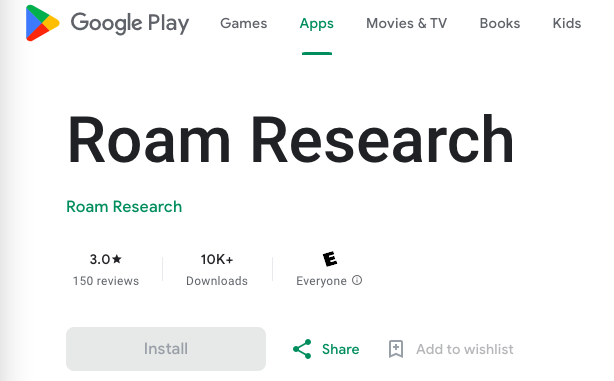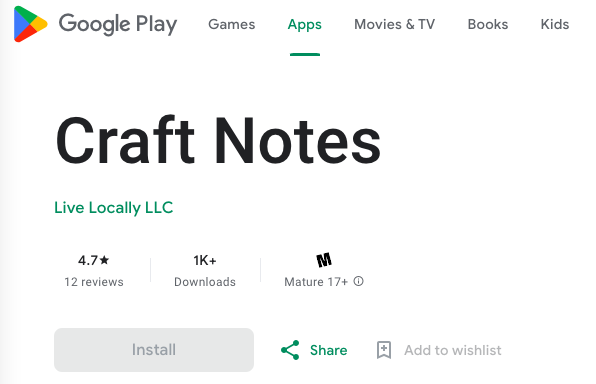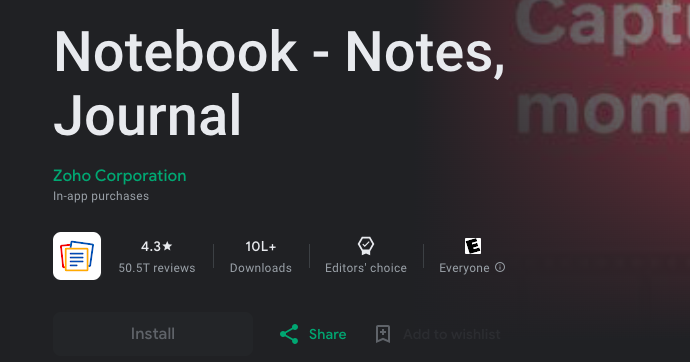Looking for alternative note-taking apps for your Android device? Say goodbye to Evernote’s limitations and expensive pricing plans.
Thankfully, there are numerous free options available that offer similar features and functionality.
Whether you’re a student, professional, or just someone who likes to stay organized, these free note-taking apps will revolutionize the way you capture and manage your thoughts.
Discover the power of these Android apps and find the perfect one that suits your needs without breaking the bank.
Let’s explore the top Evernote alternatives for Android, ensuring you have the best note-taking experience.
Best Free Evernote Alternatives for Android
1. Notion
If you’re looking for a powerful and versatile note-taking app for your Android device, look no further than Notion. This free alternative to Evernote offers a range of features that will enhance your note-taking experience and boost your productivity.
One of the standout features of Notion is its highly customizable interface. You can create various templates, databases, and pages to suit your specific needs and workflow.
Whether you’re taking personal notes, organizing project tasks, or collaborating with a team, Notion has got you covered.
In addition to its customization options, Notion also supports real-time collaboration. This means that you can work on documents and share ideas with others in real-time, making it perfect for team projects or brainstorming sessions.
With Notion, you can easily collaborate with colleagues, friends, or family members, no matter where they are.
Enhance Your Note-Taking Experience with Notion
Notion offers a range of features that go beyond simple note-taking. With its powerful database capabilities, you can create interactive lists, track progress on tasks, and even build your own knowledge base.
Notion gives you the flexibility to structure and organize your notes in a way that works best for you.
- Create a personal dashboard to keep track of your goals, to-do lists, and important deadlines.
- Use the Kanban board feature to visualize your tasks and projects in a more intuitive way.
- Take advantage of the embedded media feature to add images, videos, and files directly into your notes.
Notion is not just a note-taking app; it’s a powerful tool that can help you streamline your workflow and stay organized.
Whether you’re a student, professional, or simply someone who wants to keep their thoughts and ideas in one place, Notion is the perfect free alternative to Evernote for your Android device.
2. Obsidian
Obsidian is a powerful note-taking app that takes the note-taking experience to new heights.
What sets Obsidian apart from other note-taking apps is its focus on optimizing the way you capture, organize, and connect your ideas. With its advanced features and intuitive interface, Obsidian offers an unparalleled note-taking experience for Android users.
One of the key features of Obsidian is its support for bi-directional links. These links allow you to create connections between different notes, enabling you to explore relationships and patterns in your ideas.
This feature is particularly useful for research projects, brainstorming sessions, and creative writing.
Another highlight of Obsidian is its support for Markdown. Markdown is a lightweight markup language that allows you to format your notes with simple and intuitive syntax.
With Markdown, you can easily add headings, lists, bold and italic formatting, and much more, making your notes more visually appealing and organized.
Obsidian also offers the advantage of storing all your notes locally, ensuring that you have access to your entire note collection even when you’re offline. This offline functionality is particularly useful for users who need to access their notes in areas with limited or no internet connectivity.
Advanced Features
- Bi-directional links for creating connections between notes
- Markdown support for formatting your notes
- Local storage for offline access to all your notes
If you’re looking for a note-taking app that offers a seamless and powerful note-taking experience, Obsidian is an excellent choice.
Its advanced features, intuitive interface, and offline functionality make it a standout option for Android users in need of a reliable and efficient note-taking tool.
3. Roam Research
If you’re looking for a note-taking app that offers a truly unique approach, Roam Research is the perfect choice. This Android app stands out with its distinctive bullet point formatting and emphasis on bi-directional links.
With Roam Research, you can easily connect ideas, thoughts, and references, allowing for a more interconnected and intuitive note-taking experience.
Whether you’re working on a research project or just jotting down personal notes, Roam Research offers a refreshing alternative to traditional note-taking apps.
One of the standout features of Roam Research is its emphasis on real-time collaboration. You can easily share your notes with others and work together in the same document.
This makes it perfect for team projects or group brainstorming sessions. With Roam Research, you can bring your ideas to life and collaborate seamlessly, no matter where you are.
While Roam Research does require a subscription fee, many users find that the unique features and capabilities it offers are well worth the investment.
The app’s focus on interconnectedness and collaboration sets it apart from other note-taking apps on the market. If you’re looking for a fresh and innovative approach to note-taking on your Android device, Roam Research is definitely worth considering.
4. Craft
Craft is a note-taking app that combines modern design with efficient functionality, making it a top choice for Android users.
With its sleek interface and intuitive user experience, Craft provides a visually appealing and streamlined note-taking experience.
One of Craft’s standout features is its ability to organize notes into separate blocks. This allows you to categorize and categorize your notes based on different topics or projects, making it easier to stay organized and find what you need quickly.
The app’s emphasis on speed and performance ensures a smooth and efficient note-taking experience. Whether you’re jotting down quick thoughts or working on a complex project, Craft keeps up with your pace, ensuring you can capture your ideas without any lag.
Seamless Collaboration and Cross-Platform Compatibility
Craft also offers seamless collaboration features, allowing you to share your notes with others and work together in real-time.
Whether it’s a team project or simply sharing ideas with friends, Craft makes collaboration effortless and efficient.
In addition, Craft is compatible with multiple platforms, including Android, iOS, and web, ensuring you can access and work on your notes from any device.
Additional Premium Features
While Craft offers a free trial, some limitations exist in the free version. However, upgrading to the premium version unlocks additional features such as advanced searching, version history, and the ability to link to external documents.
These premium features further enhance the note-taking experience and provide added convenience and flexibility.
5. Zoho Notebook
When it comes to note-taking apps for Android, Zoho Notebook stands out for its emphasis on security. With end-to-end encryption, you can trust that your notes are protected and accessible only to you.
This secure approach to note-taking is especially crucial for sensitive information and personal thoughts that you want to keep private.
But Zoho Notebook offers more than just security. The app provides a range of functional features to enhance your note-taking experience. You can organize your notes using cards, making it easy to find and categorize your information.
The app also supports voice notes, allowing you to record your thoughts on the go. Additionally, Zoho Notebook offers customizable templates, making it simple to create notes that fit your specific needs.
Whether you’re a student, a professional, or anyone in between, Zoho Notebook offers a well-rounded note-taking experience on Android.
Its security features, functional capabilities, and intuitive interface make it a reliable option for organizing your thoughts and staying productive.
Conclusion – The Best Evernote Alternative for Android
After thorough research, it is clear that Notion stands out as the best Evernote alternative for Android.
With its wide range of features, user-friendly interface, and extensive functionality, Notion provides a versatile and powerful note-taking experience that rivals Evernote.
Notion offers real-time collaboration, allowing you to work seamlessly with others on your notes. It also allows for customization, letting you create various templates, databases, and pages to organize your notes efficiently.
While other alternatives have their merits, Notion’s combination of features, ease of use, and availability for free make it the top choice for Android users seeking a reliable and comprehensive note-taking app.
Whether you’re a student, professional, or simply someone who needs to stay organized, Notion is the best Evernote alternative to enhance your note-taking experience on Android devices.